HYPER HyperDrive GEN2 12-in-1 USB Type-C Hub
$104.99
In stock
Description
Turn a single USB Type-C port into a dozen connections with the HyperDrive GEN2 12-in-1 USB Type-C Hub from HYPER. Designed to provide ample connections to USB Type-C devices, this 12-in-1 hub features an integrated USB 3.2 Gen 2 Type-C cable. Users can connect wired devices using a USB 3.2 Gen 2 Type-C or two Type-A ports, as well as two USB 2.0 Type-A ports. Multiple displays can also be connected using a DisplayPort or two HDMI outputs. Connect to the internet using the RJ45 port, which supports Gigabit Ethernet. Access compatible memory cards thanks to SD and microSD card readers. A 3.5mm combination headphone-and-microphone jack is also present.
In addition to 100W pass-through power delivery, this hub supports resolutions up to 3840 x 2160 at 60 Hz on a single display. Dual displays can also be used, providing the same resolution but halving the frequency rate to 30Hz. If connecting three displays at the same time, two can utilize resolutions up to 3840 x 2160, while the third display will be limited to 1920 x 1080. The HYPER GEN2 12-in-1 USB Type-C hub features a heat-dissipating design to prevent overheating.
Additional information
| Weight | 1.3 lbs |
|---|---|
| Dimensions | 6.5 × 6 × 2.5 in |
| USB | 1 x USB 3.1 / USB 3.2 Gen 2 Type-C (100 W)<br />2 x USB 3.1 / USB 3.2 Gen 2 Type-A<br />2 x USB 2.0 Type-A |
| Thunderbolt | None |
| Ethernet | 1 x RJ45 (10/100/1000 Mb/s) |
| FireWire | None |
| Display | 2 x HDMI<br />1 x DisplayPort |
| Audio | 1 x 1/8" / 3.5 mm Headphone/Microphone Combo |
| Memory Card Slots | 1 x SD (Unspecified Type) (UHS-II [312 MB/s])<br />1 x microSD (Unspecified Type) (UHS-II [312 MB/s]) |
| System Connection | 1 x USB 3.1 / USB 3.2 Gen 2 Type-C Male |
| Connection Type | Integrated Cable |
| Interface Max Data Rate | 10 Gb/s |
| Number of Displays Supported | 3 |
| Maximum Resolution Supported | 3840 x 2160 at 60 Hz (Single Display)<br />3840 x 2160 at 30 Hz (Dual Display) |
| Power Source | Bus Powered |
Reviews (8)
8 reviews for HYPER HyperDrive GEN2 12-in-1 USB Type-C Hub
Only logged in customers who have purchased this product may leave a review.
Related products
Docking Stations
Docking Stations
Docking Stations
Docking Stations
Docking Stations
Docking Stations
Docking Stations
EZQuest 8-Port USB Type-C Multimedia Hub with Power Delivery 3.0


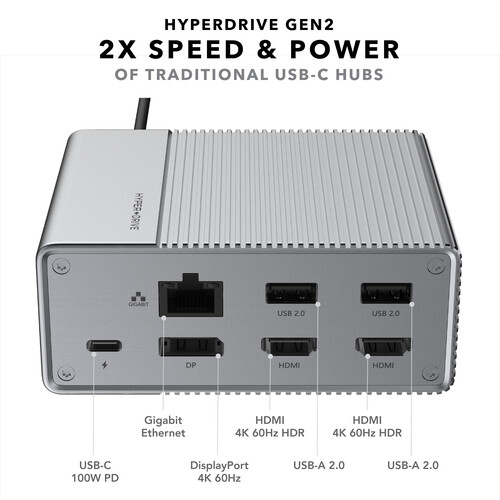
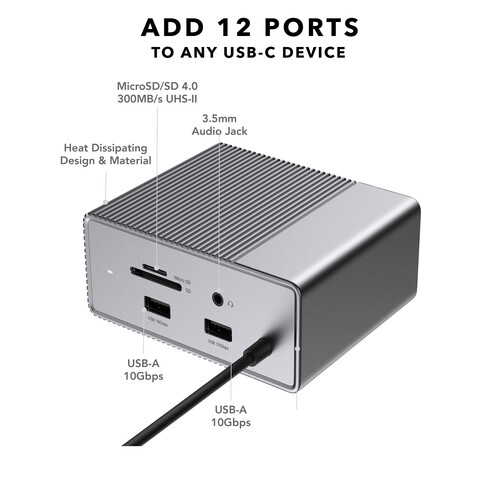



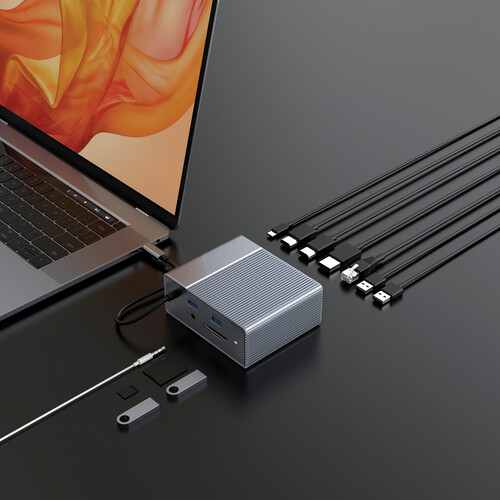






Ruthie Stanton (verified owner) –
This thing regularly makes my 43″ monitor blink every time I wake up the screen. Sometimes, I have to reset the USB-C connection cable or HDMI connector. Not a very stable unit for what you pay at all. If I could, I’d return the 3 units I purchased and never try them again. Perhaps, PC users have a different experience, but with Mac, it’s no bueno. Come to think of it, my brother uses the one I got him with his HP Spectre, and he’s never once gotten the headphone jack on the Hyper to work. Just not well designed, I guess.
Lionel Bruen (verified owner) –
Two main issues: 1) My Logitech MX3 mouse is laggy when I plug the adapter to a USB 3.0 port. This does not happen when I plug it into my caldigit hub or directly on my Mac. 2) It often doesn’t wake up the display. If I connect the display to the hub (either HDMI or DisplayPort), it sometimes won’t wake up/detect the display unless I disconnect the hub and connect it back. Plugging the display directly to my Mac or my caldigit hub does not have these issues. Do note that I already got a replacement unit from Hyper because of these issues…. the new hub did not fix the issues, sadly. I’ve been looking for firmware updates but can’t find anything on this site.
Marcella Sporer (verified owner) –
Perfect except no support of extended display on Mac OS
Cheyanne Brakus (verified owner) –
There is something I dont understand about this hub. It has a usb-c cable on the back to connect it to the computer. Great. In front there is a usb-c input with thunderbolt sign. BUT – it doesnt work. I reached out to customer support and got an answer: The USB-C port is meant for power delivery to the host device only. It does not allow for data transfer or video. Well – I connected it to the iMac and I dont need any other power delivery… I will be returning this product. They should have been more clear of what that usb port is.
Louie Gleichner (verified owner) –
The hyperdrive may all may MacBooks Pro to shut down when it enter sleep mode, this happens when the power cable is connected to the hub and not to the MacBook Pro and happens every night
Guadalupe Toy (verified owner) –
Laptops don’t come with many ports (ridiculous) ….this hub station sure helped my work flow. Works great.
Kaden Stamm (verified owner) –
Works great but the USB C out to the device is too short to clip in a Surface that has the USB C on the left hand side… could be overcome with a USB C extension but just didn’t want to deteriorate quality
Aron Wiza (verified owner) –
I have had it for about a month, and it’s working fine. I purchased it mainly for the hdmi video output for an external monitor for my laptop. But it’s nice having the extra audio port and the additional USB 3 ports also. The hdmi port stopped working after a few months with another dock that I had previously purchased from another company. So far, it’s fine.