HYPER HyperDrive NET 6-in-2 Hub (Space Gray)
$64.99
In stock
Description
The HyperDrive NET 6-in-2 Hub from HYPER is designed for Apple MacBooks. It utilizes the two USB Type-C ports on the left side of the system and provides you with six ports: two USB 3.1 Type-A, one Thunderbolt 3, one USB 3.1 Type-C, Gigabit Ethernet, and HDMI. With it, you can quickly and easily connect USB peripherals, access a wired Internet connection, efficiently multitask on a larger display, and charge your system and devices. Both USB Type-C ports support power delivery with up to 100W via Thunderbolt 3 and 60W via the other.
Additional information
| Weight | 0.32 lbs |
|---|---|
| Dimensions | 13.4 × 7.2 × 1.05 in |
| USB | 2 x USB 3.1 / USB 3.2 Gen 1 Type-A<br />1 x USB 3.1 / USB 3.2 Gen 1 Type-C |
| Thunderbolt | 1 x Thunderbolt 3 |
| Ethernet | 1 x RJ45 (10/100/1000 Mb/s) |
| Display | 1 x HDMI |
| System Connection | 2 x USB (Unspecified Type) Type-C Male |
| Power Source | Bus Powered |
Reviews (8)
8 reviews for HYPER HyperDrive NET 6-in-2 Hub (Space Gray)
Only logged in customers who have purchased this product may leave a review.
Related products
Docking Stations
Docking Stations
Docking Stations
Docking Stations
Docking Stations
Docking Stations
Docking Stations




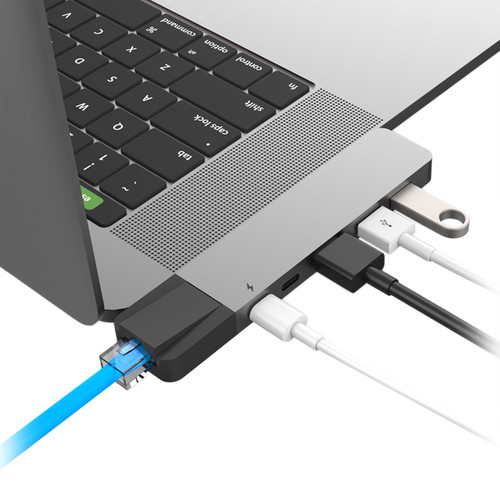


Alanis Satterfield (verified owner) –
Excellent, silver color matched MacBook Pro. Note doesn’t fit with cover on the bottom.
Ena Eichmann (verified owner) –
I use this on both my MacBook Pro Intel and my MacBook Pro M1 and it works perfectly.
Audrey Nitzsche (verified owner) –
Using it for travel photo needs. Could use another usb plug. Other than lightning plug, I won’t use the other plug ins. 4 stars for this reason.
Stuart Kassulke (verified owner) –
We kept running into performance issues while doing Zoom streaming with Atem mixer and USB sound mixer when we were using other USB hub on the MacBook Pro. It is also important for us to be cabled for Internet stability. So I decided to give this product a try. We did not run into any video issues last time, the only but major issue is were not able to use the network card, no way would Apple detect it, we’ve tried all solutions we could find. So, we had to plug a second single USB network card which the Mac recognized immediately.
Edna Wunsch (verified owner) –
Another great product from Hyper. It’s got great form, it functions just as ordered, it’s discreet but hyper powerful.
Stefan Dooley (verified owner) –
Using it with my M1 Macbook Air works great cause it does not have enough ports for video-editing or live-streaming setup. BUT, while running onset is IMPOSSIBLE to pull out a cable cause it will pull out the whole hub also… So that, in the middle of a live stream for example will cause connection problems.
Cicero Botsford (verified owner) –
M1 Macbook User here. The product works great and as intended. The Ethernet cable port has to be manually folded out, I had to figure that out on my own.
Deja Moen (verified owner) –
This item works well and allows me to use more ports and get everything I need in one easy adapter!