Seagate 12TB Expansion Desktop USB 3.0 External Hard Drive
$239.99
In stock
Description
Add space, consolidate files to a single location, or free up space on your system’s internal drive with the 12TB Expansion Desktop USB 3.0 External Hard Drive from Seagate, which is preformatted exFAT, meaning it is compatible with Windows and Mac right out of the box. This hard drive provides a storage capacity of up to 12TB and connects to your host system using its micro-USB 3.0 interface. Copy and saving data is easy – simply drag and drop. Included is an 18″ USB 3.0 cable, an 18W power adapter, Seagate’s Rescue Data Recovery Services, and Toolkit backup software.
Please note that reformatting may be required for use with Apple’s Time Machine. Also, Rescue Data Recovery Services is not available in all countries.
Additional information
| Weight | 2.95 lbs |
|---|---|
| Dimensions | 8.6 × 8.3 × 3.1 in |
| Storage Capacity | 12 TB |
| Connection Interface | 1 x USB 3.2 / USB 3.1 Gen 1 (USB Micro-B) |
| Pre-Format | exFAT |
| Internal Interface | SATA (Unspecified) |
| Type | Hard Disk Drive |
| Power Source | Included AC Adapter |
| Cooling System | Passive |
| Dimensions (L x W x H) | 7.0 x 1.6 x 4.9" / 177.8 x 40.6 x 124.5 mm |
Reviews (459)
459 reviews for Seagate 12TB Expansion Desktop USB 3.0 External Hard Drive
Only logged in customers who have purchased this product may leave a review.
Related products
External Drives
External Drives
External Drives
Fantom 8TB G-Force3 Pro USB 3.0 External Hard Drive (Silver)
External Drives
Seagate 2TB Backup Plus Ultra Touch External Hard Drive (White)



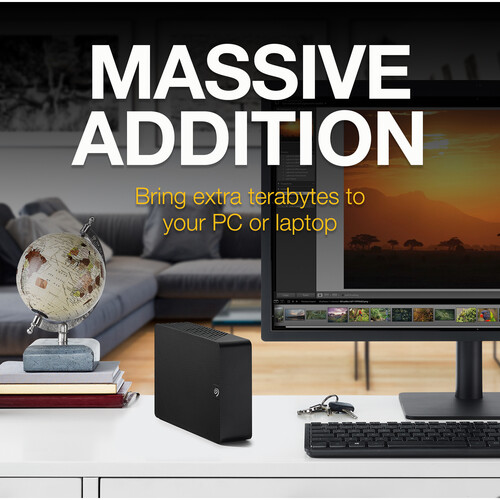


Tyra Crist (verified owner) –
So glad I bought this to provide add-on storage for my Mac. This has 12 TB and rescue data recovery services included. I use for my mac but also works with windows. This allowed me to consolidate files to a single location and free up space on my computer’s internal drive so it works faster. I love that you can drag and drop easily and now all my photos are backed up in a trusty place. Definitely recommend.
Stefanie Stehr (verified owner) –
If you are looking for an inexpensive, reliable and say to use backup solution, here it is. Great for the price, capacity and convenience. Yes, a bit noisy and slow, but this is not an issue for occasional backups.
Marisa Jones (verified owner) –
I bought these just for the bare drive. Funny marketing: the drive + USB interface + enclosure + power supply is cheaper than just the drive. In any case, the drives work well. I store lots of home video on them. They spin down when not in use, but they’re powered on 24/7. Backblaze’s latest failure rates show a pretty typical rate for these drives.
Chloe Christiansen (verified owner) –
Bought two of these as part of a migration from Mac to PC for photo and video work. I haven’t noticed a noise issue as some have mentioned, no noisier than the computer fans. Best speeds so far have been between 100-110 MB/s. We’ll see how they do over time.
Delaney Aufderhar (verified owner) –
This is a quality drive. It is a shingled drive so don’t expect continuous blazing speed. When you edit a file, it has to write it somewhere else then rewrite three tracks to make the old location available again. It does that between reads and writes, so it needs downtime for disk maintenance. I would not put it in a RAID array. Also filling it past 80% will slow it down. But for a backup drive or to store data that is not being constantly altered it does very good. To store my documents, photos and music it is great. You get a lot of data in a small package with this drive.
Marcelle Kuhic (verified owner) –
Purchase this drive as an archival backup and you will be very, very happy.
Geoffrey Hettinger (verified owner) –
Performing as expected after three weeks. Slightly noisier than the Western Digital drives, but I’m hoping it will be more reliable. Some of my WD drives have had trouble, including a 10TB drive which failed after the first year.
Angeline Wiegand (verified owner) –
Works wonderfully. Does everything it’s supposed to-and it has a usb-a plug and power plug, with literally a dozen different wall outlet attachments for universal adapters!
Lambert VonRueden (verified owner) –
It works as it should.
Keenan Stroman (verified owner) –
So far, so good. Goes to sleep when the computer does, which should increase its life. If the drive lasts for a couple of years, five stars are appropriate, but if it should fail tomorrow, I would give it only one star.
Margarita Mante (verified owner) –
Takes up very little room on my desk. I only plug it in when I need to copy files from desktop to permanent storage, but even then it isn’t a loud unit. I don’t recommend keeping it plugged into your computer all the time, it will slow things down momentarily because everything else is SSD. Keep it handy, plug it in only when needed. Works great!
Sigurd Dare (verified owner) –
I use the drive for storing photos. So far so good.
Fanny Mueller (verified owner) –
USB 3.0 not super fast but stable. Big capacity, not fast but for the price its great.
Fay Schiller (verified owner) –
This drive is being used as a backup drive for a Mac Pro and has USB 3.0/2.0 connection only. The performance seems to be in line with a 5400 rmp drive, and very quite. Warranty only being one year is of a concern, so I wouldn’t really on this as a single backup solution, but rather as a fall-back drive.
Kathryne Grimes (verified owner) –
Still buying them. Excellent drives. I’m a computer tech.
Donnie Turcotte (verified owner) –
I bought this drive to back up the contents of my computers and then store in my fire safe. It’s got a lot of capacity for its size, so it’s convenient for my purposes.
Jayde Goyette (verified owner) –
Before buying it, I saw many reviews saying it is very loud. But since I do not use it as a cloud storage, so I don’t really care if it is a bit loud. Speed is good enough I believe.The speed between USB 3.0 storage transferring large files usually starts at 150m/s, then goes down and stabilizeat 100m/s. And for windows system, you can just plug it in and start using it. The real storage size is 7.27 TB. Just in case. And for the noise part. I had another seagate4TB Storage which “clicks” sometimes when it is been accessed. But for this one, it is like there is a little drum inside. And yes, it is pretty loud compareto most portable storage. If you only need to use it occasionally, it is a bang for the buck.
Nannie Champlin (verified owner) –
Just to make things clear. Actual storage is 7.3 TB., it needs to plug in external power to make it work. Not made for traveling a lot. Its noisy, but I Always wear headphones. Could have been awesome to plug two devices at the same time, but its fine
Marge Mayert (verified owner) –
So frustrated, I’m copying over about 12 TB from another drive to use this as a backup and 2 of these in a row have failed. Both make awful grinding noises as well. I have a 6TB of the same drive and it is fine. It takes like 2 days to copy over my files, so to do that and then find that the drive is making noise and the light is blinking when not in use (indicating an issue) is incredibly frustrating.
Hope Bernhard (verified owner) –
It’s doing what it’s supposed to for me, which is storage. Granted you can edit videos off this drive but if you have patience then you should be ok. Use proxies. I wouldn’t try editing 6k raw or anything heavy like that, but for storage of pictures, videos, etc. this is a good amount of space. I’ll probably buy more soon. When dealing with raw footage and images, space can run out quick.