SIIG 4×1 USB HDMI KVM Switch with 4Kx2K & PIP
$104.50
In stock
Description
Share an HDTV or display, a USB keyboard and mouse, and a microphone between four USB/HDMI computers and devices using the 4×1 USB HDMI KVM Switch with 4Kx2K & PIP from SIIG. This switch provides an extra USB 2.0 port to connect an additional device, such as a printer, memory card reader, or a pen drive that can be accessed among the available computers. Depending on what your HDTV or display can support, this switch is also able to output high resolution video including 3840 x 2160 @ 30 Hz, Full HD 1920 x 1080p, and 1280 x 720p. Additionally, its video capabilities include Picture-in-Picture, which allows three sources to be viewed on a single screen.
The 4×1 USB HDMI KVM Switch is built from a metal housing that helps to reduce electromagnetic interference and provide heat dissipation to enable stable operation and a long life. It operates using a 100-240V power adapter and is compatible with Windows and Mac computers with an HDMI output, as well as HDMI enabled game consoles, Blu-ray and DVD players, and other HDMI devices. Device switching may be accomplished using a manual select button, keyboard hot keys, or the included IR remote control, which has an operating distance of up to 16.4′. Also included with this switch are two USB HDMI KVM cables with audio & mic, four rubber housing pads, and a power adapter.
Additional information
| Weight | 2.5 lbs |
|---|---|
| Dimensions | 11.1 × 7.5 × 2.9 in |
| Chipset | Silicon Image Sil9687 + EPF021A + GL850G |
| Supported Resolution | 480p, 720p, 1080i, 1080p, 3840 x 2160 @ 30 Hz (PIP monitor up to 1080p only) |
| HDMI Frequency | Up to 300 MHz (up to 3 Gb/s) |
| USB | Compliant with USB 2.0 and USB 1.1 specifications |
| Switching | Switches between four computers using manual select button, keyboard hot keys, or IR remote control |
| Remote Control | Up to 16.4' / 5.0 m |
| HDMI Distance | Up to 16.4' / 5.0 m |
| Interfaces/Ports | 4 x 19-pin, Type-A, HDMI, Female, Input |
| Power Adapter | Input: 100-240 V, 50-60 Hz<br> |
| Environmental Conditions | Operating temperature: 32 to 140°F / 0 to 60°C<br> |
| Certifications & Standards | FCC, CE, RoHS |
| Requirements | Windows and Mac computers with an HDMI output<br> |
| Housing Material | Aluminum |
| Color | Black |
| Country of Origin | China |
Reviews (7)
7 reviews for SIIG 4×1 USB HDMI KVM Switch with 4Kx2K & PIP
Only logged in customers who have purchased this product may leave a review.






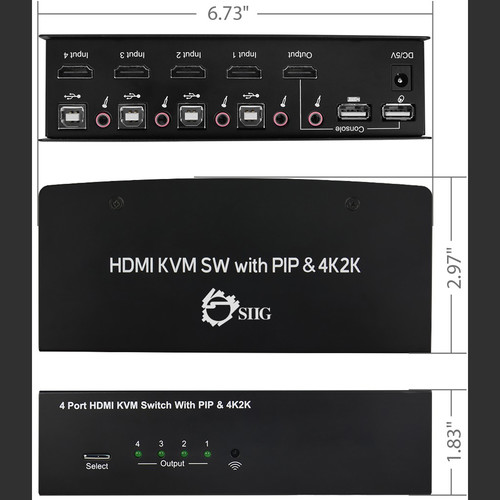

Catalina Skiles (verified owner) –
This is a great KVM switch. I purchased the 4×1 but I am only using 2 channels at this time. I have 2 more channels to expand if necessary. I did however checked the 2 channels I am not using to insure they were functioning properly. The unit comes with 2 sets of connection cables and I purchased 2 more sets from the manufacture at a great price so I would be ready for expansion when it happens. I was extremely pleased when I connected the switch and everything worked perfectly, even my wireless mouse worked with no problem.I had purchased a less expensive KVM switch that said it would do everything but after trying to get one to work properly,(made 3 attempts with 3 switches) I gave up and went with the SIIG. I have been nothing but pleased with the performance of the SIIG. You won’t be sorry if you invest just a small amount more money to get this switch.
Gabe Sipes (verified owner) –
After less then couple of months the product does not work.
Zelma Deckow (verified owner) –
I thought I would spend a little more and get a better KVM switch, so I bought this one. Worked great right out of the box. A few months later, for some reason, it does not switch between sources. It only works on Input 1. In other words, whatever device is connected to Input 1 will still pass through, but pressing the source switch doesn’t change anything. I will now see how good their support and warranty is.
Elva Thompson (verified owner) –
I love this thing. Hook up the cables, plug it in, and you are able to flip amongst four machines. I use three right now. I have a wireless mouse/keyboard combo with a Bluetooth dongle that goes into the back. No problems there. The USB port on the side allows me to keep an external drive connected to make file transfer easily amongst computers that cannot be on an unsecured network. The wireless remote seems a little precious, but you don’t have to use it.
Suzanne Kub (verified owner) –
There is no power supply and it will at time stop working (perhaps if the computer gets snoozed?) It’s very finicky and doesnt work well. They supply it with 2 cords to control computers that have UBS inside them. If you want to control 4 computers I am not sure where you get 2 more and a regular HMDI + a USB doesnt work so you would need to find their strange all in one HDMI/USB cords Too bad because on paper it was really nice (4K and HDMI, etc…)
Kaleigh Ondricka (verified owner) –
Very flaky on a mac
Janie Larson (verified owner) –
I have a somewhat complicated setup: Digital photography, Music Production and Tax Preparation. Also, I need to support a high resolution monitor that goes beyond the 1900 x 1280 that was superb until recently when RBG compliant displays may go 3K and more. Most KVN don’t support that resolution, including the one that I used to have, the ioGear $199.00. On top of that, not all KVN support a combo wireless keyboard/mouse, let alone the Logitech unify concept which allows to buy mice and keyboard separately and combine them in a single receiver. Alas, I could not believe that this KVN, at $140.00 could do the trick when many items go for hundreds or thousands dollars. I bit the bullet and it did it, flawlessly at the first try. I am a happy camper. The unit even has a separate USB por in case you want to have a common point to all computers for, say, data transfer. It has a remote control in case you have away from your sit and if all your computers are off, the unit automatically switch to the one that is turned on. So far, it is a great device.