StarTech DisplayPort to DisplayPort 2-Port Multi-Monitor Splitter
$51.46
In stock
Description
Connect multiple display options to your system with the DisplayPort to DisplayPort 2-Port Multi-Monitor Splitter from StarTech. This adapter supports resolutions of up to 3840 x 2160 4K at 30 Hz as well as audio, so you can set up your own multi-monitor configuration for enhanced productivity and efficiency. Moreover, you can also use different kinds of adapters such as DVI, HDMI, VGA, and more to increase the variety of devices you can connect. With plug-and-play compatibility, you won’t have to install any drivers or software to use it. Please note that some display resolution configurations are not supported.
Additional information
| Weight | 0.35 lbs |
|---|---|
| Dimensions | 6.95 × 5.65 × 1.35 in |
| Input | 1 x DisplayPort 1.2 20-pin, Male |
| Output | 2 x DisplayPort 1.2 20-pin, Female |
| Max Resolution | 3840 x 2160 @ 30 Hz |
| Supported Resolutions | 3840 x 2160, 2560 x 1600, 2560 x 1440, 1920 x 1200, 1920 x 1080, 1280 x 720, 1024 x 768 |
| Adapter Type | Active |
| Chipset ID | MegaChips – STDP4320 |
| Type | Bus-powered |
| Humidity | 50 – 90% |
| Operating Temperature | 32 to 104°F / 0 to 4-°C |
| Storage Temperature | -4 to 140°F / -20 to 60°C |
| OS Compatibility | Windows 7, 8, 10 (32/64-Bit) |
| Dimensions (H x L x W) | 0.6 x 2.4 x 2.3" / 14 x 62 x 58 mm |
Reviews (8)
8 reviews for StarTech DisplayPort to DisplayPort 2-Port Multi-Monitor Splitter
Only logged in customers who have purchased this product may leave a review.
Related products
Cable Accessories
Cable Accessories
Cable Accessories
Cable Accessories
Intelix USB-WP-H-B Full Speed USB Twisted Pair Wall Plate Extender
Cable Accessories
Cable Accessories






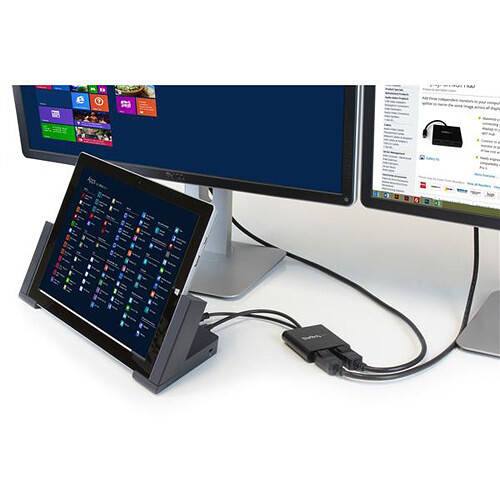
Keven Aufderhar (verified owner) –
The splitter works accordingly. No gimmicks, just simple.
Ona Jacobson (verified owner) –
I bought this to duplicate a display. I can’t get even one monitor to work on it … and I’ve tried several different monitors. I’m working with a nearly new HP Prodesk PC with three other monitors and a projector currently in use with no problems. I am trying to duplicate one of the monitors on a fourth display so that our person monitoring the live streaming can adjust the camera PTZ… but I’ve run out of video outputs on the PC. All monitors work perfectly by themselves. As soon as I connect any of them to the splitter (even each one by themselves… no second monitor on the splitter) the monitor flickers (no actual display) and eventually each goes to sleep due to no coherent signal being present. I’ve gone over the suggested fixes on the website such as matching refresh rates and resolutions with no change. I can understand issues if resolutions or refresh rates were conflicting … but with just ONE monitor hooked up there should be no conflicts. I’m open to any suggestions StarTech can offer.
Gregorio Pollich (verified owner) –
I bought this two years ago and have had zero problems with it. I hooked up the USB power cord to an extension cable to give me ample room. It takes two DisplayPort monitors and daisy chains the signal so it can go into a single DP connection.
Chelsey Davis (verified owner) –
I bought one of these to allow me to use two monitors in a single displayport. The manual says DP to DVI adapters are supported, so I used those to connect an older set of Dell 1704FPVs as side screens. Both screens are detected by the OS, and allow me to configure them, but no matter what I do I wind up with a “Signal out of Range”. I have tried with 4 different models of monitors (all DVI using DVI adapters) on two different computers (one with Nvidia Pscal GPU, one with AMD Vega GPU) and three different operating systems (Windows 10 Professional, Linux Mint 19 and Linux Mint 18.3) In every case the MST hub behaves the same. Monitors are correctly identified by OS, but always show “signal out of range”.
Alf Graham (verified owner) –
I thank the Flying Spaghetti Monster every day for StarTech and BH Photo! The DisplayPort dual splitter does work properly, but I have to remember to wake up my PC before my monitors. Otherwise, I guess the EDID sent by the monitors are ignored. Too bad the splitter can’t cache and echo the EDID when the PC does eventually wake up. Still, if I’d designed this splitter as it is, I’d be right chuffed.
Heber McClure (verified owner) –
I have connected my Lenovo T450 through its Lenovo 40A1 DisplayPort1.2 compliant dock to two Lenovo T2324pA LCD monitors. And I can have either of the monitors, but not both. No amount of rebooting, detection or power cycling has improved the situation. I have now connected the second monitor via a StarTech USB2VGAE3, and that works. But was more expense than I was expecting.
Demarcus Veum (verified owner) –
I’m running an Optiplex 7050 to 2 Dell p2414hb @ 1920×1080, connected using dp cables. The monitors display as they should but randomly blackout for a whole second. The blinks are sporadic and I can’t pinpoint the exact cause.
Henry Stiedemann (verified owner) –
A great solution when wanting to run multiple DVI-D monitors from a single display port output on a desktop. I purchased this MST adaptor (MSTDP122DP) and passive DP to DVI-D cables (DP2DVI2MM6) however after speaking with the knowledgeable guys in technical support I actually needed their active cables (DP2DVIS) to run my DVI monitors with the MST adaptor. A very happy customer.