StarTech DisplayPort to DisplayPort 3-Port Multi-Monitor Splitter
$63.04
In stock
Description
Connect multiple display options to your system with the DisplayPort to DisplayPort 3-Port Multi-Monitor Splitter from StarTech. This adapter supports resolutions of up to 3840 x 2160 4K at 30 Hz as well as audio, so you can set up your own multi-monitor configuration for enhanced productivity and efficiency. Moreover, you can also use different kinds of adapters such as DVI, HDMI, VGA, and more to increase the variety of devices you can connect. With plug-and-play compatibility, you won’t have to install any drivers or software to use it. Please note that some display resolution configurations are not supported.
Additional information
| Weight | 0.95 lbs |
|---|---|
| Dimensions | 9.4 × 5.9 × 2.4 in |
| Input | 1 x DisplayPort 1.2 20-pin, Male |
| Input Voltage | 110 – 240 VAC |
| OS Compatibility | Windows 7, 8, 10 (32/64-Bit) |
| Storage Temperature | -4 to 140°F / -20 to 60°C |
| Operating Temperature | 32 to 104°F / 0 to 4-°C |
| Power Consumption | 15 W |
| Output Voltage | 5 DC |
| Output Current | 3 A |
| Input Current | 0.5 A |
| Output | 3 x DisplayPort 1.2 20-pin, Female |
| Plug Type | N |
| Type | AC Adapter |
| Chipset ID | MegaChips – STDP4320 |
| Adapter Type | Active |
| Supported Resolutions | 3840 x 2160, 2560 x 1600, 2560 x 1440, 1920 x 1200, 1920 x 1080, 1280 x 720, 1024 x 768 |
| Max Resolution | 3840 x 2160 @ 30 Hz |
| Dimensions (H x L x W) | 0.8 x 7.9 x 3.1" / 20 x 200 x 78 mm |
Reviews (6)
6 reviews for StarTech DisplayPort to DisplayPort 3-Port Multi-Monitor Splitter
Only logged in customers who have purchased this product may leave a review.
Related products
Cable Accessories
Cable Accessories
Cable Accessories
Intelix USB-WP-H-B Full Speed USB Twisted Pair Wall Plate Extender
Cable Accessories
Cable Accessories
Cable Accessories
Cable Accessories
Intelix USB-WP-C-I Full Speed USB Twisted Pair Wall Plate Extender
Cable Accessories







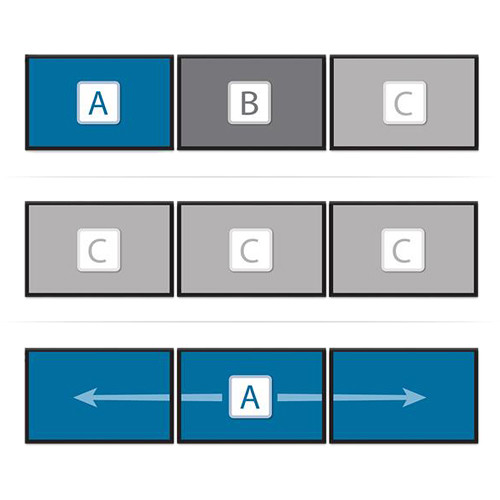

Hildegard Carter (verified owner) –
This is a great device. It was easy to install and is a must have for using Multi-Monitor from Display port.
Karli Volkman (verified owner) –
Every 5 or 6 wakes, a monitor is missing. normally the one your password box is on, so you fuss arround under the desk pressing the reset button (once if not twice). Sometimes your turning monitors off and on, pulling cables.. Sometimes you give up. Still using it after a few months, but not sure why.
Loy Crist (verified owner) –
I bought this to run 3 monitors instead of my previous 2. I have my TV plugged in via a mini display port to hdmi cable. And my two monitors split via this hub on the display port output. It took me nearly two hours of tinkering and whatnot to get this working. It worked great once I did. However, next time I turned my computer on, my graphics card only showed my TV and one monitor. But then it blacked both displays and looked like it tried to bring up the other monitor. Then just went back to 2 displays. Repeat until I intervene or my system crashed. Long story short, my computer has crashed more times trying to display on all three monitors (8) than it has actually working with all three monitors (3).
Jeremie Smitham (verified owner) –
Works largely as advertised with a few glitches. Driving this MST hub with NVIDIA Quadro K2200 and 3 HP monitors. Occasionally, monitors will not wake from sleep and I’m not sure if this is the MST hub or the K2200 causing this. A constantly reproducible behavior is that on machine boot, no monitor comes active during the BIOS startup and during the boot process, and I have to restart the MST hub to get Windows to display the logon screen. Seems to be an issue with the hub and system startup process.
Erica Rogahn (verified owner) –
Just set this up yesterday and am having the same issue as above. Not waking from sleep and requires power cycle on the hub. Other than that it works excellent. I hope to hear a solution soon.
Marcelo Reynolds (verified owner) –
If you have a device that only has one (1) DisplayPort the 3-Port MST Hub works wonders to add an additional two (2) displays. In today’s workspace two monitors are nice but three makes it better. The 3-Port MST hub is easy to use making it an inexpensive/easy upgrade to add additional display. I received this product in exchange for an unbiased review.