StarTech PCI Express x4 to M.2 PCIe SSD Adapter
$20.24
In stock
Description
The red PCI Express x4 to M.2 PCIe SSD Adapter from StarTech lets you add a high-speed, 4-lane M.2 SSD (PCIe-based) to a PC with an available x4 PCI Express expansion slot. You can mount the M.2 drive directly onto the adapter, giving you an easy and convenient way to improve your system’s performance and expand its overall internal storage. The adapter connects directly to your computer’s motherboard to support an M.2 PCIe-based SSDs (NVMe or AHCI) through x4 PCIe, is compatible with PCIe 3.0 motherboards, and is also backwards compatible with PCIe 2.0 and PCIe 1.0.
The adapter supports PCIe 3.0 x4 NVMe (M Key) and PCIe-AHCI M.2 SSDs including 2242, 2260, 2280, and 22110 drives. The expansion slot adapter also supports the most common drive sizes including 110, 80, 60, and 42mm. It is equipped with a full-profile bracket and includes a half-height/low-profile bracket, for installation in small form-factor computers.
Additional information
| Weight | 0.3 lbs |
|---|---|
| Dimensions | 8.65 × 6.2 × 1.9 in |
| Host Interface | PCI Express (Unspecified Version) x4 |
| M.2 | 1 x 2242, 2260, 2280, 22110 (PCIe (Unspecified)) |
| RAID Modes | None |
| Operating Temperature | 41 to 122°F / 5 to 50°C |
| Operating Humidity | 15 to 90% |
| Storage Temperature | -13 to 158°F / -25 to 70°C |
| Audible Alarm | No |
| Status Monitoring | LED Indicator |
Reviews (8)
8 reviews for StarTech PCI Express x4 to M.2 PCIe SSD Adapter
Only logged in customers who have purchased this product may leave a review.
Related products
Controller Cards
Controller Cards
Controller Cards
Controller Cards
Buffalo IFC-PCIE2U3S2 USB 3.1 Gen 1 PCI-Express Interface Board
Controller Cards
Controller Cards
Controller Cards


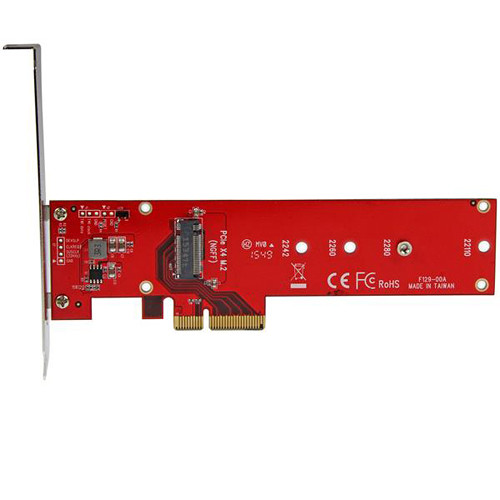

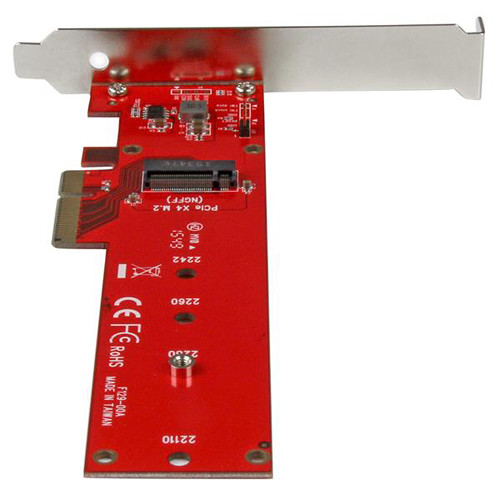

Lina Effertz (verified owner) –
Worked right away in windows 10. No problems.
Kevon Barrows (verified owner) –
I bought this card about six months ago to the SATA SSD in a Dell Precision 5810 workstation using a 1 terabyte Samsung 970 Evo Plus as the boot drive. It was easy to setup and the performance has been great. I work in technology for a living and have been buying parts like this from StarTech for 10 plus years and I’ve never been disappointed with their products or their support. If I were, I have no doubt they would take care of it. Before you install any kind of PCI Express card to use an NVMe SSD as a boot drive, do the research to make sure your systems supports it. Otherwise, that’s on you for not “reading the directions”.
Agustin Mayert (verified owner) –
Use it as a Thunderbolt connectivity with an iMac to have an external SSD drive installed with a Sonnet Echo Express SE I.
Estelle VonRueden (verified owner) –
Bought a new Dell 8930 at the same time I purchased this I put a Samsung 970 EVO M.2. SSD in and installed it in a PCIEx4 slot. I can see and use the card but the Dell will not do a Restart I have to do a shut down and then cold boot to get the computer to work. If I just hit a restart (in a software upgrade for example) the Dell will not do the restart it freezes with no video and I have to do a hard shut down and a cold boot. I worked with Dell for days on the problem, Ive talked with Samsung and with StarTech. If I pull the adapter with the drive the computer works perfect so it is something with the combination of the card and the SSD in the PCIE slot. Windows 10 pro is Up To Date, All Drivers are up to date and everything works except when I need to do a Restart it is a real pain when I have to do a major update I need to pull the card or the update does not get done.
Kaelyn Schuppe (verified owner) –
This is the 3rd one in my Mac Pro 2019 – Everything good.
Chance Smitham (verified owner) –
This adapter work fine with my Intel 512GB 660P NVMe M.2 Internal SSD. Easy to install and no issues… .
Giovanna Gutkowski (verified owner) –
Give it a try if you have a system that needs some fire from the PCIe SSD. You will surely thank me later.
Dudley Larkin (verified owner) –
Used this card to add a 1TB Samsung 970 EVO Plus to aging computer. The installed drive is much faster than my SSD but only 1/3 as fast on my laptop with the same drive. Fault is probably my computer and not the adapter card. Computer would not let me use the new drive as the C drive. Still working on making it the source for MS FS 2020.