StarTech Thunderbolt 3 Dual 4K Docking Station
$159.19
In stock
Description
Connect a variety of Thunderbolt 3, USB 3.1 Type-C, USB 3.0 Type-C, USB 3.0 Type-A, DisplayPort, Gigabit Ethernet, and 3.5mm audio peripherals to your Windows system with a single cable using the Thunderbolt 3 Dual 4K Docking Station from StarTech. This dock contains two Thunderbolt 3 ports, which operate at speeds up to 40 Gb/s and utilize the reversible USB Type-C connector, while also supporting USB 3.1 at speeds up to 10 Gb/s and DisplayPort connectivity. This dock is also equipped with one USB 3.0 Type-C port (5 Gb/s), one USB 3.0 Type-A port (5 Gb/s), one USB 3.0 Type-A charging port (5 Gb/s), one DisplayPort, one Gigabit Ethernet port with Wake-on-LAN (WOL) support, one 3.5mm mic audio-out jack, and one 3.5mm mic-in jack.
StarTech’s Thunderbolt 3 dock has been designed for creative professionals, such as video producers, graphic and web designers, engineers, and architects, who work with high-resolution, high-bandwidth, and graphically intensive images, video, CAD drawings, and medical imagery. To help facilitate this kind of work, this dock supports one 5K (5120 x 2880) display at 60 Hz via Thunderbolt 3, or two 4K (4096 x 2160) displays at 60 Hz via its Thunderbolt 3 and DisplayPort outputs. When connecting displays via a Thunderbolt 3 daisy-chain, the maximum resolution is dependent on the number of Thunderbolt 3 displays.
For those using this dock with laptops, a 15W trickle charge is provided that helps your system maintain its power levels. The Thunderbolt 3 Dual 4K Docking Station is only compatible with Windows 10, 8.1, 8, and 7. It does not support Mac OS. Included with this dock is a 1.6′ Thunderbolt 3 cable, a universal 100-240 VAC power adapter, and a power cord. Protection is provided by a limited 2-year warranty.
Additional information
| Weight | 2.7 lbs |
|---|---|
| Dimensions | 9.8 × 5.2 × 4.5 in |
| 4K Support | Yes |
| LED Indicators | 1 – Power (Blue) |
| Color | Gray and Black |
| Storage Temperature | -40 to 158°F / -40 to 70°C |
| Operating Temperature | 41 to 104°F / 5 to 40°C |
| Humidity | 5 ~ 95% RH (non-condensing) |
| Power Source | AC Adapter (included) |
| Power Consumption | 72 W (max) |
| Plug Type | N |
| Output Voltage | 12 VDC |
| Output Current | 6 A |
| Input Voltage | 100 ~ 240 VAC |
| Input Current | 1.5 A |
| Center Tip Polarity | Positive |
| System and Cable Requirements | A Thunderbolt 3 equipped computer with a Thunderbolt 3 port running Windows. This docking station does not support Mac |
| Bus Type | Thunderbolt 3 |
| Notes | A 4K-capable display is required to achieve 4K x 2K resolution (4K is also known as 4K x 2K) |
| OS Compatibility | Windows 10, 8.1, 8, and 7 (32 & 64-bit) |
| Connector Types | 2 x Thunderbolt 3 / USB 3.1 Type-C (24-pin) Female |
| UASP Support | Yes |
| Type and Rate | Thunderbolt 3 – 40 Gb/s |
| Maximum Digital Resolutions | Single Display – DisplayPort – 4096 x 2160p (60 Hz) |
| Maximum Data Transfer Rates | 40 Gb/s (Thunderbolt 3)<br> |
| Full Duplex Support | Yes |
| Compatible Networks | 10/100/1000 Mbps |
| Auto MDIX | Yes |
| Industry Standards | Thunderbolt 3 |
| Displays Supported | 2 |
| Chipset ID | Intel – Alpine Ridge DSL6540 (Thunderbolt 3) |
| Enclosure Type | Aluminum and Plastic |
Reviews (4)
4 reviews for StarTech Thunderbolt 3 Dual 4K Docking Station
Only logged in customers who have purchased this product may leave a review.
Related products
Docking Stations
Docking Stations
Plugable Universal Dual HDMI Port USB 3.1 Gen 1 Docking Station
Docking Stations
Docking Stations
Docking Stations
Docking Stations
Docking Stations

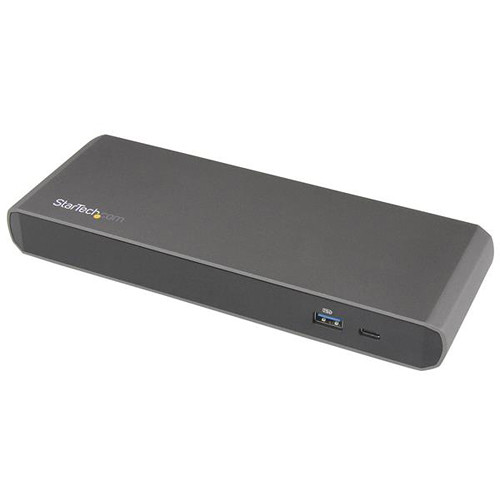




Boris Welch (verified owner) –
It is unfortunate that this dock will just not work properly. I have tried everything to get the network and video to work on this thing with no luck. I am using it with a newer Thinkpad Windows laptop that definitely supports this dock. Disappointed.
Lew Hudson (verified owner) –
I’ve been looking for a USB-C dock to use with my laptop so I could just use one single plug to attach two screens, and all my peripheral devices, and this does exactly that!
Sammy McDermott (verified owner) –
I use the advanced Intel functions like teaming and VLAN, so I need a docking with Intel chipset. This dock has that, and it works like a charm! Unfortunately the dock has issues with running my Philips 4K monitor @60Hz, but it works @30Hz. I’ve used StarTech support, which could not solve my problems, but they had a workaround that I will test. They were very helpful and skilled.
Mariam Funk (verified owner) –
Been using it for 3 yrs I don’t have any issues with it, as long as you use what you were told works, i use a Samsung 4k screens with an XPS thunderbolt 3 cable and i load the latest software i never had an issue, i,m not sure what some guys are running, the cheaper screens are the issue, not this device or maybe the computer or cable.