StarTech USB 3.0 to 4K DisplayPort Adapter (Black)
$73.35
In stock
Description
The black USB 3.0 to 4K DisplayPort Adapter from StarTech connects a 4K television, monitor, or projector to your computer system. The adapter adds Ultra HD 4K video support to your computer system through an available USB 3.0 port. It supports a resolution up to 3840 × 2160.
Additional information
| Weight | 0.45 lbs |
|---|---|
| Dimensions | 8.3 × 5.6 × 1.5 in |
| Display | 1 x DisplayPort (Female) |
| System Connection | USB 3.1 Gen 1 Type-A Male |
| Power Source | Bus Powered |
| Maximum Supported Resolution | 3840 x 2160 |
| Operating Temperature | 50 to 104°F / 10 to 40°C |
| Storage Temperature | 14 to 167°F / -10 to 80°C |
| Operating Humidity | 85% |
| Certifications | RoHS, as per Manufacturer |
| Cable Length | 2.5" / 63.5 mm |
| Enclosure Material | Plastic |
| Chipset | DL-5500 |
Reviews (3)
3 reviews for StarTech USB 3.0 to 4K DisplayPort Adapter (Black)
Only logged in customers who have purchased this product may leave a review.
Related products
Computer Display Cables & Adapters
Computer Display Cables & Adapters
Pearstone Standard VGA Male to VGA Male Cable with 3.5mm Stereo Audio (50′)
Computer Display Cables & Adapters
Computer Display Cables & Adapters
Computer Display Cables & Adapters
Computer Display Cables & Adapters
Computer Display Cables & Adapters
Computer Display Cables & Adapters





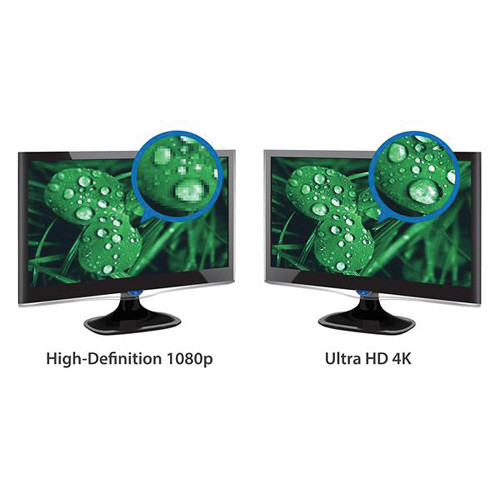

Rossie Harvey (verified owner) –
My laptop didn’t have 4K, my backup PC had inadequate video memory and this jewel solves both and other problems instantly. Great tool for testing too.
Ava Brown (verified owner) –
Extremely simple 4K upgrade for laptops and tablets that do not have a graphics card that can support it. Used 2 of these on an HP Elite X2 1012 tablets and on an HP Elite X360 with a pair of HP z27s 4k Monitors. Only minor issue is that they do not support 60 hz refresh rates so wireless/bluetooth mice performance can be a little laggy/choppy.
Olaf Nicolas (verified owner) –
Easy to install and use. Using it with the Microsoft Surface Dock and Surface Book 2 to get triple displays (2x minidisplayport on the dock + 1x of these).