Synology M2D20 M.2 Adapter Card
$118.99
In stock
Description
Designed for select models of their NAS arrays, the M2D20 M.2 Adapter Card from Synology will supercharge the I/O performance of your NAS. The multi-queue capability of NVMe SSDs benefits latency-sensitive applications such as photo indexing, file search, and virtualization deployments.
Built as a PCIe card with a low profile and full height form factor, the M2D20 has M.2 slots, each of which supports an M.2 2280 or 22110 SSD. Another advantage of creating an SSD cache via a PCIe card, as compared to using your array’s 2.5″ drive bays, is that the 2.5″ bays on your array are still available for file storage. The M2D20 interfaces with your compatible NAS using a PCIe 3.0 x8 host bus interface and uses a PCIe NVMe storage interface.
Additional information
| Weight | 0.73 lbs |
|---|---|
| Dimensions | 10.3 × 7.2 × 1.8 in |
| Host Interface | PCI Express 3.0 x8 |
| M.2 | 2 x M Key 2280, 22110 (PCIe (Unspecified)) |
| Operating Temperature | 32 to 104°F / 0 to 40°C |
| Operating Humidity | 5 to 95% |
| Storage Temperature | -5 to 140°F / -21 to 60°C |
| Form Factor | Full-Height, Low-Profile |
| Audible Alarm | No |
Reviews (1)
1 review for Synology M2D20 M.2 Adapter Card
Only logged in customers who have purchased this product may leave a review.
Related products
Controller Cards
ATTO Technology ExpressSAS R644 4 Port-External/4-Port Internal 6 Gbps SAS/SATA RAID Adapter
Controller Cards
Controller Cards
Controller Cards
Controller Cards
HighPoint RocketRAID 2782 SAS 6 GB/s PCI-E 2.0 x16 Host Bus Adapter

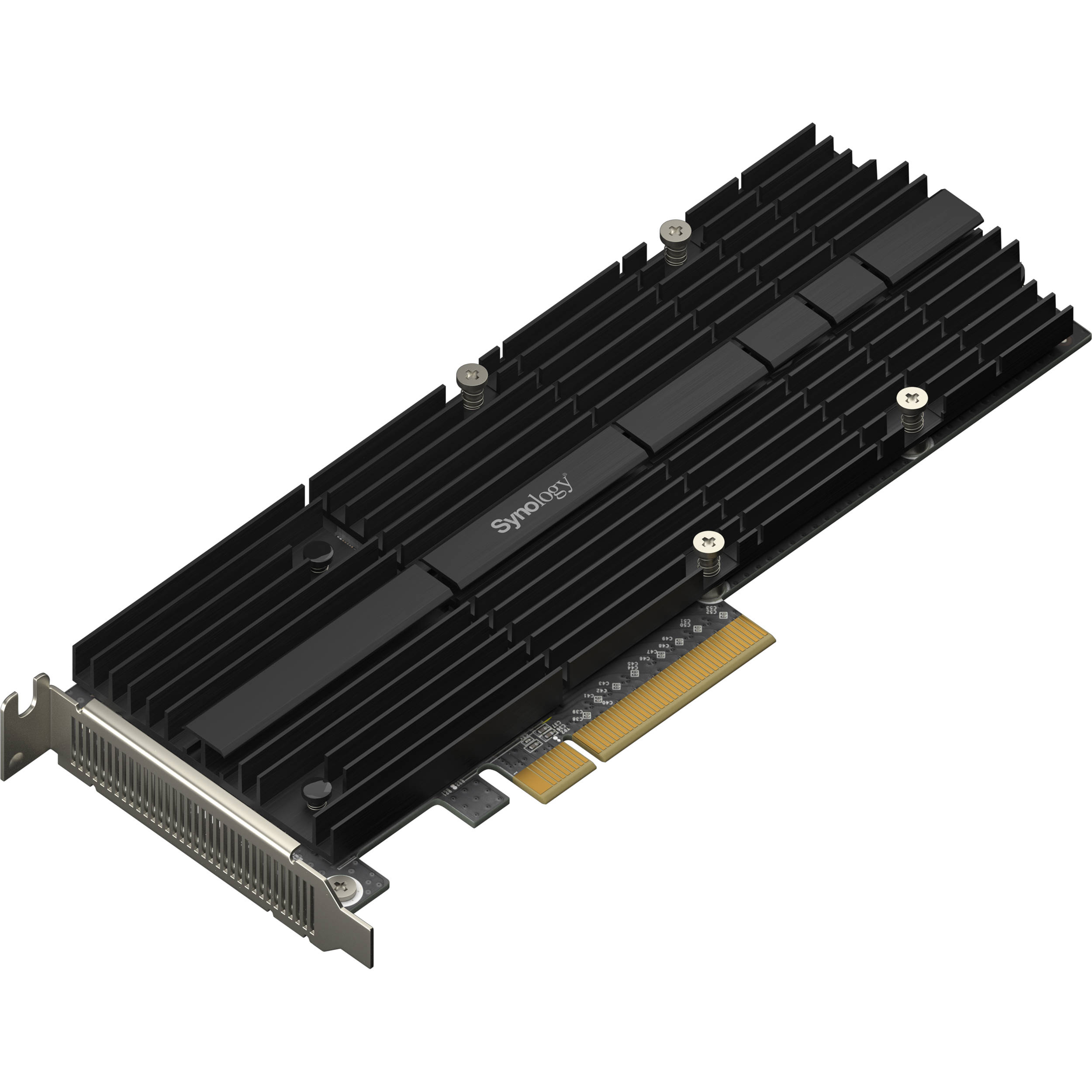
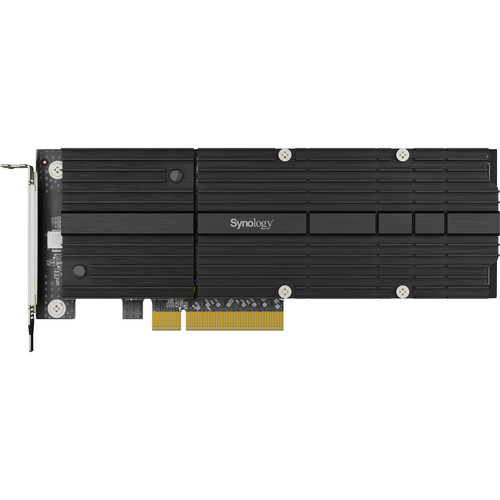
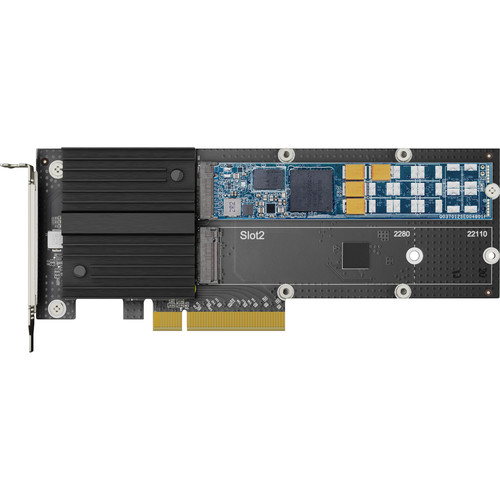
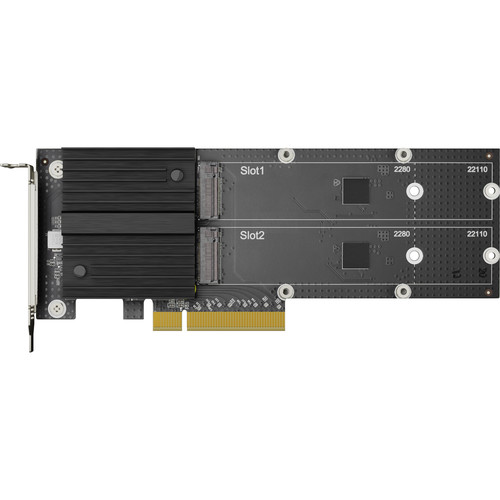
Wilton Mitchell (verified owner) –
This card was easy to install and worked perfectly with the WD Blue SSDs that I ordered along with it. The hardware is top notch quality. My only complaint is the documentation; it explains how to put it together but there is no explanation on how to set up the SSD cache in the Synology Storage Manager. I found some YouTube videos to get it set up. I did get some warning about the SSDs not being Synology but it did not prevent me from getting the cache up and running. The system seems snappier, the docker containers I use and even plex seem to load files faster.