Synology 16GB DDR3L 1600 MHz SO-DIMM Memory Kit (2 x 8GB)
$199.49
In stock
Description
The 16GB DDR3L 1600 MHz SO-DIMM Memory Kit from Synology includes two 8GB memory modules for a total capacity of 16GB. It is compatible with systems that utilize 204-pin slot DDR3L RAM and has a frequency of 1600 MHz. Additional RAM in the system can help speed up processing and multitasking efficiency.
Additional information
| Weight | 0.1 lbs |
|---|---|
| Dimensions | 5.1 × 3.6 × 0.6 in |
| Capacity | 16 GB |
| Kit Configuration | 2 x 8 GB |
| Speed | PC3-12800 (1600 MHz) |
| Memory Type | DDR3L |
| DIMM Type | 204-Pin SO-DIMM |
| Buffered/Registered | No |
| Error Correction (ECC) | Non-ECC |
| Voltage | 1.35/1.5 V |
Reviews (8)
8 reviews for Synology 16GB DDR3L 1600 MHz SO-DIMM Memory Kit (2 x 8GB)
Only logged in customers who have purchased this product may leave a review.
Related products
Computer Memory
Rated 4.71 out of 5
$71.99
Rated 4.57 out of 5
$262.49
Rated 2.00 out of 5
$608.97
Computer Memory
$16.79
Rated 4.86 out of 5
$68.99
Rated 4.80 out of 5
$85.46

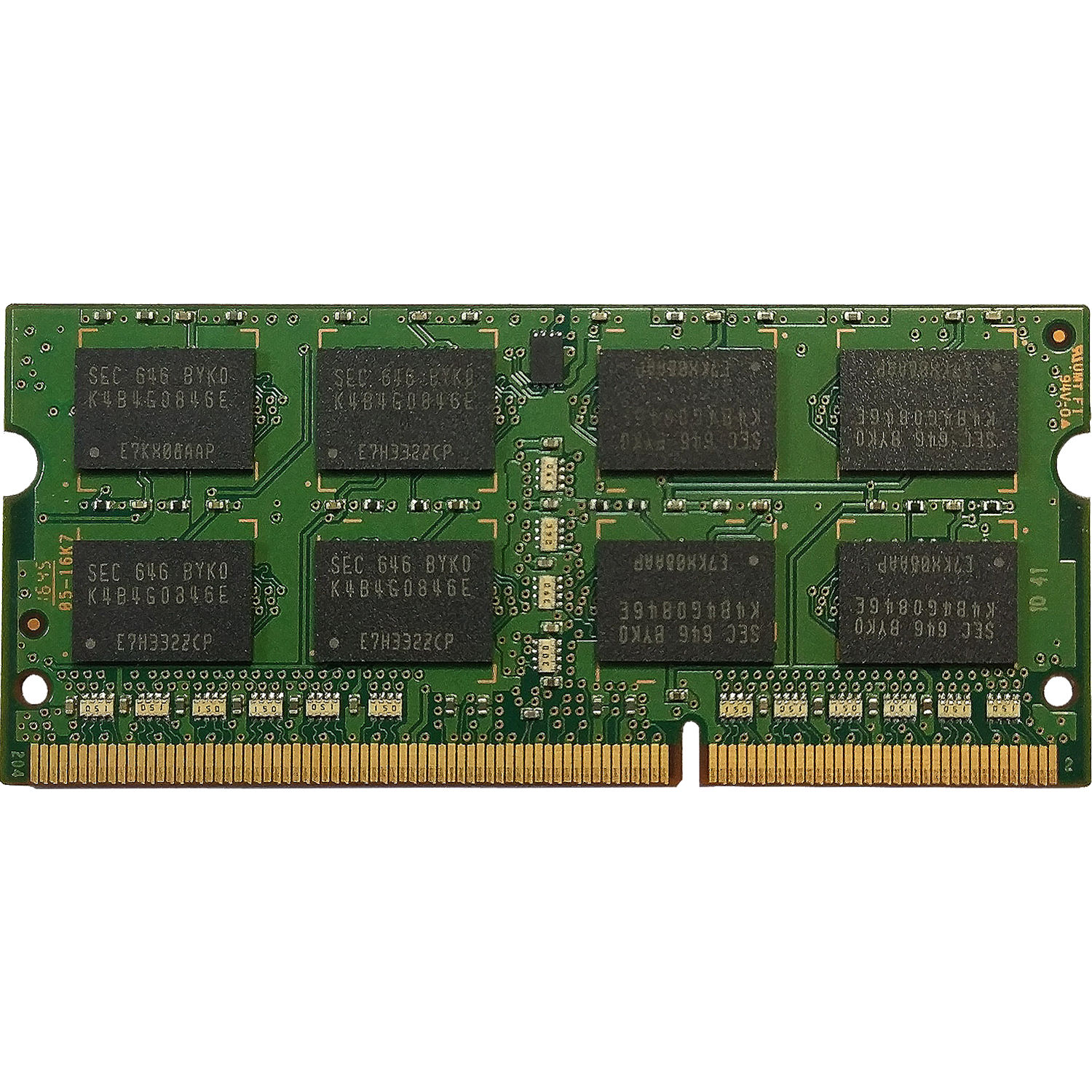
Franco Bosco (verified owner) –
Comes in a very nice Synology box and package. Open up side panel and insert and click in. Cons: overpriced by 4x.
Jeanette Crist (verified owner) –
I placed this memory chip in my Synology DS1515+ NAS and has worked giving the unit a boost of speed. I’ve had not problems with the chip since I installed it. It was easy to install, remove the screws from the cover and place the chip in the open memory slot.
Sid Predovic (verified owner) –
Highly recommended for anyone running a Synology NAS. Easy to install and definitely worth the money. We are running in a small business environment, and this has been extremely helpful.
Christop Muller (verified owner) –
Easy to install and best compatable because it is designed specially for synology. If you are a normal light user you might not feel the difference but if you are a heavy user then you will notice for sure.
Gayle Fay (verified owner) –
Not much to say – this is the first-party Synology RAM to be used with the specified compatible devices. I installed this in my new DiskStation DS1817+ in about 5 minutes. I followed the very simple instructions – just flip the unit upside-down, unscrew 4 screws, remove the existing RAM and add the new ones. Easy-peasy, lemon-squeezy! I’m not in a position to provide benchmark data on the performance of the RAM, but it’s sure nice to see the total available memory at 16GB rather than 2GB. Lots and lots of room to add services (web server, Git, Docker containers, etc).
Kaya Oberbrunner (verified owner) –
A must have if you are running an NAS. Very easy to install, my DS1515+ recognized it immediately. Literally plug and play.
Levi Mertz (verified owner) –
Purchased for a Synology RS1219+. Popped the lid (lots of tiny machine screws), removed the old DIMM and installed these new ones. Replaced the lid (lost one screw), powered up, and the RS1219+ immediately recognized the new DIMMs. Easy…about 15 minutes start to finish.
Raymond Nicolas (verified owner) –
I never used my Synology DS1515+ without the RAM so I am assuming that it is helping. It was packaged fancier than what I am used to, so that was cool.