Thrustmaster TCA Sidestick Airbus Edition
$55.99
In stock
Description
Take advantage of accurate and realistic control with the TCA Sidestick Airbus Edition from Thrustmaster. Featuring an ambidextrous design and four swappable button modules, this joystick can be used to mirror four different setups, including airliner right or left seat, small aircraft narrow, or large center stick setups. Alongside an integrated throttle axis, the stick also incorporates a reverse function. 17 action buttons are also present, facilitating physical or touch-based identification so you don’t press the wrong button. Twelve of the buttons are located at the base of the controller, four are on the stick, and one virtual button sits on the throttle. An eight-way point-of-view hat switch also provides accuracy. Plug-and-play with compatible Microsoft flight sims, the TCA Sidestick Airbus Edition works with Windows 8 or later. This joystick can also be used with Thrustmaster T.Flight rudder pedals or the Thrustmaster pendular rudder.
Additional information
| Weight | 2.7 lbs |
|---|---|
| Dimensions | 10.3 × 8.7 × 8.4 in |
| OS Compatibility | Windows 8 or Later |
| Compatibility | Thrustmaster T.Flight Rudder Pedals (TFRP)<br> |
| Dimensions (W x D x H) | 7.8 x 7.8 x 8.7" / 19.8 x 19.8 22.1 cm |
| Warranty | Limited 1-Year Warranty |
Reviews (8)
8 reviews for Thrustmaster TCA Sidestick Airbus Edition
Only logged in customers who have purchased this product may leave a review.
Related products
PC Gaming
PC Gaming
PC Gaming









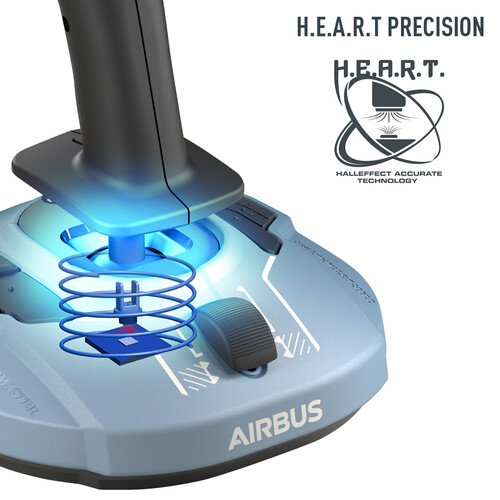
Rhiannon Torp (verified owner) –
When Top Gun came out, MSFS released an update that included Top Gun challenges and I just had to try it out. If you use a keyboard/mouse or a game pad to navigate around MSFS, it can be done but your experience won’t be as pleasant. I wanted a game stick that can be versatile and that I won’t have to buy multiple accessories just to do certain specific things. This Airbus edition checks them all. It has roll, pitch and yaw plus buttons and a thrust slider. The sensors implemented is sensitive and the buttons has a good tactile feel. Yes it’s all made in quality plastics. As for longevity, I’ve only had the unit for a couple weeks and have put a lot of fun hours in MSFS. So far, so good!
Bridie Turcotte (verified owner) –
If you like flight sims or want to play starwars squadrons with the ultimate controls you will want this flight stick. Quality is pretty good, love that you can switch out the buttons manually to fit your grip.
Arlo Russel (verified owner) –
This highly-functional joystick comes exactly as advertised. After loading the drivers, Microsoft Flight Simulator 2020 recognized it immediately. It makes flying so much better. Thanks to B&H for their notification features. They texted me immediately when it came in and I was able to purchase it within minutes. And the Payboo sales-tax discount made this a great deal. I ordered their fastest shipping option and to my surprise, it arrived as expected. Thank you B&H.
Alexandrea Dickens (verified owner) –
Work perfect in flight simulator2020 I recommend
Maxie Hauck (verified owner) –
Smooth, consistent control feel and. Wide range of motion allows customized control preferences in FS 2020. It’s a good value.
Mazie Toy (verified owner) –
It’s a great product for sure but B&H sold me a used one. The box was clearly opened and resealed. I did not return it because I don’t find any problem with the unit, despite it’s probably a returned one, plus the recent shortage of supply makes it more expensive elsewhere.
Jaylon Medhurst (verified owner) –
Versatile, feels like you are playing with the real one.
Jayda Mante (verified owner) –
This works great with MS FS2020. The software recognizes it correctly and assigns some buttons automatically. The joystick is weighted, so it stays put well. My only complaint is a big one: Those 12 buttons on the base are nearly impossible to distinguish without looking at them. Each button feels different on the fingers and cannot easily be distinguished from neighboring buttons. With VR goggles, you’re likely to press the wrong button. Even without VR, trying to lower flaps while approaching an airport is no time to have to look down and carefully select a button.