TP-Link Archer AX73 AX5400 Wireless Dual-Band Gigabit Router
$156.39
In stock
Description
Provide your large home with fast and reliable wireless internet access using the TP-Link Archer AX73 AX5400 Wireless Dual-Band Gigabit Router. With this high-performance 802.11ax dual-band router, you can transfer data wirelessly at up to 5378 Mb/s over the 2.4 GHz and 5 GHz frequencies for smooth 4K video streaming, online games, video chats, and more. Four Gigabit Ethernet ports are available for high-speed wired connections to computers, video game consoles, smart TVs, and other compatible devices. Plug a flash drive into the USB 3.1 Gen 1 port to share files with all connected devices on the network. You can quickly set up your network using the TP-Link Tether app, including managing guest login access and parental controls.
Additional information
| Weight | 3.24 lbs |
|---|---|
| Dimensions | 16.1 × 10.4 × 3.7 in |
| Wireless Frequency Bands | 2.4 GHz, 5 GHz Dual-Band |
| Wireless Security | WPA, WPA-Enterprise, WPA2, WPA2-Enterprise, WPA3 |
| Operating Humidity | 10 to 90% |
| Storage Temperature | -40 to 158°F / -40 to 70°C |
| Operating Temperature | 32 to 104°F / 0 to 40°C |
| DC Input Power | 12 VDC at 2.5 A |
| Supported IEEE Standards | 802.11ac, 802.11ax, 802.11a, 802.11b, 802.11g, 802.11n |
| Supported File Systems | FAT32, HFS+, NTFS, exFAT |
| Processor | 1.5 GHz Tri-Core |
| Firewall Support | SPI |
| VPN Support | PPTP, Pass-Through |
| Guest Network Support | Yes |
| Number of Antennas | 6 |
| Throughput | 5378 Mb/s Total <br>5 GHz: 4804 Mb/s <br>2.4 GHz: 574 Mb/s |
| USB Sharing Support | Yes |
| Ports | 4 x 10/100/1000 Mb/s Gigabit Ethernet (RJ45) (Console)<br />1 x 10/100/1000 Mb/s Gigabit Ethernet (RJ45) (Uplink)<br />1 x 5 Gb/s USB Type-A |
| Antenna Placement | External (Integrated) |
| Supported Protocols | IGMP Snooping<br>IPv4<br>IPv6 |
| Transmit Power | 20 to 30 dBm |
| Sensitivity | 97 to -55 dBm |
| WLAN Mode | Wi-Fi 6 (802.11ax) |
| MU-MIMO Support | 4 x 4 |
| Storage Humidity | 5 to 90% |
Reviews (4)
4 reviews for TP-Link Archer AX73 AX5400 Wireless Dual-Band Gigabit Router
Only logged in customers who have purchased this product may leave a review.
Related products
Wireless Networking
Wireless Networking
Wireless Networking
Ubiquiti Networks RD-5G30 RocketDish AirMax 2×2 PtP Bridge Dish Antenna
Wireless Networking
Ubiquiti Networks NBE-M5-16 5 GHz 16dBi NanoBeam airMAX Bridge
Wireless Networking
Ubiquiti Networks RD-5G31-AC RocketDish airMAX Carrier Class 2×2 PtP Bridge Dish Antenna
Wireless Networking
Ubiquiti Networks UAP-AC-SHD 802.11AC Wave 2 Access Point with Dedicated Security Radio
Wireless Networking
Wireless Networking
Ubiquiti Networks AF-MPX4 Scalable airFiber MIMO Multiplexer



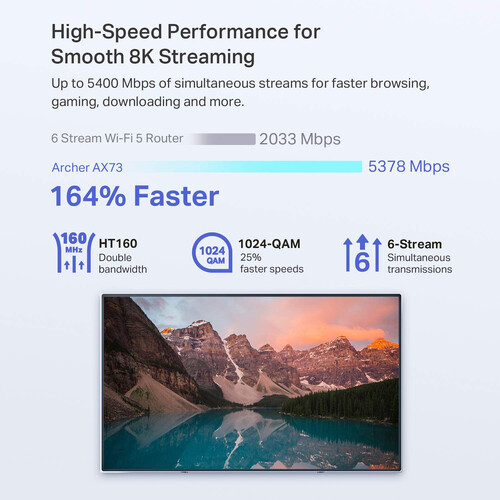



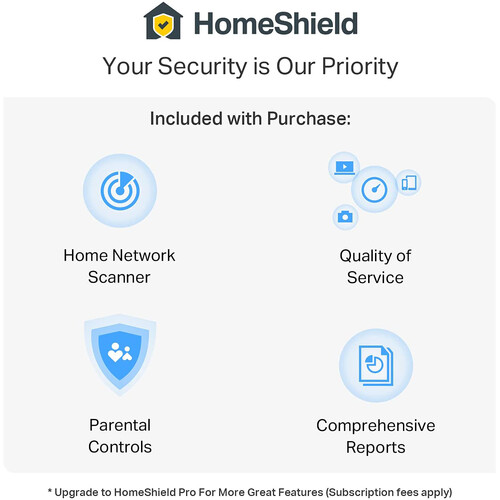

Courtney Conn (verified owner) –
I made a mistake. My other devise which seemed to disconnect was really operator error. Once the power saving was turned off, the WiFi connection is solid. I made this change to see if it could help the battery life. It didn’t but the connectivity did turn off, not the Archer AX73’s fault. Can’t add a star but can be correct.
Thea Reichel (verified owner) –
Very good .
Adolph Vandervort (verified owner) –
I have used routers from Netgear, Linksys, and others for years. They all seem to die after a year or so. The newer ones with more CPU usually overheat, become unreliable, and have not had predictable throughput. Eventually I buy a new router. I do not mind the upgrade, but the high-speed routers from other brands typically are twice the price. This router so far has given repeatable performance. The old router often reached 74Mbps but dipped and slowed (802.11ac PC). The Archer A73X transfers at a steady 80MB/s or more, no dips. I upgraded my other PC with a TP-Link WiFi 6E AX5400 PCIe WiFi Card (Archer TXE75E) to take advantage of 802.11ax. Although predicted for higher speeds it does reach 110MB/s reliably in my system. The only thing I find is the wireless coverage is better and worse depending upon device. I have an older tablet that is not as fond of the Archer A73X and drops connection. As mentioned, the two main PCs above are stable and reliable. Hope it doesn’t die like the others. A month in, so far, so good.
Beau Halvorson (verified owner) –
I’ve been using TP Link for over 8 years now. Prior was using ASUS. I upgraded from Archer CX3200 to this router. This router has a single 2.4 and a single 5 ghz band, but it supports wifi6 which can output over 4200 MBS. First i connected this router to my laptop by ethernet cable. I then used my wifi on the laptop to download in sequence the TP Link firmware updates to my laptop. I then tuend off the wifi and connected by wire to the laptop. to do this easily, I assigned an IP4 address and gateway to my laptop ethernet adapter. The router by default is 192.168.0.1 The box contains the administrator username and password. I kept the router’s wifi signals off. Next after logging in, I updated the firmware to the current level, assigned the fixed ip address and max addresses to the new router I was using on my old router. I set up the wifi network names and passwords, guest networks, checked the signal strengths and channels being used in my area and set my wifi to the clearest channel bands. I set up my vpn, firewalls, etc. I set my dns to my preferred public dns and I set up my DHCP server for the range I like. Then I set the router’s ip address to 192.168.1.1, shut it down. disconnected my old router, shut down my cable modem, connected the new router, powered it up and then powered up my cable modem. Since my wifi network names and passwords were the same, my devices connected. Also, I enabled the UNP on this router and all of my devices with port forwarding worked well without a glitch. My phone connected at wifi6 band and downloaded at over 600 mbs 15 feet from the router. A big plus for this router is the ability to set up a VPN client and server and specify several VPN connections as well as which devices you want to always use the VPN to pass traffic. For the money, its fast and stable.