TP-Link Deco P9 AC1200+AV1000 Wireless Dual-Band Powerline Mesh Wi-Fi System (3-Pack)
$139.30
In stock
Description
Give your whole home Wi-Fi coverage, even through thick walls, with the Deco P9 AC1200+AV1000 Wireless Dual-Band Powerline Mesh Wi-Fi System from TP-Link. These three Deco P9 units provide you with up to 6000 square feet of Wi-Fi coverage, and speeds up to 1200 Mb/s via Wi-Fi 5 (802.11ac). To help penetrate thick walls, each Deco P9 unit transmits data to each other at Gigabit speed through your home’s existing powerlines.
When the Deco P9 mesh system is set up, your devices will be able to access a single network name. This lets your device seamlessly switch from device to device as you move through the house, giving you a truly unified wireless home network. Additional features include the free Deco app that’s meant to make network setup and management a breeze, and parental controls to help you easily limit access and monitor internet usage.
Additional information
| Weight | 4.8 lbs |
|---|---|
| Dimensions | 14 × 9.4 × 6.3 in |
| Number of Units | 3 |
| Operation Modes | Access Point, Wireless Router |
| Storage Humidity | 5 to 90% |
| Storage Temperature | -40 to 158°F / -40 to 70°C |
| Operating Humidity | 10 to 90% |
| Operating Temperature | 32 to 104°F / 0 to 40°C |
| AC Input Power | 100 to 240 VAC, 50 / 60 Hz at 0.5 A |
| Built-In Microphones | None |
| Speakers | None |
| Supported Protocols | IPv4<br>IPv6<br>WMM |
| Supported IEEE Standards | 802.11ac, 802.11a, 802.11b, 802.11g, 802.11n |
| Mobile Operating System Support | Android 4.3 and Higher<br />iOS 9 and Higher |
| Wi-Fi | Wi-Fi 5 (802.11ac); Dual-Band (2.4 & 5 GHz) |
| Guest Network Support | Yes |
| Transmit Power | 30 dBm |
| Throughput | Mb/s Total <br>2.4 GHz: 300 Mb/s <br /> Mb/s Total <br>5 GHz: 867 Mb/s |
| Virtual Assistant Support | Amazon Alexa |
| Bluetooth | None |
| Wireless Security | WPA-PSK, WPA2-PSK |
| Beamforming Support | Yes |
| MU-MIMO Support | Yes |
| Number of Antennas | Router: <br>2 x Internal <br />Satellite: <br>2 x Internal |
| Ports | Router: <br>2 x RJ45 Gigabit Ethernet (WAN/LAN) <br />Satellite: <br>2 x RJ45 Gigabit Ethernet (WAN/LAN) |
| Certifications | FCC, RoHS, as per Manufacturer |
Reviews (8)
8 reviews for TP-Link Deco P9 AC1200+AV1000 Wireless Dual-Band Powerline Mesh Wi-Fi System (3-Pack)
Only logged in customers who have purchased this product may leave a review.
Related products
Wireless Networking
StarTech 300 Mb/s PCIe 802.11 b/g/n Wireless Network Adapter
Wireless Networking
Netgear Orbi Pro AX6000 Wireless Tri-Band Gigabit Mesh Wi-Fi System (3-Pack)
Wireless Networking
Wireless Networking
Ubiquiti Networks airMAX PowerBeam AC 5 GHz ISO Gen2 High Performance Bridge (5-Pack)
Wireless Networking
Wireless Networking
Wireless Networking
Wireless Networking
Ubiquiti Networks LTU Rocket 5 GHz LTU BaseStation Radio & PtMP Access Point




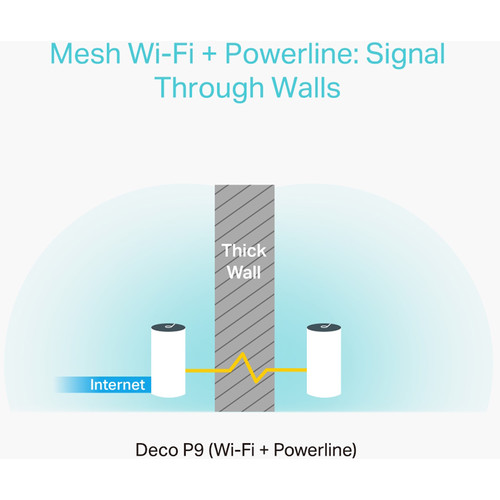
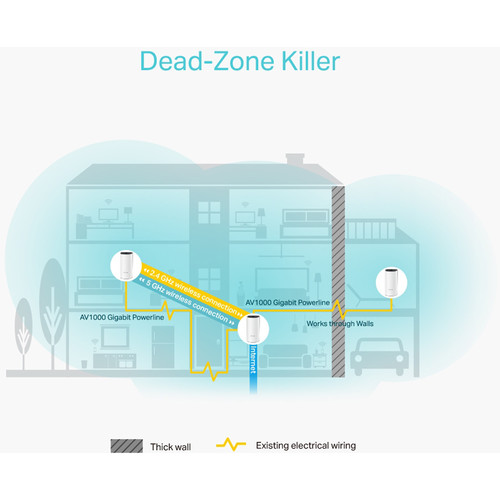
Geovanny Gutmann (verified owner) –
Makes excellent results at every corner of my house. I highly recommend it/
Maggie Pfannerstill (verified owner) –
We bought an older house with thick walls. I was dropping signal way too often. My brother recommended this model and I saw it at B&H refurbished for $60 off the price of new. I had ordered from them before and had a great experience, and here is another successful purchase for much less.
Moshe Bergnaum (verified owner) –
Powerline makes it all work if your house has thick walls or floors. Latency not the greatest for fast gaming, so one star less.
Buck Leffler (verified owner) –
I’m very satisfied with that product. Fast and stable connection.
Gerson Oberbrunner (verified owner) –
Great price and fast shipping
Rafaela Krajcik (verified owner) –
I was hoping these would solve my wifi strength problem but so far I am not impressed. I specifically bought them because they said that they would use the electrical system in my house to hard wire the units so that they get great reception. Then the documentation says that they must be placed on the same circuit! Unfortunately, the upstairs and downstairs don’t share any common electrical circuits. That’s a ridiculous limitation. The other day they stopped communicating with the Internet. I rebooted my Fios routers, hard wired a computer to it and confirmed that the Internet was accessible. I restarted the TP-Links and they would still get red lights that they could not access the internet. After 30 minutes of troubleshooting I finally found the rest button and had to rest them to factory defaults and re-pair them all over again. This was after a week of use. I am definitely not impressed and I have not thrown the box out yet because I still may return them. I don’t like that you can only manage them from a smartphone app. When the TP-Link could not access the internet, the app couldn’t login so it didn’t work. I had to turn off wifi on my phone to login to their servers and then try and access my wifi again to try and find the decos. What a mess. I’m liking these less and less every day. I would be nice if the app had a signal strength indicator so that I could tell if they are working properly. My main TP-Link is downstairs and My MacBook Pro is in the same room with the TP-Link upstairs and I’m still getting reports from Zoom that my internet is unstable. I’m beginning to think these just don’t work as advertised. Like the title says, I am not impressed ad may return them.
Abdul Bashirian (verified owner) –
My house is made of concrete so you can imagine how hard it has been to get a consistent signal throughout the house. The P9 with powerline looked like it would be a good solution and I’m happy to report that we can now access the internet anywhere in the house as well as in the yard. The setup was easy with the Deco app. It was very exciting to get rid of all of the repeaters and access points that we used to have to use. Besides the faster internet, it’s also nice not to have to keep manually changing to a different network when we move to another room.
Kenyon Grady (verified owner) –
These really work well for what they are. The powerline backhaul gives you greater flexibility of placement and obliterates problems with radio interference from other wireless devices and dense materials (think concrete or plaster walls). Knocked one star for the app and the on-line only ability to do anything with the devices. These get their configuration from TP-Link’s servers and the app on your phone/tablet (no computer/web browser) communicates with their servers to create that configuration. Therefore if your internet connection is down, you cannot configure or see what is going on. Not very excited about that. There should be a web interface with at least some basic information. Overall a great concept. You can watch in the app as a wireless device hops from one AP to the next.