TP-Link Deco X20 AX1800 Wireless Dual-Band Gigabit Mesh Wi-Fi System (3-Pack)
$146.65
In stock
Description
Blanket your home in wireless coverage with the Deco X20 AX1800 Wireless Dual-Band Gigabit Mesh Wi-Fi System from TP-Link. This package includes three Deco X20 routers that also work as satellites and access points, employing Deco Mesh technology to create a single Wi-Fi network that helps to eliminate dead spots from large homes. Deco X20 units support 802.11ax Wi-Fi and have four powerful internal omnidirectional antennas that can transfer up to 1775 Mb/s over the 2.5 GHz and 5 GHz frequencies, with a combined coverage of up to 5800 square feet with all three units.. Each module also has two Gigabit Ethernet ports that can connect to modems and wired devices such as computers, video game consoles, and smart TVs.
The system supports up to 150 devices with MU-MIMO technology allowing for simultaneous communication with multiple devices to help ensure smooth 4K video streaming, online games, and more. Parental controls are designed to keep your children safe while they’re online. Support for Amazon Alexa lets you control the network with convenient voice commands. You can set up and manage your Deco X20 network using the downloadable TP-Link Deco app for iOS and Android.
Additional information
| Weight | 5.4 lbs |
|---|---|
| Dimensions | 22.8 × 15.3 × 10.7 in |
| Number of Units | 3 |
| Supported Protocols | IPv4<br>IPv6 |
| Storage Humidity | 5 to 90% |
| Storage Temperature | -40 to 158°F / -40 to 70°C |
| Operating Humidity | 10 to 90% |
| Operating Temperature | 32 to 104°F / 0 to 40°C |
| Power Consumption | 13.5 W |
| DC Input Power | 12 VDC at 1.5 A |
| AC Input Power | 100 to 240 VAC, 50 / 60 Hz at 0.6 A |
| Display | None |
| Built-In Microphones | None |
| Speakers | None |
| Processor | 1 GHz Quad-Core |
| Supported IEEE Standards | 802.11ac, 802.11ax, 802.11a, 802.11b, 802.11g, 802.11n |
| Wi-Fi | Wi-Fi 6 (802.11ax); Dual-Band (2.4 & 5 GHz) |
| Operation Modes | Access Point, Mesh, Wireless Router |
| Mobile Operating System Support | Android 4.4 and Higher<br />iOS 9 and Higher |
| Guest Network Support | Yes |
| Transmit Power | 30 dBm |
| Throughput | 1775 Mb/s Total <br>5 GHz: 1201 Mb/s <br>2.4 GHz: 574 Mb/s |
| Virtual Assistant Support | Amazon Alexa |
| Bluetooth | None |
| Wireless Security | WPA-PSK, WPA2-PSK, WPA3 |
| Beamforming Support | Yes |
| MU-MIMO Support | Yes |
| Number of Antennas | Each Unit: <br>4 x Internal |
| Ports | Each Unit: <br>2 x RJ45 Gigabit Ethernet (WAN/LAN) |
| IP Rating | None |
Reviews (8)
8 reviews for TP-Link Deco X20 AX1800 Wireless Dual-Band Gigabit Mesh Wi-Fi System (3-Pack)
Only logged in customers who have purchased this product may leave a review.
Related products
Wireless Networking
Wireless Networking
Motorola MH7022 Whole Home AC2200 Wireless Tri-Band Gigabit Mesh Wi-Fi System (2-Pack)
Wireless Networking
Wireless Networking
Ubiquiti Networks airMAX PowerBeam AC 5 GHz ISO Gen2 High Performance Bridge (5-Pack)
Wireless Networking
Wireless Networking
Aluratek Universal Bluetooth 5.0 Optical Audio Receiver/Transmitter
Wireless Networking
Netgear Orbi Voice Smart Speaker and AC2200 Tri-Band Wireless Mesh Extender Satellite
Wireless Networking
Ubiquiti Networks NBE-M5-16 5 GHz 16dBi NanoBeam airMAX Bridge






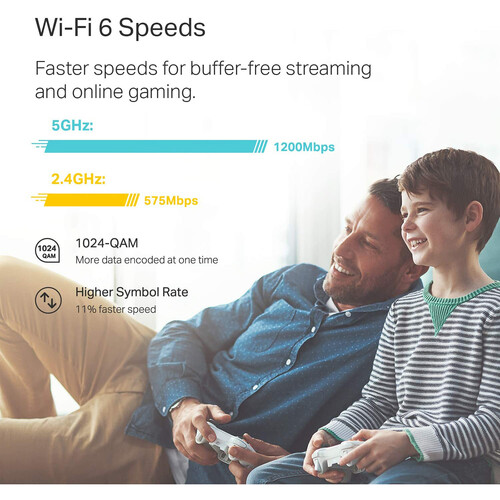


Anthony Hackett (verified owner) –
I installed 2 Deco X20 units in my house, each in a separate floor. Units are operating as Access Points, directly conncted to a TP Link Archer A9 router (Wifi is disabled) as well as using wired backhaul, so overall connection speed is no issue. Alas, although having relativly strong 5Ghz WiFi signal in most rooms, devices tend to stick with the slower 2.4Ghz WiFi band. The Deco App have no option to set signal treshold to decide when to move a device from one band to another, resulting with a way lower WiFi speed. Occasionally i am able to switch from 2.4Ghz if i restart devices WiFi (android phone) several times when very near one of the units. This is somewhat disapointing as it is a degragation compared to previously using a non-mesh Wifi solution.
Clotilde Simonis (verified owner) –
My wife’s new pottery studio, in what was our garage, now has fast and reliable wireless. We are delighted with it.
Jayne Beahan (verified owner) –
A couple weeks ago the tech at my isp told me I was using only 2% of my allowed bandwidth, so the problems I was having was due to my Wi-Fi network being overloaded. I head for B&H and decided on the Deco. The setup was confusing as there isn’t much in the way of words in the instructions. I’m too impatient to call support for a walk through, I toughed it out. The tricky part is knowing what each thing is that’s connected to the Wi-Fi. So, shut all your devices off. Then plug them in 1 at a time and name them in the Deco app. My Wi-Fi is now roomy for my devices and all my lag problems have disappeared. And now I have a good reach out in yard, so I can take my my iPad with me out in the yard to show Zoom meetings how spectacular my view is. The price is great and I’m already recommending it to neighbors!
Paula Green (verified owner) –
Finally, a wireless system that works without the hiccups of switching. Disconnected my Spectrum router and replaced it with these. covers 3000 sqft house – and covers a pretty large area outside. 2 are wired direct and the third is wireless. A little quirky to get the first one set up but any additional are just plug and play.
Donald O’Connell (verified owner) –
Very easy to install and configure. I needed a wall mount and was able to easily find one on the internet and 3D print it. The only thing missing is the POE to avoid having to plug them into the mains. Now, I have a very good WIFI coverage in the different rooms of the house and in WIFI6.
Edward Connelly (verified owner) –
I just installed this in AP mode cause I have a verizon router I can’t get rid of. I was surprised at how easy it was to install. The coverage is better than the older 3 device mesh system I had from Samsung. the app is pretty straightforward and clean. it can handle speeds higher than I have from verizon. so far I am very pleased with my purchase.
Tanner Huels (verified owner) –
I have a fiber connection to my network service provider which has been rock-solid and trouble-free. I also have wired ethernet throughout my home. The wired ethernet is great, but my network has grown to be rather complex. I live in a congested urban enviroment where there seems to be an arms race for airspace and I have a lot of IOT/’smart’/HomeKit devices in my house. There are dead spots in my home and the reliability of my HomeKit devices has suffered. I could have simply used the Deco as my wireless access point, but I decided to go all in and replace my Archer A9 completely. I realized I was in for a major hassle reprogramming all my smart devices, but I would take the opportunity to upgrade the security of my network. I chose the X20 because I can use my ethernet network to handle the backhaul traffic. HomeKit devices use 2.4Ghz exclusively due to its range. There are copious videos that encourage you to set up a separate 2.4Ghz network for these devices (which causes its own problems) or jump through other hoops, or even those that say that HomeKit devices don’t work well on a mesh network. I can report that the default setup of the Decos which use a joint 2.4/5Ghz setting works just fine. Even without the mesh, I noticed the signal strength of the Deco X20 outperformed my A9 by a large margin. I’m really happy. All my devices work flawlessly and there are no more dead spots. As expected, I did have to manually reprogram/add all my HomeKit devices. Some I didn’t have to do anything (those that supported Thread like the Wemo Stage Controller and HomePods), most I had to reprogram (which is fine), but some were really, really belligerent, most specifically the Wemo light switch (v2). I had been led to believe this was because of the mixed 2.4/5Ghz network or other voodoo, but in the end, this wasn’t the case at all. All the light switches had to be factory reset before they could be reprogrammed and finding out how to do this was not described in the app, or the documentation. This can only be done by connecting directly to the lightswitch itself as a wifi router, like, you go to network settings, connect to the light switch and relaunch the app which puts it in a totally different (non HomeKit) mode so you can program the light switch. The reason I’m mentioning this is hopefully someone else can learn from my struggles and not blame the router. Anyway, really happy. Hopefully this will serve my family for a few years.
Karlee Carter (verified owner) –
These were very easy to set up. The app walks you through everything step by step. The app makes it very easy to manage the network. My house is not large but previously with only one router on one side of the house, the WiFi speeds were not very good. Now we have great speed throughout the house and out on the deck and by the firepit so we can stream music without having to rely on cellular data.