TP-Link EAP225 AC1350 Wireless Dual-Band Gigabit Ceiling Mount Access Point
$47.99
In stock
Description
The EAP225 AC1350 Wireless Dual-Band Gigabit Ceiling Mount Access Point from TP-Link lets you extend your wireless network’s coverage throughout the office. It has a low profile, easy mount design, which lets you install it on the ceiling or onto a wall. Featuring dual-band 802.11ac connectivity, you’ll be able to transfer data at speeds of up to 867 Mb/s on the 5 GHz band and 450 Mb/s on the 2.4 GHz band. This device is PoE-compatible and can be used together with the EAP Controller Software to manage connected devices and guest access.
Additional information
| Weight | 2.02 lbs |
|---|---|
| Dimensions | 13.5 × 9.05 × 2.55 in |
| Wireless Frequency Bands | 2.4 GHz, 5 GHz |
| Supported IEEE Standards | 802.11ac, 802.11a, 802.11b, 802.11g, 802.11n, 802.3af, 802.3at |
| Certifications | FCC, RoHS, as per Manufacturer |
| Storage Humidity | 5 to 90% |
| Operating Humidity | 10 to 90% |
| Storage Temperature | -40 to 158°F / -40 to 70°C |
| Operating Temperature | 32 to 104°F / 0 to 40°C |
| Power Consumption | 12.6 W |
| Throughput | 1350 Mb/s Total <br>2.4 GHz: 450 Mb/s <br>5 GHz: 867 Mb/s |
| Number of Antennas | 3 |
| Max SSIDs Supported | 16 |
| Ports | 1 x 10/100/1000 Mb/s Gigabit Ethernet (RJ45) |
| Antenna Placement | Internal |
| Supported Protocols | MAC Filtering<br>SNMPv1<br>SNMPv2c |
| Transmit Power | 22 to 24 dBm |
| Antenna Gain | 4 to 5 dBi |
| WLAN Mode | Wi-Fi 5 (802.11ac) |
| Mount Options | Wall, Ceiling |
Reviews (7)
7 reviews for TP-Link EAP225 AC1350 Wireless Dual-Band Gigabit Ceiling Mount Access Point
Only logged in customers who have purchased this product may leave a review.
Related products
Wireless Networking
Ubiquiti Networks AF-MPX4 Scalable airFiber MIMO Multiplexer
Wireless Networking
StarTech 300 Mb/s PCIe 802.11 b/g/n Wireless Network Adapter
Wireless Networking
Ubiquiti Networks airMAX PowerBeam AC 5 GHz ISO Gen2 High Performance Bridge (5-Pack)
Wireless Networking
Wireless Networking
Ubiquiti Networks UAP-AC-SHD 802.11AC Wave 2 Access Point with Dedicated Security Radio
Wireless Networking
Motorola MH7022 Whole Home AC2200 Wireless Tri-Band Gigabit Mesh Wi-Fi System (2-Pack)
Wireless Networking
Wireless Networking
TP-Link Deco X68 AX3600 Wireless Tri-Band Gigabit Mesh Wi-Fi System (2-Pack)




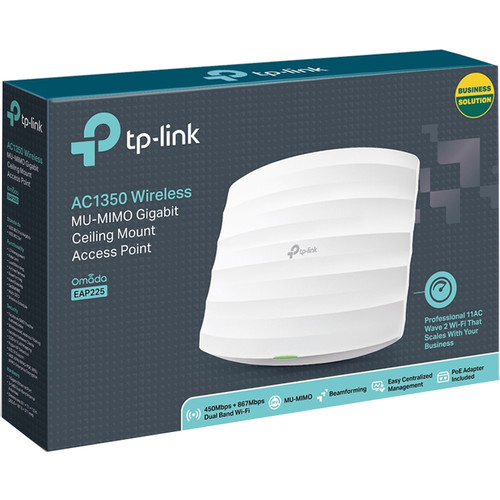
Enrico Huels (verified owner) –
I’m a low voltage contractor and this WAP is terrific for most houses or, I would use 2. Thanks B&H.
Quinn Waters (verified owner) –
Originally loved it. But now Im having to once again replace a unit damaged during an electrical storm. A total of 11 units in one year damaged during electrical storms. I tried working with TP-LINK engineers to track down the weakness but they arent interested. Offered to send them failed units and they arent interested. Have finally given up… Now researching other brands.
Bridgette Konopelski (verified owner) –
Installed at home. I’m an IT guy who likes to configure things. This has better range than ASUS router running as AP that it replaced. Great config and monitoring reports. Web interface is a bit slow but console app for monitoring lots of EAPs is quick and slick. Getting 200Mbps to Internet from devices in same room as expected from my internet link.
Victoria Mayert (verified owner) –
Setup is easy with Omada app (SSID, TX power) Moreover, you can look up IP on app for further setup You can locate the AP you want and you don’t need to find power outlet nearby It supports standard af PoE switch
Verda Feil (verified owner) –
I would liked it to include a short ethernet cable between the included power supply (PoE) and the router. Otherwise it does NOT work out of the box. It works ok. I have 2 other of these units, and I have not figured out how to get them to all share the same SSID through the webpage on my smart phone. I think it is possible since I did it before. Could be my eyesight. Minus 1 start for the lack of a cable and slightly confusing shared SSID settings.
Johnnie Walter (verified owner) –
There are 6 of these installed at my church. Ive discovered they are extremely sensitive to any surge on the data lines. Over the past year Ive replaced all 6, some multiple times, due to damage during electrical storms. I now have data line surge protectors on both ends of all Cat5e runs that pass through walls, ceilings, or subsurface conduits. This seems to protect all but 1 unit that still gets fried every couple months. That one unit has been replaced 4 times so far. And yes, the power is protected by a properly earth-grounded surge protected power strip which is plugged into a UPS with earth ground. The AP data line is plugged into a switch with a 1-foot patch cable. Data lines coming into the switch are all surge protected. There is absolutely no reason this unit should be damaged during electrical storms.
Leone Collier (verified owner) –
Bought 6 of these for a church. These APs are a great option for creating centrally managed and secure campus-wide WiFi coverage. More affordable and manageable than the emerging mesh routers. Useful in some home applications but they shine in an SMB application – that is where they are designed to work. Cons: Pay close attention to the hardware version, the latest is 4. If you plan to order a number of these, get them all at the same time to assure you get the same hardware version. Also, if your site is subject to electrical storms, you should install surge protectors on long e-net cables that plug into these APs. They seem to be sensitive to even small electrical surges on the data line.