Ubiquiti Networks NanoStation AC 5 GHz airMAX ac Radio
$82.60
In stock
Description
Designed for deployment in a variety of environments in which point-to-multi-point communication is needed, the NanoStation AC 5 GHz airMAX ac Radio from Ubiquiti Networks offers enhanced connectivity options. This radio comes equipped with a Gigabit Ethernet networking interface and supports 10/20/30/40/50/60/80 MHz channel bandwidths. Installation is simple, thanks to the included pole-mount kit, while the UV resistant polycarbonate enclosure allows the airMAX ac radio to be installed in nearly any environment.
Additional information
| Weight | 1.65 lbs |
|---|---|
| Dimensions | 12 × 5 × 4 in |
| Wireless Frequency Bands | 2.4 GHz, 5 GHz |
| Antenna Gain | 16 dBi |
| Transmit Power | 25 dBm |
| Ports | 2 x 10/100/1000 Mb/s Gigabit Ethernet (RJ45) PoE |
| RAM | 64 MB |
| Processor | 560 MHz MIPS 74Kc |
| Supported IEEE Standards | 802.3af |
| DC Input Power | VDC at 0.5 A |
| Power Consumption | 8.5 W |
| Operating Temperature | -40 to 158°F / -40 to 70°C |
| Operating Humidity | 5 to 95% |
| Certifications | CE, FCC, IC, RoHS, as per Manufacturer |
| Mount Options | Pole |
Reviews (7)
7 reviews for Ubiquiti Networks NanoStation AC 5 GHz airMAX ac Radio
Only logged in customers who have purchased this product may leave a review.
Related products
Wireless Networking
EnGenius EAP1300EXT Wave 2 11ac Dual-Band Wireless Indoor Access Point
Wireless Networking
Motorola MH7022 Whole Home AC2200 Wireless Tri-Band Gigabit Mesh Wi-Fi System (2-Pack)
Wireless Networking
Wireless Networking
Wireless Networking
StarTech 300 Mb/s PCIe 802.11 b/g/n Wireless Network Adapter
Wireless Networking
Ubiquiti Networks NBE-M5-16 5 GHz 16dBi NanoBeam airMAX Bridge
Wireless Networking
Wireless Networking
Ubiquiti Networks LTU Rocket 5 GHz LTU BaseStation Radio & PtMP Access Point



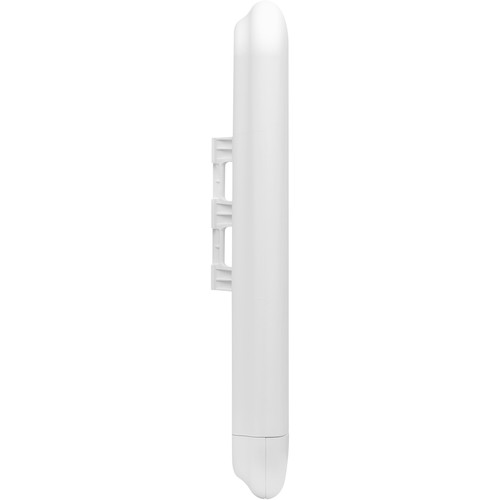


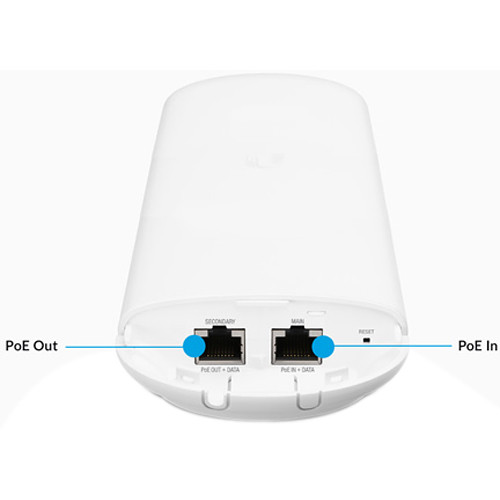

Hassan Nader (verified owner) –
Haven’t installed yet.
Estefania Friesen (verified owner) –
Upgraded from the M5 loco, they were overheating in our climate. This unit is faster, easier to set up, and doesn’t overhead. Plan on adding cameras to the second port.
Matilde Wilkinson (verified owner) –
B&H saved the day, received the equipment exactly when needed. Fast dependable service.
Prudence Schaden (verified owner) –
I have been testing several ways to improve my network speeds to a building about 300 feet away (Tried network router bridges, extenders and wireless AP uplink from Ubiquiti) The Wireless Uplink method from Ubiquiti was not bad but soon as I installed Nanostations up high, I began receiving full speeds close to the AP I connected to the Nano Station and about 80% of the speeds in nearby areas further which is MAJOR improvement from previous ways of bridging the network. Easy to setup, recommend getting the PoE surge protectors as well for these in areas that experience thunderstorms. Overall, I think I solved the problem for stable and reliable speeds without the option of getting a wired connecting to the building. Highly recommend, just ensure during installation that you test to ensure the locations are optimal for the link before permanently installing it.
Eda Brown (verified owner) –
Short and sweet: pros: -Management radio (really easy to set up) -2 ports (It will pass passive poe or 802.3af. AWESOME!) -Airmax 8 is solid Cons: – No mount? Really? How are you supposed to aim them at all with just a zip tie? The nanostation mount doesnt fit these. I don’t believe these can act as an AP to say something like your phone. I’ll update this if I try but pretty sure Airmax stuff only works together and cant be turned off on this model. Other comments: Ubiquiti’s own Nanoswitch needs 802.3at so I could get another couple ports and not start mixing in odd equipment. But thats just something I wish I could use with this.
Pearlie Brown (verified owner) –
These were the first Airmax products I was setting up and after having them running for over a week, I have to say, they work GREAT! The setup was a bit tedious to understand but their are great tutorial setups and documentation online for Airmax by Ubiquiti you should follow. I have these setup between 2 buildings that are about 350ft apart. Getting wire was very costly and disruptive to the area that it made sense to set these up. I was hesitant at first but was amazed. The station side (remote) Nanostation setup consists of a 8-Port Ubiquiti PoE Switch 8-60W and a U6-LR connected to the switch via a PoE Injector. The connection is stable and works really well. Very cheap way to get the connection setup without having to stress about running cable/conduit.
Maiya Keebler (verified owner) –
Needed to set up a point to point radio link as Cat 5 distance was too long. Never implemented a point to point radio link before. Very much enjoyed the learning process, watched videos on YouTube. Set up was easy, one big advantage of the Nanostation AC is PoE passthrough to the secondary port, however wasted a few hours wondering why the remote camera was not working – Ubiquiti provide a 24V PoE power supply with the unit, the camera requires 48V PoE. The Nanostation AC works with either 24v or 48V PoE. I purchased a 48V PoE installed it and thereafter everything worked well. Very pleased with the product.