Ubiquiti Networks USG-PRO-4 Enterprise Gateway Router with 2 Combination SFP/RJ-45 Ports
$248.80
In stock
Description
With four Gigabit Ethernet ports and two SFP combination ports, the USG-PRO-4 Enterprise Gateway Router with 2 Combination SFP/RJ-45 Ports from Ubiquiti Networks is designed to be the backbone of a network. This gateway is designed to support multiple network switches which in turn can support a variety of networked devices such as access points, management stations, VoIP devices, and much more. The integrated SFP combination ports make it simple to connect fiber channel devices such as SAN servers and other local area networked devices. On the back of this rackmountable gateway you will find a single RJ-45 serial console port for command line interface management, two LAN ports, two WAN ports, and two SFP combination ports offering a diverse set of connection options.
Additional information
| Weight | 6.6 lbs |
|---|---|
| Dimensions | 23.2 × 8.6 × 3.8 in |
| Ports | 1 x Ethernet RJ45 (Console)<br />2 x 10/100/1000 Mb/s Gigabit Ethernet RJ45<br />2 x 10/100/1000 Mb/s Gigabit Combo Ethernet/SFP |
| Layer Services Supported | Layer 3 Support |
| Forwarding Rate | 1000 Mpps |
| Packet Buffer | 512 B |
| Flash Memory | 4 GB |
| Processor | 1 GHz Dual-Core |
| Memory | 2 GB DDR3 |
| OS Compatibility | Linux<br />macOS 10<br />Windows 7<br />Windows 8<br />Windows 10 |
| Power Draw | 60.00 W |
| DC Input Power | VDC at 2.5 A |
| AC Input Power | 110 to 240 VAC, 50 / 60 Hz |
| Power Supply Type | Internal |
| Operating Temperature | 14 to 113°F / -10 to 45°C |
| Operating Humidity | 10 to 90% |
| Certifications | CE, FCC, IC, as per Manufacturer |
| Indicator Lights | Link/Activity/Speed, Status |
Reviews (8)
8 reviews for Ubiquiti Networks USG-PRO-4 Enterprise Gateway Router with 2 Combination SFP/RJ-45 Ports
Only logged in customers who have purchased this product may leave a review.
Related products
Wired Networking
Synology E25G21-F2 Dual 25G Ethernet SFP+ Port PCIe 3.0 Adapter
Wired Networking
Wired Networking
Wired Networking
Netgear GS305PP 5-Port Gigabit PoE+-Compliant Unmanaged Switch
Wired Networking



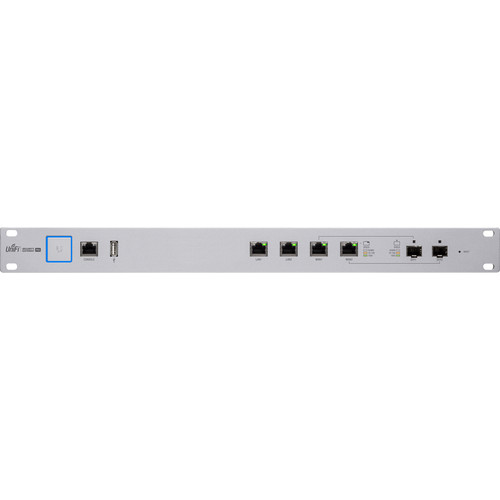

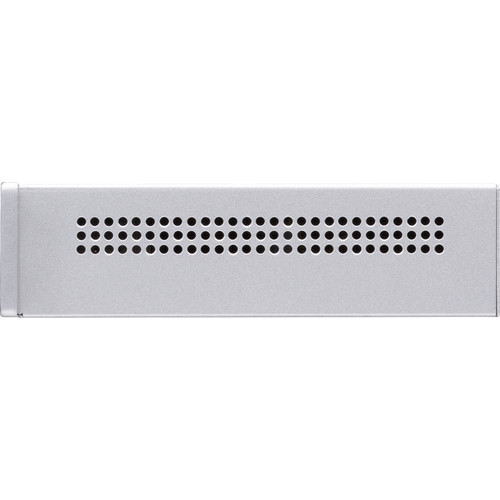
Gideon Jones (verified owner) –
For the price this thing is great. It is nice that it is a part of the Ubiquity family and we can manage using the app or computer interface.
Montana Rogahn (verified owner) –
Have now been using the USG Pro for a couple of weeks. Adoption was easy as expected from the Unifi system. The data speed was definitely noticed compared to the smaller USG. I have no regrets on this item. My only complaint is that I purchased this during the Black Friday/Cyber Monday sales weekend. Then, a week later, it dropped in price!!!.
Bernita Hettinger (verified owner) –
Bought this router along with other Unifi products (APs/Switch/CloudKey). It keeps disconnecting from the controller every 12-24 hours while other devices (APs/Switch) stay connected all the time. Replaced with a new unit and contacted Ubiquiti support for a week with emails back and forth but they still cant figure out what went wrong. I cant take this anymore and have to switch back to pfsense which is much more reliable
Leopold Mayert (verified owner) –
Upgraded for the higher throughput since my internet bandwidth has been increased to 500 MB/s. Upgrading from old unit was smooth and added DNAT on WAN2 so inbound services works across both WAN providers. UDM would have been better in this respect, but I already have the UCK2 , so didn’t want to spend the extra on the UDM.
Electa Von (verified owner) –
I added this unit to my existing network and it was an easy setup that works well with Cloud Key. I highly recommend this unit to add protection to your existing network.
Felicita Abshire (verified owner) –
The design of the USG-PRO-4, to be done properly, needs to be adopted to start the configuration. The act of adopting allows the unifi.ubnt.com website to show the device and, in my case, all configs to be pushed from the cloudkey to the USG. There is no standard way to adopt the USG but I chose via the LAN1 port. Before that I tried the WAN port, then the LAN1 port, then back to LAN1 port which proved fruitless. I had to disconnect WAN port, set the LAN1 port to a static IP on the admin network, then adopt. Once I got it adopted then upgrade phase became a problem b/c it set the LAN1 config from the static IP to a network subnet like the standard default would have. I wrestled with it, researched the issue, and finally just kept resetting it to static while upgrade was going on to keep it at that. This is NOT a good solution. This device needs a MGMT console ethernet port to avoid this headache. Ive done this act 3 times on 3 versions of the USG and it never has gone easy. Be prepared to fight.
Mathew Kreiger (verified owner) –
Another great gateway from Ubiquiti
Bradley Rice (verified owner) –
Excellent product easy to implement. Working as described fast shipping