Wacom Intuos Creative Pen Tablet (Small, Black)
$55.96
In stock
Description
With the Intuos Creative Pen Tablet from Wacom, you can bring your designs, ideas, and artwork into the digital realm. It features a 6.0 x 3.7″ drawing area, ideal for space-limited desktops, and is compatible with both left- and right-handed users. Located at the top are four customizable ExpressKeys that place frequently used commands such as copy, paste, and undo right at your fingertips. Moreover, it comes with a pressure sensitive stylus for the control and precision you need in creative software. Registering the Intuos allows you to download Corel Painter Essentials 7 (90-day trial), Corel AfterShot Pro 3 (90-day trial), and Clip Studio Paint Pro (2-year license).
Additional information
| Weight | 1.05 lbs |
|---|---|
| Dimensions | 8.9 × 7.65 × 1.4 in |
| Active Area | 6 x 3.7" / 152.40 x 93.98 mm |
| Technology | Electromagnetic Resonance (EMR) |
| Multi-Touch | No |
| Operating System Support | ChromeOS, Windows, macOS/OS X |
| Charging Time | 3.5 Hours |
| Maximum Battery Life | 15 Hours |
| Battery Type | None |
| Dimensions (L x D) | 5.6 x 0.5" / 142.2 x 12.7 mm |
| Number of Switches | 2 |
| Number of Buttons | 4 |
| Tilt | None |
| Pressure Levels | 4096 |
| Dimensions (W x H x D) | 7.9 x 6.3 x 0.4" / 200.66 x 160.02 x 10.16 mm |
| Connectivity Cable | USB Type-A |
| Connectivity Ports | 1 x Micro-USB |
| Buttons Customizable | Yes |
| Warranty Length | Limited 1-Year Warranty |
Reviews (338)
338 reviews for Wacom Intuos Creative Pen Tablet (Small, Black)
Only logged in customers who have purchased this product may leave a review.
Related products
Mice & Pointing devices
Mice & Pointing devices
Mice & Pointing devices
Mice & Pointing devices
Mice & Pointing devices
Mice & Pointing devices
Mice & Pointing devices
Mice & Pointing devices



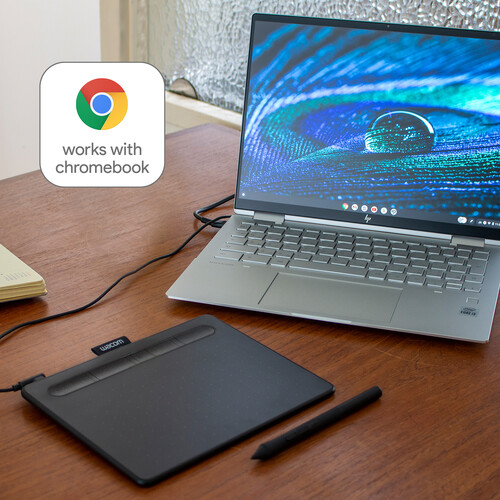












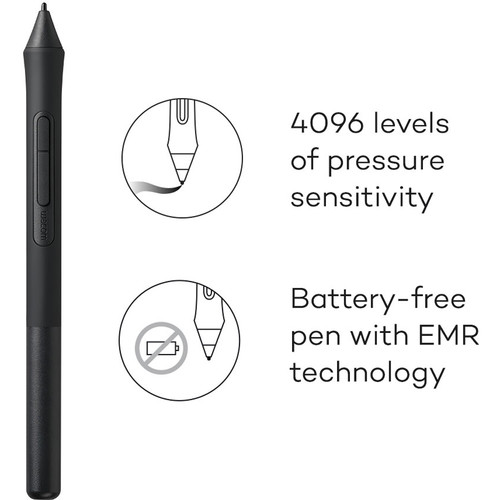


Reagan Bailey (verified owner) –
Honestly, I haven’t used the product enough, yet, in order to comment on its pros and cons; however, I did experience a problem downloading the software bundle, and so I contacted Erick, with Wacom customer service, re the same, only to be interrogated over the course of three or four days, and then I was finally admonished by Erick, to the effect that, moving forward from that point, if I were to insert the new software-bundle key improperly (the problem being that I DID insert the original key properly the first time!), then, the good people at Wacom would henceforth refuse to provide me any further assistance in the matter. Now call me crazy, but, I still remember a time when, not only was the customer always right, but additionally, the merchant was responsible for providing forthwith the goods and services for which the customer has paid! Therefore, when I responded by asking Erick to either provide me with more explicit instructions on how to properly insert the software-bundle key, or, direct me to the proper channels by which to contact the owner(s) of the Wacom company, I can’t say that I was surprised when he (Erick) refused to respond, hence this negative review, which is the ONLY negative review that I’ve written since becoming a B&H customer back in 2014; and, during such time, I have purchased hundreds of photography, video, audio and computer products, and NEVER once been treated with such disdain and contempt!
Gussie Mills (verified owner) –
Already have the medium pro but bought this one for traveling since it’s small and light. Ended up taking my medium pro on 🙁 Once you are used to the bigger one, it’s very difficult to downgrade..
Domenica Olson (verified owner) –
Economical and works great for editing photos. Thank you B&H for recommending this product. Super customer service as always!
Halie Rolfson (verified owner) –
It is a good product although I still do not get used to using it
Eduardo Crooks (verified owner) –
With my first Wacom the learning curve was pretty steep. It didn’t take long for me to see that my editing was going faster and my hand was not cramping by the end of the day. My first Wacom that I purchased in 2014 was still working but I decided to upgrade when this tablet went on sale. No complaints.
Eileen Kovacek (verified owner) –
The tablet is amazing. It works as desired and holds a charge well. My only gripe is that it is small so working with the screen can be tough. Larger pads are available but the price jump to get a larger one is tough to sell. Product itself is a home run though.
Deborah Ritchie (verified owner) –
This is a great high quality product! The pad is the perfect size. Very accurate and comfortable. The multi touch is great and the installation is very friendly. Drivers are highly customizable.
Riley Ward (verified owner) –
Very easy setup on my Mac and was ready to use in just minutes. Use just like a trackpad for general navigation and the pen makes it great for creating works of art. Definitely glad I got the Medium as it provides a nice sized work surface. Anything smaller I fear would be too small.
Jovany Bechtelar (verified owner) –
This pen tablet is amazing. It’s super lightweight, perfect size, and it connects to the computer right after you turn it on. Battery lasts for good while. It’s a little pricier than other similar products, but it’s worth the money. I use it to edit photos and it makes my life so much easier!
Adrianna Braun (verified owner) –
As a beginner, I loved how easy for me to use it. Comes with some programs that is perfect for animacin and edition. I recommend.
Aron Adams (verified owner) –
I am so pleased to have competent back that was affordable and easy to use. I recommend it – I only wish I have ordered the larger model.
Alexandre Zboncak (verified owner) –
I have been investigating digital tablets as a gift for my daughter and found this product to be precisely what I was looking for. B&H offered it at the best price and it arrived very quickly. I couldn’t be more pleased with the product or the service.
Jan Rowe (verified owner) –
Great product
Alysa Labadie (verified owner) –
A brilliant tablet, smaller than the one it replaces with greater pen sensitivity. Well made hardware that’s both beautiful and functional. Connected to my Mac via bluetooth in about 10 seconds. However, the Wacom driver has always been a source of frustration and this is no different. I had a perfectly working environment with an Intuos Pro attached. It should have been plug and play. Updated to new driver and the new tablet would not show up. It required un-installing and re-installing for the computer to recognize the new tablet. Also- when using Bluetooth, you cannot have a bluetooth mouse connected at the same time. You will have to disconnect your mouse for this tablet to work. I didn’t see any of this in the documentation.
Sterling Murray (verified owner) –
I’ve been using Wacom products for more than 15 years. I think I bought my first pen tablet tool in 1998 when I was a kid. I simply can’t use a mouse. I use the pen for everything, and I had ‘upgraded’ this from an Intuous 4. Two reasons that I was excited about this product are: touch controls and portability. The good: It’s ultra portable. Finally. It seemed that the tablets kept getting wider and wider over the years (in spite of still having an identical sized work surface). I like to have my tablet beside the keyboard so I can use like a mouse. Most photos of people using it show they have it on their desk above their keyboard, closer to the monitor. That’s not really ergonomic. Placing the tablet beside the keyboard is much more natural and ergonomic. Luckily this thing is tiny and I have no problem fitting it in my slide out keyboard tray, unlike previous iterations that were not only wider, but had the usb cable coming out of the side, making it have an even wider footprint. The smaller version is going to be much, much better for travel. On my last big trip, I had to pack the tablet into the checked luggage because it was too big. This one is (thankfully) much smaller. The bad (but could be worse): Gestures are quite bad and overall touch input are not very smooth or seamless like what you would expect from a macbook pro trackpad, or an ipad for example. In fact, I had to turn off the zoom and rotate which appeared to be horrible. I would often accidentally rotate things, and not even be able to get them back to being perfectly horizontal as they should be. That was bizarre. Also, the zoom is stepless, meaning, if you zoom a bit, it will zoom into 114.36%, or something like that. Zooming in steps of 25% would be ideal. The biggest advantage of the touch controls is the ability to scroll webpages while reading. Just drag two fingers and you can scroll up and down webpages quite easily and it feels quite responsive, similar to the Apple trackpad. The ugly: The pen is a lot smaller than the Intuous 4 pen, which is nice and beefy, with a rubber grip, instead of cheap plastic. This pen is smaller and feels very cheap. It doesn’t feel balanced in the hand as the Intuous 4 pen did. I’d be happy to pay extra for a good pen, and I was hoping that the older pens could work with the newer tablet, but that would probably be asking too much. Right clicking with the new pen is very difficult, and often results in ghost clicking. That is really frustrating if you are trying to move files. The rockered click buttons on my pen are also very loose and appear to ‘float’. I honestly thought I received a defective unit when I first tried to ‘right-click’. I’ve worked out a few workarounds to some of the above problems, and will hopefully, eventually get used to the unrefined quality of this device. I’m certainly not an Apple fanboy, but I’m VERY excited by their new pencil tool, and hope that tech trickles down to their trackpad, which offers a very refined user experience. If that happens, I’m certain that Wacom will lose a lot of marketshare if they don’t pick up the slack and design their products better. I only recommend this product if you want something small and portable.
Philip Romaguera (verified owner) –
It’s been great for my editing, but it keeps going to sleep and doesnt turn back on quickly. It’s glitchy.. turns on and off.. frustrating
Adalberto Streich (verified owner) –
The Intros Art Pen & Touch is a staple in the graphics tablet market for a reason. Wacom is an industry leader and this tablet, though a gateway drug tablet, performs beautifully. I’m a calligrapher and hand-lettering artist, and this tablet has taken my work to the next level. With the help of the Pen & Touch, I’m able to create and edit my work with ease and control. I highly recommend the Medium size…I can’t imagine working on a smaller size. I think it would really hinder my abilities. I also recommend grabbing the wireless kit in addition to this. If you’re like me, the cording will drive you nuts. The most frustrating part of learning to work on a tablet is learning to work on a tablet. Give yourself time and don’t beat yourself up as you try to learn the new skills. It’ll come, and with time, it will feel like second nature.
Margarette Fritsch (verified owner) –
I have many reservations about this item, mostly, I’m new to this type of tablet, so I have to figure out the set up and how to disable some of the features. The videos do not help a lot, they are written figuring you know all of the computer nomenclature and are familiar with these tablets. For someone new, they are somewhat of a mystery.
Carmen Bednar (verified owner) –
The Intuos Bluetooth Creative Pen Tablet is my first venture in using a pen tablet for photo editing. The install was simple with no issues. Using the tablet with Photoshop CS6 and Lightroom Classic was seamless. While the tablet is lightweight and made of plastic, it seems durable enough for its purpose. I really like the size – it doesn’t take up much real estate on my desk. Two shortcomings keep me from giving it a 5 star rating. First the Bluetooth version has a non-replaceable battery – which at some point will of course die, leaving no way to replace. This means the only way to use the tablet is by connecting the USB cable which. Defeats the purpose of buying a wireless unit to begin with. Second, when connected via Bluetooth, there is a very discernible lag in the unit’s response making it frustrating to use with photo editing. This is not an issue when the unit is connected with the USB cable. After some experimentation, I discovered that turning off my Mac’s wireless mouse seemed to solve the lag issue. But this means having to turn off my mouse if I want to use the Bluetooth with the tablet. The tablet is awkward to use as a replacement for the mouse so I find myself having to turn the mouse on again if I want to use it to copy open and copy files etc. If I knew of these shortcomings before purchase, I would likely have saved myself some money (a $20 difference at B&H) and just purchased the wired version of the tablet. The lag issue at least has a workaround, however the battery issue is more problematic. I would have to purchase a new unit if I wanted to continue using wirelessly. At that point I would seriously look at products from other companies. Forced product obsolescence (non-replaceable rechargeable battery) does not generate product loyalty.
Karley Runolfsdottir (verified owner) –
the driver install was effortless, it just works.