Wacom Intuos Creative Pen Tablet (Small, Black)
$55.96
In stock
Description
With the Intuos Creative Pen Tablet from Wacom, you can bring your designs, ideas, and artwork into the digital realm. It features a 6.0 x 3.7″ drawing area, ideal for space-limited desktops, and is compatible with both left- and right-handed users. Located at the top are four customizable ExpressKeys that place frequently used commands such as copy, paste, and undo right at your fingertips. Moreover, it comes with a pressure sensitive stylus for the control and precision you need in creative software. Registering the Intuos allows you to download Corel Painter Essentials 7 (90-day trial), Corel AfterShot Pro 3 (90-day trial), and Clip Studio Paint Pro (2-year license).
Additional information
| Weight | 1.05 lbs |
|---|---|
| Dimensions | 8.9 × 7.65 × 1.4 in |
| Active Area | 6 x 3.7" / 152.40 x 93.98 mm |
| Technology | Electromagnetic Resonance (EMR) |
| Multi-Touch | No |
| Operating System Support | ChromeOS, Windows, macOS/OS X |
| Charging Time | 3.5 Hours |
| Maximum Battery Life | 15 Hours |
| Battery Type | None |
| Dimensions (L x D) | 5.6 x 0.5" / 142.2 x 12.7 mm |
| Number of Switches | 2 |
| Number of Buttons | 4 |
| Tilt | None |
| Pressure Levels | 4096 |
| Dimensions (W x H x D) | 7.9 x 6.3 x 0.4" / 200.66 x 160.02 x 10.16 mm |
| Connectivity Cable | USB Type-A |
| Connectivity Ports | 1 x Micro-USB |
| Buttons Customizable | Yes |
| Warranty Length | Limited 1-Year Warranty |
Reviews (338)
338 reviews for Wacom Intuos Creative Pen Tablet (Small, Black)
Only logged in customers who have purchased this product may leave a review.
Related products
Mice & Pointing devices
Mice & Pointing devices
Mice & Pointing devices
Mice & Pointing devices
Mice & Pointing devices
Mice & Pointing devices
Mice & Pointing devices
Mice & Pointing devices



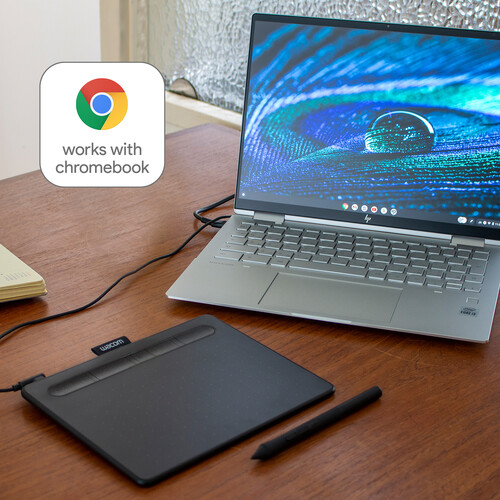












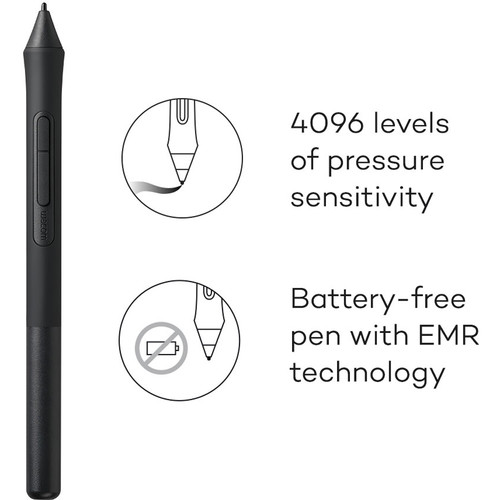


Keenan Lind (verified owner) –
We have purchased a few of these for our photography club as well as for home use. It does not seem to matter what computer you use it with or what operating system. It works perfectly the first time it is hooked up and the drivers installed. We cannot say the same for any other brand of digital tablet. And our club members who have never used a tablet before tell us that it was intuitive to use and cannot imagine ever using a mouse again for photo editing.
Antonia Daugherty (verified owner) –
I like the small size of this tablet and its thin structure. It is perfect for my work in Lightroom, Photoshop, and ON1 apps. It replaces an older version that was a little bigger and bulkier.
Dortha Bradtke (verified owner) –
works great with LR & Photoshop
Miles Zemlak (verified owner) –
Thank you, this arrived very quickly and was just what we needed for my son’s writing tablet
Gerardo O’Kon (verified owner) –
I use the tablet to take handwritten notes in college classes (mostly in OneNote). I used the college provided stylus on a tablet PC but found that it was far too unreliable. I bought this Wacom product hoping to find improved reliability and functionality. I’m happy to say that I’ve gotten both! The tablet is extremely responsive and since it doesn’t use batteries, it never loses connection. I’ve found that my writing looks significantly better than before and I am also able to press one of the two buttons on the Wacom stylus to quickly scroll or use the eraser. Setup was quick and painless. Installed the driver and was off to the races. The tablet settings allows a good amount of customization of both the buttons on the tablet and the buttons on the stylus. You are even able to assign macros to the buttons! I found it extremely useful to assign ctrl{z} to one of the tablet buttons. A few other things worth noting: At first I found it very difficult to get used to the tablet, it is a strange sensation of writing somewhere other than where the ‘ink’ appears. This lasted probably about a week but now it feels the same as writing on paper. I still find it somewhat difficult to draw straight lines though for some reason. Another aspect of these sort of tablets that was strange for me was how differently it operates when compared to a mouse; the tablet’s ‘active area’ corresponds to the actual screen and this took a bit of time to get used to as well, but now I find it fairly second nature. An aspect of this tablet that I am particularly fond of is how the stylus feels on the tablet when writing (or drawing I presume). There is a resistance very similar to a standard pencil on paper which is very refreshing coming from that tablet PC which was a hard plastic stylus tip on a glass screen, very slippery and hard to write neatly. The last thing I’ll note is that I’ve noticed the tablet surface has developed ‘scratch’ marks from the stylus. I can’t feel them and they don’t affect performance at all but thought I’d mention them at any rate. Overall, a great product that gets a solid recommendation from me! If I had to buy it again though I might spring for the model that also has touch capability, I feel like that would be useful.
Betty Homenick (verified owner) –
It was easy to setup. A lot of fun to use and comfortable.
Ashleigh Weissnat (verified owner) –
I have 27″ iMac and thought I might need the medium, but the small size is perfect. There is a learning curve and it can be frustrating, but spend a little time for several days with it and you become adept with it. It does lock up and I have to restart PS, but that is probably a RAM problem.
Trycia Kerluke (verified owner) –
It’s just about the same as the old Bamboo with the addition of touch sensitive pen. I hope it lasts as long and that Wacom continues to support it.
Cara Green (verified owner) –
I didn’t think I wanted one; now, I can’t complete my work without it.
Elmira Jacobson (verified owner) –
quick delivery, as ordered. Daughter like to draw and this seems to open new options. Good product
Ivah Kulas (verified owner) –
I need to start by saying that I’m just a new amateur in photography and even newer in photo editing. I have found the the use of this tablet has really helped my editing and has made it much more enjoyable. The use of the pen allows me to edit for longer time when compared to using a mouse. I like the customization of the button on the tablet. I use capture one pro with this tablet and I’m not looking back to use a mouse for editing.
Audra Bayer (verified owner) –
I haven’t owned this device for very long but I already love it SOOOO much! I works really nicely and it’s so easy to make some really great art. The software comes free with the device, but you can also just use it for anything. I use it to make graphs and stuff on my homework. It does come with extra nibs, which is nice because they can wear out pretty quickly depending on how hard you press. Overall I really love this product and would recommend it to anyone who’s looking for a great quality drawing tablet.
Lyric Jast (verified owner) –
Fortunately, the tablet is pretty much plug and display. You can start using it almost immediately with nothing essential to learn, and that’s very good, because the written documentation that comes with it is worthless, and the website help screens could be a lot better. It works well as both an alternate mouse and as a means of adding text or freehand input via stylus to all screens that accept input (whiteboards, document, etc.) On major drawback, for my purposes, is the inability to access special virtual keyboards for entering text, as you can do in most word processing programs. It can be done, but I haven’t yet found a way to do it efficiently in a training or teaching environment.
Lorna Ward (verified owner) –
I use mine on a two screen system. I’m not the worlds biggest fan of pen as mouse but this works pretty good. I usually run Capture One Pro and Photoshop on my second monitor so I’ve set up the tablet so use the whole surface when using those programs which gives you more precise control. Battery life is good using bluetooth. Nice not having to connect to USB unless you are charging it.
Madyson Nicolas (verified owner) –
Worth the buy
Celestine Abernathy (verified owner) –
Easy setup. Easy to use and very practical for travel. It works great! Note: for some reason the site is not allowing me to click on the FIVE-stars rating. So I was forced to give it a four. But it should be 5.
Brian Schoen (verified owner) –
Timely delivery and the tablet was easy to hook up to my Macbook. Works great.
Jaida Price (verified owner) –
Took just a little time to learn how to use it, but the table works great. I do a lot of photo restoration and it is so easy to get to the smallest detail, better than I can with the mouse. It was well worth the money and for sure when you can it at a sale price….
Victor Shanahan (verified owner) –
I had a Wacom Intuos Pro tablet for several years with a grip pen but it stopped working after few years. So I got this and it works perfectly. For photography, you seriously dont need Wacom Intuos Pro series. It is very small and compact. And yet, I usually use the center area since I can move the surface around in Photoshop anyway. Overall, its great. Except that Blutooth is not that perfect.
Neha Fahey (verified owner) –
I use this with Lightroom 6. I would use it more, but the software seems to freeze up, or there are long delays for the pen movements. I am running a newer computer with 16 GB of RAM, so there shouldn’t be a problem. It got so frustrating, I barely ever use it. I do enjoy the bundled software that came with it.