Wacom Intuos Creative Pen Tablet (Small, Black)
$55.96
In stock
Description
With the Intuos Creative Pen Tablet from Wacom, you can bring your designs, ideas, and artwork into the digital realm. It features a 6.0 x 3.7″ drawing area, ideal for space-limited desktops, and is compatible with both left- and right-handed users. Located at the top are four customizable ExpressKeys that place frequently used commands such as copy, paste, and undo right at your fingertips. Moreover, it comes with a pressure sensitive stylus for the control and precision you need in creative software. Registering the Intuos allows you to download Corel Painter Essentials 7 (90-day trial), Corel AfterShot Pro 3 (90-day trial), and Clip Studio Paint Pro (2-year license).
Additional information
| Weight | 1.05 lbs |
|---|---|
| Dimensions | 8.9 × 7.65 × 1.4 in |
| Active Area | 6 x 3.7" / 152.40 x 93.98 mm |
| Technology | Electromagnetic Resonance (EMR) |
| Multi-Touch | No |
| Operating System Support | ChromeOS, Windows, macOS/OS X |
| Charging Time | 3.5 Hours |
| Maximum Battery Life | 15 Hours |
| Battery Type | None |
| Dimensions (L x D) | 5.6 x 0.5" / 142.2 x 12.7 mm |
| Number of Switches | 2 |
| Number of Buttons | 4 |
| Tilt | None |
| Pressure Levels | 4096 |
| Dimensions (W x H x D) | 7.9 x 6.3 x 0.4" / 200.66 x 160.02 x 10.16 mm |
| Connectivity Cable | USB Type-A |
| Connectivity Ports | 1 x Micro-USB |
| Buttons Customizable | Yes |
| Warranty Length | Limited 1-Year Warranty |
Reviews (338)
338 reviews for Wacom Intuos Creative Pen Tablet (Small, Black)
Only logged in customers who have purchased this product may leave a review.
Related products
Mice & Pointing devices
X-keys USB 12 Switch Interface with Red and Green Orby Button
Mice & Pointing devices
Mice & Pointing devices
Wacom Intuos Bluetooth Creative Pen Tablet (Small, Pistachio Green)
Mice & Pointing devices
Mice & Pointing devices
Mice & Pointing devices
Mice & Pointing devices
Mice & Pointing devices



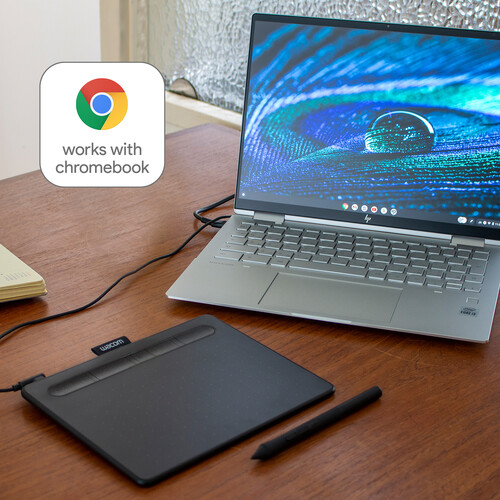












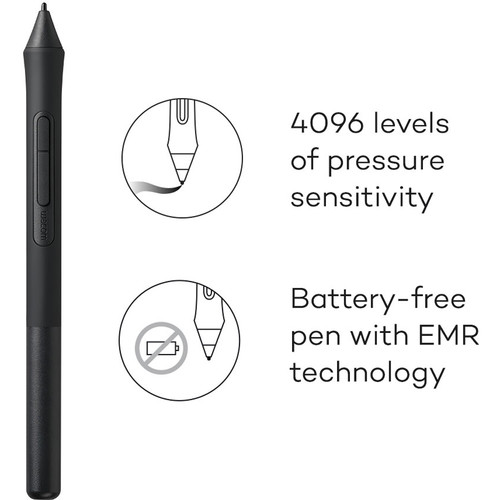


Randall Fay (verified owner) –
Been using these tablets in varying shapes and sizes for a very long time. However it has become clear that Wacom technology is quickly being left in the dust compared the the superior fidelity of the Apple Pencil fidelity. My first use case with the tablet was heavy photoshop re-touching, and the constant lag/twitching/jumping is just annoying enough to make me not want to use it for an extended time. Found my hand getting super cramped trying to do that find work. It’s probably OK for broader strokes or illustration. Also compared to the tip feel of an Apple Pencil, it’s scratchy and harsh. Cheap enough to not return for the occasional use, but definitely inferior to better options out there.
Jorge Douglas (verified owner) –
Just got for Christmas. Looks great and performance excellent
Rashad Borer (verified owner) –
This is a simple yet surprisingly responsive design that integrates well with several programs. However the support sute needs a lot of work and the software downloads are not easy.
Juliana Kerluke (verified owner) –
This drawing pad is well made and functional.
Sonya Ruecker (verified owner) –
Comenzando a utilizarlo para edicin de fotos y funciona muy bien. Se instala fcil y se integra sin dificultad a los software como LR y PS
Monique Weber (verified owner) –
I purchased this tablet to gain finer control over Photoshop selections and masks. It is also ideal for controlling sliders in Lightroom or Adobe Camera Raw. The unit is beautifully packaged and operates well with Windows 10. I appreciate that, unlike the unit I am replacing, the pen does not require batteries. Set up was straightforward, as directed in the manual.
Mack Ferry (verified owner) –
Free shipping a+++
Opal VonRueden (verified owner) –
Exactly what i ordered. Came promptly. Works perfectly.
Ara Bayer (verified owner) –
After software install this worked great. The install was relative pain free for my Win 7 tower and laptop. Adobe Elements 14 recognized it immediately and off I went. There is a learning curve but it does not seem too steep; what worked with my mouse works with the Intous. The active area seems about perfect for me. I am a photography enthusiast; I use it for editing photos I took on an old under powered laptop. It does not seem to be a resource hog in the least, no lag or pause.
Philip Lueilwitz (verified owner) –
Got it, installed it and then went through emails with Adobe and WACOM to get it to work properly. My system is Windows 10 on a Intel computer It freezes the Photoshop Program. Waiting for solutions from both Adobe and WACOM.
Elsie Quitzon (verified owner) –
its grate but i still have to get used to it
Hertha Corwin (verified owner) –
Inexpensive tablet and it feels it. The pen is really cheaply made and unfortunately can not be upgraded. I bought for photoshop to replace using the mouse when cloning and using erase tool, etc. like I say, it does what it is supposed to but I wish the sylus could be upgraded for a better one that feels more substantial and less flimsy.
Tad Schuppe (verified owner) –
The tablet works great! I had bought one for myself from a different manufacturer years ago, and then wanted to get one for my 13 year old step daughter for christmas and it does everything she wanted to do with it. Draw, new simplistic mouse, etc, I bought it with paint pro and it worked great. She doesn’t use anything but the tablet now! Would buy again anytime!
Dixie Wilkinson (verified owner) –
I got this to use with my iMac and it has been working wonderfully! I have even been able to trace a pattern placed on to of it. Using the different pressures, you can make lines go from light to dark, by just pressing harder. Great size for my desk and all around happy with the product!
Judd Feest (verified owner) –
I got this as a gift for my fiance and she loves it! She’s a digital artist and it’s a great upgrade from her old one, and a great price too because she didn’t need the pro model.
Asia Wisoky (verified owner) –
Does not work with Pro Tablet
Kaleigh Schiller (verified owner) –
This product is just as advertised – the pen and tablet are a great interface for using drawing software on the computer. The unit itself is easy to use, but the set-up is challenging due to the manufacturer’s failure to include much instruction about the software and its terrible website. The link that the User Guide tells you to follow doesn’t take you where it should and you wind up in an infinite circle of trying to get to the page you need to download the drawing software that is included with this tablet. Once you eventually figure it out and download the software, you’ll go to use it and find that it’s locked because none of the documentation (in the box or on-line) tell you that you will need special codes to unlock the programs or where these codes can be found. Turns out that they are in My Account on the Wacom site, which you have access to once you register the product. Unfortunately for my 12-year old, we had to wait until after the holidays were over to get in touch with a company and find this out so that he could finally use the tablet with the software. Again, it works great, but would be much better with improved resources for getting started.
Lavada Tremblay (verified owner) –
Works well and transportable.
Julia Pfeffer (verified owner) –
Shipping was quick and the product arrived in mint condition. Works perfectly!
Elian Hansen (verified owner) –
After comparing several tablets on YouTube videos, the Wacom always seemed to meet all of my needs in graphic tablets. I don’t mind the power cable which conveniently connects to the usb on my MacBook Pro, and the couple extra bucks for the extra friction pencil nibs were worth it. Highly programmable and customizable, it encourages me to save more often. Best for its price.