Wacom Intuos Creative Pen Tablet (Small, Black)
$55.96
In stock
Description
With the Intuos Creative Pen Tablet from Wacom, you can bring your designs, ideas, and artwork into the digital realm. It features a 6.0 x 3.7″ drawing area, ideal for space-limited desktops, and is compatible with both left- and right-handed users. Located at the top are four customizable ExpressKeys that place frequently used commands such as copy, paste, and undo right at your fingertips. Moreover, it comes with a pressure sensitive stylus for the control and precision you need in creative software. Registering the Intuos allows you to download Corel Painter Essentials 7 (90-day trial), Corel AfterShot Pro 3 (90-day trial), and Clip Studio Paint Pro (2-year license).
Additional information
| Weight | 1.05 lbs |
|---|---|
| Dimensions | 8.9 × 7.65 × 1.4 in |
| Active Area | 6 x 3.7" / 152.40 x 93.98 mm |
| Technology | Electromagnetic Resonance (EMR) |
| Multi-Touch | No |
| Operating System Support | ChromeOS, Windows, macOS/OS X |
| Charging Time | 3.5 Hours |
| Maximum Battery Life | 15 Hours |
| Battery Type | None |
| Dimensions (L x D) | 5.6 x 0.5" / 142.2 x 12.7 mm |
| Number of Switches | 2 |
| Number of Buttons | 4 |
| Tilt | None |
| Pressure Levels | 4096 |
| Dimensions (W x H x D) | 7.9 x 6.3 x 0.4" / 200.66 x 160.02 x 10.16 mm |
| Connectivity Cable | USB Type-A |
| Connectivity Ports | 1 x Micro-USB |
| Buttons Customizable | Yes |
| Warranty Length | Limited 1-Year Warranty |
Reviews (338)
338 reviews for Wacom Intuos Creative Pen Tablet (Small, Black)
Only logged in customers who have purchased this product may leave a review.
Related products
Mice & Pointing devices
Mice & Pointing devices
Mice & Pointing devices
Mice & Pointing devices
Mice & Pointing devices
Mice & Pointing devices
Wacom Intuos Bluetooth Creative Pen Tablet (Small, Pistachio Green)
Mice & Pointing devices
Mice & Pointing devices



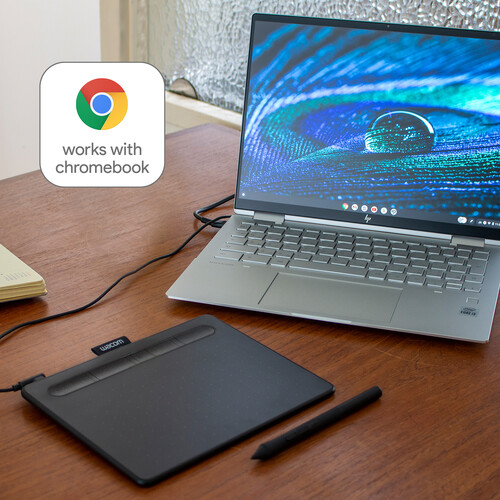












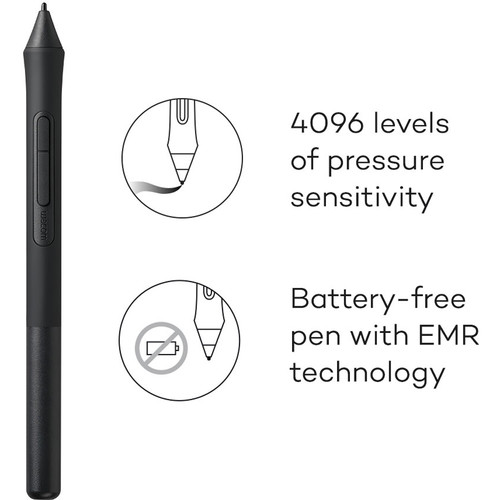


Karen Littel (verified owner) –
Great tablet when plugged in. rather laggy when going via bluetooth. Regret spending extra for the bluetooth feature.
Johnnie Pfeffer (verified owner) –
Wanted a smaller Wacom for travel ! This one fits the bill!
Antonetta Dooley (verified owner) –
Way, way better than the Wacom tablet I purchased several years ago. This is the first time I have been comfortable using a touch tablet instead of a mouse. Installation is a bit tricky if you have used an older Wacom tablet before. Not only must it be uninstalled, but the old driver must be deleted and any old .exe files referencing tablet must be deleted as well.
Kirstin Zemlak (verified owner) –
Easy as 123. This drawing tablet is very easy to use the the express keys are a godsend. I am enjoying this product!
Fay Nikolaus (verified owner) –
Needed this tablet for graphic design work and photo editing. Makes it SO MUCH easier. Don’t know how I did it before. If you’re thinking about it, just go for it already.
Bertrand Weber (verified owner) –
Simple, easy to use Allows for greater refinement of PS adjustments It is the smallest of the product line, but still works just fine, particularly if you have limited desktop space.
Alda Treutel (verified owner) –
Very easy to install.
Madeline Durgan (verified owner) –
This is a perfect product for the price and a great tablet for entry/beginner designers/photographers. It does exactly what I need it to flawlessly.
Bertrand Kub (verified owner) –
My artsy friends had recommended a bigger sized one but this is perfect for Photoshopping for me (an amateur). Takes up almost no space and the ergonomics work despite not having side panels for one’s arms (you can use a mousepad instead).
Terence Will (verified owner) –
the tablet itself is a pleasure. but, if you have a mac hold on. download what you have to and then call wacom. the technicians are really helpful and patient, you need them. well i did. other then my mac and the tablet talking to each other issue this is a good buy. if you have windows, easy install via download. and btw mac users use system preferences (wacom icon) to access the wacom program. opening the program from the applications folder is a disaster, again, for me. mac is a great tool but oh the baggage. software install is the reason for the 4 stars.
Gilberto Lehner (verified owner) –
Was using the older version Intuos 4 which was very nice but the speed and nice sizing of this tablet is fantastic. Love it–highly recommend this.
Annamae Christiansen (verified owner) –
I really like this tablet and am really glad I bought this. I actually use it mostly for editing photos but decided to get this version for the size, color, and software bundle. I’m still getting used to it but it really allows me to hone in on the details, which is nice. I will say that the nib is wearing out pretty quickly. I’ve used it for a few hours total now and can already see some wear on the tip of the nib.
Rey Kulas (verified owner) –
My Wacom Intous Draw arrived on time and was easy to set up. After registering my Intous with Wacom I received bonuses including free subscriptions to art programs and video tutorial services. It also came with a code for a free digital print. Upon opening the panel on the back I discovered Intous Draw has the option to go wireless (if you purchase a battery) and has replacement nibs for the pen and a space for an SD card. Overall I am very satisfied with my purchase and I will continue to buy Wacom products in the future.
Eli Bosco (verified owner) –
I’ve been really enjoying this tablet. I do some illustration work, and this does the job.
Citlalli Beatty (verified owner) –
Perfect size for SKETCHING and RETOUCHING photos!!
Claud Marvin (verified owner) –
This is so simple yet so powerful and comes with programs that really make the tablet come to life.
Riley Cronin (verified owner) –
It’s a good quality product
Josiane Murray (verified owner) –
It takes time to master it but its amazing once you learn it.., anazing product and fast shipping.., everything is great!