Wacom Intuos Creative Pen Tablet (Small, Black)
$55.96
In stock
Description
With the Intuos Creative Pen Tablet from Wacom, you can bring your designs, ideas, and artwork into the digital realm. It features a 6.0 x 3.7″ drawing area, ideal for space-limited desktops, and is compatible with both left- and right-handed users. Located at the top are four customizable ExpressKeys that place frequently used commands such as copy, paste, and undo right at your fingertips. Moreover, it comes with a pressure sensitive stylus for the control and precision you need in creative software. Registering the Intuos allows you to download Corel Painter Essentials 7 (90-day trial), Corel AfterShot Pro 3 (90-day trial), and Clip Studio Paint Pro (2-year license).
Additional information
| Weight | 1.05 lbs |
|---|---|
| Dimensions | 8.9 × 7.65 × 1.4 in |
| Active Area | 6 x 3.7" / 152.40 x 93.98 mm |
| Technology | Electromagnetic Resonance (EMR) |
| Multi-Touch | No |
| Operating System Support | ChromeOS, Windows, macOS/OS X |
| Charging Time | 3.5 Hours |
| Maximum Battery Life | 15 Hours |
| Battery Type | None |
| Dimensions (L x D) | 5.6 x 0.5" / 142.2 x 12.7 mm |
| Number of Switches | 2 |
| Number of Buttons | 4 |
| Tilt | None |
| Pressure Levels | 4096 |
| Dimensions (W x H x D) | 7.9 x 6.3 x 0.4" / 200.66 x 160.02 x 10.16 mm |
| Connectivity Cable | USB Type-A |
| Connectivity Ports | 1 x Micro-USB |
| Buttons Customizable | Yes |
| Warranty Length | Limited 1-Year Warranty |
Reviews (338)
338 reviews for Wacom Intuos Creative Pen Tablet (Small, Black)
Only logged in customers who have purchased this product may leave a review.
Related products
Mice & Pointing devices
Mice & Pointing devices
Mice & Pointing devices
Mice & Pointing devices
Mice & Pointing devices
Mice & Pointing devices
Mice & Pointing devices
Mice & Pointing devices



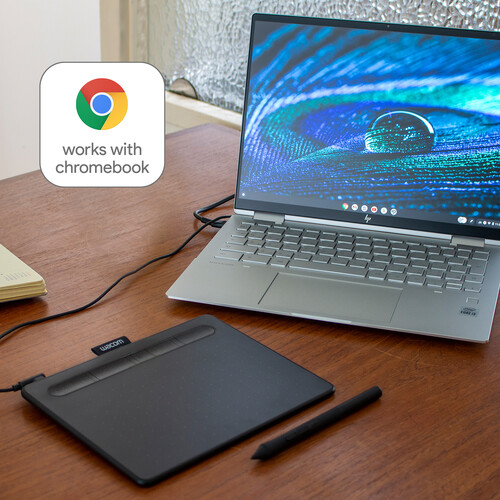












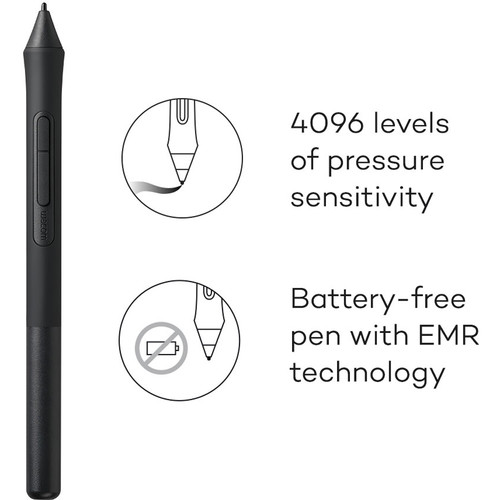


Catalina Marquardt (verified owner) –
Excelente producto… facilita mucho la edicin y revelado de una imagen.
Charlene Herman (verified owner) –
Works instantly when plugged into my Windows Laptop, Android Phone (Samsung A21) and my Amazon Fire 10 tablet. Tested with PC drawing/paint applications: Krita, Synfig Studio, andClip Studio (Free bonus after registration from Wacom). Also runs with MediBang Paint on Amazon Fire 10 to give me a cheap portable art studio! It’s also kind of cool to use with my smart phone, but I haven’t yet loaded an art application (there are several for Android). Buy one now before the sale goes away!
Quinton Muller (verified owner) –
Its a must have for photoshop. Everyone talks about the usb cord being too short. I don’t have a problem with it. The cord is 54 inches long. The Touch part is kinda hard to get use to for editing, but for the internet its really nice to use. Also the trick is to unhook your mouse for atleast a week so you will learn it better.
Maegan McKenzie (verified owner) –
Great and affordable
Clarissa Dicki (verified owner) –
I thought the size of the tablet would limit some of the drawings I wanted to make for a full sheet of paper but I found that it was not an issue. I love the feel of it and its sensitivity is very good.
Vivien Emmerich (verified owner) –
it works
Jannie Hilpert (verified owner) –
I used a Wacom Bamboo unit for many years until Wacom stopped updating the driver for it (which really annoyed me), and it wouldn’t work anymore with macOS Catalina. This Intuos model is small enough to pack and having the Bluetooth connection is nice. My only gripe is that the battery doesn’t last very long. It does charge fast though.
Nikita Legros (verified owner) –
This tablet works well and is easy to understand how to use. Once you install the drivers from the Wacom desktop center from Wacom’s website, it tells you how to use the tablet, and the instructions are easy to understand.
Adaline Denesik (verified owner) –
The shipping box was not in perfect conditions but arrived very fast. The tablet is in perfect conditions, fits perfectly for my work!
Nestor Gleason (verified owner) –
Not a bad digital pad and not a great one. When connected by USB it is responsive and as good as my Wacom Intuos 3 which is still a very good digitizer. When Bluetooth connected the lag when you move the pen can be an issue. Regardless of how your connected you may not get pen / mouse action you expect. Example trying to click and drag Fire Fox does not work for me but doing it on Chrome does work. Your never sure if you will be able select / highlight text. Sometimes when you click and drag the scroll button in an app, and you lift the pen it may not release the action so when you return the pen to the digitizer the scroll control can jump to a distant position. I was able to install the driver but I could not register my device and could not get support only FAQ’s. as a result I could not claim my free apps either. Even though the driver installed I could only use the USB connection as the digitizer would not pair with my computer. Eventually an update was published and after applying it Bluetooth worked and I was able to register and download the free apps. An interesting note is the operation center displays “register your {device name}”and if you follow the link, you will connect to Wacom and receive a “your registered” message. Instructions, information and help configuring the pen and functions leaves much to be desired. I have yet to figure out what some of the unconfigured functions even do or how you actually implement them.
Afton Doyle (verified owner) –
I was a little iffy about purchasing this, but I’m so glad I did! It took a bit to get the hang of the tablet but now I can edit photos and use photoshop so much easier!! You won’t regret purchasing this!
Maryam Dooley (verified owner) –
The tablet works perfectly with my pc, but somehow works fails to do so with my mac. Drivers dont work properly with the hot keys assigned and photoshop is very laggy.
Luigi Pfeffer (verified owner) –
This is the third Wacom tablet I have owned and I think it is the best. Wacom has improved a device that I thought was near perfect. The design and feature engineering is impressive. The input area is larger and the input buttons are well placed. With the addition of a touch sensor you get the best functionality for all of your interaction with the computer. The tablet has many configurable features. The configuration software can be a little daunting, but the help menu is very helpful. Wacom also has some good videos covering configuration. Take your time and configure it in small steps.
Yoshiko Rowe (verified owner) –
It was great product with great value
Katlyn Toy (verified owner) –
My daughter asked for this item after seeing a friend use it. She has been using drawing apps in the past and is thrilled with the things she can do with this tablet. Best $$ I ever spent!
Kariane Wiegand (verified owner) –
I use this tablet along with Adobe Photoshop for post-production on my photographic work. The buttons are easily customizable, and the settings can be backed up in case they need to switch machines. Definitely works like its Intuos Pro counterparts, and definitely a good buy for those who like to get up close with their photo editing.
Carrie Padberg (verified owner) –
Bought this for an aging computer running an older version of Linux. Expected headaches getting drivers, but Wacom’s driver software was easily set up and the device works well.
Alvera Corkery (verified owner) –
Purchased for photo editing with no prior experience using a tablet. It functions exactly as I expected and then some. More functions than I need and the learning curve was more than I expected but it allows me to try photo editing with a tablet. A smaller tablet would be all I needed but who knows I may be an artist in the future.
Luella Carter (verified owner) –
This should be on your must-buy list if you retouch photos. If you’re debating between small or large, I would definitely go with the large. After using it for a few weeks I feel like I need more working space, and the smaller size doesn’t cut it. It gets the job done but I like to have the tablet on my lap when working and would prefer a larger size.
Efren Mertz (verified owner) –
At first I had a little difficulty with the pen, but then I managed to make an excellent configuration for my way of working. Today my work is much faster and with quality. I’m a photographer and I work with Photoshop and Lightroom. Now I can make the masks faster and more accurately