Wacom Intuos Creative Pen Tablet (Small, Black)
$55.96
In stock
Description
With the Intuos Creative Pen Tablet from Wacom, you can bring your designs, ideas, and artwork into the digital realm. It features a 6.0 x 3.7″ drawing area, ideal for space-limited desktops, and is compatible with both left- and right-handed users. Located at the top are four customizable ExpressKeys that place frequently used commands such as copy, paste, and undo right at your fingertips. Moreover, it comes with a pressure sensitive stylus for the control and precision you need in creative software. Registering the Intuos allows you to download Corel Painter Essentials 7 (90-day trial), Corel AfterShot Pro 3 (90-day trial), and Clip Studio Paint Pro (2-year license).
Additional information
| Weight | 1.05 lbs |
|---|---|
| Dimensions | 8.9 × 7.65 × 1.4 in |
| Active Area | 6 x 3.7" / 152.40 x 93.98 mm |
| Technology | Electromagnetic Resonance (EMR) |
| Multi-Touch | No |
| Operating System Support | ChromeOS, Windows, macOS/OS X |
| Charging Time | 3.5 Hours |
| Maximum Battery Life | 15 Hours |
| Battery Type | None |
| Dimensions (L x D) | 5.6 x 0.5" / 142.2 x 12.7 mm |
| Number of Switches | 2 |
| Number of Buttons | 4 |
| Tilt | None |
| Pressure Levels | 4096 |
| Dimensions (W x H x D) | 7.9 x 6.3 x 0.4" / 200.66 x 160.02 x 10.16 mm |
| Connectivity Cable | USB Type-A |
| Connectivity Ports | 1 x Micro-USB |
| Buttons Customizable | Yes |
| Warranty Length | Limited 1-Year Warranty |
Reviews (338)
338 reviews for Wacom Intuos Creative Pen Tablet (Small, Black)
Only logged in customers who have purchased this product may leave a review.
Related products
Mice & Pointing devices
Wacom Intuos Bluetooth Creative Pen Tablet (Small, Pistachio Green)
Mice & Pointing devices
Mice & Pointing devices
Mice & Pointing devices
X-keys USB 12 Switch Interface with Red and Green Orby Button
Mice & Pointing devices
Mice & Pointing devices
Mice & Pointing devices
Mice & Pointing devices



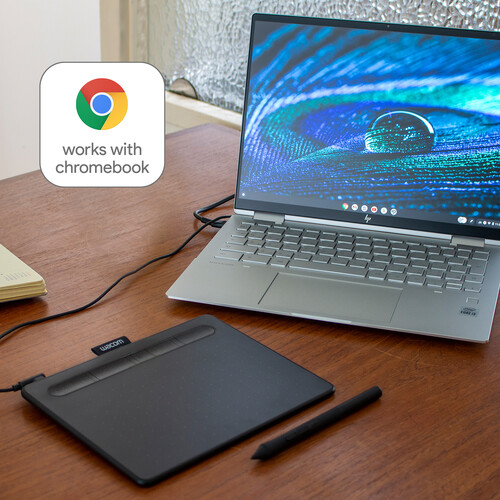












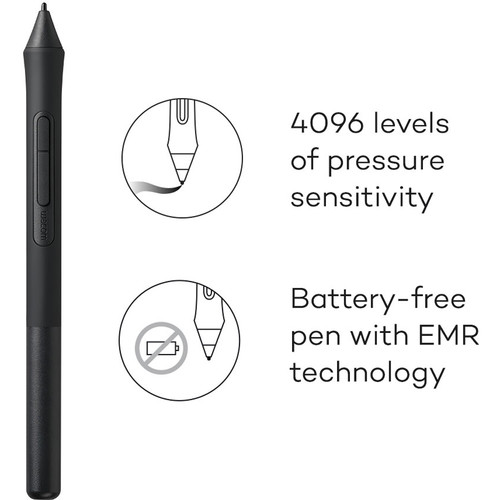


Carolyn Corwin (verified owner) –
Wacom has been making these tablets for many years now. So the actual hardware is great. The interface software however, is just OK. It might be just me, but assigning actions to the tablet buttons is more cryptic than it should be. And the online support is there, but doesn’t clarify as it could. It is the same look and feel as the original interface from a decade ago. That’s my two cents…
Javonte Reichert (verified owner) –
great
Rubie Effertz (verified owner) –
Good product
Alexys Wintheiser (verified owner) –
Bit big & flimsy but still good product.
Asa Feest (verified owner) –
Fulfills the purpose 100%
Abigayle Kovacek (verified owner) –
A real bargain for the price.
Aliza Hayes (verified owner) –
Ive been using it for a couple weeks and havent had any issue. The battery lasts for a while and everything works as expected.
Kayleigh Heidenreich (verified owner) –
Before I bought this product, I would have a difficult time editing. Using the trackpad of my MacBook Pro was difficult, especially when using brush tools in Lightroom or the lasso tool in Photoshop. This solved that struggle. I can accurately brush now with this tool and it made my photos a lot better. Reason why I give it 4 stars though is because of the difficulty I had setting it up. The instructions were not clear and I had to research how to connect it to my laptop. There are different versions on how it can be connected to certain versions of the MacBook, but overall the product itself was great! B&H was able to deliver it to my house earlier than the date which was awesome!
Dulce Green (verified owner) –
Fairly good, given that no matter how you adjust the pressure sensitivity, like my much more expensive, larger Intuos Tablet, you still fail to get a really responsive tool. The mid-range pressure sensitivity means you have to be awfully light to get low end response, choosing closer to either end point produces problems at one end or the other. Also too bad that the Wacom Bonus Software is only Trial Software, it is not really same as purchase. I found this out only after registering the Pen Tablet. Now the careful wording Wacom Bonus Software Offer makes more sense it’s deliberate dishonesty in practice.
Bertrand Lang (verified owner) –
This little Wacom Photo tablet is just right for getting creative with your photos. Bundle with some great software, and its compact size, lets your creativity follow you on the go. The pen is responsive and feels great in your hand. Its not wrapped in that awful rubber that just degenerates into a sticky icky feeling over a long period of time. The tablet allows touch gestures, much like may of the touch-pads, which makes it even easier to navigate and use with your laptop. Almost like having a very large touch-pad. If you add the wireless kit, you might not even use the touchpad on your laptop again.
Sheridan Bosco (verified owner) –
Still getting the hang of it. It’s my first tablet but I’m not disappointed at all.
Velma Cremin (verified owner) –
easy to learn, very friendly. I love it
Gabriella Klocko (verified owner) –
I got this as a gift for a young friend of mine (9 years old). It’s perfect for her and she has a lot of fun using it. She doesn’t need anything too sophisticated or sensitive. It’s a bit small but it’s been a good introduction device to get her working on artwork digitally.
Carlie Greenholt (verified owner) –
When I decided to test the waters using a tablet for photo editing, I bought from a low priced Chinese brand and tried it out for a year learned to live with the limitations. When I saw the price break on an entry level Wacom tablet I decided to move on it. The upgrade is remarkable, especially the software. No problems loading it on my M1 Mac mini. I’m very happy with my purchase after one week.
Paolo Boyle (verified owner) –
Got the medium Wacom pen tablet to use with my new 27 inch iMac and it is works perfectly. It is exactly what I needed!
Emilia Glover (verified owner) –
I like the size. I had a intuos pro 4. That one is thick with more futures. This one is smaller, thinner, but less futures. I like this with a tint of color difference. I use it as a mouse, because arm issues with the mouse. I also like it, because it’s wireless availability. (bought separate 🙁 ). Overall happy.
Cassandre Quitzon (verified owner) –
This is a great tablet, love the size. Only things that make it 4 not 5 stars are the buttons, they aren’t located in the best place… the pro version is much better layer out, but double the price.
Mariano Kuhlman (verified owner) –
I use my new Intuos Art Pen Tablet for photo retouching in Adobe Lightroom as well as for photo painting in the software included with the tablet, Corel Painter Essentials 5. In the week I’ve had the pen tablet, I’ve easily gotten used to using it and find it MUCH easier to be precise when applying either Lightroom editing or Corel photo-painting to my photos. This greater control has already encouraged me to branch out into more creative edits to my photos. I have assigned application-specific Express Key Settings when using it with Lightroom, a feature of the tablet which works great! I plan to do the same for the Corel Painter Essentials 5 software as soon as I have become more proficient with the software (which I am just learning). I am very happy with the small size of the tablet and, actually, don’t know what I’d do with all the real estate of a larger tablet. For my purposes, I don’t believe a larger tablet would provide any benefit at all and might actually be more difficult to use. I purchased the light blue version which was slightly more money, but I love the color and it fits with the decor on my desk and in my office, so I am happy I spent a little extra for it (photo attached). My only very minor complaints are: 1) So far, I have found the two buttons on the pen to be a little awkward to use, but it is becoming easier as I use the pen, and may not feel awkward at all with a bit more practice. Since I don’t need to use those buttons very often, it is not much of a problem. 2) The fabric pen holder at the top of the tablet is slightly too tight, making it very difficult to get the pen into or out of the holder. Because of this, I find myself laying the pen on the desk where it tends to roll around and I worry it will fall off and become a temptation to my dog. Wacom, this small problem is probably just a quality control issue, which you should be able to address in your production. While it is a minor issue, it cheapens the product feel.
Madge Heathcote (verified owner) –
Easy to use, precise, lightweight and compact!
Reid Gleichner (verified owner) –
Super practical and portable add on to my laptop