Wacom Intuos Creative Pen Tablet (Small, Black)
$55.96
In stock
Description
With the Intuos Creative Pen Tablet from Wacom, you can bring your designs, ideas, and artwork into the digital realm. It features a 6.0 x 3.7″ drawing area, ideal for space-limited desktops, and is compatible with both left- and right-handed users. Located at the top are four customizable ExpressKeys that place frequently used commands such as copy, paste, and undo right at your fingertips. Moreover, it comes with a pressure sensitive stylus for the control and precision you need in creative software. Registering the Intuos allows you to download Corel Painter Essentials 7 (90-day trial), Corel AfterShot Pro 3 (90-day trial), and Clip Studio Paint Pro (2-year license).
Additional information
| Weight | 1.05 lbs |
|---|---|
| Dimensions | 8.9 × 7.65 × 1.4 in |
| Active Area | 6 x 3.7" / 152.40 x 93.98 mm |
| Technology | Electromagnetic Resonance (EMR) |
| Multi-Touch | No |
| Operating System Support | ChromeOS, Windows, macOS/OS X |
| Charging Time | 3.5 Hours |
| Maximum Battery Life | 15 Hours |
| Battery Type | None |
| Dimensions (L x D) | 5.6 x 0.5" / 142.2 x 12.7 mm |
| Number of Switches | 2 |
| Number of Buttons | 4 |
| Tilt | None |
| Pressure Levels | 4096 |
| Dimensions (W x H x D) | 7.9 x 6.3 x 0.4" / 200.66 x 160.02 x 10.16 mm |
| Connectivity Cable | USB Type-A |
| Connectivity Ports | 1 x Micro-USB |
| Buttons Customizable | Yes |
| Warranty Length | Limited 1-Year Warranty |
Reviews (338)
338 reviews for Wacom Intuos Creative Pen Tablet (Small, Black)
Only logged in customers who have purchased this product may leave a review.
Related products
Mice & Pointing devices
Mice & Pointing devices
Mice & Pointing devices
X-keys USB Twelve-Switch Interface with Footswitch Bundle (Black and Yellow Commercial)
Mice & Pointing devices
Mice & Pointing devices
Mice & Pointing devices
X-keys USB 12 Switch Interface with Red and Green Orby Button
Mice & Pointing devices
Mice & Pointing devices



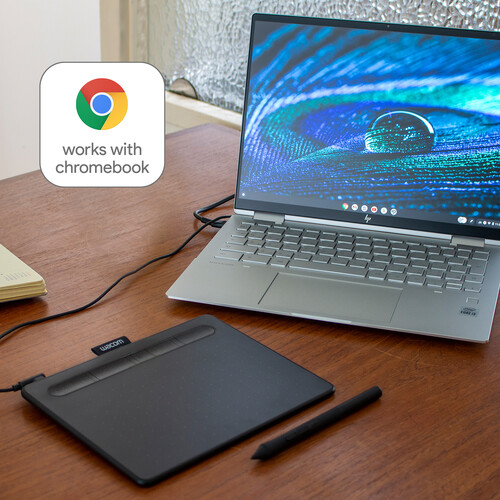












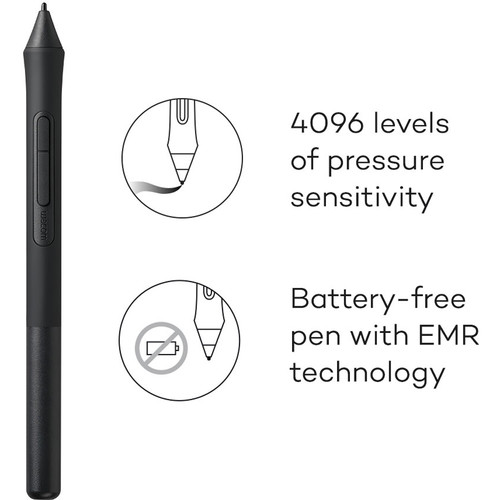


Tara Botsford (verified owner) –
My 15 year old son is able to download and install the driver himself. It’s very straight forward. He came to me the next day tell me he really like this tablet.
Cordelia Braun (verified owner) –
I’ve used Wacom tablets for over 20 years. This is a great size for portability when using a laptop. This makes things much more intuitive when using Photoshop or any graphics app, and helps lessen wrist strain if you have any kind of repetitive use injury from a mouse or trackball.
Rodolfo Bechtelar (verified owner) –
This ‘s my first Intuos tablet. I’m very happy with it but just spent a short time .
Quinn Kunde (verified owner) –
It works better than I could have imagined, easy to get used to!
Isabel Reinger (verified owner) –
Im using it for drawing and this is just enoght to make simple things to do somthing
Marilyne Lesch (verified owner) –
I am not an intense tablet user but do it one for spot removal and basic stuff. I worried that the footprint would be too small but it seems just right for a busy desk. Software did require so massaging to get it right with my iMac running OS 11.6.1 but its all good after a bit of configuring. The unusual color is less an issue that I though, hardly notice it now. Excellent value!
Edward Gulgowski (verified owner) –
It was a great deal for the price of the tablet. I’m still learning how to use it so that’s why I only gave it a 4 star rating.
Fernando Dickens (verified owner) –
Needed a replacement for my old Intuos tablet, which I loved using with Photoshop, but for which there is no longer a driver. Technology has changed so much over the years. I think I am going to love this pen tablet, but starting up is slow. My two caveats are 1. that the manual is practically non-existent. I can’t find out how to get the pen settings to match the brush settings I put into Photoshop. 2. There is no one at support to call, or even to email. The support seems to be mostly videos. It takes a long time to watch a video hoping you’ll find the answer you need within it. Eventually I think I will be able to use this pen though.
Maurine Graham (verified owner) –
It is so easy to loose a black stylus that looks like a ball point. Finding this two pack for $20 allow me to again use my two Bluetooth Wacom pads.
Garett Walter (verified owner) –
Small enough to fit on my Desk, yet completely wireless for convenience. Perfect for Me!
Augusta Daugherty (verified owner) –
I also like the little tab that allows me to keep my Wacom pencil alongside of my tablet, the grid on the tablet itself is also helpful when wanting to draw straight lines.
London Stracke (verified owner) –
Compact inconvenient tablet
Flavio Ward (verified owner) –
Really love my tablet. It takes some getting used to. It not a mouse. I have recommended this Tablet to many people i know, And always promote B&H. Getting ready to purchase another Camera from B&H.
Greyson Bailey (verified owner) –
Easy to use, after practice. Has great adjustments to personalize. Perfect for photo editing.
Antonia Lang (verified owner) –
Works great for a great price
Kitty Bruen (verified owner) –
it is not easy device for me. I hope I didn’t make mistake buying it. Why it hasn’t a separate detailed book how to use? Tadeusz
Jaylin Stamm (verified owner) –
I’m still learning but I do find it easier to edit photos. Sometimes I still use the trackpad on my MacBook but you can tell the major difference in control when using this tablet. I would buy it again if I had to.
Keara Senger (verified owner) –
Excellent,easy to use it, I filled my expectations I recommend it.
Mathias Green (verified owner) –
Nice small tablet that helps to make photo editing more precise. I just got started with it and love it so far, I’m thinking it will get more handy as I learn how to use it better.
Trisha Balistreri (verified owner) –
I use this tablet to edit photos and in most ways that anyone would use a mouse (I can’t use a mouse anymore because of wrist injury issues). I had an earlier generation tablet (a Wacom Bamboo) but it won’t work with my new computer. Neither tablet was terribly easy to get used to, and this one is giving me a little trouble–but it maybe that I don’t know enough to configure it properly.