Wacom Intuos Bluetooth Creative Pen Tablet (Small, Pistachio Green)
$51.97
In stock
Description
With the Intuos Bluetooth Creative Pen Tablet from Wacom, you can bring your designs, ideas, and artwork into the digital realm. It features a 6.0 x 3.7″ drawing area, ideal for space-limited desktops, and is compatible with both left- and right-handed users. Located at the top are four customizable ExpressKeys that place frequently used commands such as copy, paste, and undo right at your fingertips. Moreover, it comes with a pressure sensitive stylus for the control and precision you need in creative software. Thanks to a built-in battery and Bluetooth connectivity on the tablet, you’ll be able to use it where and how you see fit. Registering the Intuos allows you to download Corel Painter Essentials 7 (90-day trial), Corel AfterShot Pro 3 (90-day trial), and Clip Studio Paint Pro (2-year license).
Additional information
| Weight | 1.1 lbs |
|---|---|
| Dimensions | 8.9 × 7.55 × 1.4 in |
| Active Area | 6 x 3.7" / 152.40 x 93.98 mm |
| Dimensions (L x D) | 5.6 x 0.5" / 142.2 x 12.7 mm |
| Multi-Touch | No |
| Operating System Support | Android, ChromeOS, Windows, macOS/OS X |
| Charging Time | 3.5 Hours |
| Maximum Battery Life | 15 Hours |
| Battery Type | Lithium-Ion |
| Bluetooth Protocol | Bluetooth |
| Wireless Connectivity | Bluetooth |
| Technology | Electromagnetic Resonance (EMR) |
| Number of Buttons | 4 |
| Number of Switches | 2 |
| Tilt | None |
| Pressure Levels | 4096 |
| Dimensions (W x H x D) | 7.9 x 6.3 x 0.4" / 200.66 x 160.02 x 10.16 mm |
| Connectivity Cable | USB Type-A |
| Connectivity Ports | 1 x Micro-USB |
| Buttons Customizable | Yes |
| Warranty Length | Limited 1-Year Warranty |
Reviews (338)
338 reviews for Wacom Intuos Bluetooth Creative Pen Tablet (Small, Pistachio Green)
Only logged in customers who have purchased this product may leave a review.
Related products
Mice & Pointing devices
Mice & Pointing devices
Mice & Pointing devices
Huion Inspiroy HS611 Graphic Drawing Pen Tablet (Space Gray)
Mice & Pointing devices
Mice & Pointing devices
Mice & Pointing devices
Mice & Pointing devices
Mice & Pointing devices



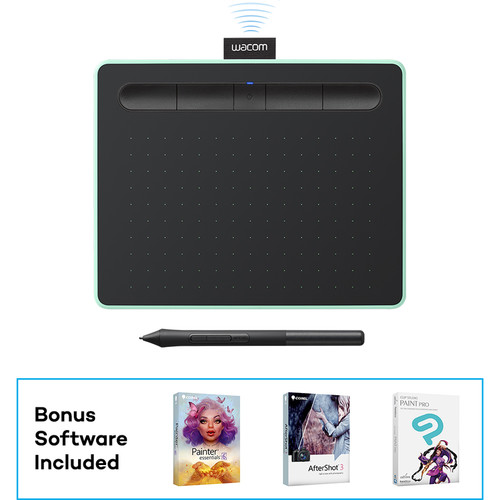









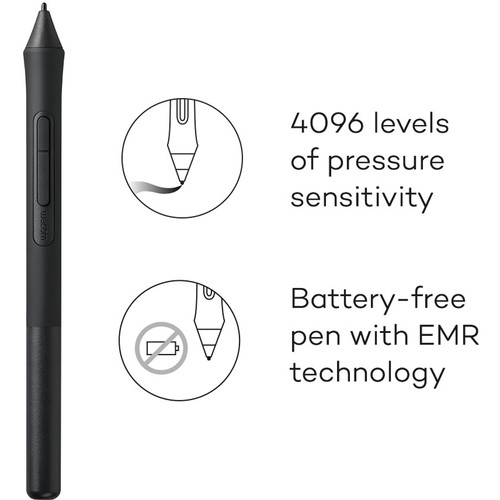
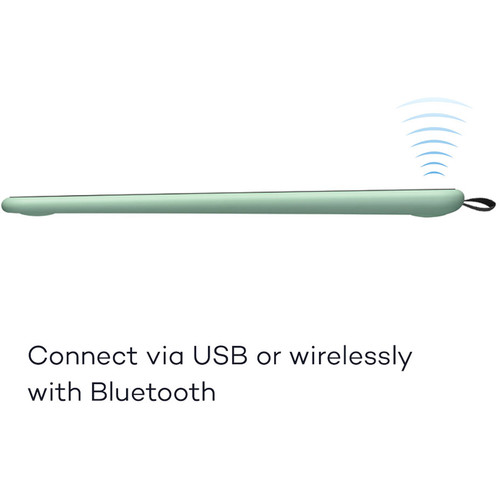

Antonio Price (verified owner) –
I also like the little tab that allows me to keep my Wacom pencil alongside of my tablet, the grid on the tablet itself is also helpful when wanting to draw straight lines.
Francis Gusikowski (verified owner) –
The best for graphic design.Love it,thanks!
Hazel Hauck (verified owner) –
The Wacom art tablet is a great device to render drawings for use in video game art. The medium size of the device is a perfect canvas to work from and the blue color is a nice added bonus. Stylus movement across the surface is smooth and crisp, and the fact that the stylus doesn’t require batteries is great. This was a birthday present I had shipped by B&H. They did a fantastic job of getting this tablet to its destination on time and presented as a gift the way I expected. Thank you!!
Ashley Berge (verified owner) –
Really love my tablet. It takes some getting used to. It not a mouse. I have recommended this Tablet to many people i know, And always promote B&H. Getting ready to purchase another Camera from B&H.
Devonte Dibbert (verified owner) –
the tablet itself is a pleasure. but, if you have a mac hold on. download what you have to and then call wacom. the technicians are really helpful and patient, you need them. well i did. other then my mac and the tablet talking to each other issue this is a good buy. if you have windows, easy install via download. and btw mac users use system preferences (wacom icon) to access the wacom program. opening the program from the applications folder is a disaster, again, for me. mac is a great tool but oh the baggage. software install is the reason for the 4 stars.
Freddie Adams (verified owner) –
I initially bought the Small but returned it for the Medium. It’s the perfect size to go along with my MacBook Pro for me to edit when I’m on the road.
Joelle Quigley (verified owner) –
I use this with Lightroom 6. I would use it more, but the software seems to freeze up, or there are long delays for the pen movements. I am running a newer computer with 16 GB of RAM, so there shouldn’t be a problem. It got so frustrating, I barely ever use it. I do enjoy the bundled software that came with it.
Carson Kiehn (verified owner) –
This is my first drawing tablet and it has definitely increased my digital drawing capabilities. Nonetheless, after overcoming the learning curve, I understand why intermediate to expert artists would do better with either the Pro models or Cintiq. After just a few weeks of use, this model feels outdated and I will be purchasing a Pro model as its replacement.
Jake Dach (verified owner) –
everything is good. small but just like big brothers
Walton Carter (verified owner) –
Fulfills the purpose 100%
Elias Hudson (verified owner) –
Wacom tablets are great. This is my third tablet (…used in different locations) and I like how they have evolved throughout the years. Features added are nicely functional.
Ernestine Walsh (verified owner) –
Easy to use, precise, lightweight and compact!
Shayna Kirlin (verified owner) –
you get a tablet and a stylus. you move the stylus and it shows up on your computer screen (not the tablet, that surface stays black.) however. YOU NEED SOFTWARE TO WORK THIS TABLET. i dont have photoshop so i used PAINTBRUSH which is kinda lame. plus it did not work correctly. i blame paintbrush or my old computer, not wacom for that. the paint bucket tool did not work so i used the spray can, for example. I PLAN TO BUY NEW SOFTWARE, ie PHOTOSHOP ELEMENTS and i’ll see if that helps. i am also waiting for a new computer from b&h, the latest mac. in other words, the wacom seems to work but i wont know for sure until i get new software. i ended up using my finger on my broken trakpad instead of the tablet because i was so frustrated. however. the wacom got me started on my project which was to draw a book of paper dolls for the new jersey book arts symposium at rutgers on november 6 2015, and i ended up finishing enough of that project to display in a case. i do not regret buying the wacom. i am told there is a learning curve which means you get better with practice. I HOPE SO.
Sandy Stamm (verified owner) –
The shipping box was not in perfect conditions but arrived very fast. The tablet is in perfect conditions, fits perfectly for my work!
Diamond Monahan (verified owner) –
I am having trouble adjusting to using it, but it works really well. Amazing how you touch the pen and just by estimating it’s in the right place,no dragging around to see where the curser is. I think I like it, but I have to use is more get used to it. I didn’t like using the mouse when it first can out and how could I live without it.
Sarah Halvorson (verified owner) –
Im using it for drawing and this is just enoght to make simple things to do somthing
Jacey Williamson (verified owner) –
Good product
Wallace Heidenreich (verified owner) –
I have been investigating digital tablets as a gift for my daughter and found this product to be precisely what I was looking for. B&H offered it at the best price and it arrived very quickly. I couldn’t be more pleased with the product or the service.
Janie Gibson (verified owner) –
I scanned thousands of 2 1/4 Film Negs on an Epson V750 from 1981 shoot with a Hassleblad (took 2 years, 12 neg backs, remember those days! :)). Needless to say I have dust and scratches. I use Photoshop Spot healing Brush Tool. I used a mouse for a long time and started researching pen tablets. I had a gaming mouse with tons of buttons but this tablet is the best. At first I hated it. It took a while for my eye hand coordination to get in sync but now, WOW! I do the same corrections in 25% of the time. I use a cursor circle of about 1/3 of an inch and with the pen touch sensitivity I can do a very fine touch up or press down and get the full circle. Cant do that with a mouse. I was using short cuts to reduce and enlarge correction area. Now I just press as needed. Its great for all LR and PS tools as well. I love this thing and wished I had bought it sooner. I like the smaller size and the programable buttons are great. And Yes you can scroll with it. I can do it right from the pen button by holding the button and dragging the pen up, down, etc. I opted to put the SPACE BAR keystroke on the first button on the tablet. I hold the button with my left hand and drag the screen with the pen on the tablet. I can cruise with this method. You have to get used to hovering over the tablet but once you do you are off to the races!! Dont believe what you read. The Bluetooth is great and easy. If you customize this thing to your needs its a HUGE timesaver. Buy it!
Tad Fay (verified owner) –
easy to learn, very friendly. I love it