Wacom Intuos Bluetooth Creative Pen Tablet (Small, Pistachio Green)
$51.97
In stock
Description
With the Intuos Bluetooth Creative Pen Tablet from Wacom, you can bring your designs, ideas, and artwork into the digital realm. It features a 6.0 x 3.7″ drawing area, ideal for space-limited desktops, and is compatible with both left- and right-handed users. Located at the top are four customizable ExpressKeys that place frequently used commands such as copy, paste, and undo right at your fingertips. Moreover, it comes with a pressure sensitive stylus for the control and precision you need in creative software. Thanks to a built-in battery and Bluetooth connectivity on the tablet, you’ll be able to use it where and how you see fit. Registering the Intuos allows you to download Corel Painter Essentials 7 (90-day trial), Corel AfterShot Pro 3 (90-day trial), and Clip Studio Paint Pro (2-year license).
Additional information
| Weight | 1.1 lbs |
|---|---|
| Dimensions | 8.9 × 7.55 × 1.4 in |
| Active Area | 6 x 3.7" / 152.40 x 93.98 mm |
| Dimensions (L x D) | 5.6 x 0.5" / 142.2 x 12.7 mm |
| Multi-Touch | No |
| Operating System Support | Android, ChromeOS, Windows, macOS/OS X |
| Charging Time | 3.5 Hours |
| Maximum Battery Life | 15 Hours |
| Battery Type | Lithium-Ion |
| Bluetooth Protocol | Bluetooth |
| Wireless Connectivity | Bluetooth |
| Technology | Electromagnetic Resonance (EMR) |
| Number of Buttons | 4 |
| Number of Switches | 2 |
| Tilt | None |
| Pressure Levels | 4096 |
| Dimensions (W x H x D) | 7.9 x 6.3 x 0.4" / 200.66 x 160.02 x 10.16 mm |
| Connectivity Cable | USB Type-A |
| Connectivity Ports | 1 x Micro-USB |
| Buttons Customizable | Yes |
| Warranty Length | Limited 1-Year Warranty |
Reviews (338)
338 reviews for Wacom Intuos Bluetooth Creative Pen Tablet (Small, Pistachio Green)
Only logged in customers who have purchased this product may leave a review.
Related products
Mice & Pointing devices
Mice & Pointing devices
Mice & Pointing devices
Mice & Pointing devices
X-keys USB 12 Switch Interface with Red and Green Orby Button
Mice & Pointing devices
Mice & Pointing devices
X-keys USB Twelve-Switch Interface with Footswitch Bundle (Black and Yellow Commercial)
Mice & Pointing devices
Huion Inspiroy HS611 Graphic Drawing Pen Tablet (Space Gray)
Mice & Pointing devices



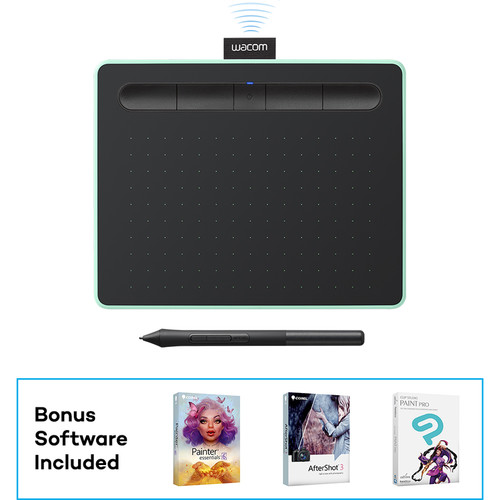









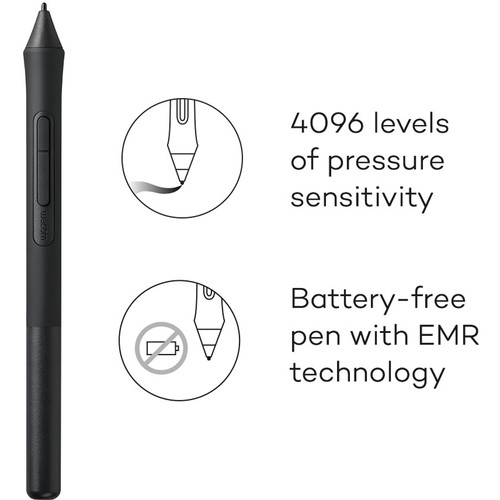
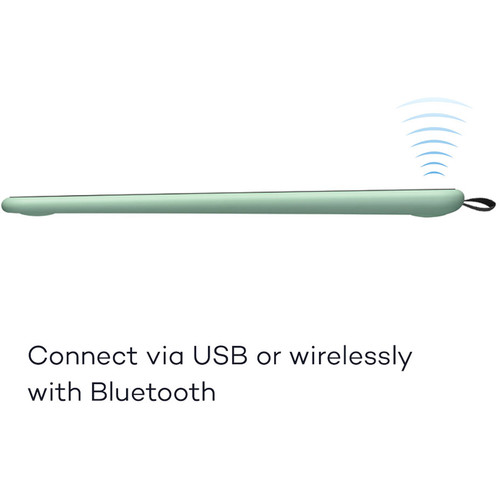

Lucio Hansen (verified owner) –
It works better than I could have imagined, easy to get used to!
Clemens Emard (verified owner) –
the driver install was effortless, it just works.
Afton Howell (verified owner) –
Easy as 123. This drawing tablet is very easy to use the the express keys are a godsend. I am enjoying this product!
Cale Metz (verified owner) –
This is a simple yet surprisingly responsive design that integrates well with several programs. However the support sute needs a lot of work and the software downloads are not easy.
Lafayette Dare (verified owner) –
After software install this worked great. The install was relative pain free for my Win 7 tower and laptop. Adobe Elements 14 recognized it immediately and off I went. There is a learning curve but it does not seem too steep; what worked with my mouse works with the Intous. The active area seems about perfect for me. I am a photography enthusiast; I use it for editing photos I took on an old under powered laptop. It does not seem to be a resource hog in the least, no lag or pause.
Dejuan Schinner (verified owner) –
This drawing pad is well made and functional.
Eliezer Tromp (verified owner) –
Great product
Ramon Ziemann (verified owner) –
great tool to have. Very useful when using photoshop and other programs that need drawing. Love it.
Abbie Reynolds (verified owner) –
Already have the medium pro but bought this one for traveling since it’s small and light. Ended up taking my medium pro on 🙁 Once you are used to the bigger one, it’s very difficult to downgrade..
Lisandro Thiel (verified owner) –
its a new device for me an I really didn’t try hard to work with it, as of know its really difficult working with tablet!
Liza Conn (verified owner) –
I love using wacom tablets, they make editing video and photos so easy. I recently bought this wacom product and it doesn’t seem to work all the time. Once in a while it will work and other times it won’t. It’s a little frustrating trying to get work done when all of a sudden the pen stops working. I had an older wacom that I borrowed from a friend, and that one worked just fine. I’ll have to exchange this one and see if it works, or if it’s just a really bad product. I’m not too happy with this product.
Corrine Jerde (verified owner) –
Its small its light does what its suppose to do. I miss the circular button to control the brush size but for the price I will live without it. The pen is a bit too thin, I liked the old one better but like I said, for $79, it works for me.
Winifred Larkin (verified owner) –
I use mine on a two screen system. I’m not the worlds biggest fan of pen as mouse but this works pretty good. I usually run Capture One Pro and Photoshop on my second monitor so I’ve set up the tablet so use the whole surface when using those programs which gives you more precise control. Battery life is good using bluetooth. Nice not having to connect to USB unless you are charging it.
Leonora Greenholt (verified owner) –
Super practical and portable add on to my laptop
Jessyca Schiller (verified owner) –
Free shipping a+++
Madge Koepp (verified owner) –
I use this tablet for photo retouching and it’s working very well. No problems.
Muriel O’Hara (verified owner) –
Having used it for several days, I can say that all the prior Intuos tablets I’ve purchased were far superior. The response of the pen, when using the tablet through Bluetooth, is delayed. The cursor jumps around needlessly at first. The pen is much narrower and is less comfortable to use. When attached through the USB cable, the response is a good deal better. I programmed two of the buttons on the pad to scroll – one up and the other down. Those buttons do not work as well as the ones on my keyboard. They’re slow and jumpy. At $99 perhaps I can’t expect more.
Wendy Jaskolski (verified owner) –
Compact inconvenient tablet
Kristian Tremblay (verified owner) –
Does not work with Pro Tablet
Kelton Bins (verified owner) –
I have a large pro model and liked it. So I am giving a smaller one as a gift!