Wacom Intuos Bluetooth Creative Pen Tablet (Small, Pistachio Green)
$51.97
In stock
Description
With the Intuos Bluetooth Creative Pen Tablet from Wacom, you can bring your designs, ideas, and artwork into the digital realm. It features a 6.0 x 3.7″ drawing area, ideal for space-limited desktops, and is compatible with both left- and right-handed users. Located at the top are four customizable ExpressKeys that place frequently used commands such as copy, paste, and undo right at your fingertips. Moreover, it comes with a pressure sensitive stylus for the control and precision you need in creative software. Thanks to a built-in battery and Bluetooth connectivity on the tablet, you’ll be able to use it where and how you see fit. Registering the Intuos allows you to download Corel Painter Essentials 7 (90-day trial), Corel AfterShot Pro 3 (90-day trial), and Clip Studio Paint Pro (2-year license).
Additional information
| Weight | 1.1 lbs |
|---|---|
| Dimensions | 8.9 × 7.55 × 1.4 in |
| Active Area | 6 x 3.7" / 152.40 x 93.98 mm |
| Dimensions (L x D) | 5.6 x 0.5" / 142.2 x 12.7 mm |
| Multi-Touch | No |
| Operating System Support | Android, ChromeOS, Windows, macOS/OS X |
| Charging Time | 3.5 Hours |
| Maximum Battery Life | 15 Hours |
| Battery Type | Lithium-Ion |
| Bluetooth Protocol | Bluetooth |
| Wireless Connectivity | Bluetooth |
| Technology | Electromagnetic Resonance (EMR) |
| Number of Buttons | 4 |
| Number of Switches | 2 |
| Tilt | None |
| Pressure Levels | 4096 |
| Dimensions (W x H x D) | 7.9 x 6.3 x 0.4" / 200.66 x 160.02 x 10.16 mm |
| Connectivity Cable | USB Type-A |
| Connectivity Ports | 1 x Micro-USB |
| Buttons Customizable | Yes |
| Warranty Length | Limited 1-Year Warranty |
Reviews (338)
338 reviews for Wacom Intuos Bluetooth Creative Pen Tablet (Small, Pistachio Green)
Only logged in customers who have purchased this product may leave a review.
Related products
Mice & Pointing devices
Mice & Pointing devices
Mice & Pointing devices
X-keys USB 12 Switch Interface with Red and Green Orby Button
Mice & Pointing devices
Mice & Pointing devices
Mice & Pointing devices
Mice & Pointing devices
Mice & Pointing devices



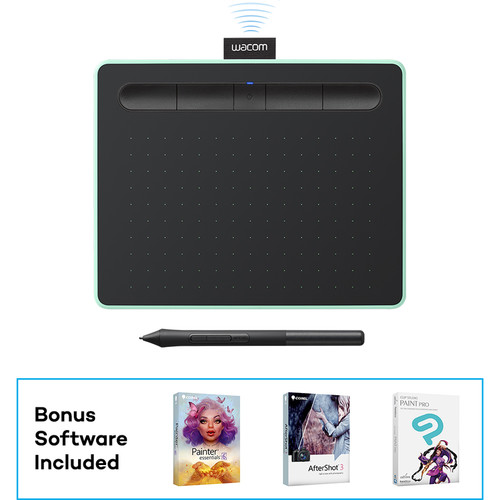









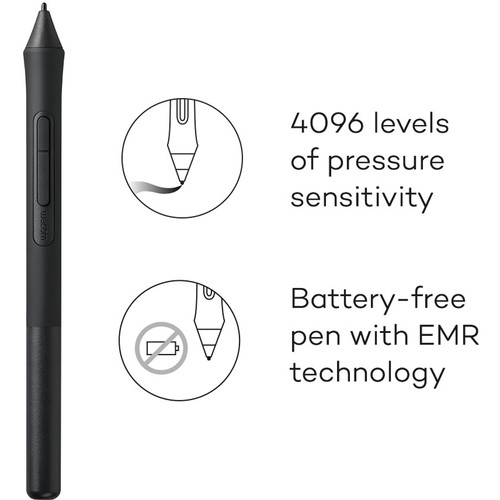
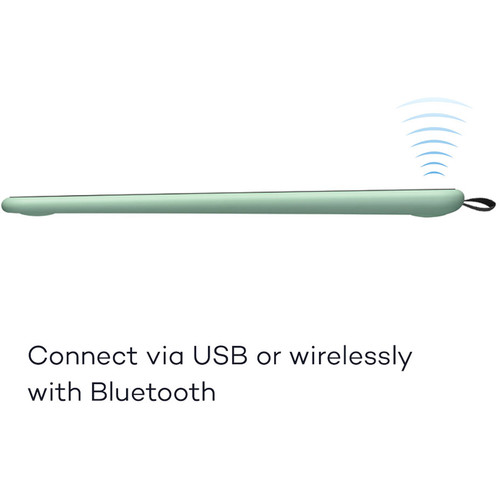

Marcia Kohler (verified owner) –
Inexpensive tablet and it feels it. The pen is really cheaply made and unfortunately can not be upgraded. I bought for photoshop to replace using the mouse when cloning and using erase tool, etc. like I say, it does what it is supposed to but I wish the sylus could be upgraded for a better one that feels more substantial and less flimsy.
Thurman Rau (verified owner) –
As detailed. easy to get going. Fast delivery!
Stevie Lynch (verified owner) –
Wanted a smaller Wacom for travel ! This one fits the bill!
Antwan Will (verified owner) –
I use this for Lightroom editing (photos) exclusively and I love the ease of it. It makes it very easy and comfortable to make very detailed adjustments to photos.
Peter Johns (verified owner) –
This tablet works well and is easy to understand how to use. Once you install the drivers from the Wacom desktop center from Wacom’s website, it tells you how to use the tablet, and the instructions are easy to understand.
Dave Marks (verified owner) –
I received this item quickly, and everything is what I expected. I very much appreciate the time the staff spent with me on the phone in selecting the right product for my needs.
Maudie Torp (verified owner) –
It was easy to setup. A lot of fun to use and comfortable.
Ramona Hartmann (verified owner) –
It’s just about the same as the old Bamboo with the addition of touch sensitive pen. I hope it lasts as long and that Wacom continues to support it.
Guy Abshire (verified owner) –
It served a purpose as my first tablet. Sometimes was frustrating to configure. Cheap pen. Fell off my desk and broke. Bought a replacement but – my fault for not checking – isn’t compatible. Can’t easily locate a proper replacement pen. So after 1.5 years is heading to the recycling bin. I don’t like disposable equipment. But again, was my first attempt at using a tablet over mouse.
Ward Hansen (verified owner) –
Got it in good condition! Very useful and very good looking product! Thanks you!
Thaddeus Hahn (verified owner) –
I have Sierra as my Mac OS. My Intuos Art tablet works great when tethered to laptop through USB port, but when I try to go wireless, the pen does not respond. I have a full battery charge and have installed the Wacom’s latest driver. Is it perhaps that Wacom drivers don’t yet support Sierra? Any other users have this problem, and, more important, a solution?
Kendall Kunde (verified owner) –
Pen is very sensitive and fairly easy to map to tablet and whatever app you’re using. The Bluetooth connection is very strong with my Samsung Notebook 9 Pro. I haven’t tried using it in Adobe Lightroom Classic or Photoshop so can’t tell you well it works in those applications. It should well in my Tenba DNA 13 Messenger bags extra tablet pocket and even in my Dell 13 portfolio case.
Kaitlyn Dach (verified owner) –
I am not an intense tablet user but do it one for spot removal and basic stuff. I worried that the footprint would be too small but it seems just right for a busy desk. Software did require so massaging to get it right with my iMac running OS 11.6.1 but its all good after a bit of configuring. The unusual color is less an issue that I though, hardly notice it now. Excellent value!
Leora Price (verified owner) –
I had an old medium pro but it was getting difficult to bring around, this has been a much more portable alternative and works surprisingly well with ZBrush. I’m also pleasantly surprised by how reliable the Bluetooth is, I’ve used wireless solutions by Wacom before but they always fell short until now.
Garry Skiles (verified owner) –
This product is just as advertised – the pen and tablet are a great interface for using drawing software on the computer. The unit itself is easy to use, but the set-up is challenging due to the manufacturer’s failure to include much instruction about the software and its terrible website. The link that the User Guide tells you to follow doesn’t take you where it should and you wind up in an infinite circle of trying to get to the page you need to download the drawing software that is included with this tablet. Once you eventually figure it out and download the software, you’ll go to use it and find that it’s locked because none of the documentation (in the box or on-line) tell you that you will need special codes to unlock the programs or where these codes can be found. Turns out that they are in My Account on the Wacom site, which you have access to once you register the product. Unfortunately for my 12-year old, we had to wait until after the holidays were over to get in touch with a company and find this out so that he could finally use the tablet with the software. Again, it works great, but would be much better with improved resources for getting started.
Francisco Kirlin (verified owner) –
The Intuos Bluetooth Creative Pen Tablet is my first venture in using a pen tablet for photo editing. The install was simple with no issues. Using the tablet with Photoshop CS6 and Lightroom Classic was seamless. While the tablet is lightweight and made of plastic, it seems durable enough for its purpose. I really like the size – it doesn’t take up much real estate on my desk. Two shortcomings keep me from giving it a 5 star rating. First the Bluetooth version has a non-replaceable battery – which at some point will of course die, leaving no way to replace. This means the only way to use the tablet is by connecting the USB cable which. Defeats the purpose of buying a wireless unit to begin with. Second, when connected via Bluetooth, there is a very discernible lag in the unit’s response making it frustrating to use with photo editing. This is not an issue when the unit is connected with the USB cable. After some experimentation, I discovered that turning off my Mac’s wireless mouse seemed to solve the lag issue. But this means having to turn off my mouse if I want to use the Bluetooth with the tablet. The tablet is awkward to use as a replacement for the mouse so I find myself having to turn the mouse on again if I want to use it to copy open and copy files etc. If I knew of these shortcomings before purchase, I would likely have saved myself some money (a $20 difference at B&H) and just purchased the wired version of the tablet. The lag issue at least has a workaround, however the battery issue is more problematic. I would have to purchase a new unit if I wanted to continue using wirelessly. At that point I would seriously look at products from other companies. Forced product obsolescence (non-replaceable rechargeable battery) does not generate product loyalty.
Arnold Langworth (verified owner) –
Works instantly when plugged into my Windows Laptop, Android Phone (Samsung A21) and my Amazon Fire 10 tablet. Tested with PC drawing/paint applications: Krita, Synfig Studio, andClip Studio (Free bonus after registration from Wacom). Also runs with MediBang Paint on Amazon Fire 10 to give me a cheap portable art studio! It’s also kind of cool to use with my smart phone, but I haven’t yet loaded an art application (there are several for Android). Buy one now before the sale goes away!
Kaelyn Botsford (verified owner) –
This just changed my work flow. I love it
Tyler Hegmann (verified owner) –
coming from a Wacom Intuos 3 6×8 this felt much more accurate good usable size sensitivity is predictable
Kyler Block (verified owner) –
I edit mostly in Lightroom, but also some in Photoshop, for several hours at a time. I’m not doing a ton of masking or super-detailed editing, so didn’t want to go for the super fancy tablets. The Intuos is perfect for my editing needs. No more editing claw or aches and pains in my hand, wrist or fingers!