Wacom Intuos Bluetooth Creative Pen Tablet (Small, Pistachio Green)
$51.97
In stock
Description
With the Intuos Bluetooth Creative Pen Tablet from Wacom, you can bring your designs, ideas, and artwork into the digital realm. It features a 6.0 x 3.7″ drawing area, ideal for space-limited desktops, and is compatible with both left- and right-handed users. Located at the top are four customizable ExpressKeys that place frequently used commands such as copy, paste, and undo right at your fingertips. Moreover, it comes with a pressure sensitive stylus for the control and precision you need in creative software. Thanks to a built-in battery and Bluetooth connectivity on the tablet, you’ll be able to use it where and how you see fit. Registering the Intuos allows you to download Corel Painter Essentials 7 (90-day trial), Corel AfterShot Pro 3 (90-day trial), and Clip Studio Paint Pro (2-year license).
Additional information
| Weight | 1.1 lbs |
|---|---|
| Dimensions | 8.9 × 7.55 × 1.4 in |
| Active Area | 6 x 3.7" / 152.40 x 93.98 mm |
| Dimensions (L x D) | 5.6 x 0.5" / 142.2 x 12.7 mm |
| Multi-Touch | No |
| Operating System Support | Android, ChromeOS, Windows, macOS/OS X |
| Charging Time | 3.5 Hours |
| Maximum Battery Life | 15 Hours |
| Battery Type | Lithium-Ion |
| Bluetooth Protocol | Bluetooth |
| Wireless Connectivity | Bluetooth |
| Technology | Electromagnetic Resonance (EMR) |
| Number of Buttons | 4 |
| Number of Switches | 2 |
| Tilt | None |
| Pressure Levels | 4096 |
| Dimensions (W x H x D) | 7.9 x 6.3 x 0.4" / 200.66 x 160.02 x 10.16 mm |
| Connectivity Cable | USB Type-A |
| Connectivity Ports | 1 x Micro-USB |
| Buttons Customizable | Yes |
| Warranty Length | Limited 1-Year Warranty |
Reviews (338)
338 reviews for Wacom Intuos Bluetooth Creative Pen Tablet (Small, Pistachio Green)
Only logged in customers who have purchased this product may leave a review.
Related products
Mice & Pointing devices
Mice & Pointing devices
Mice & Pointing devices
Mice & Pointing devices
Mice & Pointing devices
Mice & Pointing devices
X-keys USB 12 Switch Interface with Red and Green Orby Button
Mice & Pointing devices
Mice & Pointing devices



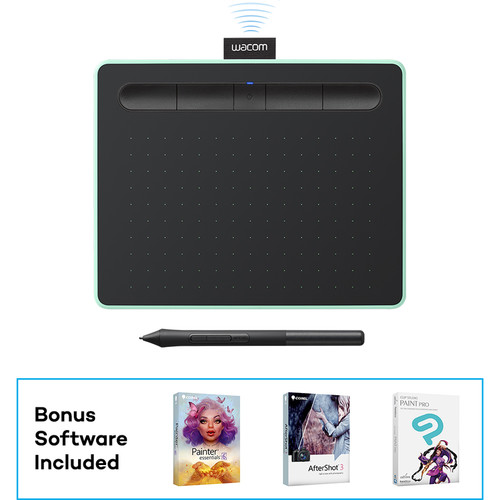









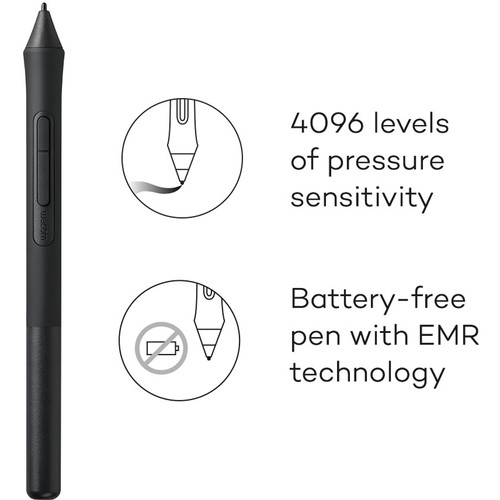
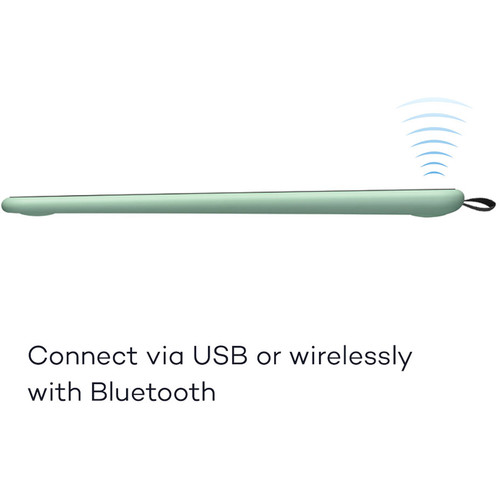

Hailie Bauch (verified owner) –
I am so happy with this tablet. I bought this as a Christmas present for my 11 yr old who has never used digital media for her artwork. I chose this model because she has been drawing Manga for a couple of years,and she has been wanting to try Manga Studio 5. I did all sorts of research into stylus and tablets and this one came highly recommended. This tablet is so accurate and so easy to use. I am impressed with the quality, and compared to other models it is so reasonably priced. It does take some getting used to drawing this way and we are just learning how to use the software, but I’m confident that we made the right choice. It came with software, just make sure you register on the correct place in order to get the software. Read the instructions carefully as they appear on the website there is a separate place to register if you have a tablet that came package with free downloadable content, such as this one Comic.
Lina Tremblay (verified owner) –
I forgot to bring my wacom intuos pro and bought this $50 alternative. Did the job. Light and small. Great for travel.
Lera Considine (verified owner) –
This should be on your must-buy list if you retouch photos. If you’re debating between small or large, I would definitely go with the large. After using it for a few weeks I feel like I need more working space, and the smaller size doesn’t cut it. It gets the job done but I like to have the tablet on my lap when working and would prefer a larger size.
Dana Schimmel (verified owner) –
I use the Intuos Draw Pen tablet for post processing work my digital photos. Works quite well. Once you can establish a feel type learning curve using the pen across the tablet, you can definitely move quicker and with more accuracy vs. a mouse. Even just browsing the internet is a breeze.
Bettye Ferry (verified owner) –
I need to start by saying that I’m just a new amateur in photography and even newer in photo editing. I have found the the use of this tablet has really helped my editing and has made it much more enjoyable. The use of the pen allows me to edit for longer time when compared to using a mouse. I like the customization of the button on the tablet. I use capture one pro with this tablet and I’m not looking back to use a mouse for editing.
Jadon Volkman (verified owner) –
I’m comfortable with the Medium size Intuos tablet, it’s nicely responsive and more comfortable than the mouse. I did like the older pen shape for feel more than this very slender pen that comes w/o a standup holder. Otherwise I recommend it.
Darron Volkman (verified owner) –
Easy to use, after practice. Has great adjustments to personalize. Perfect for photo editing.
Marcus Carroll (verified owner) –
Still getting the hang of it. It’s my first tablet but I’m not disappointed at all.
Aliya Ledner (verified owner) –
Awesome. Always had Wacom tablets. This one will substitute my old Bamboo.
Shyanne Mayert (verified owner) –
My Intuos tablet has been great so far. I am using it primarily with Photoshop. It was incredibly easy to set up and connects seamlessly with Bluetooth to my Mac. I really haven’t had any problems with it! I do wish the Wacom instructions were more clear (the website it instructed me to go to for downloading the driver was incorrect), but honestly it was easy to figure out on my own.
Eden Bayer (verified owner) –
The tablet is amazing. It works as desired and holds a charge well. My only gripe is that it is small so working with the screen can be tough. Larger pads are available but the price jump to get a larger one is tough to sell. Product itself is a home run though.
Gerson Haag (verified owner) –
I’ve been really enjoying this tablet. I do some illustration work, and this does the job.
Chandler Stanton (verified owner) –
Though I have used Wacom tablets since its inception, and used the Intuos’s former versions, this one is not exactly what I expected. Nothing wrong with it using the pen etc. I do have an issue with the Bluetooth aspect of it. If you do use it via Bluetooth, it takes a while to boot up and sometimes the cursor freezes on top of my screen (iMac High Sierra). Also the battery lasts maybe a day and a half in normal Photoshop usage so you must re charge it often. If I use it in plugged in mode sometimes the cursor also freezes and I have to unplug it from the back of the iMac and re plug it again in order for it to function. This latter was also a problem with previous versions. It’s more complicated than it should be.
Tierra Bahringer (verified owner) –
I picked one of these up for a few reasons, while editing Real estate photography and drawing in PS. The tablet takes a little bit of getting use to at first, but after about a week it becomes a little more second nature. Having the pressure sensitive pen is nice for painting in exposure, using the brush tool with a layer mask and blending 2 images, Etc.
Margarita Stroman (verified owner) –
Bought this for an aging computer running an older version of Linux. Expected headaches getting drivers, but Wacom’s driver software was easily set up and the device works well.
Abe Stroman (verified owner) –
I like to work on wacom. This was my first pad and I enjoyed working on it. Not a big fan of touch option and I prefer wireless.
Clair Gibson (verified owner) –
This is a great tablet in an almost perfect size (I actually map less than the total area just to keep my hands off the edges) and it works great. Unfortunately, I do have to warn you if you are a Windows user like I am. The interplay between this tablet and Windows Ink is not ideal. You will want to familiarize yourself with how to disable certain Windows Ink features that REALLY interfere or flat out negate certain features of this tablet. You can’t disable Windows Ink completely (the preferred option) or you lose pressure sensitivity across all apps. Windows Ink has apparently not always been a huge problem (recent updates have changed the behavior) and this will probably get fixed in the future, but until Wacom works out the issues between their drivers and Windows Ink, buyer be(a little)ware.
Lindsay Daniel (verified owner) –
When I decided to test the waters using a tablet for photo editing, I bought from a low priced Chinese brand and tried it out for a year learned to live with the limitations. When I saw the price break on an entry level Wacom tablet I decided to move on it. The upgrade is remarkable, especially the software. No problems loading it on my M1 Mac mini. I’m very happy with my purchase after one week.
Tracey Runolfsdottir (verified owner) –
Great tablet. Even thought this is the Art version, I actually use it for photography. It is exactly the same except for the program that it comes with. It works well and is easy to get used to. The only thing is that my pen tip wore down pretty quickly. Otherwise I love the tablet.
Dayana Bogan (verified owner) –
I like it, the form factor is what I was looking for because I retouch often on the go. I was using an Intuos5 for years and was tired of carrying it. When it comes to the ergonomic, tablet is fine but the pen is small and lighter than the intuos5. The smaller diameter makes the pen turn in your hand so you are always searching the buttons. Because that pen is lighter and smaller you don’t get a good grip either so it’s not as good to control. Overall I’m happy with it and I’m getting use to its quirks, maybe I’ll add something to the pen to make it better… Two bad Wacom does not sell a pen upgrade…