Wacom Intuos Bluetooth Creative Pen Tablet (Small, Pistachio Green)
$51.97
In stock
Description
With the Intuos Bluetooth Creative Pen Tablet from Wacom, you can bring your designs, ideas, and artwork into the digital realm. It features a 6.0 x 3.7″ drawing area, ideal for space-limited desktops, and is compatible with both left- and right-handed users. Located at the top are four customizable ExpressKeys that place frequently used commands such as copy, paste, and undo right at your fingertips. Moreover, it comes with a pressure sensitive stylus for the control and precision you need in creative software. Thanks to a built-in battery and Bluetooth connectivity on the tablet, you’ll be able to use it where and how you see fit. Registering the Intuos allows you to download Corel Painter Essentials 7 (90-day trial), Corel AfterShot Pro 3 (90-day trial), and Clip Studio Paint Pro (2-year license).
Additional information
| Weight | 1.1 lbs |
|---|---|
| Dimensions | 8.9 × 7.55 × 1.4 in |
| Active Area | 6 x 3.7" / 152.40 x 93.98 mm |
| Dimensions (L x D) | 5.6 x 0.5" / 142.2 x 12.7 mm |
| Multi-Touch | No |
| Operating System Support | Android, ChromeOS, Windows, macOS/OS X |
| Charging Time | 3.5 Hours |
| Maximum Battery Life | 15 Hours |
| Battery Type | Lithium-Ion |
| Bluetooth Protocol | Bluetooth |
| Wireless Connectivity | Bluetooth |
| Technology | Electromagnetic Resonance (EMR) |
| Number of Buttons | 4 |
| Number of Switches | 2 |
| Tilt | None |
| Pressure Levels | 4096 |
| Dimensions (W x H x D) | 7.9 x 6.3 x 0.4" / 200.66 x 160.02 x 10.16 mm |
| Connectivity Cable | USB Type-A |
| Connectivity Ports | 1 x Micro-USB |
| Buttons Customizable | Yes |
| Warranty Length | Limited 1-Year Warranty |
Reviews (338)
338 reviews for Wacom Intuos Bluetooth Creative Pen Tablet (Small, Pistachio Green)
Only logged in customers who have purchased this product may leave a review.
Related products
Mice & Pointing devices
Mice & Pointing devices
Mice & Pointing devices
X-keys USB 12 Switch Interface with Red and Green Orby Button
Mice & Pointing devices
X-keys USB Twelve-Switch Interface with Footswitch Bundle (Black and Yellow Commercial)
Mice & Pointing devices
Mice & Pointing devices
Mice & Pointing devices
Mice & Pointing devices



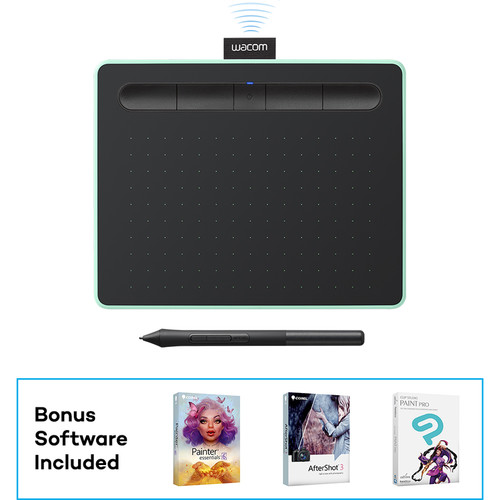









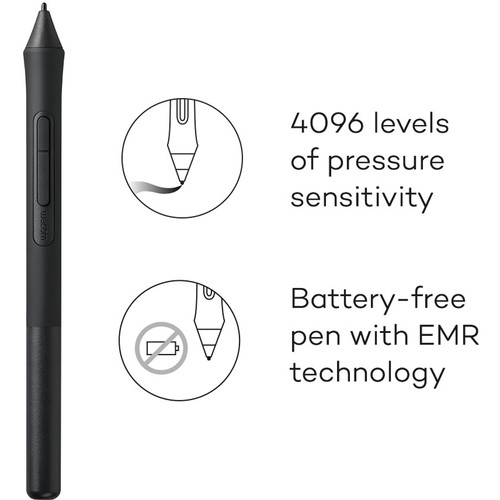
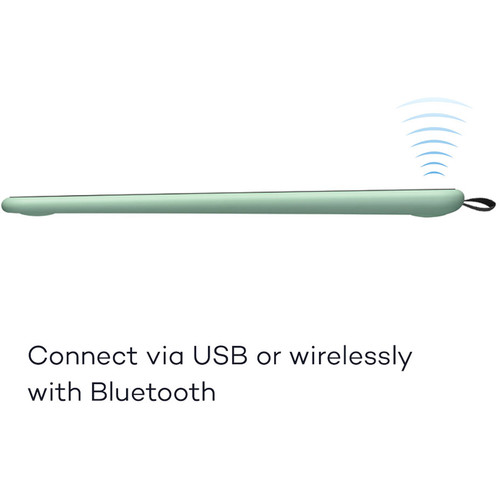

Leta Kihn (verified owner) –
My 15 year old son is able to download and install the driver himself. It’s very straight forward. He came to me the next day tell me he really like this tablet.
Kristina Leannon (verified owner) –
I have tried the latest driver and an old one to get this thing to work but after 5 minutes or so Photoshop will crash. I have 4 generations of Wacom tablets but this is the worst.
Lorenz Bergnaum (verified owner) –
As a beginner, I loved how easy for me to use it. Comes with some programs that is perfect for animacin and edition. I recommend.
Joyce Zemlak (verified owner) –
This is the third Wacom tablet I have owned and I think it is the best. Wacom has improved a device that I thought was near perfect. The design and feature engineering is impressive. The input area is larger and the input buttons are well placed. With the addition of a touch sensor you get the best functionality for all of your interaction with the computer. The tablet has many configurable features. The configuration software can be a little daunting, but the help menu is very helpful. Wacom also has some good videos covering configuration. Take your time and configure it in small steps.
Aurelia Brekke (verified owner) –
I had an older Wacom that was larger and finally decided to upgrade to a smaller faster tablet. I use it for editing in Adobe Photoshop. Love it and love the size–fits very nicely on my desk.
Roscoe Prohaska (verified owner) –
It is so easy to loose a black stylus that looks like a ball point. Finding this two pack for $20 allow me to again use my two Bluetooth Wacom pads.
Antonio Leffler (verified owner) –
For the price and the capabilities, it was a great investment. I’m not a professional in the field and merely like to create animations and comics for my youtube channel and this piece of equipment works just fine.
Rahsaan Boyle (verified owner) –
I didn’t think I wanted one; now, I can’t complete my work without it.
Fatima Wolff (verified owner) –
This is a perfect product for the price and a great tablet for entry/beginner designers/photographers. It does exactly what I need it to flawlessly.
Nyah Dach (verified owner) –
With my first Wacom the learning curve was pretty steep. It didn’t take long for me to see that my editing was going faster and my hand was not cramping by the end of the day. My first Wacom that I purchased in 2014 was still working but I decided to upgrade when this tablet went on sale. No complaints.
Erwin Grimes (verified owner) –
Ive been using it for a couple weeks and havent had any issue. The battery lasts for a while and everything works as expected.
Emil Kuhn (verified owner) –
There is a big learning curve, for me at least, using this product. I do think it will come in time but it would have been a lot easier if they had included a manual for the pen and touch. None of the on-line manuals are for this particular tablet. As a side note, the free Corel software that is offered with the product is not compatible with Sierra 10.12. The free canvas print is a print on metal. Intuos customer care said this was not their problem, Corel offered me a 15% discount on any of their compatible products. All in all, I do believe the tablet will be a useful tool when I have mastered it and I would recommend it to a friend with the caveat of not wanted or needing the freebies.
Ruben Spinka (verified owner) –
I’m still learning but I do find it easier to edit photos. Sometimes I still use the trackpad on my MacBook but you can tell the major difference in control when using this tablet. I would buy it again if I had to.
Rosemarie Macejkovic (verified owner) –
the pen is quite smooth to hold and screen is easy to get dirty
Nelson Treutel (verified owner) –
I use the tablet to take handwritten notes in college classes (mostly in OneNote). I used the college provided stylus on a tablet PC but found that it was far too unreliable. I bought this Wacom product hoping to find improved reliability and functionality. I’m happy to say that I’ve gotten both! The tablet is extremely responsive and since it doesn’t use batteries, it never loses connection. I’ve found that my writing looks significantly better than before and I am also able to press one of the two buttons on the Wacom stylus to quickly scroll or use the eraser. Setup was quick and painless. Installed the driver and was off to the races. The tablet settings allows a good amount of customization of both the buttons on the tablet and the buttons on the stylus. You are even able to assign macros to the buttons! I found it extremely useful to assign ctrl{z} to one of the tablet buttons. A few other things worth noting: At first I found it very difficult to get used to the tablet, it is a strange sensation of writing somewhere other than where the ‘ink’ appears. This lasted probably about a week but now it feels the same as writing on paper. I still find it somewhat difficult to draw straight lines though for some reason. Another aspect of these sort of tablets that was strange for me was how differently it operates when compared to a mouse; the tablet’s ‘active area’ corresponds to the actual screen and this took a bit of time to get used to as well, but now I find it fairly second nature. An aspect of this tablet that I am particularly fond of is how the stylus feels on the tablet when writing (or drawing I presume). There is a resistance very similar to a standard pencil on paper which is very refreshing coming from that tablet PC which was a hard plastic stylus tip on a glass screen, very slippery and hard to write neatly. The last thing I’ll note is that I’ve noticed the tablet surface has developed ‘scratch’ marks from the stylus. I can’t feel them and they don’t affect performance at all but thought I’d mention them at any rate. Overall, a great product that gets a solid recommendation from me! If I had to buy it again though I might spring for the model that also has touch capability, I feel like that would be useful.
Kimberly Gutmann (verified owner) –
It is a good product although I still do not get used to using it
Ernestina Fahey (verified owner) –
Exactly what i ordered. Came promptly. Works perfectly.
Rocky Kilback (verified owner) –
Very easy setup on my Mac and was ready to use in just minutes. Use just like a trackpad for general navigation and the pen makes it great for creating works of art. Definitely glad I got the Medium as it provides a nice sized work surface. Anything smaller I fear would be too small.
Judge Keeling (verified owner) –
Economical and works great for editing photos. Thank you B&H for recommending this product. Super customer service as always!
Marcel Gerlach (verified owner) –
A few things to note before going further: 1 – This is my first tablet ever, so my opinion may not be relevant to all of you. 2- I use it with a 2015 Macbook Pro 13 to retouch photos on Lightroom and Photoshop 3- I bought the bluetooth version in small and black The product: – Well packaged – Came with 30% battery charge – Feels great and durable – Easy installation (less than 5 minutes) – Perfect size to work on a limited space – Easy to carry around – I wanted to go with the medium but the small is actually everything I needed. Note that I also use it on a secondary 27 screen without any issue (no need to move my arm all across my desk to reach both extremities) The use: As a track pad user, it took me some time to get used to it but overall the learning curve was pretty fast. I recommend to use it daily in replacement of your mouse if you want to get used to it very quickly. The App: – Simply made and easy to understand – Allows to set different settings per Application (shortcuts, sensitive area, behavior mouse vs pen,…) The PROs: – Reasonable price for the quality – Easy to use – Nice form factor The CONs: – Some visible lag and lack of precision happen sometimes even when connected with the cable. I believe this is a product/App issue more than a computer issue since this problem happens only with the tablet and not with my other connected devices (mouse and trackpad). Conclusion: Very good product for its price and ease of use. It may not be the most professional tablet you can buy, but for a first tablet I would say this is the one to go with, not cheap, not expensive and a very good for getting into the world of tablet users!