Wacom Intuos Bluetooth Creative Pen Tablet (Small, Pistachio Green)
$51.97
In stock
Description
With the Intuos Bluetooth Creative Pen Tablet from Wacom, you can bring your designs, ideas, and artwork into the digital realm. It features a 6.0 x 3.7″ drawing area, ideal for space-limited desktops, and is compatible with both left- and right-handed users. Located at the top are four customizable ExpressKeys that place frequently used commands such as copy, paste, and undo right at your fingertips. Moreover, it comes with a pressure sensitive stylus for the control and precision you need in creative software. Thanks to a built-in battery and Bluetooth connectivity on the tablet, you’ll be able to use it where and how you see fit. Registering the Intuos allows you to download Corel Painter Essentials 7 (90-day trial), Corel AfterShot Pro 3 (90-day trial), and Clip Studio Paint Pro (2-year license).
Additional information
| Weight | 1.1 lbs |
|---|---|
| Dimensions | 8.9 × 7.55 × 1.4 in |
| Active Area | 6 x 3.7" / 152.40 x 93.98 mm |
| Dimensions (L x D) | 5.6 x 0.5" / 142.2 x 12.7 mm |
| Multi-Touch | No |
| Operating System Support | Android, ChromeOS, Windows, macOS/OS X |
| Charging Time | 3.5 Hours |
| Maximum Battery Life | 15 Hours |
| Battery Type | Lithium-Ion |
| Bluetooth Protocol | Bluetooth |
| Wireless Connectivity | Bluetooth |
| Technology | Electromagnetic Resonance (EMR) |
| Number of Buttons | 4 |
| Number of Switches | 2 |
| Tilt | None |
| Pressure Levels | 4096 |
| Dimensions (W x H x D) | 7.9 x 6.3 x 0.4" / 200.66 x 160.02 x 10.16 mm |
| Connectivity Cable | USB Type-A |
| Connectivity Ports | 1 x Micro-USB |
| Buttons Customizable | Yes |
| Warranty Length | Limited 1-Year Warranty |
Reviews (338)
338 reviews for Wacom Intuos Bluetooth Creative Pen Tablet (Small, Pistachio Green)
Only logged in customers who have purchased this product may leave a review.
Related products
Mice & Pointing devices
Mice & Pointing devices
Mice & Pointing devices
Mice & Pointing devices
Mice & Pointing devices
Mice & Pointing devices
Mice & Pointing devices
X-keys USB 12 Switch Interface with Red and Green Orby Button
Mice & Pointing devices



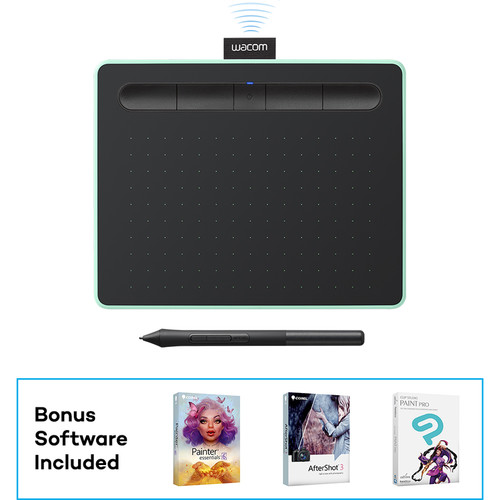









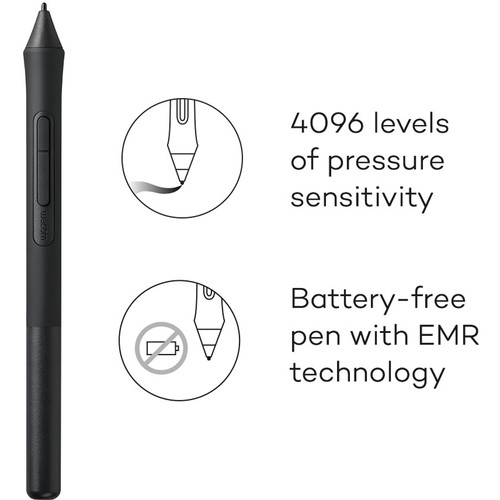
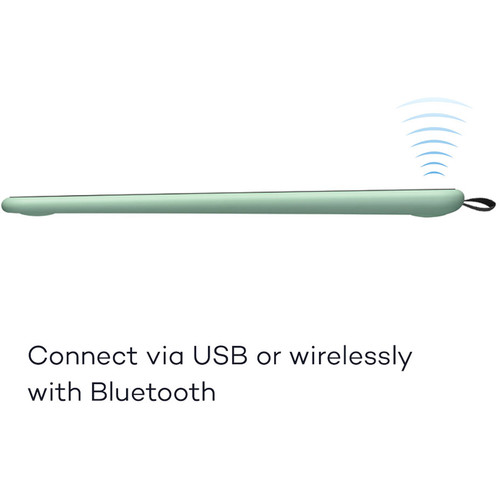

Bo Green (verified owner) –
Makes editting a lot faster and more precise
Bobbie Kutch (verified owner) –
I purchased this tablet to gain finer control over Photoshop selections and masks. It is also ideal for controlling sliders in Lightroom or Adobe Camera Raw. The unit is beautifully packaged and operates well with Windows 10. I appreciate that, unlike the unit I am replacing, the pen does not require batteries. Set up was straightforward, as directed in the manual.
Ernie Kerluke (verified owner) –
This product is great, the control is nice and it writes clearly. The learning curve is steep, meaning that one can learn it quickly and the advanced portions are not that much harder to understand. This product is great for anyone who likes to draw in their free-time. Definitely one of the best for first time users of a Wacom.
Frederic Wunsch (verified owner) –
This is a great intro drawing tablet to find out if it’s the thing for you, especially at the sale price.
Abdul Schimmel (verified owner) –
This size accommodates my needs. The pen is sensitive to perfection and is responsive to my editing style. I love the adaptable buttons on the top. For the price, the tablet is well worth it.
Lonnie Hayes (verified owner) –
Easy to setup and use. This is the second Wacom I have purchased I chose the Photo – small tablet for quick edits and portability for images that require I use the Intuos Pro Medium tablet.
Norberto Fay (verified owner) –
It takes time to master it but its amazing once you learn it.., anazing product and fast shipping.., everything is great!
Katlyn Leannon (verified owner) –
I bought this tablet to use when post processing my photos. I can be more accurate when masking, cloning and other photo manipulation than with a mouse. I’m now in the process of learning to use it, and am not finding that hard at all. I’m glad I bought it!
Garnett Gottlieb (verified owner) –
Works great for sketching and drawing in photoshop and illustrator. Also great with photo retouching. A little more difficult to get used to than I thought but unless you want to invest a lot more in an LCD version, this does the trick. Occasional lag when you’re doing heavy duty work. Might be my computer though.
Kathryne Kuphal (verified owner) –
I love this tablet. It came highly recommended to me by a fellow photographer who works at a high end studio. They have bought several fancier options, but this has tested superior to all the others due to its simplicity and small size. There aren’t a bunch of buttons that get in the way and it’s small size is perfect for photography because you don’t have to move your hand all over the pad to edit, and help prevent carpals tunnel. I would only recommend a larger pad if you were into graphic design. And you can’t beat the value!
Randall Greenholt (verified owner) –
The pen is too small and not comfortable to use at all
Kelli Hills (verified owner) –
I’ve been using a Intuos Pro tablet, but I’ve s small desk top with a space problem. I ordered this small table to save on desk room. I’m very impressed and the space difference is very appreciated.
Destin Streich (verified owner) –
makes it easy to draw in word.
Brown O’Hara (verified owner) –
Works perfectly!
Magnolia Thompson (verified owner) –
It is really good and fast when I’m using it for photo shop and light room, l am so happy l purchased this item.
Raquel Ondricka (verified owner) –
Good for kids to be creative
Fidel Rodriguez (verified owner) –
It’s a good quality product
Mabelle Collier (verified owner) –
This is my first time using a Wacom tablet, and I must say it has made my work flow easy and faster. I thought it will be difficult using it but within some few mins of setting up felt like I have been using it for years. I don’t regret buying these at all. If you are a photographer you really need to buy one. Best investment I have made so far this year.