Wacom Intuos Bluetooth Creative Pen Tablet (Small, Pistachio Green)
$51.97
In stock
Description
With the Intuos Bluetooth Creative Pen Tablet from Wacom, you can bring your designs, ideas, and artwork into the digital realm. It features a 6.0 x 3.7″ drawing area, ideal for space-limited desktops, and is compatible with both left- and right-handed users. Located at the top are four customizable ExpressKeys that place frequently used commands such as copy, paste, and undo right at your fingertips. Moreover, it comes with a pressure sensitive stylus for the control and precision you need in creative software. Thanks to a built-in battery and Bluetooth connectivity on the tablet, you’ll be able to use it where and how you see fit. Registering the Intuos allows you to download Corel Painter Essentials 7 (90-day trial), Corel AfterShot Pro 3 (90-day trial), and Clip Studio Paint Pro (2-year license).
Additional information
| Weight | 1.1 lbs |
|---|---|
| Dimensions | 8.9 × 7.55 × 1.4 in |
| Active Area | 6 x 3.7" / 152.40 x 93.98 mm |
| Dimensions (L x D) | 5.6 x 0.5" / 142.2 x 12.7 mm |
| Multi-Touch | No |
| Operating System Support | Android, ChromeOS, Windows, macOS/OS X |
| Charging Time | 3.5 Hours |
| Maximum Battery Life | 15 Hours |
| Battery Type | Lithium-Ion |
| Bluetooth Protocol | Bluetooth |
| Wireless Connectivity | Bluetooth |
| Technology | Electromagnetic Resonance (EMR) |
| Number of Buttons | 4 |
| Number of Switches | 2 |
| Tilt | None |
| Pressure Levels | 4096 |
| Dimensions (W x H x D) | 7.9 x 6.3 x 0.4" / 200.66 x 160.02 x 10.16 mm |
| Connectivity Cable | USB Type-A |
| Connectivity Ports | 1 x Micro-USB |
| Buttons Customizable | Yes |
| Warranty Length | Limited 1-Year Warranty |
Reviews (338)
338 reviews for Wacom Intuos Bluetooth Creative Pen Tablet (Small, Pistachio Green)
Only logged in customers who have purchased this product may leave a review.
Related products
Mice & Pointing devices
Mice & Pointing devices
Mice & Pointing devices
Mice & Pointing devices
Mice & Pointing devices
Mice & Pointing devices
Mice & Pointing devices
Mice & Pointing devices
X-keys USB 12 Switch Interface with Red and Green Orby Button



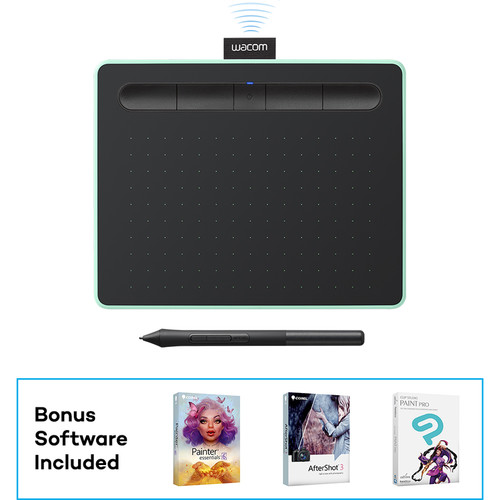









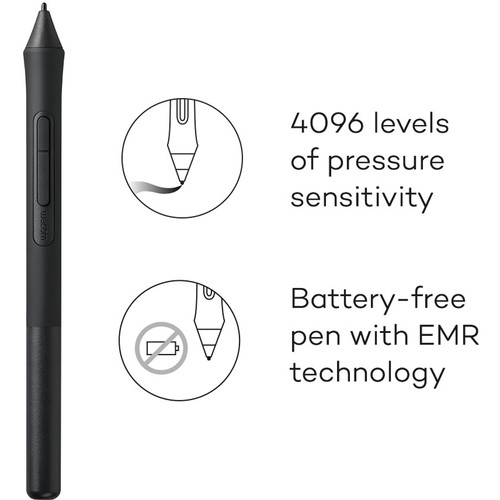
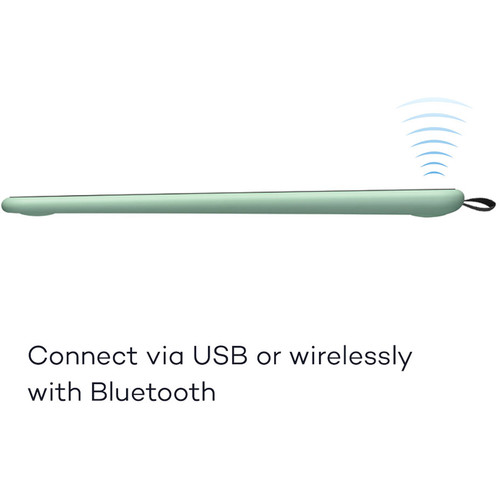

Dexter Cronin (verified owner) –
Just got this. Can’t wait to educate myself to take my photography to a new level.
Willis Stehr (verified owner) –
yo compre la Intus Draw con el propsito de usarla en remplazo del mouse, y fue una compra acertada, utilizo la suite de adobe cc y es compatible con todos los programas, y su respuesta es muy buena, todos los programas que uso la reconocen sin ningn problema. es muy fcil de instalar, no lleva mucho tiempo configurarla. para los que por primera vez van a usar una tablet draw les recomiendo esta, ya que es econmica y de buen tamao, si van a tener que re-aprender el manejo de este perifrico, ya que no funciona como un mouse, es mas rpido e intuitivo.no tiene las 5 estrellas por que la interface inalmbrica la venden por separado.
Llewellyn Klocko (verified owner) –
I thought the size of the tablet would limit some of the drawings I wanted to make for a full sheet of paper but I found that it was not an issue. I love the feel of it and its sensitivity is very good.
Gino Schuppe (verified owner) –
I really like this tablet and am really glad I bought this. I actually use it mostly for editing photos but decided to get this version for the size, color, and software bundle. I’m still getting used to it but it really allows me to hone in on the details, which is nice. I will say that the nib is wearing out pretty quickly. I’ve used it for a few hours total now and can already see some wear on the tip of the nib.
Cristian Larkin (verified owner) –
Too bad would love to have a wireless Wacom tablet this size and not cost a fortune. There is an attachment to buy for wireless usage but that defeats the point and reviews state it doesn’t always work.
Herminio Gusikowski (verified owner) –
I use this tablet along with Adobe Photoshop for post-production on my photographic work. The buttons are easily customizable, and the settings can be backed up in case they need to switch machines. Definitely works like its Intuos Pro counterparts, and definitely a good buy for those who like to get up close with their photo editing.
Viola Quitzon (verified owner) –
Fortunately, the tablet is pretty much plug and display. You can start using it almost immediately with nothing essential to learn, and that’s very good, because the written documentation that comes with it is worthless, and the website help screens could be a lot better. It works well as both an alternate mouse and as a means of adding text or freehand input via stylus to all screens that accept input (whiteboards, document, etc.) On major drawback, for my purposes, is the inability to access special virtual keyboards for entering text, as you can do in most word processing programs. It can be done, but I haven’t yet found a way to do it efficiently in a training or teaching environment.
Lorenza Krajcik (verified owner) –
I have many reservations about this item, mostly, I’m new to this type of tablet, so I have to figure out the set up and how to disable some of the features. The videos do not help a lot, they are written figuring you know all of the computer nomenclature and are familiar with these tablets. For someone new, they are somewhat of a mystery.
Ivy D’Amore (verified owner) –
Now that it has been installed properly, the tablet works as advertised. I had a tough time getting the Privacy settings to work properly on Catalina.
Emmitt Jacobi (verified owner) –
Seems well built. Setup was relatively painless. I like that the pen comes with extra tips stowed in the handle.
Ramon Koss (verified owner) –
The Wacom Intuos Tablet is a great drawing tablet that does not break the bank. The person I bought it for is very happy with it!
Vita Grant (verified owner) –
I can’t draw, but my new wacom makes me a sketch artist on PS.
Vince Hermiston (verified owner) –
I like the small size of this tablet and its thin structure. It is perfect for my work in Lightroom, Photoshop, and ON1 apps. It replaces an older version that was a little bigger and bulkier.
Jensen Block (verified owner) –
Upgraded to MacOS 12.2 (Monterey) and could not get a driver for my old Wacom tablet (Intuous3 PTZ431W) that was compatible with the OS, so I bought the new tablet. It’s smaller than my old tablet and lacks the convenient hand rest, but the main aggravation is that the driver does not take control of the cursor until after I login. That was not the case with my old tablet. I did not have to use the mouse at all with that one. So as long as I have to connect the mouse to login I decided to leave it connected and the tablet will not see much use.
Gideon Thompson (verified owner) –
This is a great tablet, love the size. Only things that make it 4 not 5 stars are the buttons, they aren’t located in the best place… the pro version is much better layer out, but double the price.
Markus Gerhold (verified owner) –
It is very good product than I expected.
Tina Morar (verified owner) –
Easy to install, easy to use, and cuts my photoshop time down considerably.
Tavares McLaughlin (verified owner) –
A brilliant tablet, smaller than the one it replaces with greater pen sensitivity. Well made hardware that’s both beautiful and functional. Connected to my Mac via bluetooth in about 10 seconds. However, the Wacom driver has always been a source of frustration and this is no different. I had a perfectly working environment with an Intuos Pro attached. It should have been plug and play. Updated to new driver and the new tablet would not show up. It required un-installing and re-installing for the computer to recognize the new tablet. Also- when using Bluetooth, you cannot have a bluetooth mouse connected at the same time. You will have to disconnect your mouse for this tablet to work. I didn’t see any of this in the documentation.
Troy Kuhlman (verified owner) –
I was afraid it would be too small, but the size is actually pretty good. Works equally well on PC and Mac (I’ve tried both), easy to install, configure and use (though it absolutely requires its proprietary driver), and it is very responsive. No noticeable delay over bluetooth. It can even replace your mouse or trackpad, though I wouldn’t recommend using it like that. Great product.
Andres Glover (verified owner) –
This Wacom tablet is small and fits nicely on my desk. It works well for me when using Adobe products and ON1 2018.