Wacom Intuos Bluetooth Creative Pen Tablet (Small, Pistachio Green)
$51.97
In stock
Description
With the Intuos Bluetooth Creative Pen Tablet from Wacom, you can bring your designs, ideas, and artwork into the digital realm. It features a 6.0 x 3.7″ drawing area, ideal for space-limited desktops, and is compatible with both left- and right-handed users. Located at the top are four customizable ExpressKeys that place frequently used commands such as copy, paste, and undo right at your fingertips. Moreover, it comes with a pressure sensitive stylus for the control and precision you need in creative software. Thanks to a built-in battery and Bluetooth connectivity on the tablet, you’ll be able to use it where and how you see fit. Registering the Intuos allows you to download Corel Painter Essentials 7 (90-day trial), Corel AfterShot Pro 3 (90-day trial), and Clip Studio Paint Pro (2-year license).
Additional information
| Weight | 1.1 lbs |
|---|---|
| Dimensions | 8.9 × 7.55 × 1.4 in |
| Active Area | 6 x 3.7" / 152.40 x 93.98 mm |
| Dimensions (L x D) | 5.6 x 0.5" / 142.2 x 12.7 mm |
| Multi-Touch | No |
| Operating System Support | Android, ChromeOS, Windows, macOS/OS X |
| Charging Time | 3.5 Hours |
| Maximum Battery Life | 15 Hours |
| Battery Type | Lithium-Ion |
| Bluetooth Protocol | Bluetooth |
| Wireless Connectivity | Bluetooth |
| Technology | Electromagnetic Resonance (EMR) |
| Number of Buttons | 4 |
| Number of Switches | 2 |
| Tilt | None |
| Pressure Levels | 4096 |
| Dimensions (W x H x D) | 7.9 x 6.3 x 0.4" / 200.66 x 160.02 x 10.16 mm |
| Connectivity Cable | USB Type-A |
| Connectivity Ports | 1 x Micro-USB |
| Buttons Customizable | Yes |
| Warranty Length | Limited 1-Year Warranty |
Reviews (338)
338 reviews for Wacom Intuos Bluetooth Creative Pen Tablet (Small, Pistachio Green)
Only logged in customers who have purchased this product may leave a review.
Related products
Mice & Pointing devices
Mice & Pointing devices
Mice & Pointing devices
Mice & Pointing devices
Mice & Pointing devices
X-keys USB Twelve-Switch Interface with Footswitch Bundle (Black and Yellow Commercial)
Mice & Pointing devices
Mice & Pointing devices
Mice & Pointing devices
X-keys USB 12 Switch Interface with Red and Green Orby Button



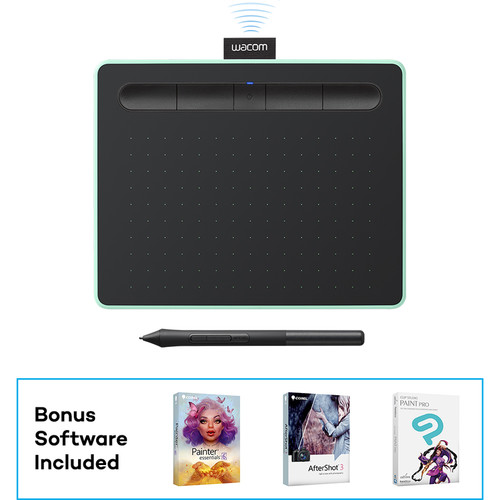









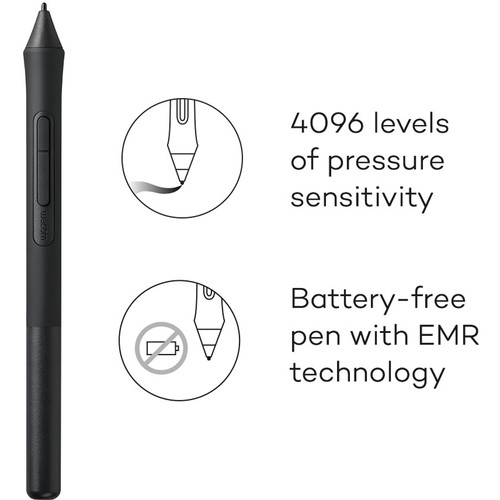
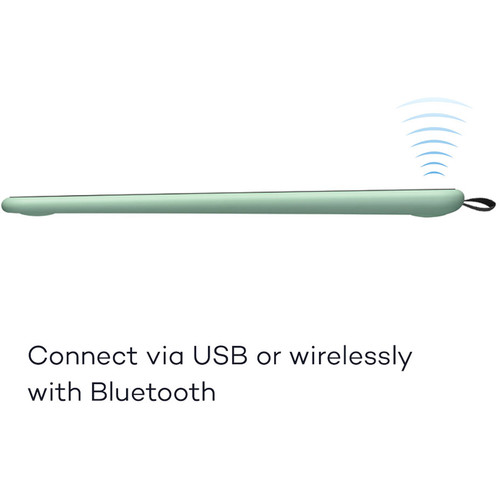

Carole Lockman (verified owner) –
I do all of my photo editing in Adobe Photoshop and Lightroom CC. Before I purchased the Intuos Photo Pen & Touch Small Tablet it was almost impossible for me to make accurate corrections using my mouse. I’ve been able to make minute changes to my photos while maintaining close attention to detail. Being Ambidextrous, I’ve been able to hold the pen in my left hand to write while holding the mouse in my right hand to make addional correction. It works great.
Flavie Batz (verified owner) –
This pen tablet works like a breeze. Earlier i bought some other company tablet but did not worked for me. After i switched to Wacom, my editing time is decreased by 25% and i am more efficient now. I would highly recommend this Wacom tablet to everyone. Very simple to setup and easy to use
Hudson Gulgowski (verified owner) –
My daughter asked for this item after seeing a friend use it. She has been using drawing apps in the past and is thrilled with the things she can do with this tablet. Best $$ I ever spent!
Lucie Rowe (verified owner) –
I am still getting used to this device as opposed to the mouse. When I get more proficient, I’m sure it much easier. The only thing I do not like, is that the pointer moves around when I am 1/2 an inch or so from the surface. Must be some setting I have not found yet. Still learning …. Jim
Jaunita Robel (verified owner) –
This Wacom tablet is very lightweight and compact – a great tablet for desktop or for traveling at an affordable price. It took a little body adjustment not to feel cramped from using such a small tablet, and the stylus is lighter weight than my old one. It was an easy plug and play with the software download right out of the box, and seems responsive and working well overall so far.
Cathy Hartmann (verified owner) –
Needed a replacement for my old Intuos tablet, which I loved using with Photoshop, but for which there is no longer a driver. Technology has changed so much over the years. I think I am going to love this pen tablet, but starting up is slow. My two caveats are 1. that the manual is practically non-existent. I can’t find out how to get the pen settings to match the brush settings I put into Photoshop. 2. There is no one at support to call, or even to email. The support seems to be mostly videos. It takes a long time to watch a video hoping you’ll find the answer you need within it. Eventually I think I will be able to use this pen though.
Haylie Considine (verified owner) –
I’m using the Wacom Intuos Photo Pen and Touch in conjunction with Affinity Photo and Affinity Design. The Intuos adds a new dimension of control with the pressure sensitive pen and tablet. The Intuoss completely replaced mu mouse in just a few days. I also purchased the wireless kit for the Intuos adding an additional portability to the product. The pad lacks some of the programmable buttons found on the pro model. But for the size and ease of portability I believe the Intros is a great buy.
Savannah Vandervort (verified owner) –
Needed this tablet for graphic design work and photo editing. Makes it SO MUCH easier. Don’t know how I did it before. If you’re thinking about it, just go for it already.
Gregory Hickle (verified owner) –
Works well and transportable.
Gino Batz (verified owner) –
drawing for my son. Loves it
Halie Weber (verified owner) –
I am just starting off in Photoshop and I wanted more control over my edits. This product is perfect for someone like me. Not too expensive, easy to hook up. I am now able to draw eyelashes on my photos with precision and the flow opacity is more easily controlled as well. Love it so far!
Lyric Stoltenberg (verified owner) –
This upgrade for my pen tablet was a long time coming. My Wacom Bamboo finally died. Its a little different bc there was more surface area on the bamboo. Almost the entire surface is usable space on the Intuos. Not a hard transition though and I like the extra space on my desk. One of the other reviews complained about the lack of surface area, that there needed to be space for your hand to rest (which there was on the bamboo… sort of), but the thin, sleek tablet design makes this issue a non- issue for me. I like the thin tablet. The pen is also different. The Bamboo pen had a larger diameter which was easier to grip. Intuos pen is much thinner and is definitely an adjustment for me, especially when retouching for long periods of time. But again, this is new and I think I’ll get used to that quickly. Very easy set up. Nice and responsive to touch and pressure. Also the pistachio green makes me smile : ) Overall very happy and would recommend.
Darby Miller (verified owner) –
It works as a pen tablet. Great product.
Makenzie Hoppe (verified owner) –
Tracks slowly. Perhaps something I’m not doing. Had gotten used to Intuios4. Also freezes so have to keep mouse backup
Ernestina Grant (verified owner) –
I had a Wacom Intuos Pro tablet for several years with a grip pen but it stopped working after few years. So I got this and it works perfectly. For photography, you seriously dont need Wacom Intuos Pro series. It is very small and compact. And yet, I usually use the center area since I can move the surface around in Photoshop anyway. Overall, its great. Except that Blutooth is not that perfect.
Kellie DuBuque (verified owner) –
I use the Intuos Draw Pen Tablet in my classroom to write on a electronic whiteboard via a projector. This has changed how I provide notes to my students! I no longer stand in front of the room with my back to my students. I can move around the room (with the wireless accessory pack) and engage students on a more personal level. Thank you to B&H Photo for the fantastic customer service, product selection, and pricing! Also, thank you to WACOM for making a terrific product!
Roma McKenzie (verified owner) –
Not familiar with the product as it was a gift to our grandson. He was thrilled
Toy Schroeder (verified owner) –
This is so simple yet so powerful and comes with programs that really make the tablet come to life.
Retta Kirlin (verified owner) –
I have the Wacom Pro Medium too, but this one is perfect when I’m traveling. Fits great in my Peak Design backpack next to my MacBook 15″ and my Nikon D850
Winfield Gislason (verified owner) –
Easy to use with light room and photoshop elements. Love the easy set up too.