Wacom Intuos Bluetooth Creative Pen Tablet (Small, Pistachio Green)
$51.97
In stock
Description
With the Intuos Bluetooth Creative Pen Tablet from Wacom, you can bring your designs, ideas, and artwork into the digital realm. It features a 6.0 x 3.7″ drawing area, ideal for space-limited desktops, and is compatible with both left- and right-handed users. Located at the top are four customizable ExpressKeys that place frequently used commands such as copy, paste, and undo right at your fingertips. Moreover, it comes with a pressure sensitive stylus for the control and precision you need in creative software. Thanks to a built-in battery and Bluetooth connectivity on the tablet, you’ll be able to use it where and how you see fit. Registering the Intuos allows you to download Corel Painter Essentials 7 (90-day trial), Corel AfterShot Pro 3 (90-day trial), and Clip Studio Paint Pro (2-year license).
Additional information
| Weight | 1.1 lbs |
|---|---|
| Dimensions | 8.9 × 7.55 × 1.4 in |
| Active Area | 6 x 3.7" / 152.40 x 93.98 mm |
| Dimensions (L x D) | 5.6 x 0.5" / 142.2 x 12.7 mm |
| Multi-Touch | No |
| Operating System Support | Android, ChromeOS, Windows, macOS/OS X |
| Charging Time | 3.5 Hours |
| Maximum Battery Life | 15 Hours |
| Battery Type | Lithium-Ion |
| Bluetooth Protocol | Bluetooth |
| Wireless Connectivity | Bluetooth |
| Technology | Electromagnetic Resonance (EMR) |
| Number of Buttons | 4 |
| Number of Switches | 2 |
| Tilt | None |
| Pressure Levels | 4096 |
| Dimensions (W x H x D) | 7.9 x 6.3 x 0.4" / 200.66 x 160.02 x 10.16 mm |
| Connectivity Cable | USB Type-A |
| Connectivity Ports | 1 x Micro-USB |
| Buttons Customizable | Yes |
| Warranty Length | Limited 1-Year Warranty |
Reviews (338)
338 reviews for Wacom Intuos Bluetooth Creative Pen Tablet (Small, Pistachio Green)
Only logged in customers who have purchased this product may leave a review.
Related products
Mice & Pointing devices
Mice & Pointing devices
Mice & Pointing devices
Mice & Pointing devices
Mice & Pointing devices
Mice & Pointing devices
Mice & Pointing devices
Mice & Pointing devices
Huion Inspiroy HS611 Graphic Drawing Pen Tablet (Space Gray)



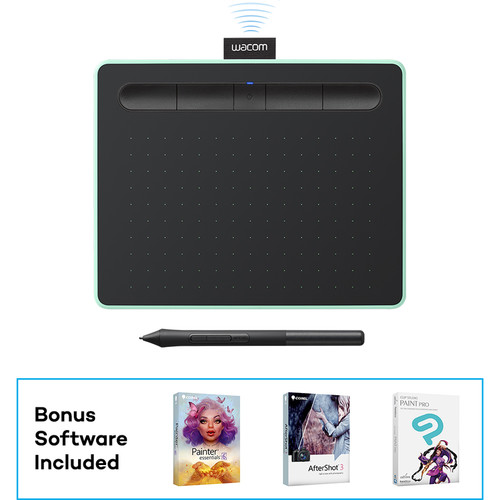









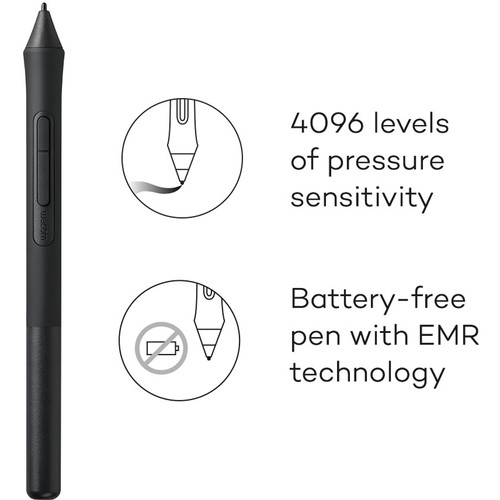
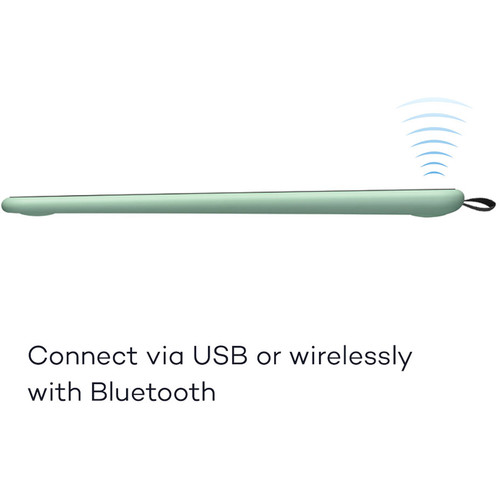

Elijah Bode (verified owner) –
Great and affordable
Fermin Feil (verified owner) –
A real bargain for the price.
Thad Crona (verified owner) –
My Intuos 4 finally stopped working after many years, so I decided to replace it with this Intuos BT-M. Setup was easy, and and the tablet works well, as expected. There are a couple of minor differences that I will need to get used to. The first is that my palm frequently rests half on the surface, and half off. There’s not really a border around the edges. Just personal preference, but it would be nice to have a little more room on the bottom for the wrist. The other difference is that the stylus is much thinner and lighter than the Intuos 4 stylus. This is not necessarily a bad thing, depending on preferences, but I kind of miss the more substantial feel of the previous stylus. I may try to find a grip that might help the feel/weight. Of note though, I’m quite sure I’ll get used to this one soon enough. But, I still give it 5 stars, because these I’ll get accustomed to the differences, and the tablet works great. Stylish, too!
Chase Schaden (verified owner) –
Works well enough for home use. Not nearly as comfortable or easy to use as the Intuos Pro I have at work but works for what I need it to do.
Aric Beahan (verified owner) –
I love that there are no touch booby-traps to mess everything up as with the more expensive models but… This is wacom’s most flimsy tablet in years, and it’s sad that the touch on/off control is now tiny and inaccessible. Costs about the same as Apple’s Magic Trackpad, but with the build quality of a fisher price toy.
Julio Beer (verified owner) –
My Wacom Intous Draw arrived on time and was easy to set up. After registering my Intous with Wacom I received bonuses including free subscriptions to art programs and video tutorial services. It also came with a code for a free digital print. Upon opening the panel on the back I discovered Intous Draw has the option to go wireless (if you purchase a battery) and has replacement nibs for the pen and a space for an SD card. Overall I am very satisfied with my purchase and I will continue to buy Wacom products in the future.
Chris Bergnaum (verified owner) –
This is a great high quality product! The pad is the perfect size. Very accurate and comfortable. The multi touch is great and the installation is very friendly. Drivers are highly customizable.
Maude Vandervort (verified owner) –
it works
Laurie Zemlak (verified owner) –
quick delivery, as ordered. Daughter like to draw and this seems to open new options. Good product
Camila Anderson (verified owner) –
Everyone who uses Illustrator or Photoshop should have a Wacom. And Forget the less expensive brands. Would have posted 5 stars if the available instructions were a bit more user friendly. That is, first time user. Still looking through online videos.
Claud Wiza (verified owner) –
Works great can’t beat the price
Tyler Walker (verified owner) –
Was using the older version Intuos 4 which was very nice but the speed and nice sizing of this tablet is fantastic. Love it–highly recommend this.
Filiberto Swaniawski (verified owner) –
I have this Wacom board but it gets increasingly difficult to work with it. Should it work it is very helpful (it did for several years) – unfortunately I have not the time to find out why the pen moves the canvas and does not draw (sounds simple but it simply blocks the usage) I own it for several years and it worked fine many years. After the latest issues I am not sure if I would recommend it. I checked the driver update – using 6.3.43-3 – latest update as of today.
Orlando O’Connell (verified owner) –
Dont get me wrong, this thing is great. Its a bit small and hard to get used to but feels ok now. The software is everything but what I want. Its a bit limited and wont let me have pen pressure in mouse mode (how I want to use it)
Laury Mueller (verified owner) –
When I got this I spent over a week, every day, playing with it and trying to learn how to use it. All I ever got was a giant headache. I guess I thought it would be a great thing to have for photo editing. Went back to using the mouse and never looked back. Great paper weight..
Henri Huels (verified owner) –
Practical, easy to carry in the suitcase … ready for every occasion
Florence Rempel (verified owner) –
This tablet makes my photo retouching and editing so easy and fun. It is a lot more accurate than using a mouse or touchpad on a laptop. There is a learning curve when you first start using it but the same thing can be said for any new product that is purchased. Once you get used to using the Intuos Photo, you won’t go back to any other editing method.
Rozella Schimmel (verified owner) –
Bought this to use as an alternative to the Apple touch mouse, who’s scrolling feature was causing issues, and so far it’s been a more positive experience despite the learning curve from switching devices. Pros: the size is ideal sensitivity is good physical buttons are helpful Cons: lacks a convenient pen holder I would prefer a smoother tablet surface texture pen could be better, especially the buttons Bottom Line: This pen tablet is fulfilling my expectations as a mouse replacement for general graphic design work.
Heath Marks (verified owner) –
I like the size. I had a intuos pro 4. That one is thick with more futures. This one is smaller, thinner, but less futures. I like this with a tint of color difference. I use it as a mouse, because arm issues with the mouse. I also like it, because it’s wireless availability. (bought separate 🙁 ). Overall happy.
Urban Bogisich (verified owner) –
I have to include the caveat for some people because serious techies may want one of the more sophisticated versions. And some people will want a larger work surface. For me, however, this one is perfect. About a year and a half ago I bought a medium pro version and found it cumbersome. Finally, I bit the bullet, bought this one, and am about to put the pro on Craigs List (because B&H doesnt buy back used tablets). Im a serious amateur photographer and work with two 27 screens. But what I want with the tablet is simply to be able to do photo editing with a more precise tool than the mouse. I love the feel of the tablet pen but I found that the large work space of the medium sized pro didnt work for me. I like to work tight. I also found that I didnt use the bells and whistles (the programmable keys ) on the pro tablet. I dont have to work quickly or batch photos or turn out lots of images on deadline. My setup is a wireless keyboard on my left, the wacom in the middle, and a wireless trackpad on my right. The reason for 4 stars for this wacom is that you cant scroll with it. Thats the reason I use the trackpad – just to scroll.