Wacom Intuos Bluetooth Creative Pen Tablet (Small, Pistachio Green)
$51.97
In stock
Description
With the Intuos Bluetooth Creative Pen Tablet from Wacom, you can bring your designs, ideas, and artwork into the digital realm. It features a 6.0 x 3.7″ drawing area, ideal for space-limited desktops, and is compatible with both left- and right-handed users. Located at the top are four customizable ExpressKeys that place frequently used commands such as copy, paste, and undo right at your fingertips. Moreover, it comes with a pressure sensitive stylus for the control and precision you need in creative software. Thanks to a built-in battery and Bluetooth connectivity on the tablet, you’ll be able to use it where and how you see fit. Registering the Intuos allows you to download Corel Painter Essentials 7 (90-day trial), Corel AfterShot Pro 3 (90-day trial), and Clip Studio Paint Pro (2-year license).
Additional information
| Weight | 1.1 lbs |
|---|---|
| Dimensions | 8.9 × 7.55 × 1.4 in |
| Active Area | 6 x 3.7" / 152.40 x 93.98 mm |
| Dimensions (L x D) | 5.6 x 0.5" / 142.2 x 12.7 mm |
| Multi-Touch | No |
| Operating System Support | Android, ChromeOS, Windows, macOS/OS X |
| Charging Time | 3.5 Hours |
| Maximum Battery Life | 15 Hours |
| Battery Type | Lithium-Ion |
| Bluetooth Protocol | Bluetooth |
| Wireless Connectivity | Bluetooth |
| Technology | Electromagnetic Resonance (EMR) |
| Number of Buttons | 4 |
| Number of Switches | 2 |
| Tilt | None |
| Pressure Levels | 4096 |
| Dimensions (W x H x D) | 7.9 x 6.3 x 0.4" / 200.66 x 160.02 x 10.16 mm |
| Connectivity Cable | USB Type-A |
| Connectivity Ports | 1 x Micro-USB |
| Buttons Customizable | Yes |
| Warranty Length | Limited 1-Year Warranty |
Reviews (338)
338 reviews for Wacom Intuos Bluetooth Creative Pen Tablet (Small, Pistachio Green)
Only logged in customers who have purchased this product may leave a review.
Related products
Mice & Pointing devices
Mice & Pointing devices
Mice & Pointing devices
Mice & Pointing devices
Mice & Pointing devices
Mice & Pointing devices
Huion Inspiroy HS611 Graphic Drawing Pen Tablet (Space Gray)
Mice & Pointing devices
X-keys USB 12 Switch Interface with Red and Green Orby Button
Mice & Pointing devices



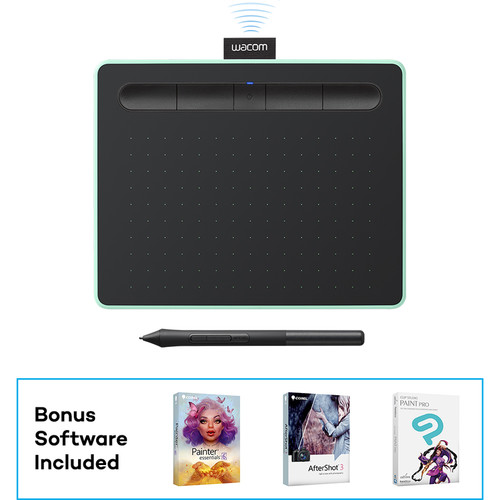









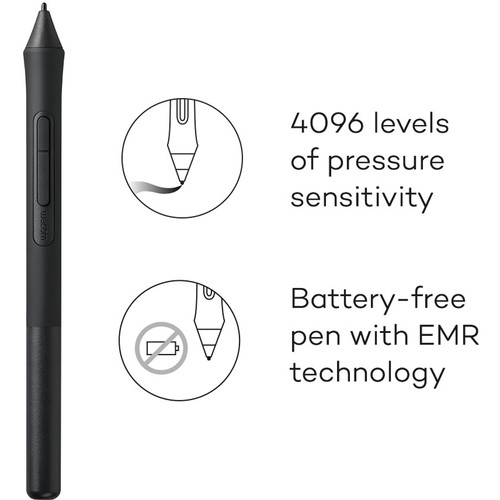
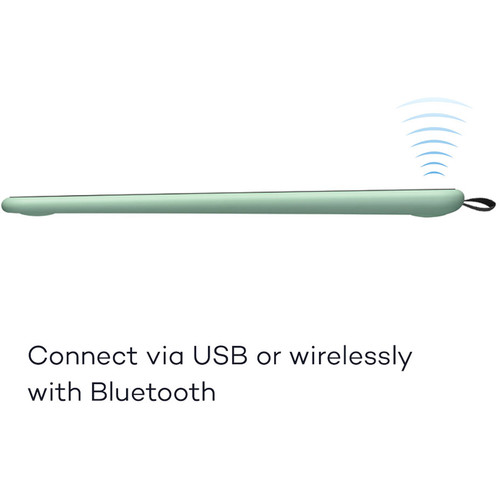

Darby Larkin (verified owner) –
Small, lightweight, and precise.
Dock Cartwright (verified owner) –
I know the main purpose for this tablet is to be used for drawing, right? Well, that was not the case for me. I wanted to try editing a video project with this tablet, let me tell you, it is far better than using a mouse. As we speak, I use it as my daily pointing device now. I no longer use my mouse for it since I don’t have to twist my wrist to use a mouse. The build quality on this tablet is very sturdy, I can put as much pressure as I’d like onto it without the fear of the tablet breaking.
Kolby Weissnat (verified owner) –
I wish the bouton layout was like the first Intuos. They were more diagonal. I wish they bundled the pen with the eraser. Other than that, it’s my bread butter tool and I wouldn’t choose any other brand. As a power user, I’ve been using Wacom since college and I’ve had no issues; Windows or Mac.
Maia Parker (verified owner) –
I’ve never done digital art until now. I expected to have a ton of difficulty figuring out how the tablet worked, looking at the computer screen instead of paper, and just using a different medium. Although I have not mastered it, in a weeks time I am already close to understanding it completely. I read so many reviews before buying the tablet and I totally agree with all the super positive ones I’ve read. It’s a wonderful device!
Ryann Larkin (verified owner) –
I really thought the writing ability on this tablet was nice… but unlike the comic, art, and photo, I was disappointed this tablet did not have touch ability, so i’m exchanging it.
Johnathan Lind (verified owner) –
I’m an amateur photographer, and I am not an illustrator. I have no drawing talent whatsoever. Still, I read about tablets and how they can make photo retouching easier even if you’re not an artist. I figured this tablet was perfect for an amateur like me. I was not disappointed. I’ve used it to retouch a few photos. It’s true what I read: Once you try one of these, you don’t want to go back to using a mouse! It’s so much more natural to “brush” with the stylus in the shape of the are you’re trying to clean up. The driver software is very good – it integrates well with Photoshop and allows you to define the buttons on the stylus and on the tablet to do a wide variety of things. The 4,096 levels of pressure sensitivity are plenty for my needs – I’m well able to adjust the brush size “on the fly” this way to control light retouching versus more intense retouching. I’m sure an artist can use it to get a good range of light brush strokes versus heavy strokes. This was well worth the money. It’s perfect for those who want a pen tablet but who are not professionals or who have a tight budget. I’m an engineer by trade which means I do a lot of textual work so for that I go back to the mouse. But it’s nice to know I have the option to use the tablet for more than just photo retouching.
Randall Hartmann (verified owner) –
Great tablet when plugged in. rather laggy when going via bluetooth. Regret spending extra for the bluetooth feature.
Brent Roberts (verified owner) –
Does what it says. Wacom does great as always. Cute color
Gino Champlin (verified owner) –
I’ve been using Wacom tablets for retouching photographs for more than a quarter of a century. I love ’em! It will take a while to get used to the small stylus that comes with this one however. After an hour or so, my fingers slide down the pen.
Rylee Bednar (verified owner) –
Not for me. Maybe the larger size would work better but I find the pointer hovering just too jumpy.
Marlee Lesch (verified owner) –
Its like writing with one of those credit card signature boxes at stores. Maybe because it’s so small. I put it on the shelf and probably will never use it again.
Laurie O’Conner (verified owner) –
I used a Wacom tablet for years with Photoshop and loved it. There is no driver for it for my new computer so I had to get a new Wacom. I think it has much more function than the old one, but I can’t take advantage because the instructions are so poor. No manual, no tutorial. Videos provided are just reviews.
Javonte Rosenbaum (verified owner) –
I used a Wacom Bamboo unit for many years until Wacom stopped updating the driver for it (which really annoyed me), and it wouldn’t work anymore with macOS Catalina. This Intuos model is small enough to pack and having the Bluetooth connection is nice. My only gripe is that the battery doesn’t last very long. It does charge fast though.
Eliza Beahan (verified owner) –
I am using this literally on my lap as I sit on the couch with my laptop in front of me on a stand. It is quite up to the job. It comes with a stylus and 3 replacement tips in the top of the stylus, but no stand for the stylus.
Marlen Blick (verified owner) –
Had earlier versions and this one is by far the best, for the money. Used for graphic art work and drawing. Easy to install and use. Definitely would recommend for beginner and experts.
Zola Corkery (verified owner) –
I had the smaller version of this before getting into photography. I couldn’t really get into it. With the larger version and a clear use case, my opinion has completely changed and I’ve found this tool very valuable for editing photographs. I can’t see myself going back to using a mouse for adjustments again.
Paul Haag (verified owner) –
I got this to use with my iMac and it has been working wonderfully! I have even been able to trace a pattern placed on to of it. Using the different pressures, you can make lines go from light to dark, by just pressing harder. Great size for my desk and all around happy with the product!
Muriel Cummerata (verified owner) –
Got it, installed it and then went through emails with Adobe and WACOM to get it to work properly. My system is Windows 10 on a Intel computer It freezes the Photoshop Program. Waiting for solutions from both Adobe and WACOM.
Vena Sipes (verified owner) –
I am so pleased to have competent back that was affordable and easy to use. I recommend it – I only wish I have ordered the larger model.
Ahmad Collins (verified owner) –
In spite of the claim of Big Sur support, the installation pops up an error message about the driver needing an update. To relair the mess left behind was an elaborate sequence of tweaks to the security and privacy settings. If you plan to use this with Big Sur, you might want to hold off until Wacom gets their driver into better shape.