Wacom Intuos Bluetooth Creative Pen Tablet (Small, Pistachio Green)
$51.97
In stock
Description
With the Intuos Bluetooth Creative Pen Tablet from Wacom, you can bring your designs, ideas, and artwork into the digital realm. It features a 6.0 x 3.7″ drawing area, ideal for space-limited desktops, and is compatible with both left- and right-handed users. Located at the top are four customizable ExpressKeys that place frequently used commands such as copy, paste, and undo right at your fingertips. Moreover, it comes with a pressure sensitive stylus for the control and precision you need in creative software. Thanks to a built-in battery and Bluetooth connectivity on the tablet, you’ll be able to use it where and how you see fit. Registering the Intuos allows you to download Corel Painter Essentials 7 (90-day trial), Corel AfterShot Pro 3 (90-day trial), and Clip Studio Paint Pro (2-year license).
Additional information
| Weight | 1.1 lbs |
|---|---|
| Dimensions | 8.9 × 7.55 × 1.4 in |
| Active Area | 6 x 3.7" / 152.40 x 93.98 mm |
| Dimensions (L x D) | 5.6 x 0.5" / 142.2 x 12.7 mm |
| Multi-Touch | No |
| Operating System Support | Android, ChromeOS, Windows, macOS/OS X |
| Charging Time | 3.5 Hours |
| Maximum Battery Life | 15 Hours |
| Battery Type | Lithium-Ion |
| Bluetooth Protocol | Bluetooth |
| Wireless Connectivity | Bluetooth |
| Technology | Electromagnetic Resonance (EMR) |
| Number of Buttons | 4 |
| Number of Switches | 2 |
| Tilt | None |
| Pressure Levels | 4096 |
| Dimensions (W x H x D) | 7.9 x 6.3 x 0.4" / 200.66 x 160.02 x 10.16 mm |
| Connectivity Cable | USB Type-A |
| Connectivity Ports | 1 x Micro-USB |
| Buttons Customizable | Yes |
| Warranty Length | Limited 1-Year Warranty |
Reviews (338)
338 reviews for Wacom Intuos Bluetooth Creative Pen Tablet (Small, Pistachio Green)
Only logged in customers who have purchased this product may leave a review.
Related products
Mice & Pointing devices
Mice & Pointing devices
X-keys USB 12 Switch Interface with Red and Green Orby Button
Mice & Pointing devices
Mice & Pointing devices
Mice & Pointing devices
Mice & Pointing devices
Mice & Pointing devices
Mice & Pointing devices



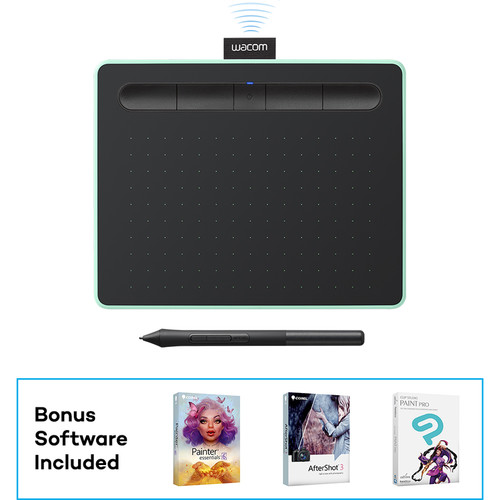









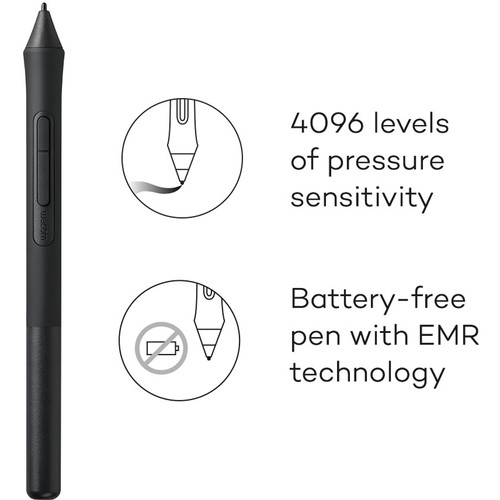
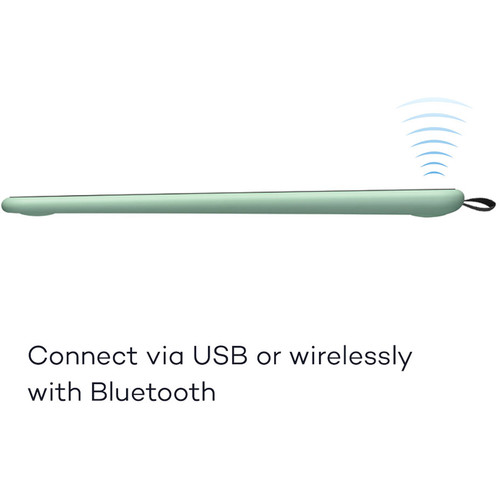

Chaim O’Reilly (verified owner) –
I’ve had this tablet for about three weeks and I use it for photo editing. It was very easy to set up and maps the screen very accurately. It makes editing my photos much easier than with a mouse and there was almost no learning curve. I am not an artist so I cannot speak to its use for drawing, but i enthusiastically recommend it for photo editing.
Nettie Corkery (verified owner) –
Shipping was quick and the product arrived in mint condition. Works perfectly!
Donnell O’Conner (verified owner) –
Works great – using for zoom math classes with my students during COVID-19.
Zoila Stracke (verified owner) –
Good Size. Installed without a glitch and works well.
Eddie Witting (verified owner) –
its grate but i still have to get used to it
Frank Labadie (verified owner) –
I had previously used the Wacom Cintique monitor at former employer and was pleasantly surprised at how well this tablet interface worked in comparison. The reaction time between screen and pen motion is excellent, and it is easy to plug/unplug the USB at any time you need the extra desk space to just use your standard mouse. I had initially tried the small version of this tablet and although it was much better than a standard mouse for drawing, the larger size is noticeably more accurate. If using 2 monitors you can assign just one monitor of domain for the pen travel for your drawing programs – this makes the horizontal-vertical movement ratio between the pen and the image much more realistic. I had a couple of strange glitches with a couple of the drawing tools come up intermittently, but they seem to go away after restart – so it was acceptable [sketchbook pro-6.0]. Overall would recommend this tablet.
Mckayla Welch (verified owner) –
This tablet works great for what I wanted it to do. I use it for photo touchups, note-taking on my laptop, and heavier graphic work on photoshop.
Celine Wyman (verified owner) –
Way, way better than the Wacom tablet I purchased several years ago. This is the first time I have been comfortable using a touch tablet instead of a mouse. Installation is a bit tricky if you have used an older Wacom tablet before. Not only must it be uninstalled, but the old driver must be deleted and any old .exe files referencing tablet must be deleted as well.
Claudia Swaniawski (verified owner) –
Great starter tablet, a little hard to get used to but with a some practice you get the hang of it. Overall makes drawing in illustrator feel closer to drawing with pen and paper.
Raegan Crooks (verified owner) –
I needed this to do some on-line training now that we have COVID. I used to teach a class in person in DC 4 times a year. Some of my lecture involved from drawing diagrams to explain a few topics. The need to show this thought process on WebEx/Zoom meant the I needed a drawing tool. I depended upon the reviews here at B&H and I was delight with this selection.
Wellington Sipes (verified owner) –
lots of options for everyone
Zachariah Bartell (verified owner) –
Nice present for someone who loves to draw.
Lottie Barrows (verified owner) –
works great with LR & Photoshop
Joe Grady (verified owner) –
I bought the Wacom Intuos Creative Pen Tablet (Small, Black) to use with Adobe Photoshop and Lightroom to process my photos as some of the features of Photoshop are only usable with a pen tablet. I’ve been extremely happy with the Wacom. It is simple to install and use and as I get more comfortable I using it more and a mouse less for all functions. A friend recommended that I get the small tablet as it will be all that you need except for the truly above and beyond artistic needs. They were right. The small size is all most people will need and is hundreds of dollars less expensive. My only regret about the Wacom is that I didn’t get one sooner.
Stewart Lowe (verified owner) –
Photoshop is so much easier
Irma Weissnat (verified owner) –
There is a learning curve to using the Wacom tablet but it does what it is supposed to do. After reviewing several YouTube tutorials I was able to customize it to my taste and needs. Come to find out, I don’t really need the Bluetooth feature because the wire connection is convenient and even faster. I wish I had purchased the non-Bluetooth version and saved a few bucks.
Keely Powlowski (verified owner) –
The response of the device (speed of movement) is difficult to control. Likewise, connecting via bluetooth to Windows 10 computers is never a smooth operation. I need to uninstall the device and then reinstall it before the computer will connect. This should be easier!
Vena Carroll (verified owner) –
Easy to install drivers and software. Just follow book step by step. Not hard at all. I use this for math and science notes. Definitely recommend it for educational purposes in addition to artistic purposes. Price is good and good build quality.
Jenifer Rutherford (verified owner) –
I purchased the Comic Pen & Touch Small Black Tablet to accommodate my Apple Macbook Pro Retina. It works great with the 4 customizable short-cut key buttons and very sensitive touch pen, even without the eraser on this pen model. The PROBLEM came in trying to redeem the downloadable free software promised on the package. A near impossibility. If anyone out there was able to download and install any of the applications, please write a comment about it. Multiple registration, code and key numbers and passwords all lead to me giving up in the end. Tablet does exactly what I need it to do so I’m satisfied with product, supposable free downloads or not.
Eveline Hartmann (verified owner) –
Set up is easy. The pen is very nice and drawing on the tablet with it feels more like paper versus a standard glass screen. I like that you can hover the pen over it to see where you are on the screen before you commit to brushing in that area. It’s allowed me to be more precise in my brush work.