Wacom Intuos Bluetooth Creative Pen Tablet (Small, Black)
$59.96
In stock
Description
With the Intuos Bluetooth Creative Pen Tablet from Wacom, you can bring your designs, ideas, and artwork into the digital realm. It features a 6.0 x 3.7″ drawing area, ideal for space-limited desktops, and is compatible with both left- and right-handed users. Located at the top are four customizable ExpressKeys that place frequently used commands such as copy, paste, and undo right at your fingertips. Moreover, it comes with a pressure sensitive stylus for the control and precision you need in creative software. Thanks to a built-in battery and Bluetooth connectivity on the tablet, you’ll be able to use it where and how you see fit. Registering the Intuos allows you to download Corel Painter Essentials 7 (90-day trial), Corel AfterShot Pro 3 (90-day trial), and Clip Studio Paint Pro (2-year license).
Additional information
| Weight | 1.09 lbs |
|---|---|
| Dimensions | 8.9 × 7.5 × 1.4 in |
| Active Area | 6 x 3.7" / 152.40 x 93.98 mm |
| Dimensions (L x D) | 5.6 x 0.5" / 142.2 x 12.7 mm |
| Multi-Touch | No |
| Operating System Support | Android, ChromeOS, Windows, macOS/OS X |
| Charging Time | 3.5 Hours |
| Maximum Battery Life | 15 Hours |
| Battery Type | Lithium-Ion |
| Bluetooth Protocol | Bluetooth |
| Wireless Connectivity | Bluetooth |
| Technology | Electromagnetic Resonance (EMR) |
| Number of Buttons | 4 |
| Number of Switches | 2 |
| Tilt | None |
| Pressure Levels | 4096 |
| Dimensions (W x H x D) | 7.9 x 6.3 x 0.4" / 200.66 x 160.02 x 10.16 mm |
| Connectivity Cable | USB Type-A |
| Connectivity Ports | 1 x Micro-USB |
| Buttons Customizable | Yes |
| Warranty Length | Limited 1-Year Warranty |
Reviews (338)
338 reviews for Wacom Intuos Bluetooth Creative Pen Tablet (Small, Black)
Only logged in customers who have purchased this product may leave a review.
Related products
Mice & Pointing devices
Mice & Pointing devices
Mice & Pointing devices
Mice & Pointing devices
Mice & Pointing devices
Mice & Pointing devices
Mice & Pointing devices
Mice & Pointing devices
Wacom Intuos Bluetooth Creative Pen Tablet (Small, Pistachio Green)














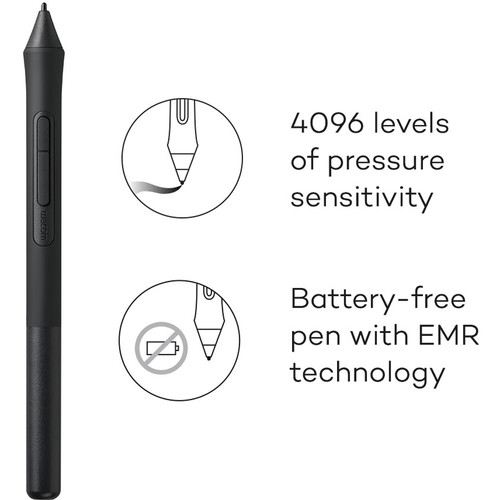
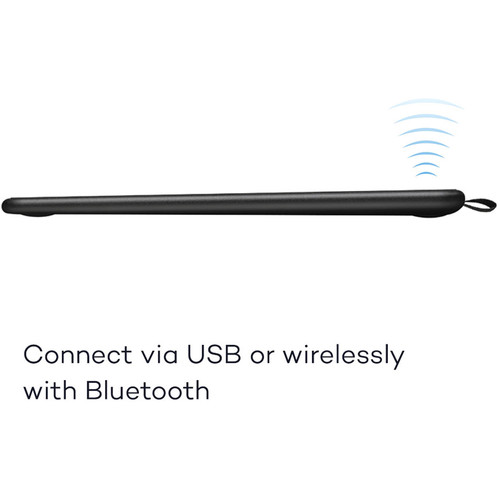

Halie Will (verified owner) –
This product is just as advertised – the pen and tablet are a great interface for using drawing software on the computer. The unit itself is easy to use, but the set-up is challenging due to the manufacturer’s failure to include much instruction about the software and its terrible website. The link that the User Guide tells you to follow doesn’t take you where it should and you wind up in an infinite circle of trying to get to the page you need to download the drawing software that is included with this tablet. Once you eventually figure it out and download the software, you’ll go to use it and find that it’s locked because none of the documentation (in the box or on-line) tell you that you will need special codes to unlock the programs or where these codes can be found. Turns out that they are in My Account on the Wacom site, which you have access to once you register the product. Unfortunately for my 12-year old, we had to wait until after the holidays were over to get in touch with a company and find this out so that he could finally use the tablet with the software. Again, it works great, but would be much better with improved resources for getting started.
Jaylan Auer (verified owner) –
I have this Wacom board but it gets increasingly difficult to work with it. Should it work it is very helpful (it did for several years) – unfortunately I have not the time to find out why the pen moves the canvas and does not draw (sounds simple but it simply blocks the usage) I own it for several years and it worked fine many years. After the latest issues I am not sure if I would recommend it. I checked the driver update – using 6.3.43-3 – latest update as of today.
Norwood O’Keefe (verified owner) –
I love this tablet, it’s really great. It makes photoshopping so much easier, even for me who is a novice at using drawing tablets. It’s so good I bought one as a christmas gift for a family member and she loves it!
Constantin Wilkinson (verified owner) –
Purchased for photo editing with no prior experience using a tablet. It functions exactly as I expected and then some. More functions than I need and the learning curve was more than I expected but it allows me to try photo editing with a tablet. A smaller tablet would be all I needed but who knows I may be an artist in the future.
Dolly Hammes (verified owner) –
Works well considering the price-point. Won’t be disappointed.
Tanner Reinger (verified owner) –
Great tablet when plugged in. rather laggy when going via bluetooth. Regret spending extra for the bluetooth feature.
Aniyah Murazik (verified owner) –
This ‘s my first Intuos tablet. I’m very happy with it but just spent a short time .
Lucinda Gleason (verified owner) –
This upgrade for my pen tablet was a long time coming. My Wacom Bamboo finally died. Its a little different bc there was more surface area on the bamboo. Almost the entire surface is usable space on the Intuos. Not a hard transition though and I like the extra space on my desk. One of the other reviews complained about the lack of surface area, that there needed to be space for your hand to rest (which there was on the bamboo… sort of), but the thin, sleek tablet design makes this issue a non- issue for me. I like the thin tablet. The pen is also different. The Bamboo pen had a larger diameter which was easier to grip. Intuos pen is much thinner and is definitely an adjustment for me, especially when retouching for long periods of time. But again, this is new and I think I’ll get used to that quickly. Very easy set up. Nice and responsive to touch and pressure. Also the pistachio green makes me smile : ) Overall very happy and would recommend.
Otho Ferry (verified owner) –
the only problem I have with this tablet is the brush function. Can’t vary the bush stroke width pressure on stylus. Other than that, MUCH better than a Mouse…sory Mickey shoot and shoot often peace
Albin Smith (verified owner) –
the driver install was effortless, it just works.
Golda Mraz (verified owner) –
Now that it has been installed properly, the tablet works as advertised. I had a tough time getting the Privacy settings to work properly on Catalina.
Freddie Gusikowski (verified owner) –
great tool to have. Very useful when using photoshop and other programs that need drawing. Love it.
Austen Mante (verified owner) –
This is so simple yet so powerful and comes with programs that really make the tablet come to life.
Stephon Hoppe (verified owner) –
I use this with Lightroom 6. I would use it more, but the software seems to freeze up, or there are long delays for the pen movements. I am running a newer computer with 16 GB of RAM, so there shouldn’t be a problem. It got so frustrating, I barely ever use it. I do enjoy the bundled software that came with it.
Frida Jacobi (verified owner) –
lots of options for everyone
Leland Bartoletti (verified owner) –
Works great for sketching and drawing in photoshop and illustrator. Also great with photo retouching. A little more difficult to get used to than I thought but unless you want to invest a lot more in an LCD version, this does the trick. Occasional lag when you’re doing heavy duty work. Might be my computer though.
Colby Batz (verified owner) –
Bought this to use as an alternative to the Apple touch mouse, who’s scrolling feature was causing issues, and so far it’s been a more positive experience despite the learning curve from switching devices. Pros: the size is ideal sensitivity is good physical buttons are helpful Cons: lacks a convenient pen holder I would prefer a smoother tablet surface texture pen could be better, especially the buttons Bottom Line: This pen tablet is fulfilling my expectations as a mouse replacement for general graphic design work.
Willie Hessel (verified owner) –
everything is good. small but just like big brothers
Skye Gutmann (verified owner) –
I am using this literally on my lap as I sit on the couch with my laptop in front of me on a stand. It is quite up to the job. It comes with a stylus and 3 replacement tips in the top of the stylus, but no stand for the stylus.
Stan Gerlach (verified owner) –
The lag on the stylus is so slow that this is unusable for me. I have used multiple Wacom tablets and really enjoyed them. Yes, I went through and modified all the settings to try and get the best use out of it but if you are connected via BT the lag is terrible. Even through usb its noticeable. I also miss having touch capabilities on the tablet – so much more intuitive and efficient. Save up a little more and get something better. Mostly used in Photoshop, Lightroom, (drawing, retouching). Now just sitting collecting dust because an old tablet or mouse works better.