Wacom Intuos Bluetooth Creative Pen Tablet (Small, Black)
$59.96
In stock
Description
With the Intuos Bluetooth Creative Pen Tablet from Wacom, you can bring your designs, ideas, and artwork into the digital realm. It features a 6.0 x 3.7″ drawing area, ideal for space-limited desktops, and is compatible with both left- and right-handed users. Located at the top are four customizable ExpressKeys that place frequently used commands such as copy, paste, and undo right at your fingertips. Moreover, it comes with a pressure sensitive stylus for the control and precision you need in creative software. Thanks to a built-in battery and Bluetooth connectivity on the tablet, you’ll be able to use it where and how you see fit. Registering the Intuos allows you to download Corel Painter Essentials 7 (90-day trial), Corel AfterShot Pro 3 (90-day trial), and Clip Studio Paint Pro (2-year license).
Additional information
| Weight | 1.09 lbs |
|---|---|
| Dimensions | 8.9 × 7.5 × 1.4 in |
| Active Area | 6 x 3.7" / 152.40 x 93.98 mm |
| Dimensions (L x D) | 5.6 x 0.5" / 142.2 x 12.7 mm |
| Multi-Touch | No |
| Operating System Support | Android, ChromeOS, Windows, macOS/OS X |
| Charging Time | 3.5 Hours |
| Maximum Battery Life | 15 Hours |
| Battery Type | Lithium-Ion |
| Bluetooth Protocol | Bluetooth |
| Wireless Connectivity | Bluetooth |
| Technology | Electromagnetic Resonance (EMR) |
| Number of Buttons | 4 |
| Number of Switches | 2 |
| Tilt | None |
| Pressure Levels | 4096 |
| Dimensions (W x H x D) | 7.9 x 6.3 x 0.4" / 200.66 x 160.02 x 10.16 mm |
| Connectivity Cable | USB Type-A |
| Connectivity Ports | 1 x Micro-USB |
| Buttons Customizable | Yes |
| Warranty Length | Limited 1-Year Warranty |
Reviews (338)
338 reviews for Wacom Intuos Bluetooth Creative Pen Tablet (Small, Black)
Only logged in customers who have purchased this product may leave a review.
Related products
Mice & Pointing devices
Mice & Pointing devices
Mice & Pointing devices
Mice & Pointing devices
Mice & Pointing devices
Mice & Pointing devices
Mice & Pointing devices
Mice & Pointing devices














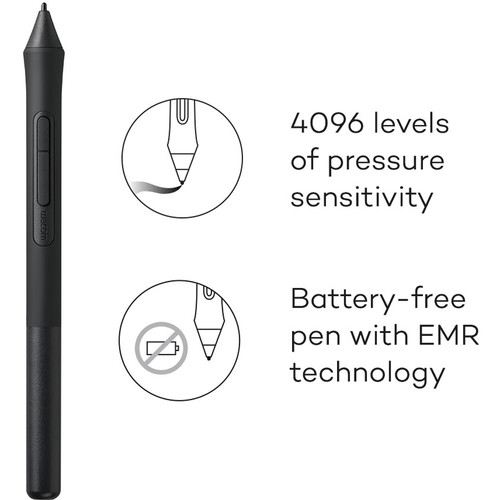
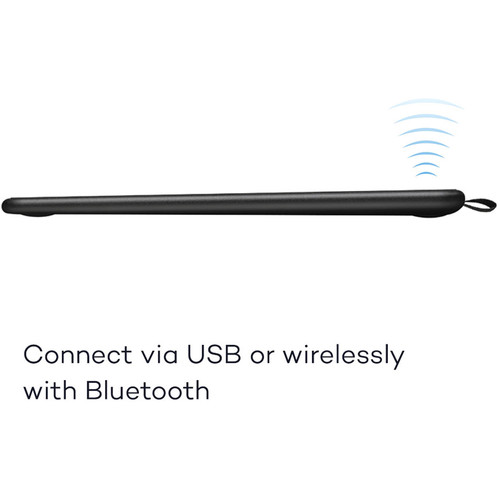

Randy Oberbrunner (verified owner) –
Just got for Christmas. Looks great and performance excellent
Vida Buckridge (verified owner) –
Was using the older version Intuos 4 which was very nice but the speed and nice sizing of this tablet is fantastic. Love it–highly recommend this.
Lionel Hansen (verified owner) –
I am so happy with this tablet. I bought this as a Christmas present for my 11 yr old who has never used digital media for her artwork. I chose this model because she has been drawing Manga for a couple of years,and she has been wanting to try Manga Studio 5. I did all sorts of research into stylus and tablets and this one came highly recommended. This tablet is so accurate and so easy to use. I am impressed with the quality, and compared to other models it is so reasonably priced. It does take some getting used to drawing this way and we are just learning how to use the software, but I’m confident that we made the right choice. It came with software, just make sure you register on the correct place in order to get the software. Read the instructions carefully as they appear on the website there is a separate place to register if you have a tablet that came package with free downloadable content, such as this one Comic.
Katheryn Jaskolski (verified owner) –
My Intuos 4 finally stopped working after many years, so I decided to replace it with this Intuos BT-M. Setup was easy, and and the tablet works well, as expected. There are a couple of minor differences that I will need to get used to. The first is that my palm frequently rests half on the surface, and half off. There’s not really a border around the edges. Just personal preference, but it would be nice to have a little more room on the bottom for the wrist. The other difference is that the stylus is much thinner and lighter than the Intuos 4 stylus. This is not necessarily a bad thing, depending on preferences, but I kind of miss the more substantial feel of the previous stylus. I may try to find a grip that might help the feel/weight. Of note though, I’m quite sure I’ll get used to this one soon enough. But, I still give it 5 stars, because these I’ll get accustomed to the differences, and the tablet works great. Stylish, too!
Caterina Koelpin (verified owner) –
I’ve had many Wacom tablets. Recently I was forced into buying a newer model because the Bamboo I was using was no longer supported by Wacom driver… Not the only one this happened to, but still very frustrating. It’s a good tablet, but my previous one had a trackpad ability this one doesn’t. I like its smaller size but it also makes it less comfortable than the previous models I’ve owned. Basically you’ll need to shell out another $200 to get something similar with full functionality. Still, it’s OK, I guess…
Gennaro Johnson (verified owner) –
I purchased this tablet to gain finer control over Photoshop selections and masks. It is also ideal for controlling sliders in Lightroom or Adobe Camera Raw. The unit is beautifully packaged and operates well with Windows 10. I appreciate that, unlike the unit I am replacing, the pen does not require batteries. Set up was straightforward, as directed in the manual.
Clemmie Kshlerin (verified owner) –
Just got this. Can’t wait to educate myself to take my photography to a new level.
Francisca Rutherford (verified owner) –
Before I bought this product, I would have a difficult time editing. Using the trackpad of my MacBook Pro was difficult, especially when using brush tools in Lightroom or the lasso tool in Photoshop. This solved that struggle. I can accurately brush now with this tool and it made my photos a lot better. Reason why I give it 4 stars though is because of the difficulty I had setting it up. The instructions were not clear and I had to research how to connect it to my laptop. There are different versions on how it can be connected to certain versions of the MacBook, but overall the product itself was great! B&H was able to deliver it to my house earlier than the date which was awesome!
Lottie Jast (verified owner) –
This product is great, the control is nice and it writes clearly. The learning curve is steep, meaning that one can learn it quickly and the advanced portions are not that much harder to understand. This product is great for anyone who likes to draw in their free-time. Definitely one of the best for first time users of a Wacom.
Eileen Champlin (verified owner) –
yo compre la Intus Draw con el propsito de usarla en remplazo del mouse, y fue una compra acertada, utilizo la suite de adobe cc y es compatible con todos los programas, y su respuesta es muy buena, todos los programas que uso la reconocen sin ningn problema. es muy fcil de instalar, no lleva mucho tiempo configurarla. para los que por primera vez van a usar una tablet draw les recomiendo esta, ya que es econmica y de buen tamao, si van a tener que re-aprender el manejo de este perifrico, ya que no funciona como un mouse, es mas rpido e intuitivo.no tiene las 5 estrellas por que la interface inalmbrica la venden por separado.
Urban Pfeffer (verified owner) –
Very easy to install.
Emmalee Johnston (verified owner) –
Ive been using it for a couple weeks and havent had any issue. The battery lasts for a while and everything works as expected.
Roma Gerlach (verified owner) –
I received this item quickly, and everything is what I expected. I very much appreciate the time the staff spent with me on the phone in selecting the right product for my needs.
Pattie Schmitt (verified owner) –
Fulfills the purpose 100%
Claudie Reichert (verified owner) –
Excellent,easy to use it, I filled my expectations I recommend it.
Rick Senger (verified owner) –
I got this as a gift for a young friend of mine (9 years old). It’s perfect for her and she has a lot of fun using it. She doesn’t need anything too sophisticated or sensitive. It’s a bit small but it’s been a good introduction device to get her working on artwork digitally.
Adelia Hirthe (verified owner) –
quick delivery, as ordered. Daughter like to draw and this seems to open new options. Good product
Jordan Zemlak (verified owner) –
I am not an intense tablet user but do it one for spot removal and basic stuff. I worried that the footprint would be too small but it seems just right for a busy desk. Software did require so massaging to get it right with my iMac running OS 11.6.1 but its all good after a bit of configuring. The unusual color is less an issue that I though, hardly notice it now. Excellent value!
Mafalda Wiza (verified owner) –
I bought the Wacom Intuos Creative Pen Tablet (Small, Black) to use with Adobe Photoshop and Lightroom to process my photos as some of the features of Photoshop are only usable with a pen tablet. I’ve been extremely happy with the Wacom. It is simple to install and use and as I get more comfortable I using it more and a mouse less for all functions. A friend recommended that I get the small tablet as it will be all that you need except for the truly above and beyond artistic needs. They were right. The small size is all most people will need and is hundreds of dollars less expensive. My only regret about the Wacom is that I didn’t get one sooner.
Gust Nienow (verified owner) –
I use this tablet to edit photos and in most ways that anyone would use a mouse (I can’t use a mouse anymore because of wrist injury issues). I had an earlier generation tablet (a Wacom Bamboo) but it won’t work with my new computer. Neither tablet was terribly easy to get used to, and this one is giving me a little trouble–but it maybe that I don’t know enough to configure it properly.