Wacom Intuos Bluetooth Creative Pen Tablet (Small, Black)
$59.96
In stock
Description
With the Intuos Bluetooth Creative Pen Tablet from Wacom, you can bring your designs, ideas, and artwork into the digital realm. It features a 6.0 x 3.7″ drawing area, ideal for space-limited desktops, and is compatible with both left- and right-handed users. Located at the top are four customizable ExpressKeys that place frequently used commands such as copy, paste, and undo right at your fingertips. Moreover, it comes with a pressure sensitive stylus for the control and precision you need in creative software. Thanks to a built-in battery and Bluetooth connectivity on the tablet, you’ll be able to use it where and how you see fit. Registering the Intuos allows you to download Corel Painter Essentials 7 (90-day trial), Corel AfterShot Pro 3 (90-day trial), and Clip Studio Paint Pro (2-year license).
Additional information
| Weight | 1.09 lbs |
|---|---|
| Dimensions | 8.9 × 7.5 × 1.4 in |
| Active Area | 6 x 3.7" / 152.40 x 93.98 mm |
| Dimensions (L x D) | 5.6 x 0.5" / 142.2 x 12.7 mm |
| Multi-Touch | No |
| Operating System Support | Android, ChromeOS, Windows, macOS/OS X |
| Charging Time | 3.5 Hours |
| Maximum Battery Life | 15 Hours |
| Battery Type | Lithium-Ion |
| Bluetooth Protocol | Bluetooth |
| Wireless Connectivity | Bluetooth |
| Technology | Electromagnetic Resonance (EMR) |
| Number of Buttons | 4 |
| Number of Switches | 2 |
| Tilt | None |
| Pressure Levels | 4096 |
| Dimensions (W x H x D) | 7.9 x 6.3 x 0.4" / 200.66 x 160.02 x 10.16 mm |
| Connectivity Cable | USB Type-A |
| Connectivity Ports | 1 x Micro-USB |
| Buttons Customizable | Yes |
| Warranty Length | Limited 1-Year Warranty |
Reviews (338)
338 reviews for Wacom Intuos Bluetooth Creative Pen Tablet (Small, Black)
Only logged in customers who have purchased this product may leave a review.
Related products
Mice & Pointing devices
Huion Inspiroy HS611 Graphic Drawing Pen Tablet (Space Gray)
Mice & Pointing devices
Mice & Pointing devices
Mice & Pointing devices
Mice & Pointing devices
Mice & Pointing devices
Mice & Pointing devices
Mice & Pointing devices














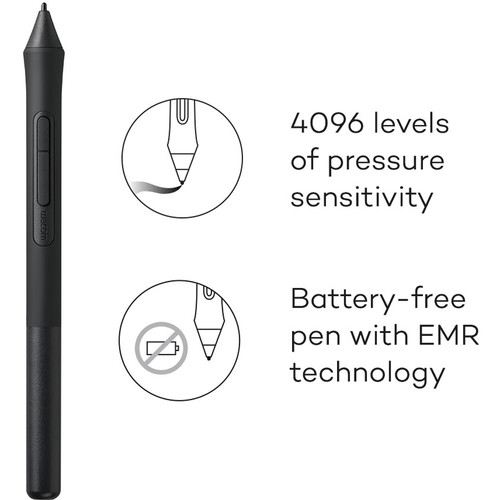
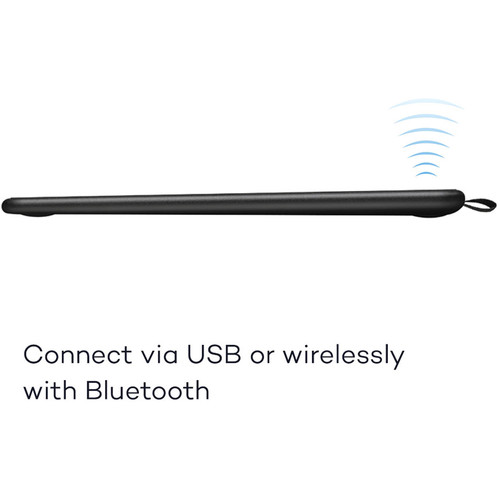

Willa Greenfelder (verified owner) –
Been using this thing for several months now and will never go back to a mouse, It makes corrections especially whitening teeth very quick and easy. It takes a little getting used too and you’ll need to watch some how too’s on you tube but once you get the settings to you liking it’s great.
Afton Jast (verified owner) –
I haven’t owned this device for very long but I already love it SOOOO much! I works really nicely and it’s so easy to make some really great art. The software comes free with the device, but you can also just use it for anything. I use it to make graphs and stuff on my homework. It does come with extra nibs, which is nice because they can wear out pretty quickly depending on how hard you press. Overall I really love this product and would recommend it to anyone who’s looking for a great quality drawing tablet.
Peggie Schuster (verified owner) –
At first I had a little difficulty with the pen, but then I managed to make an excellent configuration for my way of working. Today my work is much faster and with quality. I’m a photographer and I work with Photoshop and Lightroom. Now I can make the masks faster and more accurately
Geraldine Hermiston (verified owner) –
I had an older Wacom that was larger and finally decided to upgrade to a smaller faster tablet. I use it for editing in Adobe Photoshop. Love it and love the size–fits very nicely on my desk.
Reilly Mayert (verified owner) –
It served a purpose as my first tablet. Sometimes was frustrating to configure. Cheap pen. Fell off my desk and broke. Bought a replacement but – my fault for not checking – isn’t compatible. Can’t easily locate a proper replacement pen. So after 1.5 years is heading to the recycling bin. I don’t like disposable equipment. But again, was my first attempt at using a tablet over mouse.
Susanna Borer (verified owner) –
Needed this tablet for graphic design work and photo editing. Makes it SO MUCH easier. Don’t know how I did it before. If you’re thinking about it, just go for it already.
Burdette Ortiz (verified owner) –
When I decided to test the waters using a tablet for photo editing, I bought from a low priced Chinese brand and tried it out for a year learned to live with the limitations. When I saw the price break on an entry level Wacom tablet I decided to move on it. The upgrade is remarkable, especially the software. No problems loading it on my M1 Mac mini. I’m very happy with my purchase after one week.
Raul Bogisich (verified owner) –
Great and affordable
Lyda Mayer (verified owner) –
This tablet works great for what I wanted it to do. I use it for photo touchups, note-taking on my laptop, and heavier graphic work on photoshop.
Jordi Heathcote (verified owner) –
I am having trouble adjusting to using it, but it works really well. Amazing how you touch the pen and just by estimating it’s in the right place,no dragging around to see where the curser is. I think I like it, but I have to use is more get used to it. I didn’t like using the mouse when it first can out and how could I live without it.
Winona Kozey (verified owner) –
I had a Wacom Intuos Pro tablet for several years with a grip pen but it stopped working after few years. So I got this and it works perfectly. For photography, you seriously dont need Wacom Intuos Pro series. It is very small and compact. And yet, I usually use the center area since I can move the surface around in Photoshop anyway. Overall, its great. Except that Blutooth is not that perfect.
Rachelle Bartell (verified owner) –
My Wacom Intous Draw arrived on time and was easy to set up. After registering my Intous with Wacom I received bonuses including free subscriptions to art programs and video tutorial services. It also came with a code for a free digital print. Upon opening the panel on the back I discovered Intous Draw has the option to go wireless (if you purchase a battery) and has replacement nibs for the pen and a space for an SD card. Overall I am very satisfied with my purchase and I will continue to buy Wacom products in the future.
Jessica Rohan (verified owner) –
This tablet isn’t as good as the previous versions. Definitely unhappy overall with the new one. Apple software somewhat forced me to abandon my last Wacom tablet because the software updates didn’t align and now I bought the new bigger tablet and it’s not nearly as easy to use as the previous version. Totally unhappy with it.
Javon Kunde (verified owner) –
The best for graphic design.Love it,thanks!
Laney Hyatt (verified owner) –
This is my 2nd Wacom drawing tablet. I bought a CTL480 last year to use for whiteboarding with remote workers, and since that was discontinued I got the CTL490 recently. With the right software (I use Smooth Draw, which is free), both work very well for this purpose. I spend many hours with each, and the main difference seems to be the CTL480 has a smoother feel of nib on writing surface, which is better for writing words fast, and the CTL490 has a bit more scratchiness, which works better for true drawing & sketching. The CTL480 is actually a little too slippery for precision drawing. I like the slightly heavier and wider circumference of the CTL480 stylus better, but the 490 one works fine. I mapped the 152×95 mm drawing surface to 1728×1080 pixels (rather than using the default mapping) because this matches the aspect ratios, making natural hand motions on the tablet match what shows up on the screen. It’s not quite as good as writing with your favorite pen or pencil or paper, but it’s very good, and I like it better than writing directly on the screen of the Microsoft Surface Pro 3 and 4. Those felt a little too slick for me, and if you’re drawing the feel is quite important.
Chanelle Douglas (verified owner) –
It was a great deal for the price of the tablet. I’m still learning how to use it so that’s why I only gave it a 4 star rating.
Eva Rohan (verified owner) –
Honestly, I haven’t used the product enough, yet, in order to comment on its pros and cons; however, I did experience a problem downloading the software bundle, and so I contacted Erick, with Wacom customer service, re the same, only to be interrogated over the course of three or four days, and then I was finally admonished by Erick, to the effect that, moving forward from that point, if I were to insert the new software-bundle key improperly (the problem being that I DID insert the original key properly the first time!), then, the good people at Wacom would henceforth refuse to provide me any further assistance in the matter. Now call me crazy, but, I still remember a time when, not only was the customer always right, but additionally, the merchant was responsible for providing forthwith the goods and services for which the customer has paid! Therefore, when I responded by asking Erick to either provide me with more explicit instructions on how to properly insert the software-bundle key, or, direct me to the proper channels by which to contact the owner(s) of the Wacom company, I can’t say that I was surprised when he (Erick) refused to respond, hence this negative review, which is the ONLY negative review that I’ve written since becoming a B&H customer back in 2014; and, during such time, I have purchased hundreds of photography, video, audio and computer products, and NEVER once been treated with such disdain and contempt!
Kayley Legros (verified owner) –
drawing for my son. Loves it
Tracey Kulas (verified owner) –
I saw some reviews about a delay when using the tablet via bluetooth, but I have not noticed it. If it does exist, at least for me, it is extremely minimal.
Ashley Bartoletti (verified owner) –
When I got this I spent over a week, every day, playing with it and trying to learn how to use it. All I ever got was a giant headache. I guess I thought it would be a great thing to have for photo editing. Went back to using the mouse and never looked back. Great paper weight..