Wacom Intuos Bluetooth Creative Pen Tablet (Small, Black)
$59.96
In stock
Description
With the Intuos Bluetooth Creative Pen Tablet from Wacom, you can bring your designs, ideas, and artwork into the digital realm. It features a 6.0 x 3.7″ drawing area, ideal for space-limited desktops, and is compatible with both left- and right-handed users. Located at the top are four customizable ExpressKeys that place frequently used commands such as copy, paste, and undo right at your fingertips. Moreover, it comes with a pressure sensitive stylus for the control and precision you need in creative software. Thanks to a built-in battery and Bluetooth connectivity on the tablet, you’ll be able to use it where and how you see fit. Registering the Intuos allows you to download Corel Painter Essentials 7 (90-day trial), Corel AfterShot Pro 3 (90-day trial), and Clip Studio Paint Pro (2-year license).
Additional information
| Weight | 1.09 lbs |
|---|---|
| Dimensions | 8.9 × 7.5 × 1.4 in |
| Active Area | 6 x 3.7" / 152.40 x 93.98 mm |
| Dimensions (L x D) | 5.6 x 0.5" / 142.2 x 12.7 mm |
| Multi-Touch | No |
| Operating System Support | Android, ChromeOS, Windows, macOS/OS X |
| Charging Time | 3.5 Hours |
| Maximum Battery Life | 15 Hours |
| Battery Type | Lithium-Ion |
| Bluetooth Protocol | Bluetooth |
| Wireless Connectivity | Bluetooth |
| Technology | Electromagnetic Resonance (EMR) |
| Number of Buttons | 4 |
| Number of Switches | 2 |
| Tilt | None |
| Pressure Levels | 4096 |
| Dimensions (W x H x D) | 7.9 x 6.3 x 0.4" / 200.66 x 160.02 x 10.16 mm |
| Connectivity Cable | USB Type-A |
| Connectivity Ports | 1 x Micro-USB |
| Buttons Customizable | Yes |
| Warranty Length | Limited 1-Year Warranty |
Reviews (338)
338 reviews for Wacom Intuos Bluetooth Creative Pen Tablet (Small, Black)
Only logged in customers who have purchased this product may leave a review.
Related products
Mice & Pointing devices
Mice & Pointing devices
Mice & Pointing devices
Mice & Pointing devices
Huion Inspiroy HS611 Graphic Drawing Pen Tablet (Space Gray)
Mice & Pointing devices
Mice & Pointing devices
Mice & Pointing devices
Mice & Pointing devices














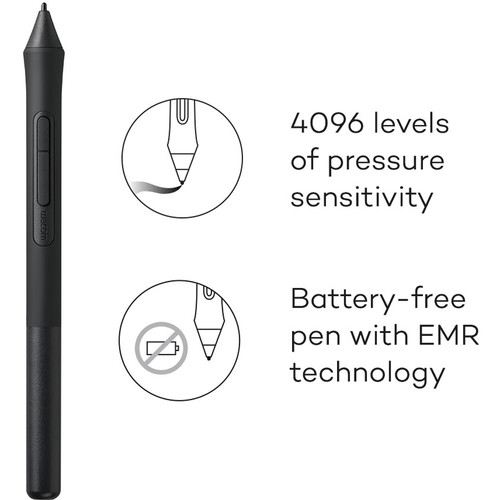
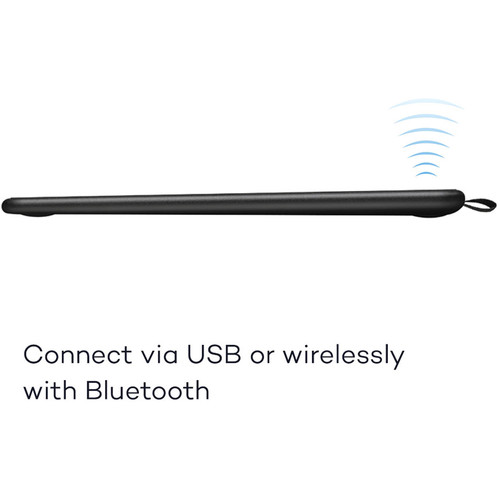

Rhiannon Smith (verified owner) –
This small size tablet is perfect for me to use with Lightroom, Photoshop, and On1 applications because the pen does the job and it takes up very little desk space. I had an earlier version that was a little bigger and heavier and I like this better.
Stacy Hermiston (verified owner) –
It takes some accustomization time if you’ve been using an older Intuos tablet, as I have. The pen feels different and the size, too. Still it works well and can easily be integrated into your work flow. I’m learning to love the touch pad feature. The included software is interesting but doesn’t replace or even surpass LiIghtroom for developing.
Vesta Hodkiewicz (verified owner) –
This device is greatly enjoyed by my 9 year old daughter. I got it for her as a birthday gift. She enjoys it’s ease of use and accuracy in drawing images on screen. The bundled software is intermediate in difficulty but can be used by any entry level kid artists.Tracking and responsiveness may not be equal to the more expensive models but for $99, this small drawing pad is very much rght on the spot. BH priced this product just right, so I’m happy to have made this purchase.
Tillman Langworth (verified owner) –
It was great product with great value
Enrique Boyer (verified owner) –
Awesome. Always had Wacom tablets. This one will substitute my old Bamboo.
Kathryne Hilpert (verified owner) –
It is so easy to loose a black stylus that looks like a ball point. Finding this two pack for $20 allow me to again use my two Bluetooth Wacom pads.
Genoveva Lesch (verified owner) –
Everyone who uses Illustrator or Photoshop should have a Wacom. And Forget the less expensive brands. Would have posted 5 stars if the available instructions were a bit more user friendly. That is, first time user. Still looking through online videos.
Tommie Grimes (verified owner) –
I have many reservations about this item, mostly, I’m new to this type of tablet, so I have to figure out the set up and how to disable some of the features. The videos do not help a lot, they are written figuring you know all of the computer nomenclature and are familiar with these tablets. For someone new, they are somewhat of a mystery.
Maynard Schaden (verified owner) –
Easy to use, after practice. Has great adjustments to personalize. Perfect for photo editing.
William O’Kon (verified owner) –
This is the first tablet that I have used and I’m very happy with it. I have been using in for added precision while editing in photoshop and I have not been disappointed. The software for the tablet is easy to install and it was easy to adjust my preferences to suit how I utilize the tablet with dual monitors. Only downfall I can see is that it may be a little in the small side for those wanting a tablet for art or drawing. Overall though I recommend this tablet; especially for those who have never used a tablet before for editing or it’s also a great option for travel given its small and portable size.
Tiara Little (verified owner) –
I use the tablet to take handwritten notes in college classes (mostly in OneNote). I used the college provided stylus on a tablet PC but found that it was far too unreliable. I bought this Wacom product hoping to find improved reliability and functionality. I’m happy to say that I’ve gotten both! The tablet is extremely responsive and since it doesn’t use batteries, it never loses connection. I’ve found that my writing looks significantly better than before and I am also able to press one of the two buttons on the Wacom stylus to quickly scroll or use the eraser. Setup was quick and painless. Installed the driver and was off to the races. The tablet settings allows a good amount of customization of both the buttons on the tablet and the buttons on the stylus. You are even able to assign macros to the buttons! I found it extremely useful to assign ctrl{z} to one of the tablet buttons. A few other things worth noting: At first I found it very difficult to get used to the tablet, it is a strange sensation of writing somewhere other than where the ‘ink’ appears. This lasted probably about a week but now it feels the same as writing on paper. I still find it somewhat difficult to draw straight lines though for some reason. Another aspect of these sort of tablets that was strange for me was how differently it operates when compared to a mouse; the tablet’s ‘active area’ corresponds to the actual screen and this took a bit of time to get used to as well, but now I find it fairly second nature. An aspect of this tablet that I am particularly fond of is how the stylus feels on the tablet when writing (or drawing I presume). There is a resistance very similar to a standard pencil on paper which is very refreshing coming from that tablet PC which was a hard plastic stylus tip on a glass screen, very slippery and hard to write neatly. The last thing I’ll note is that I’ve noticed the tablet surface has developed ‘scratch’ marks from the stylus. I can’t feel them and they don’t affect performance at all but thought I’d mention them at any rate. Overall, a great product that gets a solid recommendation from me! If I had to buy it again though I might spring for the model that also has touch capability, I feel like that would be useful.
Aiden Mueller (verified owner) –
As a beginner, I loved how easy for me to use it. Comes with some programs that is perfect for animacin and edition. I recommend.
Ursula Dare (verified owner) –
This Wacom tablet is very lightweight and compact – a great tablet for desktop or for traveling at an affordable price. It took a little body adjustment not to feel cramped from using such a small tablet, and the stylus is lighter weight than my old one. It was an easy plug and play with the software download right out of the box, and seems responsive and working well overall so far.
Natalie Howell (verified owner) –
Had to buy this when a Mac OS upgrade made my previous tablet obsolete but almost happy I had to since it got me into this nice wireless tablet. Easy setup and no more dangling wires. Just the right size to travel with my 16 Mac Book Pro.
Camilla Keeling (verified owner) –
Free shipping a+++
Pauline Champlin (verified owner) –
It is a good product although I still do not get used to using it
Hollie Stracke (verified owner) –
Got it, installed it and then went through emails with Adobe and WACOM to get it to work properly. My system is Windows 10 on a Intel computer It freezes the Photoshop Program. Waiting for solutions from both Adobe and WACOM.
Glenna Nader (verified owner) –
Great tablet. Even thought this is the Art version, I actually use it for photography. It is exactly the same except for the program that it comes with. It works well and is easy to get used to. The only thing is that my pen tip wore down pretty quickly. Otherwise I love the tablet.
Joy Doyle (verified owner) –
I’m an amateur photographer, and I am not an illustrator. I have no drawing talent whatsoever. Still, I read about tablets and how they can make photo retouching easier even if you’re not an artist. I figured this tablet was perfect for an amateur like me. I was not disappointed. I’ve used it to retouch a few photos. It’s true what I read: Once you try one of these, you don’t want to go back to using a mouse! It’s so much more natural to “brush” with the stylus in the shape of the are you’re trying to clean up. The driver software is very good – it integrates well with Photoshop and allows you to define the buttons on the stylus and on the tablet to do a wide variety of things. The 4,096 levels of pressure sensitivity are plenty for my needs – I’m well able to adjust the brush size “on the fly” this way to control light retouching versus more intense retouching. I’m sure an artist can use it to get a good range of light brush strokes versus heavy strokes. This was well worth the money. It’s perfect for those who want a pen tablet but who are not professionals or who have a tight budget. I’m an engineer by trade which means I do a lot of textual work so for that I go back to the mouse. But it’s nice to know I have the option to use the tablet for more than just photo retouching.
Blaze Williamson (verified owner) –
So far it is smooth and serve my purpose.