Wacom Intuos Bluetooth Creative Pen Tablet (Small, Black)
$59.96
In stock
Description
With the Intuos Bluetooth Creative Pen Tablet from Wacom, you can bring your designs, ideas, and artwork into the digital realm. It features a 6.0 x 3.7″ drawing area, ideal for space-limited desktops, and is compatible with both left- and right-handed users. Located at the top are four customizable ExpressKeys that place frequently used commands such as copy, paste, and undo right at your fingertips. Moreover, it comes with a pressure sensitive stylus for the control and precision you need in creative software. Thanks to a built-in battery and Bluetooth connectivity on the tablet, you’ll be able to use it where and how you see fit. Registering the Intuos allows you to download Corel Painter Essentials 7 (90-day trial), Corel AfterShot Pro 3 (90-day trial), and Clip Studio Paint Pro (2-year license).
Additional information
| Weight | 1.09 lbs |
|---|---|
| Dimensions | 8.9 × 7.5 × 1.4 in |
| Active Area | 6 x 3.7" / 152.40 x 93.98 mm |
| Dimensions (L x D) | 5.6 x 0.5" / 142.2 x 12.7 mm |
| Multi-Touch | No |
| Operating System Support | Android, ChromeOS, Windows, macOS/OS X |
| Charging Time | 3.5 Hours |
| Maximum Battery Life | 15 Hours |
| Battery Type | Lithium-Ion |
| Bluetooth Protocol | Bluetooth |
| Wireless Connectivity | Bluetooth |
| Technology | Electromagnetic Resonance (EMR) |
| Number of Buttons | 4 |
| Number of Switches | 2 |
| Tilt | None |
| Pressure Levels | 4096 |
| Dimensions (W x H x D) | 7.9 x 6.3 x 0.4" / 200.66 x 160.02 x 10.16 mm |
| Connectivity Cable | USB Type-A |
| Connectivity Ports | 1 x Micro-USB |
| Buttons Customizable | Yes |
| Warranty Length | Limited 1-Year Warranty |
Reviews (338)
338 reviews for Wacom Intuos Bluetooth Creative Pen Tablet (Small, Black)
Only logged in customers who have purchased this product may leave a review.
Related products
Mice & Pointing devices
Mice & Pointing devices
Mice & Pointing devices
Wacom Intuos Bluetooth Creative Pen Tablet (Small, Pistachio Green)
Mice & Pointing devices
Mice & Pointing devices
Mice & Pointing devices
Mice & Pointing devices
Mice & Pointing devices














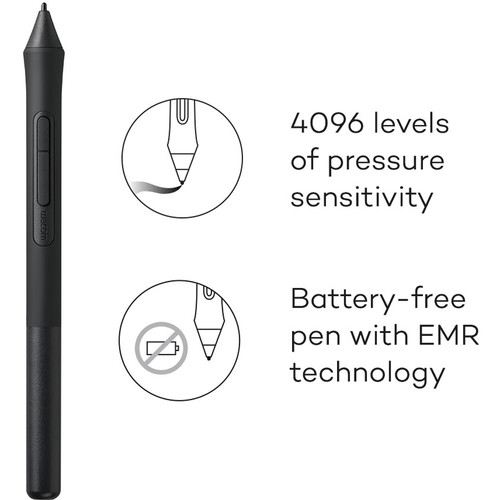
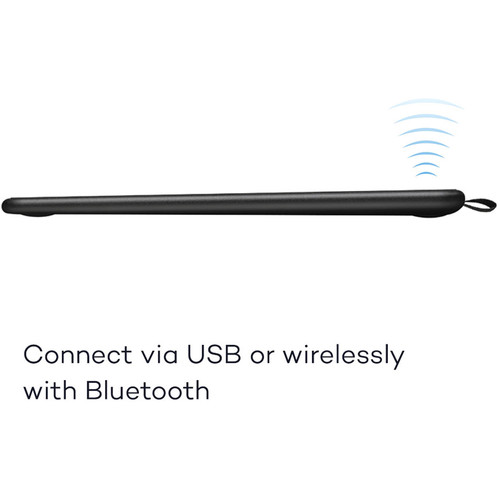

Shanon Nikolaus (verified owner) –
Small enough to fit on my Desk, yet completely wireless for convenience. Perfect for Me!
Nedra Kutch (verified owner) –
Maybe because of the holidays but I have not been able to get the included software from Wacom. I tried from there website which was not working for 2 days and when it finally started to work it said the software bundle code was no good. Tried calling them but no answer and there mailbox is full. It’s been 10 days since I email there support with no answer.
Rowan D’Amore (verified owner) –
Its small its light does what its suppose to do. I miss the circular button to control the brush size but for the price I will live without it. The pen is a bit too thin, I liked the old one better but like I said, for $79, it works for me.
Roslyn Toy (verified owner) –
I forgot to bring my wacom intuos pro and bought this $50 alternative. Did the job. Light and small. Great for travel.
Derek O’Connell (verified owner) –
Works great – using for zoom math classes with my students during COVID-19.
Kaleb Legros (verified owner) –
Fast service Good product
Lulu Schmitt (verified owner) –
Excelente producto… facilita mucho la edicin y revelado de una imagen.
Demetris Stokes (verified owner) –
I have to include the caveat for some people because serious techies may want one of the more sophisticated versions. And some people will want a larger work surface. For me, however, this one is perfect. About a year and a half ago I bought a medium pro version and found it cumbersome. Finally, I bit the bullet, bought this one, and am about to put the pro on Craigs List (because B&H doesnt buy back used tablets). Im a serious amateur photographer and work with two 27 screens. But what I want with the tablet is simply to be able to do photo editing with a more precise tool than the mouse. I love the feel of the tablet pen but I found that the large work space of the medium sized pro didnt work for me. I like to work tight. I also found that I didnt use the bells and whistles (the programmable keys ) on the pro tablet. I dont have to work quickly or batch photos or turn out lots of images on deadline. My setup is a wireless keyboard on my left, the wacom in the middle, and a wireless trackpad on my right. The reason for 4 stars for this wacom is that you cant scroll with it. Thats the reason I use the trackpad – just to scroll.
Sterling DuBuque (verified owner) –
This pen tablet works like a breeze. Earlier i bought some other company tablet but did not worked for me. After i switched to Wacom, my editing time is decreased by 25% and i am more efficient now. I would highly recommend this Wacom tablet to everyone. Very simple to setup and easy to use
Jeff Bashirian (verified owner) –
Comenzando a utilizarlo para edicin de fotos y funciona muy bien. Se instala fcil y se integra sin dificultad a los software como LR y PS
Deontae Considine (verified owner) –
Really love my tablet. It takes some getting used to. It not a mouse. I have recommended this Tablet to many people i know, And always promote B&H. Getting ready to purchase another Camera from B&H.
Fletcher Bernhard (verified owner) –
Works great, the only bad thing is that you have to charge it when the battery is around 10-20%. Charging is fast, though. When it’s a few minutes since you don’t touch it, the tablet disconnects to save battery. You click its button and then it reconnects again. Good.
Candace Baumbach (verified owner) –
Very easy setup on my Mac and was ready to use in just minutes. Use just like a trackpad for general navigation and the pen makes it great for creating works of art. Definitely glad I got the Medium as it provides a nice sized work surface. Anything smaller I fear would be too small.
Christop Grady (verified owner) –
Good product
Enrique Bernier (verified owner) –
Good Size. Installed without a glitch and works well.
Kelsie Cronin (verified owner) –
Timely delivery and the tablet was easy to hook up to my Macbook. Works great.
Alec Satterfield (verified owner) –
Wacom has been making these tablets for many years now. So the actual hardware is great. The interface software however, is just OK. It might be just me, but assigning actions to the tablet buttons is more cryptic than it should be. And the online support is there, but doesn’t clarify as it could. It is the same look and feel as the original interface from a decade ago. That’s my two cents…
Jayden Gleason (verified owner) –
It is really good and fast when I’m using it for photo shop and light room, l am so happy l purchased this item.
Gordon Beier (verified owner) –
Practical, easy to carry in the suitcase … ready for every occasion
Eugenia Harvey (verified owner) –
It’s been great for my editing, but it keeps going to sleep and doesnt turn back on quickly. It’s glitchy.. turns on and off.. frustrating