Wacom Intuos Bluetooth Creative Pen Tablet (Small, Black)
$59.96
In stock
Description
With the Intuos Bluetooth Creative Pen Tablet from Wacom, you can bring your designs, ideas, and artwork into the digital realm. It features a 6.0 x 3.7″ drawing area, ideal for space-limited desktops, and is compatible with both left- and right-handed users. Located at the top are four customizable ExpressKeys that place frequently used commands such as copy, paste, and undo right at your fingertips. Moreover, it comes with a pressure sensitive stylus for the control and precision you need in creative software. Thanks to a built-in battery and Bluetooth connectivity on the tablet, you’ll be able to use it where and how you see fit. Registering the Intuos allows you to download Corel Painter Essentials 7 (90-day trial), Corel AfterShot Pro 3 (90-day trial), and Clip Studio Paint Pro (2-year license).
Additional information
| Weight | 1.09 lbs |
|---|---|
| Dimensions | 8.9 × 7.5 × 1.4 in |
| Active Area | 6 x 3.7" / 152.40 x 93.98 mm |
| Dimensions (L x D) | 5.6 x 0.5" / 142.2 x 12.7 mm |
| Multi-Touch | No |
| Operating System Support | Android, ChromeOS, Windows, macOS/OS X |
| Charging Time | 3.5 Hours |
| Maximum Battery Life | 15 Hours |
| Battery Type | Lithium-Ion |
| Bluetooth Protocol | Bluetooth |
| Wireless Connectivity | Bluetooth |
| Technology | Electromagnetic Resonance (EMR) |
| Number of Buttons | 4 |
| Number of Switches | 2 |
| Tilt | None |
| Pressure Levels | 4096 |
| Dimensions (W x H x D) | 7.9 x 6.3 x 0.4" / 200.66 x 160.02 x 10.16 mm |
| Connectivity Cable | USB Type-A |
| Connectivity Ports | 1 x Micro-USB |
| Buttons Customizable | Yes |
| Warranty Length | Limited 1-Year Warranty |
Reviews (338)
338 reviews for Wacom Intuos Bluetooth Creative Pen Tablet (Small, Black)
Only logged in customers who have purchased this product may leave a review.
Related products
Mice & Pointing devices
Mice & Pointing devices
Mice & Pointing devices
Mice & Pointing devices
Mice & Pointing devices
Mice & Pointing devices
Wacom Intuos Bluetooth Creative Pen Tablet (Small, Pistachio Green)
Mice & Pointing devices
Mice & Pointing devices














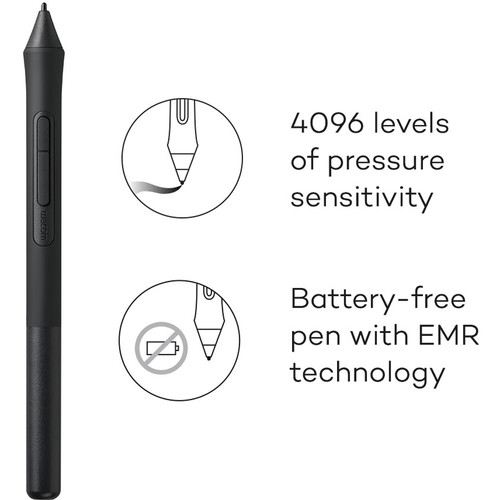
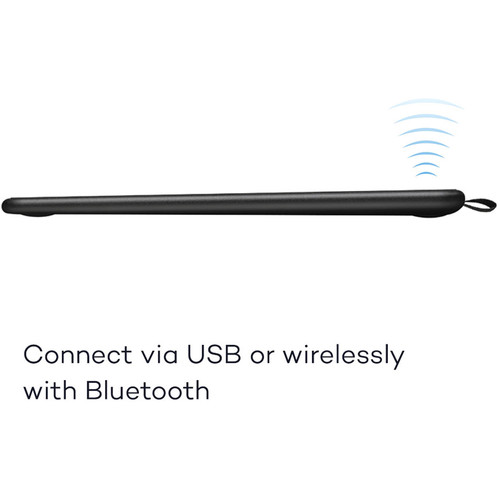

Justyn Streich (verified owner) –
Too bad would love to have a wireless Wacom tablet this size and not cost a fortune. There is an attachment to buy for wireless usage but that defeats the point and reviews state it doesn’t always work.
Anya Willms (verified owner) –
Inexpensive tablet and it feels it. The pen is really cheaply made and unfortunately can not be upgraded. I bought for photoshop to replace using the mouse when cloning and using erase tool, etc. like I say, it does what it is supposed to but I wish the sylus could be upgraded for a better one that feels more substantial and less flimsy.
Nils Turcotte (verified owner) –
A brilliant tablet, smaller than the one it replaces with greater pen sensitivity. Well made hardware that’s both beautiful and functional. Connected to my Mac via bluetooth in about 10 seconds. However, the Wacom driver has always been a source of frustration and this is no different. I had a perfectly working environment with an Intuos Pro attached. It should have been plug and play. Updated to new driver and the new tablet would not show up. It required un-installing and re-installing for the computer to recognize the new tablet. Also- when using Bluetooth, you cannot have a bluetooth mouse connected at the same time. You will have to disconnect your mouse for this tablet to work. I didn’t see any of this in the documentation.
Frieda McClure (verified owner) –
This tablet makes my photo retouching and editing so easy and fun. It is a lot more accurate than using a mouse or touchpad on a laptop. There is a learning curve when you first start using it but the same thing can be said for any new product that is purchased. Once you get used to using the Intuos Photo, you won’t go back to any other editing method.
Elissa Green (verified owner) –
This is a great tool to use in the classroom. I can walk around and write on a displayed document at the same time. The price point is great also.
Adah Orn (verified owner) –
I have been investigating digital tablets as a gift for my daughter and found this product to be precisely what I was looking for. B&H offered it at the best price and it arrived very quickly. I couldn’t be more pleased with the product or the service.
Dario Kling (verified owner) –
Easy to use with light room and photoshop elements. Love the easy set up too.
Sasha Hyatt (verified owner) –
I’m still learning but I do find it easier to edit photos. Sometimes I still use the trackpad on my MacBook but you can tell the major difference in control when using this tablet. I would buy it again if I had to.
Annamarie Heaney (verified owner) –
This just changed my work flow. I love it
Trenton Ledner (verified owner) –
the tablet itself is a pleasure. but, if you have a mac hold on. download what you have to and then call wacom. the technicians are really helpful and patient, you need them. well i did. other then my mac and the tablet talking to each other issue this is a good buy. if you have windows, easy install via download. and btw mac users use system preferences (wacom icon) to access the wacom program. opening the program from the applications folder is a disaster, again, for me. mac is a great tool but oh the baggage. software install is the reason for the 4 stars.
Katherine Windler (verified owner) –
This is a great tablet in an almost perfect size (I actually map less than the total area just to keep my hands off the edges) and it works great. Unfortunately, I do have to warn you if you are a Windows user like I am. The interplay between this tablet and Windows Ink is not ideal. You will want to familiarize yourself with how to disable certain Windows Ink features that REALLY interfere or flat out negate certain features of this tablet. You can’t disable Windows Ink completely (the preferred option) or you lose pressure sensitivity across all apps. Windows Ink has apparently not always been a huge problem (recent updates have changed the behavior) and this will probably get fixed in the future, but until Wacom works out the issues between their drivers and Windows Ink, buyer be(a little)ware.
Kody Abbott (verified owner) –
This should be on your must-buy list if you retouch photos. If you’re debating between small or large, I would definitely go with the large. After using it for a few weeks I feel like I need more working space, and the smaller size doesn’t cut it. It gets the job done but I like to have the tablet on my lap when working and would prefer a larger size.
Carolina Turner (verified owner) –
Does what it says. Wacom does great as always. Cute color
Jeramy Zboncak (verified owner) –
This is the third Wacom tablet I have owned and I think it is the best. Wacom has improved a device that I thought was near perfect. The design and feature engineering is impressive. The input area is larger and the input buttons are well placed. With the addition of a touch sensor you get the best functionality for all of your interaction with the computer. The tablet has many configurable features. The configuration software can be a little daunting, but the help menu is very helpful. Wacom also has some good videos covering configuration. Take your time and configure it in small steps.
Valentine Medhurst (verified owner) –
Works great
Brooklyn Beier (verified owner) –
Perfect size for SKETCHING and RETOUCHING photos!!
Emelia Schulist (verified owner) –
I do all of my photo editing in Adobe Photoshop and Lightroom CC. Before I purchased the Intuos Photo Pen & Touch Small Tablet it was almost impossible for me to make accurate corrections using my mouse. I’ve been able to make minute changes to my photos while maintaining close attention to detail. Being Ambidextrous, I’ve been able to hold the pen in my left hand to write while holding the mouse in my right hand to make addional correction. It works great.
Julie D’Amore (verified owner) –
the pen is quite smooth to hold and screen is easy to get dirty
Joany Hauck (verified owner) –
I’ve used Wacom tablets for over 20 years. This is a great size for portability when using a laptop. This makes things much more intuitive when using Photoshop or any graphics app, and helps lessen wrist strain if you have any kind of repetitive use injury from a mouse or trackball.
Dante Adams (verified owner) –
under specs it states that this device works with Mac OS X – well that’s very deceptive and false – it only works with OS X 10.11 or higher. about fed up with all of the forced upgrades – with the mis-information advertised – I consider this product completely bogus