Wacom Intuos Bluetooth Creative Pen Tablet (Small, Black)
$59.96
In stock
Description
With the Intuos Bluetooth Creative Pen Tablet from Wacom, you can bring your designs, ideas, and artwork into the digital realm. It features a 6.0 x 3.7″ drawing area, ideal for space-limited desktops, and is compatible with both left- and right-handed users. Located at the top are four customizable ExpressKeys that place frequently used commands such as copy, paste, and undo right at your fingertips. Moreover, it comes with a pressure sensitive stylus for the control and precision you need in creative software. Thanks to a built-in battery and Bluetooth connectivity on the tablet, you’ll be able to use it where and how you see fit. Registering the Intuos allows you to download Corel Painter Essentials 7 (90-day trial), Corel AfterShot Pro 3 (90-day trial), and Clip Studio Paint Pro (2-year license).
Additional information
| Weight | 1.09 lbs |
|---|---|
| Dimensions | 8.9 × 7.5 × 1.4 in |
| Active Area | 6 x 3.7" / 152.40 x 93.98 mm |
| Dimensions (L x D) | 5.6 x 0.5" / 142.2 x 12.7 mm |
| Multi-Touch | No |
| Operating System Support | Android, ChromeOS, Windows, macOS/OS X |
| Charging Time | 3.5 Hours |
| Maximum Battery Life | 15 Hours |
| Battery Type | Lithium-Ion |
| Bluetooth Protocol | Bluetooth |
| Wireless Connectivity | Bluetooth |
| Technology | Electromagnetic Resonance (EMR) |
| Number of Buttons | 4 |
| Number of Switches | 2 |
| Tilt | None |
| Pressure Levels | 4096 |
| Dimensions (W x H x D) | 7.9 x 6.3 x 0.4" / 200.66 x 160.02 x 10.16 mm |
| Connectivity Cable | USB Type-A |
| Connectivity Ports | 1 x Micro-USB |
| Buttons Customizable | Yes |
| Warranty Length | Limited 1-Year Warranty |
Reviews (338)
338 reviews for Wacom Intuos Bluetooth Creative Pen Tablet (Small, Black)
Only logged in customers who have purchased this product may leave a review.
Related products
Mice & Pointing devices
Mice & Pointing devices
Mice & Pointing devices
Mice & Pointing devices
Mice & Pointing devices
X-keys USB 12 Switch Interface with Red and Green Orby Button
Mice & Pointing devices
Mice & Pointing devices
Mice & Pointing devices














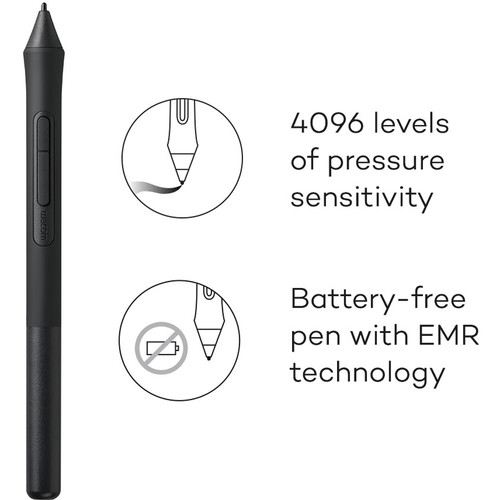
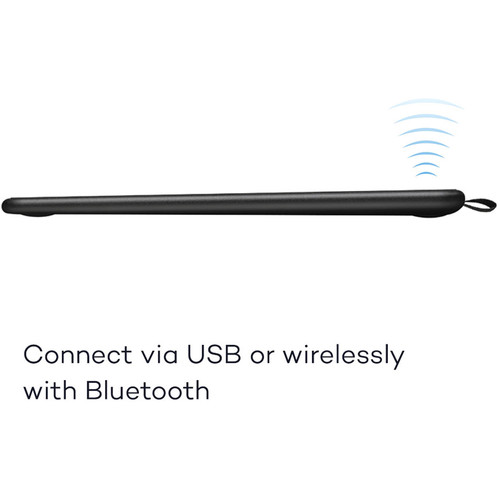

Tyrel Howell (verified owner) –
My Intuos tablet has been great so far. I am using it primarily with Photoshop. It was incredibly easy to set up and connects seamlessly with Bluetooth to my Mac. I really haven’t had any problems with it! I do wish the Wacom instructions were more clear (the website it instructed me to go to for downloading the driver was incorrect), but honestly it was easy to figure out on my own.
Rhiannon Homenick (verified owner) –
Got the medium Wacom pen tablet to use with my new 27 inch iMac and it is works perfectly. It is exactly what I needed!
Guido Gerhold (verified owner) –
Works as expected
Monique Schneider (verified owner) –
I’ve been using a Intuos Pro tablet, but I’ve s small desk top with a space problem. I ordered this small table to save on desk room. I’m very impressed and the space difference is very appreciated.
Laurianne McCullough (verified owner) –
I use mine on a two screen system. I’m not the worlds biggest fan of pen as mouse but this works pretty good. I usually run Capture One Pro and Photoshop on my second monitor so I’ve set up the tablet so use the whole surface when using those programs which gives you more precise control. Battery life is good using bluetooth. Nice not having to connect to USB unless you are charging it.
Glennie Lindgren (verified owner) –
Though I have used Wacom tablets since its inception, and used the Intuos’s former versions, this one is not exactly what I expected. Nothing wrong with it using the pen etc. I do have an issue with the Bluetooth aspect of it. If you do use it via Bluetooth, it takes a while to boot up and sometimes the cursor freezes on top of my screen (iMac High Sierra). Also the battery lasts maybe a day and a half in normal Photoshop usage so you must re charge it often. If I use it in plugged in mode sometimes the cursor also freezes and I have to unplug it from the back of the iMac and re plug it again in order for it to function. This latter was also a problem with previous versions. It’s more complicated than it should be.
Ella Emmerich (verified owner) –
Took just a little time to learn how to use it, but the table works great. I do a lot of photo restoration and it is so easy to get to the smallest detail, better than I can with the mouse. It was well worth the money and for sure when you can it at a sale price….
Savion Trantow (verified owner) –
This has been a great experiment for me. I have always been intrigued by drawing tablets and now having one I can see they are much more than a special mouse. I played around in Photoshop and then played around in Clip Studio (2 years were included in the purchase). Clip Studio is far and away the better experience drawing. There is a learning curve to looking up while drawing as well as figuring out how to limit the area to the part of the screen you are working on. Now I have been bitten by the bug and I want bigger and more.
Marietta Eichmann (verified owner) –
it works
Sheridan Hackett (verified owner) –
Not a bad digital pad and not a great one. When connected by USB it is responsive and as good as my Wacom Intuos 3 which is still a very good digitizer. When Bluetooth connected the lag when you move the pen can be an issue. Regardless of how your connected you may not get pen / mouse action you expect. Example trying to click and drag Fire Fox does not work for me but doing it on Chrome does work. Your never sure if you will be able select / highlight text. Sometimes when you click and drag the scroll button in an app, and you lift the pen it may not release the action so when you return the pen to the digitizer the scroll control can jump to a distant position. I was able to install the driver but I could not register my device and could not get support only FAQ’s. as a result I could not claim my free apps either. Even though the driver installed I could only use the USB connection as the digitizer would not pair with my computer. Eventually an update was published and after applying it Bluetooth worked and I was able to register and download the free apps. An interesting note is the operation center displays “register your {device name}”and if you follow the link, you will connect to Wacom and receive a “your registered” message. Instructions, information and help configuring the pen and functions leaves much to be desired. I have yet to figure out what some of the unconfigured functions even do or how you actually implement them.
Krista Will (verified owner) –
I’ve never done digital art until now. I expected to have a ton of difficulty figuring out how the tablet worked, looking at the computer screen instead of paper, and just using a different medium. Although I have not mastered it, in a weeks time I am already close to understanding it completely. I read so many reviews before buying the tablet and I totally agree with all the super positive ones I’ve read. It’s a wonderful device!
Jeramie Thiel (verified owner) –
Works well and transportable.
Grace Rogahn (verified owner) –
I like it, the form factor is what I was looking for because I retouch often on the go. I was using an Intuos5 for years and was tired of carrying it. When it comes to the ergonomic, tablet is fine but the pen is small and lighter than the intuos5. The smaller diameter makes the pen turn in your hand so you are always searching the buttons. Because that pen is lighter and smaller you don’t get a good grip either so it’s not as good to control. Overall I’m happy with it and I’m getting use to its quirks, maybe I’ll add something to the pen to make it better… Two bad Wacom does not sell a pen upgrade…
Antonetta Haley (verified owner) –
After comparing several tablets on YouTube videos, the Wacom always seemed to meet all of my needs in graphic tablets. I don’t mind the power cable which conveniently connects to the usb on my MacBook Pro, and the couple extra bucks for the extra friction pencil nibs were worth it. Highly programmable and customizable, it encourages me to save more often. Best for its price.
Layne Sipes (verified owner) –
I also like the little tab that allows me to keep my Wacom pencil alongside of my tablet, the grid on the tablet itself is also helpful when wanting to draw straight lines.
Earl Mann (verified owner) –
Product was delivered earlier than expected and worked great.
Buck Mante (verified owner) –
Of course it came fast from B&H and the Wacom pen works perfectly. I was a little surprised that the replacement pen is textured and the original is glossy smooth. It’s not a bad thing, I was just surprised is all
Shaniya Greenholt (verified owner) –
Had earlier versions and this one is by far the best, for the money. Used for graphic art work and drawing. Easy to install and use. Definitely would recommend for beginner and experts.
Unique Daugherty (verified owner) –
It is very good product than I expected.
Zula Schneider (verified owner) –
I love this tablet. It came highly recommended to me by a fellow photographer who works at a high end studio. They have bought several fancier options, but this has tested superior to all the others due to its simplicity and small size. There aren’t a bunch of buttons that get in the way and it’s small size is perfect for photography because you don’t have to move your hand all over the pad to edit, and help prevent carpals tunnel. I would only recommend a larger pad if you were into graphic design. And you can’t beat the value!