Wacom Intuos Bluetooth Creative Pen Tablet (Small, Black)
$59.96
In stock
Description
With the Intuos Bluetooth Creative Pen Tablet from Wacom, you can bring your designs, ideas, and artwork into the digital realm. It features a 6.0 x 3.7″ drawing area, ideal for space-limited desktops, and is compatible with both left- and right-handed users. Located at the top are four customizable ExpressKeys that place frequently used commands such as copy, paste, and undo right at your fingertips. Moreover, it comes with a pressure sensitive stylus for the control and precision you need in creative software. Thanks to a built-in battery and Bluetooth connectivity on the tablet, you’ll be able to use it where and how you see fit. Registering the Intuos allows you to download Corel Painter Essentials 7 (90-day trial), Corel AfterShot Pro 3 (90-day trial), and Clip Studio Paint Pro (2-year license).
Additional information
| Weight | 1.09 lbs |
|---|---|
| Dimensions | 8.9 × 7.5 × 1.4 in |
| Active Area | 6 x 3.7" / 152.40 x 93.98 mm |
| Dimensions (L x D) | 5.6 x 0.5" / 142.2 x 12.7 mm |
| Multi-Touch | No |
| Operating System Support | Android, ChromeOS, Windows, macOS/OS X |
| Charging Time | 3.5 Hours |
| Maximum Battery Life | 15 Hours |
| Battery Type | Lithium-Ion |
| Bluetooth Protocol | Bluetooth |
| Wireless Connectivity | Bluetooth |
| Technology | Electromagnetic Resonance (EMR) |
| Number of Buttons | 4 |
| Number of Switches | 2 |
| Tilt | None |
| Pressure Levels | 4096 |
| Dimensions (W x H x D) | 7.9 x 6.3 x 0.4" / 200.66 x 160.02 x 10.16 mm |
| Connectivity Cable | USB Type-A |
| Connectivity Ports | 1 x Micro-USB |
| Buttons Customizable | Yes |
| Warranty Length | Limited 1-Year Warranty |
Reviews (338)
338 reviews for Wacom Intuos Bluetooth Creative Pen Tablet (Small, Black)
Only logged in customers who have purchased this product may leave a review.
Related products
Mice & Pointing devices
Mice & Pointing devices
Mice & Pointing devices
Mice & Pointing devices
Mice & Pointing devices
Mice & Pointing devices
Mice & Pointing devices
Mice & Pointing devices














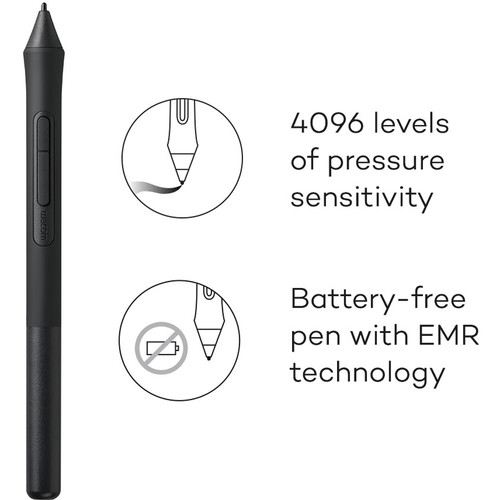
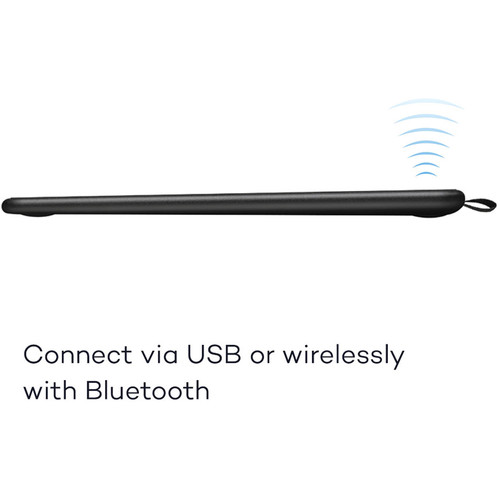

Zoe Friesen (verified owner) –
The tablet works great! I had bought one for myself from a different manufacturer years ago, and then wanted to get one for my 13 year old step daughter for christmas and it does everything she wanted to do with it. Draw, new simplistic mouse, etc, I bought it with paint pro and it worked great. She doesn’t use anything but the tablet now! Would buy again anytime!
Marielle Keeling (verified owner) –
Tracks slowly. Perhaps something I’m not doing. Had gotten used to Intuios4. Also freezes so have to keep mouse backup
Cleveland Marquardt (verified owner) –
you get a tablet and a stylus. you move the stylus and it shows up on your computer screen (not the tablet, that surface stays black.) however. YOU NEED SOFTWARE TO WORK THIS TABLET. i dont have photoshop so i used PAINTBRUSH which is kinda lame. plus it did not work correctly. i blame paintbrush or my old computer, not wacom for that. the paint bucket tool did not work so i used the spray can, for example. I PLAN TO BUY NEW SOFTWARE, ie PHOTOSHOP ELEMENTS and i’ll see if that helps. i am also waiting for a new computer from b&h, the latest mac. in other words, the wacom seems to work but i wont know for sure until i get new software. i ended up using my finger on my broken trakpad instead of the tablet because i was so frustrated. however. the wacom got me started on my project which was to draw a book of paper dolls for the new jersey book arts symposium at rutgers on november 6 2015, and i ended up finishing enough of that project to display in a case. i do not regret buying the wacom. i am told there is a learning curve which means you get better with practice. I HOPE SO.
Waldo Bahringer (verified owner) –
I bought this Wacom Intuos Draw Pen Small Tablet (White) for quick edits in Lightroom x Photoshop and for travels. I can really appreciate that this is pretty much straightforward and simple. I don’t really use touch, nor do I use the eraser that the Intuos Pro offers (or some of the older Bamboo series tablets), so this works out for me. The loop at the top of the pad is really useful for keeping the pen safe when it is packed away. This size is perfect for on-the-go edits. I have used this pad on an airplane (Economy seating) and I’m able to get some work done with this. Small is definitely much more sensitive than Medium on tablet work, but doable. I’d recommend using this with the flex nibs for more control. Anybody who has owned any of the tablets knows this is WAY better than using the mouse/trackpad for edits. This is one of the most affordable solutions.
Samir Leannon (verified owner) –
This little Wacom Photo tablet is just right for getting creative with your photos. Bundle with some great software, and its compact size, lets your creativity follow you on the go. The pen is responsive and feels great in your hand. Its not wrapped in that awful rubber that just degenerates into a sticky icky feeling over a long period of time. The tablet allows touch gestures, much like may of the touch-pads, which makes it even easier to navigate and use with your laptop. Almost like having a very large touch-pad. If you add the wireless kit, you might not even use the touchpad on your laptop again.
Hanna Schinner (verified owner) –
Set up is easy. The pen is very nice and drawing on the tablet with it feels more like paper versus a standard glass screen. I like that you can hover the pen over it to see where you are on the screen before you commit to brushing in that area. It’s allowed me to be more precise in my brush work.
Berta Gerhold (verified owner) –
I had an old medium pro but it was getting difficult to bring around, this has been a much more portable alternative and works surprisingly well with ZBrush. I’m also pleasantly surprised by how reliable the Bluetooth is, I’ve used wireless solutions by Wacom before but they always fell short until now.
Naomie Auer (verified owner) –
This is a perfect product for the price and a great tablet for entry/beginner designers/photographers. It does exactly what I need it to flawlessly.
Keara Weber (verified owner) –
Worth the buy
Rosemarie Doyle (verified owner) –
It’s just about the same as the old Bamboo with the addition of touch sensitive pen. I hope it lasts as long and that Wacom continues to support it.
Jalon Brakus (verified owner) –
It feels like drawing on real papers. The lead is consumable though.
Pearl Bartoletti (verified owner) –
Fairly good, given that no matter how you adjust the pressure sensitivity, like my much more expensive, larger Intuos Tablet, you still fail to get a really responsive tool. The mid-range pressure sensitivity means you have to be awfully light to get low end response, choosing closer to either end point produces problems at one end or the other. Also too bad that the Wacom Bonus Software is only Trial Software, it is not really same as purchase. I found this out only after registering the Pen Tablet. Now the careful wording Wacom Bonus Software Offer makes more sense it’s deliberate dishonesty in practice.
Lavon Cartwright (verified owner) –
I have a large pro model and liked it. So I am giving a smaller one as a gift!
Jevon Terry (verified owner) –
The shipping box was not in perfect conditions but arrived very fast. The tablet is in perfect conditions, fits perfectly for my work!
Jayce Rowe (verified owner) –
Photoshop is so much easier
Rhea Koepp (verified owner) –
Exactly what i ordered. Came promptly. Works perfectly.
Gregorio Schowalter (verified owner) –
We have not had these very long, but they were purchased to supplement our Digital Arts classes. They seem to be very user friendly, and work well with our current systems
Eulalia Lowe (verified owner) –
Works instantly when plugged into my Windows Laptop, Android Phone (Samsung A21) and my Amazon Fire 10 tablet. Tested with PC drawing/paint applications: Krita, Synfig Studio, andClip Studio (Free bonus after registration from Wacom). Also runs with MediBang Paint on Amazon Fire 10 to give me a cheap portable art studio! It’s also kind of cool to use with my smart phone, but I haven’t yet loaded an art application (there are several for Android). Buy one now before the sale goes away!
Evert Keebler (verified owner) –
Im using it for drawing and this is just enoght to make simple things to do somthing
Jarrell Christiansen (verified owner) –
This is a great tablet, love the size. Only things that make it 4 not 5 stars are the buttons, they aren’t located in the best place… the pro version is much better layer out, but double the price.