Wacom Intuos Bluetooth Creative Pen Tablet (Small, Black)
$59.96
In stock
Description
With the Intuos Bluetooth Creative Pen Tablet from Wacom, you can bring your designs, ideas, and artwork into the digital realm. It features a 6.0 x 3.7″ drawing area, ideal for space-limited desktops, and is compatible with both left- and right-handed users. Located at the top are four customizable ExpressKeys that place frequently used commands such as copy, paste, and undo right at your fingertips. Moreover, it comes with a pressure sensitive stylus for the control and precision you need in creative software. Thanks to a built-in battery and Bluetooth connectivity on the tablet, you’ll be able to use it where and how you see fit. Registering the Intuos allows you to download Corel Painter Essentials 7 (90-day trial), Corel AfterShot Pro 3 (90-day trial), and Clip Studio Paint Pro (2-year license).
Additional information
| Weight | 1.09 lbs |
|---|---|
| Dimensions | 8.9 × 7.5 × 1.4 in |
| Active Area | 6 x 3.7" / 152.40 x 93.98 mm |
| Dimensions (L x D) | 5.6 x 0.5" / 142.2 x 12.7 mm |
| Multi-Touch | No |
| Operating System Support | Android, ChromeOS, Windows, macOS/OS X |
| Charging Time | 3.5 Hours |
| Maximum Battery Life | 15 Hours |
| Battery Type | Lithium-Ion |
| Bluetooth Protocol | Bluetooth |
| Wireless Connectivity | Bluetooth |
| Technology | Electromagnetic Resonance (EMR) |
| Number of Buttons | 4 |
| Number of Switches | 2 |
| Tilt | None |
| Pressure Levels | 4096 |
| Dimensions (W x H x D) | 7.9 x 6.3 x 0.4" / 200.66 x 160.02 x 10.16 mm |
| Connectivity Cable | USB Type-A |
| Connectivity Ports | 1 x Micro-USB |
| Buttons Customizable | Yes |
| Warranty Length | Limited 1-Year Warranty |
Reviews (338)
338 reviews for Wacom Intuos Bluetooth Creative Pen Tablet (Small, Black)
Only logged in customers who have purchased this product may leave a review.
Related products
Mice & Pointing devices
Mice & Pointing devices
Mice & Pointing devices
Mice & Pointing devices
Mice & Pointing devices
Mice & Pointing devices
Mice & Pointing devices
Huion Inspiroy HS611 Graphic Drawing Pen Tablet (Space Gray)
Mice & Pointing devices














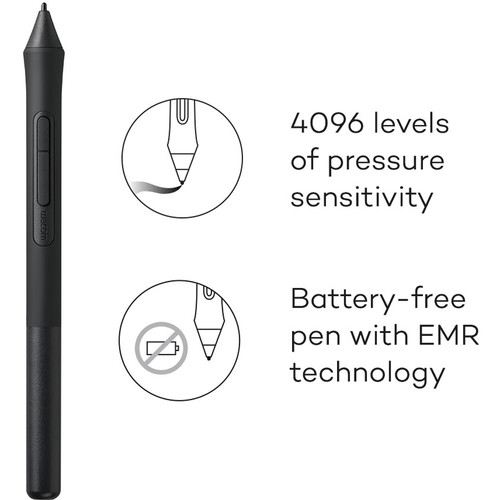
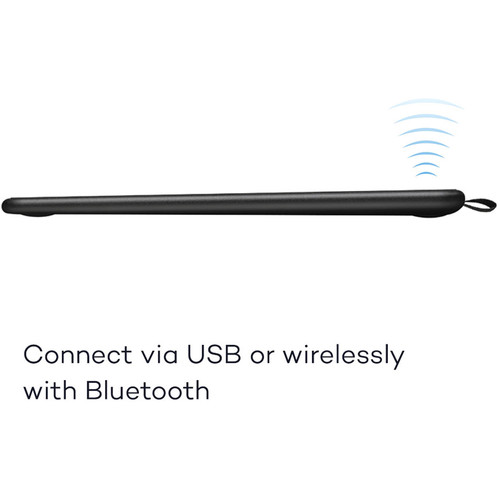

Kaelyn Dickinson (verified owner) –
The Intros Art Pen & Touch is a staple in the graphics tablet market for a reason. Wacom is an industry leader and this tablet, though a gateway drug tablet, performs beautifully. I’m a calligrapher and hand-lettering artist, and this tablet has taken my work to the next level. With the help of the Pen & Touch, I’m able to create and edit my work with ease and control. I highly recommend the Medium size…I can’t imagine working on a smaller size. I think it would really hinder my abilities. I also recommend grabbing the wireless kit in addition to this. If you’re like me, the cording will drive you nuts. The most frustrating part of learning to work on a tablet is learning to work on a tablet. Give yourself time and don’t beat yourself up as you try to learn the new skills. It’ll come, and with time, it will feel like second nature.
Brandi Littel (verified owner) –
Shipping was quick and the product arrived in mint condition. Works perfectly!
Ophelia Yundt (verified owner) –
No control over area your working older versions were much better
Fae Treutel (verified owner) –
Practical and very easy to carry
Bernita Weber (verified owner) –
I was expecting to pay $300+ for a tablet and was surprised to find affordable Wacom options. It prevents carpal tunnel symptoms (all I use it for). Only complaint is lack of orientation support (turning it sideways).
Oral Lindgren (verified owner) –
Easy setup. Easy to use and very practical for travel. It works great! Note: for some reason the site is not allowing me to click on the FIVE-stars rating. So I was forced to give it a four. But it should be 5.
Caleb Bartell (verified owner) –
The Wacom Intuos Tablet is a great drawing tablet that does not break the bank. The person I bought it for is very happy with it!
Jefferey Gorczany (verified owner) –
Great starter tablet, a little hard to get used to but with a some practice you get the hang of it. Overall makes drawing in illustrator feel closer to drawing with pen and paper.
Maureen Eichmann (verified owner) –
It takes time to master it but its amazing once you learn it.., anazing product and fast shipping.., everything is great!
Naomi Rath (verified owner) –
For osu!, the input lag on this is negligible, and if you really were picky you could tape the nib upward (so that it constantly is ‘clicking’) or become a drag player. Other than that, the 2048 pressure levels work great and are very accurate in Photoshop. All-around good product, would recommend.
Muhammad Monahan (verified owner) –
I have the Wacom Pro Medium too, but this one is perfect when I’m traveling. Fits great in my Peak Design backpack next to my MacBook 15″ and my Nikon D850
Bertrand Thompson (verified owner) –
With the installation of Mac OS 10.14, my faithful Wacom Graphire ET-0405-U is no longer supported. For the the last nineteen years it has done everything I wanted and nothing I didnt-all without a battery in the stylus. The new Intuos pen needs a lithium battery. I doubt Ill get another nineteen years use of this Wacom Intuos Creative Pen Tablet.
Rosemary Abernathy (verified owner) –
I use the Wacom tablet for drawing and painting in Photoshop/Illustrator. I like the pressure sensitive brushes and how easy it is to use.
Gilda Reichel (verified owner) –
Compact inconvenient tablet
Lorenzo VonRueden (verified owner) –
Easy to install, easy to use, and cuts my photoshop time down considerably.
Abel Legros (verified owner) –
I’ve been using Wacom products for more than 15 years. I think I bought my first pen tablet tool in 1998 when I was a kid. I simply can’t use a mouse. I use the pen for everything, and I had ‘upgraded’ this from an Intuous 4. Two reasons that I was excited about this product are: touch controls and portability. The good: It’s ultra portable. Finally. It seemed that the tablets kept getting wider and wider over the years (in spite of still having an identical sized work surface). I like to have my tablet beside the keyboard so I can use like a mouse. Most photos of people using it show they have it on their desk above their keyboard, closer to the monitor. That’s not really ergonomic. Placing the tablet beside the keyboard is much more natural and ergonomic. Luckily this thing is tiny and I have no problem fitting it in my slide out keyboard tray, unlike previous iterations that were not only wider, but had the usb cable coming out of the side, making it have an even wider footprint. The smaller version is going to be much, much better for travel. On my last big trip, I had to pack the tablet into the checked luggage because it was too big. This one is (thankfully) much smaller. The bad (but could be worse): Gestures are quite bad and overall touch input are not very smooth or seamless like what you would expect from a macbook pro trackpad, or an ipad for example. In fact, I had to turn off the zoom and rotate which appeared to be horrible. I would often accidentally rotate things, and not even be able to get them back to being perfectly horizontal as they should be. That was bizarre. Also, the zoom is stepless, meaning, if you zoom a bit, it will zoom into 114.36%, or something like that. Zooming in steps of 25% would be ideal. The biggest advantage of the touch controls is the ability to scroll webpages while reading. Just drag two fingers and you can scroll up and down webpages quite easily and it feels quite responsive, similar to the Apple trackpad. The ugly: The pen is a lot smaller than the Intuous 4 pen, which is nice and beefy, with a rubber grip, instead of cheap plastic. This pen is smaller and feels very cheap. It doesn’t feel balanced in the hand as the Intuous 4 pen did. I’d be happy to pay extra for a good pen, and I was hoping that the older pens could work with the newer tablet, but that would probably be asking too much. Right clicking with the new pen is very difficult, and often results in ghost clicking. That is really frustrating if you are trying to move files. The rockered click buttons on my pen are also very loose and appear to ‘float’. I honestly thought I received a defective unit when I first tried to ‘right-click’. I’ve worked out a few workarounds to some of the above problems, and will hopefully, eventually get used to the unrefined quality of this device. I’m certainly not an Apple fanboy, but I’m VERY excited by their new pencil tool, and hope that tech trickles down to their trackpad, which offers a very refined user experience. If that happens, I’m certain that Wacom will lose a lot of marketshare if they don’t pick up the slack and design their products better. I only recommend this product if you want something small and portable.
Abel Lebsack (verified owner) –
I use the Intuos Draw Pen Tablet in my classroom to write on a electronic whiteboard via a projector. This has changed how I provide notes to my students! I no longer stand in front of the room with my back to my students. I can move around the room (with the wireless accessory pack) and engage students on a more personal level. Thank you to B&H Photo for the fantastic customer service, product selection, and pricing! Also, thank you to WACOM for making a terrific product!
Bailee Barrows (verified owner) –
A real bargain for the price.
Alphonso O’Connell (verified owner) –
There is a learning curve to using the Wacom tablet but it does what it is supposed to do. After reviewing several YouTube tutorials I was able to customize it to my taste and needs. Come to find out, I don’t really need the Bluetooth feature because the wire connection is convenient and even faster. I wish I had purchased the non-Bluetooth version and saved a few bucks.
Adell Fisher (verified owner) –
Love this pen for work with Wacom one tablet