WD 5TB My Passport for Mac USB 3.0 External Hard Drive (Midnight Blue)
$80.49
In stock
Description
The WD 5TB My Passport for Mac USB 3.0 External Hard Drive is a compact, portable drive designed to work right out of the box with Mac systems running macOS 10.13 and later. It comes with both USB Type-A and USB Type-C cables, so it’s compatible with both current and older systems. As a bus-powered drive, no external power sources are required. For protection, it has built-in 256-bit AES encryption and password protection. Users can also download the WD Discovery and WD Drive Utilities software to help manage their data and drive.
Additional information
| Weight | 0.74 lbs |
|---|---|
| Dimensions | 6.65 × 4.6 × 1.55 in |
| Storage Capacity | 5 TB |
| Connection Interface | 1 x USB 3.2 / USB 3.1 Gen 1 (USB Micro-B) |
| Read Speed | Not Specified by Manufacturer |
| Write Speed | Not Specified by Manufacturer |
| Encryption | 256-Bit AES |
| Type | Hard Disk Drive |
| Power Source | USB Bus Power |
| Operating Temperature | 41 to 95°F / 5 to 35°C |
| Storage Temperature | -4 to 149°F / -20 to 65°C |
| Dimensions (L x W x H) | 4.2 x 3.0 x 0.8" / 107.2 x 75.0 x 19.1 mm |
Reviews (592)
592 reviews for WD 5TB My Passport for Mac USB 3.0 External Hard Drive (Midnight Blue)
Only logged in customers who have purchased this product may leave a review.
Related products
External Drives
Seagate 2TB Backup Plus Ultra Touch External Hard Drive (White)
External Drives





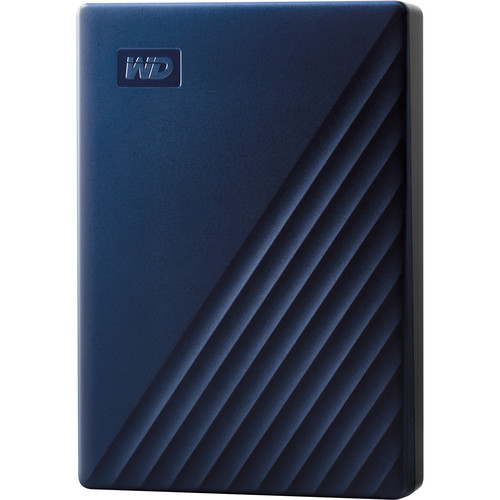

Jakayla Wolf (verified owner) –
This is a great drive for expanded storage on the go. It doesn’t require external power, and the setup couldn’t be easier. I transferred 75GB of 4K video to it and it went quickly. I would definitely buy it again.
Mozelle Vandervort (verified owner) –
Well, I needed an external HDD and I wanted one with a good TB to dollar value. Well, B&H had this on sale under $100 and I couldn’t resist. First of all, it is very portable for the storage size and the USB 3.2 connection made file transfers quick. It was already formatted for NTFS so no issues with my Windows 10 laptop. However, if you have a Mac, you will need to format it for FAT32. The drive is actually quiet. I haven’t had any issues with WD HDDs so I am confident of its durability. I can’t say the same with Seagate external HDDs. This is a good way to archive files. Just remember to remove it correctly from your machine and don’t mistreat it. For the price, it was well worth buying.
Walter Schinner (verified owner) –
High quality HDD from a trusted manufacturer (WD). Thanks.
Clotilde Turner (verified owner) –
I have a number of these small drives — convenient, fairly fast, and for me have been very reliable. I’ll be purchasing more when these fill up.
Oliver Halvorson (verified owner) –
Got it for backing up my computer files. Cheap memory for this type application.
Kelley Champlin (verified owner) –
All of my files are gone. I’m talking wedding photos, newborn photos, first birthdays, everything. This is inexcusable. I am at complete loss of words. To put your faith in a company with something so priceless, and the only option is: “a replacement device”. The native utility app did not fix the problem nor identify the issue. I want them to pay for the files to be recovered. I will continue to post this unless there is some tangible resolution in sight. Contact me.
Cooper Watsica (verified owner) –
Its a snap to set up. As a backup attached to my wifi router, it can be accessed by several computers; and it takes up so little space. No noise! I am using it mostly to backup large picture files as they accumulate, while in the process of converting hundreds of old slides to digital. It replaces two old desktop drives that were dying and very noisy. So far there are no complaints.
Zachery Thiel (verified owner) –
This product is easy to use and performance is very efficient.
Brandt Krajcik (verified owner) –
It’s faster than the built-in drive of my old MacBook (A1342, 2009) with USB 2.0. I haven’t tried it with USB 3.0, and I haven’t tried hardware encryption; software for encryption is on the drive. Transferred dozens of GB of data without any problem. Prompt response with directory listings and infos and Adobe Camera Raw and such. Does warm up a bit, but has not gotten hot.I got it with the Nomad case, and the model number of this drive is not listed in the Nomad’s manual. It seems to fit better if you replace the rubber fingers, and that’s what’s recommended for the non-Mac My Passport, but it works well enough with the original rubber fingers.
Elise Wilderman (verified owner) –
Love the fact that it needs no power cord and that it’s ready to backup right outta the gate.
Erica Kihn (verified owner) –
Looking at the old and new models of this product, we have seen amazing improvements. Work smoothly and work fast, even when quiet It was also safe and reliable Because reading and writing worked reliably.
Pattie Schaefer (verified owner) –
I grabbed this with my new MacBook w/retina display so I could fit my iTunes on the computer. It’s plenty fast with the USB 3.0 and it make no noise. Also since it comes prepped for MAc it carries none of the space wasting extra software of a PC portable drive.
Karli Stoltenberg (verified owner) –
The drive holds 3.63TB or 4,000,750,792 bytes ******************************* [[Plus] – This drive is Plug&Play – there is no set up needed. It’s ready to go immediately. [Plus] – Transfer times seem OK ******************************* [Minus] – Compared to the older Passports, this newer Passport lost its pilot light which lets you know that it is operational and transferring data. [Minus] – This drive is slightly smaller than the same WD Passport 4 TB drive of 2 to 3 years ago and has a different case – this makes stacking of the hard drives uneven. [Minus] New Passport emits a soft noise – this doesn’t bother me and it amuses the cat. ******************************* [Weird] – When I backed up files from my older Passport to the newer one, the newer Passport showed 47GB of data missing. I recopied the files and got the same results. I performed a Disk Cleanup on the older drive and deleted 31GB of data in a recycling bin that I didn’t know was there. Now the difference is only 16GB. I cannot explain this. A random check of the new Passport shows nothing missing, but who knows?
Treva Brekke (verified owner) –
I can’t believe that this compact hard drive can save volume of files, and save me a lot of space on my iMac.
Cassandra Bogisich (verified owner) –
Over the years I’ve purchased a dozen Toshiba external USB 3.x HDDs from B&H, and whether the operating system was Windows 7 or Windows 10, the power saving features of the drives work well. If the drives are plugged into a USB 2.0 port, the LED indicator glows white; if plugged into a USB 3.x port, the LED indicator glows blue; if the drives are in use the LED indicator blinks, but when not in use, the LED goes off. It appears that HDDs in this current series of WD My Passport USB 3.2 Gen 1 (2019) never turn completely off. When in use the LED indicator blinks rapidly; when not in use the LED indicator blinks slowly. I’ve purchased five WD drives from B&H in this (2019) series: three 2TB drives and two 5TB drives. None of them turns completely off when plugged in but not in use. It may be the case that when plugged in but not in use the power drain is just as low for these WD drives as for the ones from Toshiba, but the LED indicators don’t give one that impression.
Cortney Schiller (verified owner) –
Size is great, pretty fast & price is right!
Alessia O’Connell (verified owner) –
One of the reasons I bought this particular drive was because it had a Backup program. I thought, not being told differently, that the purpose of the Backup program was to be able to use the drive as a backup for my computer. That is not the case. The purpose is to backup the hard drive to another drive. I have not tried moving the program to my computer to see if it will work going from the computer to the new My Passport, but I can say that I will be terribly disappointed in Western Digital if that doesn’t work.
Hertha Gerlach (verified owner) –
Happy, what I expected.. Fast recognized from my lap-top. Simple formatting. Didn’t used it’s application – No need of this. Smaller dimension than previous WD Passport 4TB, that I bought five years ago for almost same price. Thanks, I’ll buy again when I filled this 🙂
Ruthe Pagac (verified owner) –
Works as described for all file types.
Rachelle King (verified owner) –
The My passport 2 TB by WD is is a good portable drive I use it on my 10 year old Mac mini because it has a small drive. The drive was easy to set up with the usb wire that was provided. With its 2 terabytes I have plenty of space now for storage. It transfers files pretty quickly. And it small enough to put in your pocket. I recommend it to any one who needs extra room on their computer.