WD 5TB My Passport for Mac USB 3.0 External Hard Drive (Midnight Blue)
$80.49
In stock
Description
The WD 5TB My Passport for Mac USB 3.0 External Hard Drive is a compact, portable drive designed to work right out of the box with Mac systems running macOS 10.13 and later. It comes with both USB Type-A and USB Type-C cables, so it’s compatible with both current and older systems. As a bus-powered drive, no external power sources are required. For protection, it has built-in 256-bit AES encryption and password protection. Users can also download the WD Discovery and WD Drive Utilities software to help manage their data and drive.
Additional information
| Weight | 0.74 lbs |
|---|---|
| Dimensions | 6.65 × 4.6 × 1.55 in |
| Storage Capacity | 5 TB |
| Connection Interface | 1 x USB 3.2 / USB 3.1 Gen 1 (USB Micro-B) |
| Read Speed | Not Specified by Manufacturer |
| Write Speed | Not Specified by Manufacturer |
| Encryption | 256-Bit AES |
| Type | Hard Disk Drive |
| Power Source | USB Bus Power |
| Operating Temperature | 41 to 95°F / 5 to 35°C |
| Storage Temperature | -4 to 149°F / -20 to 65°C |
| Dimensions (L x W x H) | 4.2 x 3.0 x 0.8" / 107.2 x 75.0 x 19.1 mm |
Reviews (592)
592 reviews for WD 5TB My Passport for Mac USB 3.0 External Hard Drive (Midnight Blue)
Only logged in customers who have purchased this product may leave a review.
Related products
External Drives
Seagate 2TB Backup Plus Ultra Touch External Hard Drive (White)
External Drives
External Drives
External Drives





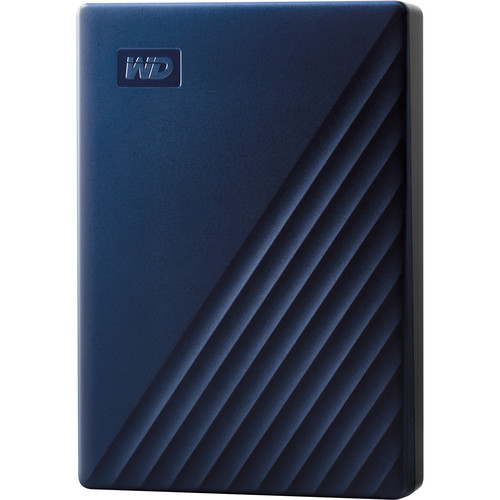

Hassie Jakubowski (verified owner) –
Bought WD 1TB Mypassport to backup files on a Dell w/ Windows 10. After installing, the drive asked to register with WD. Registration kept returning to Please register your WD external drive. The backup software never opened. I have re-installed several times with the same problem. I’ve used a Mypassport for Mac for several years without problems. I’m returning as a defective product.
Kaylin Marks (verified owner) –
I had a bit of a struggle setting this up and getting it to work but it’s working.
Duncan Torphy (verified owner) –
I had two of these plus one other (different brand) that just died. I keep three at all times to keep in three places for safety backup for my computer and photos. I have used WD for many years with no problems and that is why I’m replacing my other brand with WD.
Camila Marquardt (verified owner) –
Great product and works as advertised; would recommend!
Rylee Little (verified owner) –
Great external hard drive! Comparable with USB and USB-C ports!
Carleton Schaden (verified owner) –
As usual, no issues with the purchase, very easy on B&H. The drive is as described and performs great, storing my processed photos as backup for my Smugmug website, and at a good price. I will be purchasing another soon as I am filling it quickly!
Keshaun Rowe (verified owner) –
I ordered this hard drive specifically for my mac. When I plug it in my mac, I saw a mac app and windows app. I clicked on the mac app and installed it but I could not save any files on it. When I check the drive’s info it shows NTSC which means it is formatted for windows. I tried to format it in using utilities in my mac but it failed to format. I had to search several topics on formatting the drive to make it work. My first 4TB hard drive was Toshiba and I was able to format it without any issues. The Mac app inside the WD hard drive was totally useless.
Kathlyn Daniel (verified owner) –
I have been purchasing WD external hard drives for over 6 years now, and they have been great so far. It is lightweight and a bit smaller than the previous WD external hard drive for Mac. Instead of having two cables, for USB and USB-C, there is only one cable and it has a USB to USB-C adapter. This saves space from having an extra cable. Captured in the photos attached.
Jonas Hoeger (verified owner) –
High quality, good value. I have several and the colors help me keep them organized.
Luigi Dooley (verified owner) –
Use it for back up of pictures off a laptop
Vanessa Pfeffer (verified owner) –
great product because of it’s size, it will however take quite a long time if you are backing up a lot of data: 2 TB took about 13 hours. I would certainly recommend it to anyone with a lot of photos and documents.
Selena Stroman (verified owner) –
These were on sale for $109, so bought a few Black 5TB drives and I already had a Red 4TB one, so I figured I’d never need to buy storage again. I was wrong. In the last month I’ve had a red 4TB drive and a black 5TB drive BOTH go bad. Useless bricks. I’m going to unload because I just don’t trust them anymore. Don’t buy these. They brick out half the time, or at least 2 of my 4 did.
Taylor Fisher (verified owner) –
Very compact external drive much smaller than my other drives and started working out of the box on my iMac running Big Sur. No formatting was necessary and not having to plug in a power cord is an asset.
Floy Bogisich (verified owner) –
I needed a portable backup drive to support my data and it does the job. For the price and speed I knew what I was going in for. Its formatted and ready to use once plugged in. It comes with the SuperSpeed USB cable and allows auto backup options and password protection which was what I needed. Overall I think its a great entry to starters who want to begin backing up data. Depending on your usage and purpose 5TB should you last a while. Its a great storage drive that is simple to use and kept at the right conditions and care will last you a long time.
Danial Kihn (verified owner) –
I really expected the My Passport for Mac to be ready to use. I selected it because it claimed to be ready for “Time Machine” backups. Unfortunately, I had to reformat the drive in order to accomplish this. Then, in order to “drag and drop” files to the drive, I had to partition it. The My Passport that I purchased several years ago did not require all this formatting.
Jaron Collins (verified owner) –
In the past I always purchased WD “My book” hard drives for backing up iMac and Ibook. Everything worked perfectly. In a few minutes installation was completed. My Passport 2T was not easy to install it because it kept crashing repeatedly. The positive thing is that I learned something about hard drive formatting and disk repairs. I installed the app for Mac. Impossible to make a mistake but the final result was that My passport 2T disk was formatted NFTS (Microsoft) instead of MacOS Extended needed for both disk read and write. After reformatting My passport 2T to Mac Os Extended I was able to back up my Ibook. Still, I had a couples crushes during disk back up. Using another app I repaired the disk and started all over again. Now finally it works. Not being an expert on this subject it took me some time to figure it out. Would I buy another one? Likely, I have to make sure the disk is formatted correctly and if it crashes repair it.
Lilly Schultz (verified owner) –
Worked right out of the box with time Machine.
Meagan Zieme (verified owner) –
This drive formatted for the MAC is a great little portable. It can be reformatted, as I did for EX-FAT and put my media on it for playing through a Raspberry Pi on my TV. Works without a glitch. Having the USB A to USB C adapter is a plus. One point of improvement is in the packing for shipping. It was in a vinyl shipping bag–not a box with shock absorbing material. I was worried that the drive would be D.O.A. I lucked out this time, though.
Sophia Ward (verified owner) –
I bought this device to transfer my 600GB iTunes from my laptop & free up space. Works flawlessly.
Aaliyah Walsh (verified owner) –
This hard drive has been fantastic. I’d been backing up with a much older drive and needed to back up a lot of high-res photos, graphic design files, and videos. I could not believe how quickly this drive copied them over. I’m thinking about getting a second one just to be a Time Machine backup with my Mac. If you buy this, check out B&H’s great online instructions for setting up the drive for your system.