WD 6TB My Book Desktop USB 3.0 External Hard Drive
$103.99
In stock
Description
With the 6TB My Book Desktop USB 3.0 External Hard Drive from WD it is easy to back up important files and create system backups using the included WD Backup software for Windows or Time Machine for Mac. In addition to simplifying the backup process for both Windows and Mac computers, this hard drive features 256-bit AES hardware encryption to ensure stored files remain secure. The My Book Desktop drive features a USB 3.0 port for fast data transfers and comes exFAT formatted for Windows and Mac, making it easy to get up and running in no time.
Note: Compatibility may vary depending on user’s hardware configuration and operating system. Reformatting is required for use with Apple Time Machine.
Additional information
| Weight | 2.7 lbs |
|---|---|
| Dimensions | 9 × 8.15 × 3.65 in |
| Storage Capacity | 6 TB |
| Connection Interface | 1 x USB 3.2 / USB 3.1 Gen 1 (USB Micro-B) |
| Pre-Format | exFAT |
| Internal Interface | SATA (Unspecified) |
| Type | Hard Disk Drive |
| Form Factor | 3.5" |
| Security Features | Kensington Security Slot, Password Protection |
| Power Source | Included AC Adapter |
| Environmental Resistance | None |
| Operating Temperature | 41 to 95°F / 5 to 35°C |
| Storage Temperature | -4 to 149°F / -20 to 65°C |
| Dimensions (L x W x H) | 1.9 x 5.5 x 6.7" / 49.0 x 139.3 x 170.6 mm |
Reviews (518)
518 reviews for WD 6TB My Book Desktop USB 3.0 External Hard Drive
Only logged in customers who have purchased this product may leave a review.
Related products
External Drives
Fantom 8TB G-Force3 Pro USB 3.0 External Hard Drive (Silver)
External Drives
External Drives
External Drives
External Drives
External Drives







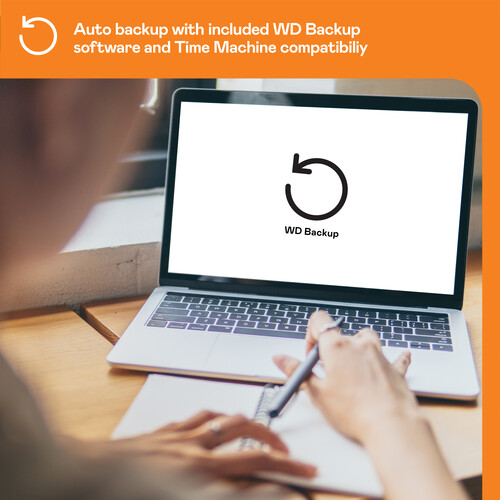
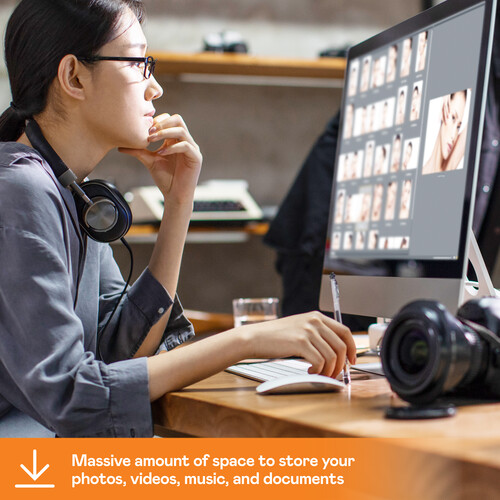
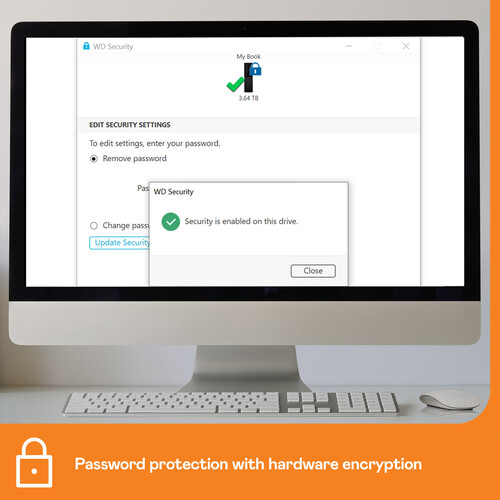

Maxime Krajcik (verified owner) –
Its a bit early to review this product but I will give it a go anyway. Ask me again a year or two from now. * First, FedEx ground is awful. Ordered on Dec 2, arrived Dec 13. Tracking showed the drive in town early in the week, but FedEx ground did not deliver until Friday. * The drive some formated for exFat. If you are running Windows 19 build 1903 as I am, do not expect the included software to operate properly with exFat formating, eventhough Windows recognizes the dirve, WD Drive Utilites and WD Security wil tell you to attach a Supported WD drive. Also Windows will not recognized that WD Backup is running and if your computer is set to go to sleep backup operation will be interupted. Also, Backup seem to be very limited in how you can set it up You have to reformat the drive to NTFS, then the drive will be recognized by WD software and backup should not be recognized. The drive itself seems to be working correctly, but seems very slow. Others have also noted this. I really wanted to keep this drive exFat so that I can use it to backup my Mac laptop, but it just won’t work that way with windows. Not really sure yet if this drive deserves even 4 stars, Time will tell. Oh, one more point. I did contact WD coustomer support. They suggested reformatting to NTFS or turning off Legacy USB Support. Turning off Legacy USB Support would cause my wireless USB Keyboard not to function outside of Windows, so that means I likely would have problems getting back into the bios and also not be able to the command promt. One should be able to get away with that if one has a PS-2 keyboard. I do feel it is a negative for WD if they ship the drive formatted to exFat and don’t make it clear that their own software won’t function properly in exFat with Windows. I’ve many WD drives and have always been happy. This is the first time I’m not complete satisfied with a WD product. I like things to just work and not have brain damage trying to get a product to work.
Retta Gottlieb (verified owner) –
It can be a little slow at start up and waking up, but it works great as a back up.
Bernard Wolff (verified owner) –
Works reliably after I fixed stupid Win 10 settings for USB devices.
Zula Altenwerth (verified owner) –
So far it has been working as expected.
Shirley Breitenberg (verified owner) –
Great storage capacity for my 4k video files
Jessica Feeney (verified owner) –
For the price, it’s great, I guess. The only negative thing is it goes to sleep so often and takes time to wake up.
Jedidiah Bogan (verified owner) –
Pros – Large capacity. Runs without getting too hot. Cons – Power cord/plug is non-standard. Don’t lose the power cord! No on/off switch. No LED light to indicate operational status. Overall – It works.
Frederik Connelly (verified owner) –
Huge capacity and cheap!
Name Goodwin (verified owner) –
I have owned 3 Western Digital External Hard Drives and 2 of them have malfunctioned a 4TB passport and 10TB My Book and the Book was not even 7 months old. I would never buy ANYTHING WESTERN DIGITAL ever again. The headaches they have cost me and loss of Photographs. You have been Warned.
Graciela Jones (verified owner) –
Basic and reliable. I don’t like USB type B connections though.
Grant Stiedemann (verified owner) –
Using with Windows 11 and so far, everything is good. Seems to be working just fine with no issues. I had a similar setup with Windows 10 and that worked well too. Good way to setup redundant backup for your important files.
Susan Reilly (verified owner) –
We have several WD external HDs that I use for backing up internal HD’s and the OS and apps. They have all served us well. So when we needed another one, we again chose WD.
Freida Conn (verified owner) –
I love this. I use it for everything and I love that it can be used by both windows and mac.
Julio Rempel (verified owner) –
No problem with delivery, product as advertised. Installation was easy.
Dante Okuneva (verified owner) –
lots of space and have had great luck with WD drives
Corine Spencer (verified owner) –
Really happy with the HDD purchase, it cost me just $229.00 via BHPhotoVideo while amazon.in is selling it for around $300+, i am happy with this purchase, great product and was able to purchase it for a great price!
Dawn Morar (verified owner) –
We wish to escalate even better. Our company is growing up and your professional assistance is very valuable. Mandala Image Productions Inc. NYC
Jerrold Labadie (verified owner) –
Very fast data access. Reliable product. Fast implementation. Software included, very useful
Arnoldo O’Keefe (verified owner) –
great – my windows 10 system recognized it immediately – lots of storage – highly recommended
Baby McClure (verified owner) –
So far, so good. Operating as a nightly backup drive. No surprises yet. Was concerned it may run hot during the first full backup but all’s well.