WD 6TB My Book Desktop USB 3.0 External Hard Drive
$103.99
In stock
Description
With the 6TB My Book Desktop USB 3.0 External Hard Drive from WD it is easy to back up important files and create system backups using the included WD Backup software for Windows or Time Machine for Mac. In addition to simplifying the backup process for both Windows and Mac computers, this hard drive features 256-bit AES hardware encryption to ensure stored files remain secure. The My Book Desktop drive features a USB 3.0 port for fast data transfers and comes exFAT formatted for Windows and Mac, making it easy to get up and running in no time.
Note: Compatibility may vary depending on user’s hardware configuration and operating system. Reformatting is required for use with Apple Time Machine.
Additional information
| Weight | 2.7 lbs |
|---|---|
| Dimensions | 9 × 8.15 × 3.65 in |
| Storage Capacity | 6 TB |
| Connection Interface | 1 x USB 3.2 / USB 3.1 Gen 1 (USB Micro-B) |
| Pre-Format | exFAT |
| Internal Interface | SATA (Unspecified) |
| Type | Hard Disk Drive |
| Form Factor | 3.5" |
| Security Features | Kensington Security Slot, Password Protection |
| Power Source | Included AC Adapter |
| Environmental Resistance | None |
| Operating Temperature | 41 to 95°F / 5 to 35°C |
| Storage Temperature | -4 to 149°F / -20 to 65°C |
| Dimensions (L x W x H) | 1.9 x 5.5 x 6.7" / 49.0 x 139.3 x 170.6 mm |
Reviews (518)
518 reviews for WD 6TB My Book Desktop USB 3.0 External Hard Drive
Only logged in customers who have purchased this product may leave a review.
Related products
External Drives
External Drives
Fantom 8TB G-Force3 Pro USB 3.0 External Hard Drive (Silver)
External Drives
Glyph Technologies 1TB Atom EV USB 3.2 Gen 2 Type-C External SSD
External Drives
External Drives
External Drives







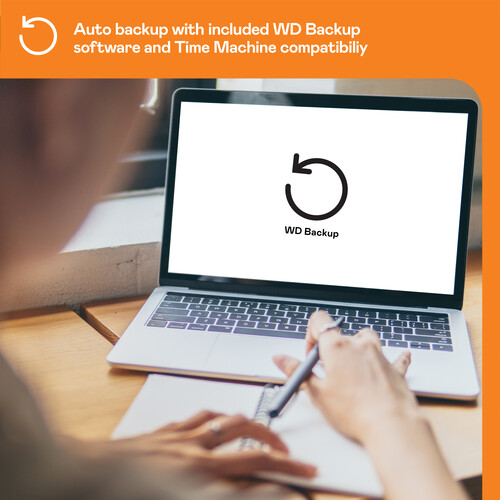
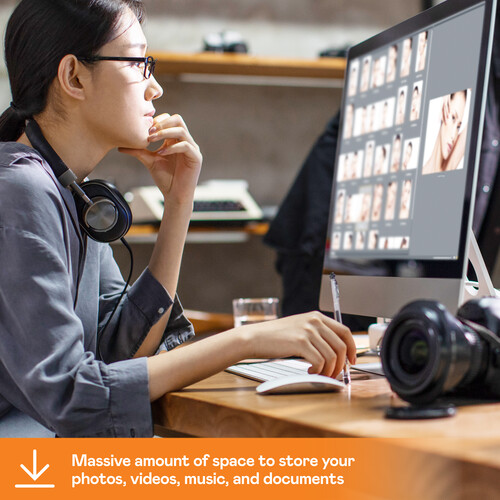
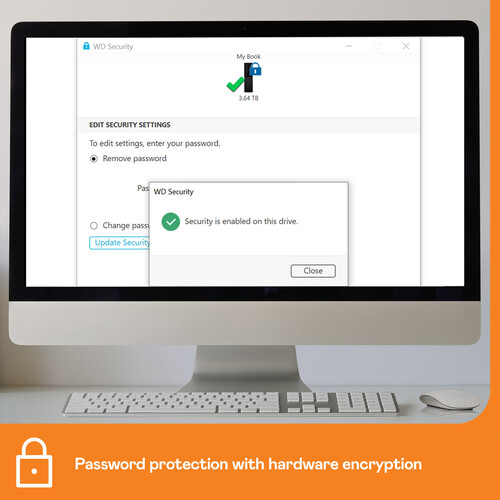

Wava Zboncak (verified owner) –
I use this external drive to backup photos at home. It works great, easy to use no complaints
Ana Crona (verified owner) –
I have been buying WD external drives for years and have never had a problem with any of them. This one is the largest TB drive I’ve gotten, and it functions beautifully.
Maude Moore (verified owner) –
Its great we have several it holds lots of 4k video fiilrs without sny provkem
Ana Kilback (verified owner) –
This hard drive was really easy to set up because it came with the soft ware installed. This made getting the files I wanted to save easy to transfer and really easy to get the backup of them scheduled. Wish I had bought this before. This was a recommendation of the B&H help desk person that helped me get a different external hard drive set up that didn’t have the software already installed.
Shannon Davis (verified owner) –
Great price for the drives. Work well, no issue with the 2 I got even months later. Decent speeds.
Rhianna Deckow (verified owner) –
Works as expected 🙂
Avis Jenkins (verified owner) –
I trust WD drives and HGST drives across the board with a great track record. In order to get the best drive for your particular needs it is imperativ to understand what they are made for and how they will perform in your environment. In this case here, I was looking for a high capacity storage device that will host my entire iTunes library exceeding 6TB. I was running that library off of a 24/7-on 2012 Mac mini connected to a 4-bay Drobo, and that meant running four drives plus the device at quite a bit of Watt usage, even in standby mode. In direct comparison, this 8TB WD is faster, has everything on just one drive and uses around 10W once it spins up, barely any W when on standby. Spinning up is the keyword here that works FOR me because in our household with many iOS and multiple Apple TV devices, traffic can be high at times, but 90% is idling. So, having to wait about 10-15 seconds until my library is available when searching for a movie is a small price to pay. In other words: It’s the perfect drive for this purpose. I would not want to use this drive for video editing if I kept running into this out of the box spinning down and spinning up issue. WD’s software also typically lets you handle such settings, at least I have seen it to be true for WD’s Passport drives. Just keep in mind that WD in particular has a large choice of drives for specific purposes, and in most cases it makes sense to go the way of designating a certain model for particular tasks. I will get a second 8TB drive soon to back this one up, rededicating the Drobo to other tasks. And guess what’s in my Drobo? There are four 3TB WD Green drives that came out of older WD My Book Desktop drives…! 😉
Cathrine Bechtelar (verified owner) –
I use this drive to back up my images, therefore it is a drive that I use once in a while, only when I have new images. It is working just as it should. It seems reliable so far. I am satisfied.
Tania Anderson (verified owner) –
Like WD drives, have several. All but this one had a indicator light which told me that it was powered up. I miss the light. I also miss the power switch which is no longer on WD drives (I like to turn on only the drives I need when I need them.) Didn’t find an installation guide nor the Mac software. IF it was on the drive, it went when it was initialized so I could use it. Have 4.4TB on it and it is working just fine.
Sebastian Huel (verified owner) –
It’s such a relief to have so much headroom to store photos and backups. Yes, it’s a bit noisy when in use, but I keep it off to the side of my desk and don’t notice too much.
Chelsie Spinka (verified owner) –
Best Prodect
Claud Kuphal (verified owner) –
With video files accumulating, this is good choice. Check the difference in prices between sizes, it was only about $30 for the last 2TB increment, so going from 12tb to 14tb was a no-brainer. Just make sure to hook it to actual USB 3.0 port to get the full speed benefit.
Fanny Steuber (verified owner) –
It’s just good price, not good speed.
Collin Metz (verified owner) –
Big boy capacity with 14tb at an economical price range. Durable, reliable, but keep that backup! Speeds seem good, the only thing is you want to use it as a storage drive and not edit drive because the drive always auto power offs in about 15 seconds – and as far as I know, even changing power profiles, doesn’t help! One star off for that.
Amely O’Connell (verified owner) –
Not as fast as their previous model that replaced this, very slow for being 3.0 and some of my AVI, MPEG, MKV video and jpeg files don’t show on samsung smart TVs like their previous model did, I thought this was a problem with this hard drive and when I bought a second one I had the same problem , never had that issue with their previous version of their external HDs 4Tb, very disappointed with these hard drives, plus no light to show me that its on or copying files, WD needs to go back and bring the other version of these hard drives cause these are not up to standards compared to their past line of harddrive products, there just not good.
Rosanna Marvin (verified owner) –
I have 8 other WD desktop drives. All have worked well, no failures yet. This drive sounds terrible but it works. Not convinced that it will keep working though. I copy all my photos to 2 different drives, then store each drive in a separate location. That’s my solution rather than a RAID. WD drives have all been great except for this one.
Michelle Harvey (verified owner) –
Works fine after 3 months however it seems to be a bit louder than the previous version. Not a real issue for me as its purely for occasional backups however it might drive me crazy for daily use.
Maximo Mante (verified owner) –
Outstanding! It took 5 minutes to harvest the drive from it. WD100EZAZ-11TDBA0 is what inside. Works fine with Synology 918+
Damian Aufderhar (verified owner) –
So, Ive been a harsh critic of WD products in the past and have mainly bought Seagate Externals, mainly because of there warranty and they seem to last longer with no malfunctions. When I decided to purchase a rather large external harddrive I had few optiins because Seagate doeant offer this size external. So I did my research and I stubbled accross this WD 14TB Beast. I mainly usw it for Game Storage and I get a lot of Games on my Steam account. As Soon as I plug this thing in I noticed how fast she uploads data and in no time I had all my Games safely installed on her with plwnty of room to last me a long long time. The only down side is she is a bit big but its well worth it. 5/5 Stars from a satisfied customer.
Taylor Green (verified owner) –
I have used WD drives for years, but after the 1 year mark the drive just did not show up on my iMac. Very disappointed…