WD 6TB My Book Desktop USB 3.0 External Hard Drive
$103.99
In stock
Description
With the 6TB My Book Desktop USB 3.0 External Hard Drive from WD it is easy to back up important files and create system backups using the included WD Backup software for Windows or Time Machine for Mac. In addition to simplifying the backup process for both Windows and Mac computers, this hard drive features 256-bit AES hardware encryption to ensure stored files remain secure. The My Book Desktop drive features a USB 3.0 port for fast data transfers and comes exFAT formatted for Windows and Mac, making it easy to get up and running in no time.
Note: Compatibility may vary depending on user’s hardware configuration and operating system. Reformatting is required for use with Apple Time Machine.
Additional information
| Weight | 2.7 lbs |
|---|---|
| Dimensions | 9 × 8.15 × 3.65 in |
| Storage Capacity | 6 TB |
| Connection Interface | 1 x USB 3.2 / USB 3.1 Gen 1 (USB Micro-B) |
| Pre-Format | exFAT |
| Internal Interface | SATA (Unspecified) |
| Type | Hard Disk Drive |
| Form Factor | 3.5" |
| Security Features | Kensington Security Slot, Password Protection |
| Power Source | Included AC Adapter |
| Environmental Resistance | None |
| Operating Temperature | 41 to 95°F / 5 to 35°C |
| Storage Temperature | -4 to 149°F / -20 to 65°C |
| Dimensions (L x W x H) | 1.9 x 5.5 x 6.7" / 49.0 x 139.3 x 170.6 mm |
Reviews (518)
518 reviews for WD 6TB My Book Desktop USB 3.0 External Hard Drive
Only logged in customers who have purchased this product may leave a review.
Related products
External Drives
External Drives
External Drives







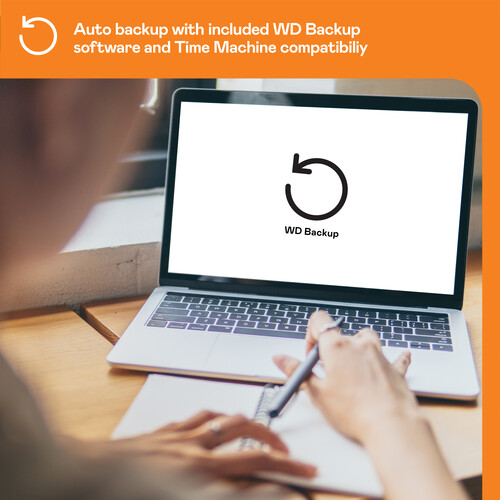
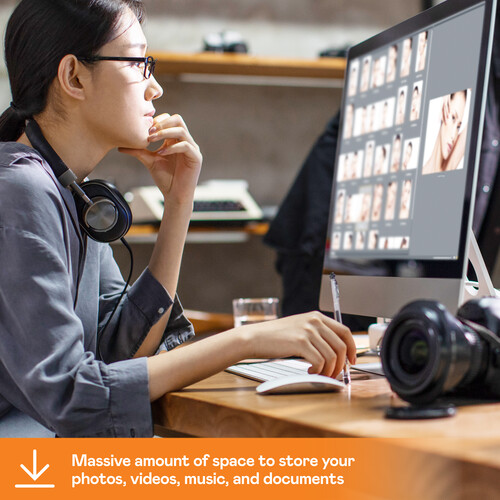
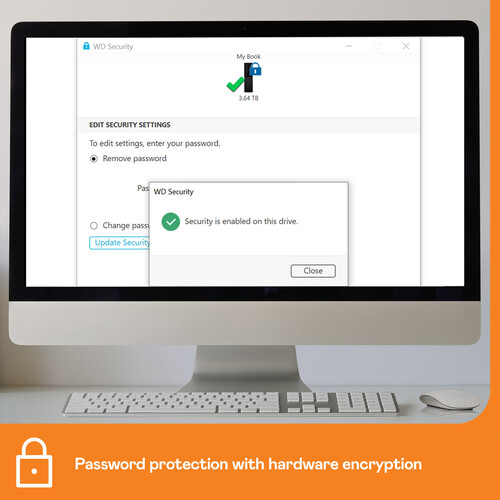

Dorothy Jacobi (verified owner) –
very nice product. I recommend using it in horizontal position
Giovanny Harris (verified owner) –
Worked as advertised. Reformatted the drive for Mac and no problems.
Lois Dickinson (verified owner) –
Lasted only a year and suddenly stopped working.
Carlotta Sipes (verified owner) –
Feb. 12, 2017 I was considering trying another brand for my external hard drive for my Mac Book Pro Retina, Early 2013 because I already had two previous external hard drive WD My Book products. But when I saw WD 8tb My Book Desktop Usb 3.0 External Hard Drive up in B&H for sale, I could not resist trying it again. And I have no regrets. When I installed, it was friendly and seamless as if it was native to my desktop! I will recommend this product to others looking for a heavier-duty external hard drive. Thank you. JGL
Anika Goodwin (verified owner) –
Reliability & Peace of mind at an affordable price- its fast, reliability and compatible with MAC or PC (if you format) – I always reformat and get rid of anything drives come with- then its a clean slate to safely and reliably backing up what ever you throw at this drive… for this price you can not afford not to back up data… style is nice and solid build. Quiet and pretty- just like I like my women… really…
Boyd Hickle (verified owner) –
I replaced using a 1TB with this 8TB external hard drive for backing up my computer’s internal hard drive monthly. The cost of 1TB was 2/3 of the cost of 8TB and now I don’t drop off older backups. Easy enough to reformat for an iMac which you will need to do before your first backup. B&H computer reps will guide you through the first time; they are always willing to assist. I wrote the steps down and have done it solo 2X since.
Allison Macejkovic (verified owner) –
As spected and on time
Sherman Lueilwitz (verified owner) –
Some backup – it worked for 7 weeks and then died.
Francisca Nicolas (verified owner) –
When using WD software to copy files from a WD 4TB My Passport drive to my new WD 6TB My Book drive, some of the files increased substantially in size. Multiple exchanges with WD support were unhelpful. WD support avoided my primary (and repeated) question until their fourth response, when they belatedly admitted that WD Backup software was no longer supported as of January 27, 2021. WD support suggested I use Windows software to back up my files/photos. WD (and B&H) continue to market WD drives to back up important files and create system backups using the included WD Backup software. Beware of the lack of support for WD drives. Because of the software issues, I haven’t really used the new 6TB drive.
Tamara Padberg (verified owner) –
When I decided I needed some more storage for my photographs I went shopping for external hard drives. My old drives were 250 to 500mg and I thought that was pretty huge. Any way these are great drives. Silent when working. Fast although I have an older computer that doesn’t use 3.0 USB. Compact and they look great if that matters. I like them.
Jo Zieme (verified owner) –
This drive worked immediately on plugging in the USB cable. However, a day or two later I shut down my desk top computer. When I tried to re-boot Windows 10 would not open. I wasted a lot of time experimenting–if I unplugged the drive Windows opened with no problem–searching online for the reason for this problem, and learned that many people have had similar problems. Many solutions can be found online, often starting with recommended changes to the BIOS. WD’s online user manual says that My Book drives come formatted for NTFS. That’s wrong. Mine was formatted for exFAT, which turned out to be the reason my computer would not boot up Windows 10. Once I learned the reason it only took 10 minutes or so to re-format the drive to NTFS, but I wasted probably two hours searching and reading about other peoples’ problems and their solutions. Had to re-copy 55GB of material I had already loaded to the drive before re-formatting. Once re-formatted, Windows started right up. I’ve now begun to load files into the drive with no apparent problem. Hopefully it will be a durable product.
Werner Daugherty (verified owner) –
The item is exactly asked described. Had it for almost 2 weeks and it works amazing. This is enough storage for all my home videos and pictures. Shipping was right on time
Ernesto Sauer (verified owner) –
SINCE THE SOFTWARE THAT COMES WITH THE WD MY BOOK COULD NOT BE LOADED INTO WINDOWS 10 AFTER THREE HOURS OF CONSULTATION WITH WD AND WINDOWS, I AM LEFT WITH AN EXTERNAL HARD DISC AND USING WINDOWS FILE HISTORY TO BACK UP MY COMPUTER. IF THE DISC HAS A LONG AND TROUBLE FREE LIFE, I WILL BE HAPPY, BUT THAT IS YET TO BE SEEN.
Kenyatta Marvin (verified owner) –
Drive comes with software for managing it on Windows and (I think) Apple, but I deleted the partition(s), threw a BTRFS on it, and it was happy as a clam.
Aubrey Gutmann (verified owner) –
Great price for size
Dedrick Sauer (verified owner) –
I bought two and they are as fast as external usb 3.0 usually are. The disc is slow to build up to operating speed. Since I turn off my pc at night, I have to start the drives 15 to 20 seconds before I boot up my win 7 pc. If they last more than a couple of years, I will up my ratting to five stars.
Lilly Tromp (verified owner) –
My files and videos are safety now.
Martina Howe (verified owner) –
I’d rate this drive a 5 except that it does not appear to have a light to indicate it is operating. Other than that, the drive seems to be an excellent back-up solution. The power module is small, and the drive is nearly silent. One thing to keep in mind however is that while you are backing up a drive over its USB 3.0 connection, all other USB devices will slow to a crawl.
Jasper Green (verified owner) –
Solid WD product from a brand loyalist. The less-than-perfect rating is due to no status/activity light. I’m not sure why they skimped.
Martine Schumm (verified owner) –
great deal for the price, using it for backup mainly of thousands of pictures